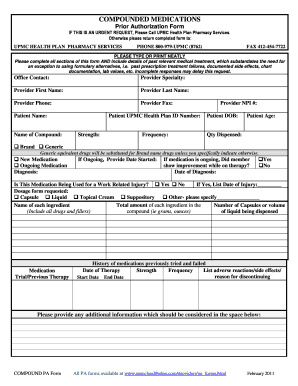
Upmc Prior Auth Form PDF


What is the UPMC Prior Auth Form PDF
The UPMC prior authorization form is a crucial document used by healthcare providers to obtain approval from UPMC Health Plan before certain medical services or medications are provided to patients. This form ensures that the requested services are medically necessary and covered under the patient's insurance plan. The UPMC prior auth form PDF format allows for easy access and submission, making it a convenient option for both providers and patients.
How to Use the UPMC Prior Auth Form PDF
To use the UPMC prior auth form PDF, healthcare providers should first download the form from the UPMC website or a trusted source. Once downloaded, the form can be filled out electronically or printed for manual completion. It is essential to provide accurate patient information, details about the requested service, and any supporting documentation. After completing the form, it can be submitted electronically or via mail, depending on the specific requirements outlined by UPMC.
Steps to Complete the UPMC Prior Auth Form PDF
Completing the UPMC prior auth form involves several key steps:
- Download the UPMC prior auth form PDF from a reliable source.
- Fill in the patient’s personal information, including name, date of birth, and insurance details.
- Provide detailed information about the requested service or medication, including the diagnosis and relevant medical history.
- Attach any necessary documentation, such as clinical notes or test results, to support the request.
- Review the completed form for accuracy before submission.
- Submit the form according to UPMC’s guidelines, either online or by mail.
Legal Use of the UPMC Prior Auth Form PDF
The UPMC prior auth form PDF is legally binding when completed and submitted according to the regulations set forth by UPMC and applicable laws. To ensure its legal validity, the form must be filled out truthfully and accurately. Digital signatures, if used, should comply with the Electronic Signatures in Global and National Commerce (ESIGN) Act and other relevant regulations. This ensures that the document is recognized as a legitimate request for prior authorization.
Key Elements of the UPMC Prior Auth Form PDF
Several key elements must be included in the UPMC prior auth form PDF to ensure its effectiveness:
- Patient Information: Full name, date of birth, and insurance details.
- Provider Information: Name, contact details, and provider identification number.
- Requested Service: Detailed description of the service or medication being requested.
- Clinical Justification: Explanation of why the service is necessary, including relevant medical history.
- Supporting Documentation: Any additional documents that support the prior authorization request.
Form Submission Methods
The UPMC prior auth form can be submitted through various methods, depending on the preferences of the provider and the requirements of UPMC. Common submission methods include:
- Online Submission: Many providers opt to submit the form electronically through UPMC’s secure online portal.
- Mail: The completed form can also be printed and mailed to the appropriate UPMC address.
- Fax: Some providers may choose to fax the completed form to UPMC for quicker processing.
Quick guide on how to complete upmc prior auth form pdf
Effortlessly Prepare Upmc Prior Auth Form Pdf on Any Device
Digital document management has become increasingly popular among companies and individuals. It serves as an ideal eco-friendly alternative to conventional printed and signed documents, allowing you to locate the appropriate form and securely store it online. airSlate SignNow provides all the resources necessary to create, alter, and electronically sign your documents swiftly without delays. Manage Upmc Prior Auth Form Pdf on any device using the airSlate SignNow Android or iOS applications and enhance any document-related process today.
The easiest method to modify and electronically sign Upmc Prior Auth Form Pdf with ease
- Locate Upmc Prior Auth Form Pdf and then click Get Form to begin.
- Make use of the available tools to complete your form.
- Emphasize pertinent sections of your documents or conceal sensitive details with tools that airSlate SignNow specifically provides for that purpose.
- Generate your electronic signature using the Sign tool, which takes just moments and holds the same legal authority as a traditional wet ink signature.
- Review all the information and then click on the Done button to finalize your changes.
- Choose how you prefer to share your form, via email, SMS, or an invitation link, or download it to your computer.
Eliminate worries about lost or misplaced documents, tedious form searching, or mistakes that necessitate printing new document copies. airSlate SignNow fulfills your document management needs in a few clicks from a device of your choosing. Modify and electronically sign Upmc Prior Auth Form Pdf to guarantee outstanding communication at every stage of your form preparation process with airSlate SignNow.
Create this form in 5 minutes or less
Create this form in 5 minutes!
How to create an eSignature for the upmc prior auth form pdf
How to create an electronic signature for a PDF online
How to create an electronic signature for a PDF in Google Chrome
How to create an e-signature for signing PDFs in Gmail
How to create an e-signature right from your smartphone
How to create an e-signature for a PDF on iOS
How to create an e-signature for a PDF on Android
People also ask
-
What is UPMC prior auth and how does it work?
UPMC prior auth is a process that enables healthcare providers to obtain authorization for specific services or procedures from UPMC before they are performed. This ensures that services are covered under a patient's health plan and helps streamline the billing process. By using airSlate SignNow, providers can manage UPMC prior auth requests efficiently, reducing delays and improving patient care.
-
How can airSlate SignNow assist with UPMC prior auth documentation?
AirSlate SignNow allows users to prepare, send, and eSign UPMC prior auth documents quickly and securely. With its intuitive features, healthcare providers can easily track each document's status and ensure timely submission for approval. Furthermore, this streamlines communication between providers and insurers, enhancing overall efficiency.
-
What are the pricing options for using airSlate SignNow for UPMC prior auth?
AirSlate SignNow offers various pricing plans tailored to suit the needs of different businesses, including those focusing on UPMC prior auth. Starting with a free trial, users can explore the features and benefits before deciding on a plan that fits their requirements. This flexibility ensures you can choose the best option for efficiently managing UPMC prior auth requests.
-
What features does airSlate SignNow offer for handling UPMC prior auth?
AirSlate SignNow includes features such as customizable templates, in-app notifications, and real-time tracking to simplify the handling of UPMC prior auth requests. The platform's eSignature capabilities ensure that documents are legally binding and compliant, enhancing the trustworthiness of submissions. These features collectively facilitate a smoother prior auth process.
-
What are the benefits of using airSlate SignNow for UPMC prior auth?
Using airSlate SignNow for UPMC prior auth brings numerous benefits, including increased efficiency, reduced administrative overhead, and improved patient satisfaction. With faster document processing and easier tracking of authorizations, healthcare providers can focus more on patient care. This solution also minimizes the risk of errors, leading to better compliance with authorization requirements.
-
Does airSlate SignNow integrate with other healthcare systems for UPMC prior auth?
Yes, airSlate SignNow offers integrations with several healthcare management systems, facilitating seamless handling of UPMC prior auth. These integrations allow for streamlined workflows, where documents can be sent directly from existing platforms without needing to switch tools. This interconnectedness improves efficiency and accuracy in the prior auth process.
-
How secure is airSlate SignNow for handling sensitive UPMC prior auth documents?
AirSlate SignNow prioritizes security, utilizing advanced encryption and compliance protocols to protect sensitive UPMC prior auth documents. The platform adheres to industry standards, ensuring that all information is safe from unauthorized access and bsignNowes. This level of security is crucial for healthcare providers when managing patient data.
Get more for Upmc Prior Auth Form Pdf
- Nomination form 1401n 2014
- Dva form d2566
- D0688 department of veteransamp39 affairs dva gov form
- D2669 lifestyle questionnaire department of veterans39 affairs dva gov form
- Annexation application form city of orlando cityoforlando
- Lynn city hall birth certificate form
- Disclosure report revised vs10 9 13 city of st peters missouri stpetersmo form
- Backflow prevention test form the city of wentzville missouri wentzvillemo
Find out other Upmc Prior Auth Form Pdf
- How To eSign North Carolina Real Estate PDF
- How Can I eSign Texas Real Estate Form
- How To eSign Tennessee Real Estate Document
- How Can I eSign Wyoming Real Estate Form
- How Can I eSign Hawaii Police PDF
- Can I eSign Hawaii Police Form
- How To eSign Hawaii Police PPT
- Can I eSign Hawaii Police PPT
- How To eSign Delaware Courts Form
- Can I eSign Hawaii Courts Document
- Can I eSign Nebraska Police Form
- Can I eSign Nebraska Courts PDF
- How Can I eSign North Carolina Courts Presentation
- How Can I eSign Washington Police Form
- Help Me With eSignature Tennessee Banking PDF
- How Can I eSignature Virginia Banking PPT
- How Can I eSignature Virginia Banking PPT
- Can I eSignature Washington Banking Word
- Can I eSignature Mississippi Business Operations Document
- How To eSignature Missouri Car Dealer Document