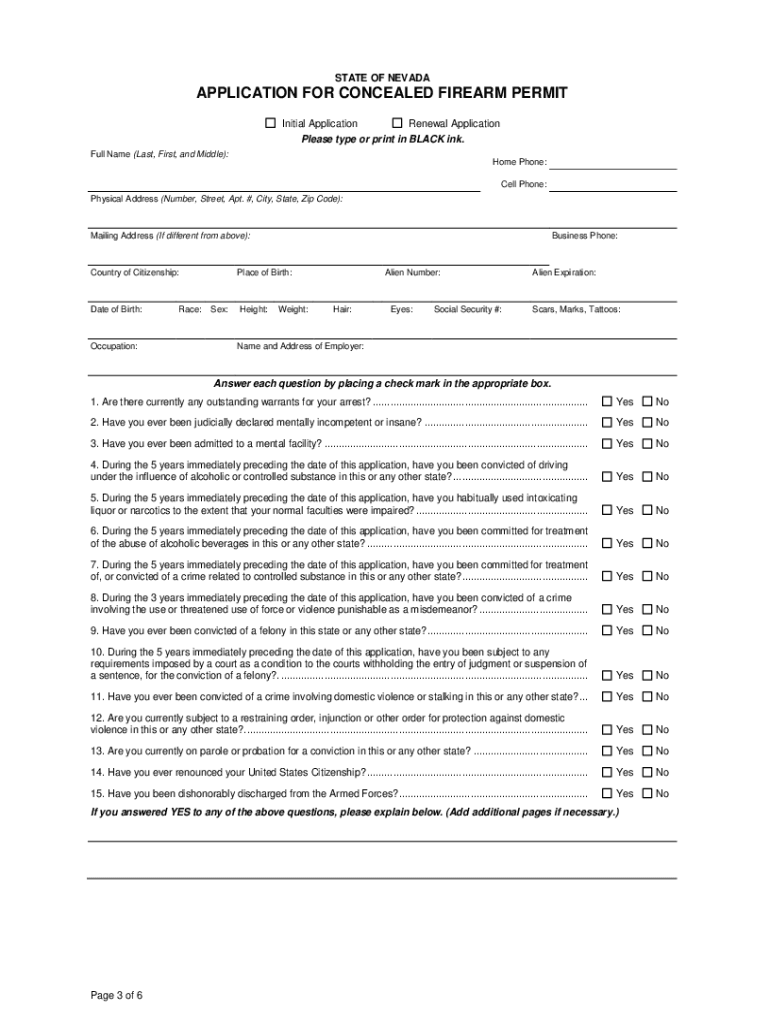
Nevada Ccw 2014-2026


What is the Nevada CCW?
The Nevada CCW, or Concealed Carry Weapon permit, allows individuals to carry a concealed firearm in public. This permit is issued by the state of Nevada and is recognized in many other states, making it a valuable credential for responsible gun owners. To obtain this permit, applicants must meet specific eligibility criteria, including age, residency, and background checks. Understanding the purpose and legal implications of the Nevada CCW is essential for anyone considering applying.
How to Obtain the Nevada CCW
To obtain a Nevada CCW permit, applicants must follow a series of steps. First, individuals need to complete a firearms training course approved by the state. This training ensures that applicants are knowledgeable about firearm safety and handling. After completing the course, applicants must gather required documents, including proof of residency and identification. The next step is to submit the Nevada CCW application form, which can be done online, by mail, or in person at designated locations. It is crucial to ensure that all information is accurate to avoid delays in processing.
Steps to Complete the Nevada CCW Application
Completing the Nevada CCW application involves several key steps:
- Complete a firearms training course: Ensure the course meets state requirements.
- Gather necessary documentation: This includes proof of identity, residency, and training completion.
- Fill out the application form: Provide accurate information to avoid processing issues.
- Submit the application: Choose your preferred submission method: online, by mail, or in person.
- Await approval: Processing times may vary, so check the status regularly.
Required Documents for the Nevada CCW
When applying for the Nevada CCW, certain documents are required to verify eligibility. These typically include:
- Proof of identity: A valid government-issued ID, such as a driver's license.
- Proof of residency: Documents like utility bills or lease agreements can serve this purpose.
- Firearms training certificate: A certificate from an approved training course is mandatory.
Having these documents prepared in advance can streamline the application process.
Eligibility Criteria for the Nevada CCW
To qualify for a Nevada CCW permit, applicants must meet specific eligibility criteria. These include:
- Age: Applicants must be at least twenty-one years old.
- Residency: Must be a resident of Nevada or a member of the military stationed in the state.
- Background check: Applicants must pass a background check, which includes a review of criminal history.
- Mental health: Individuals with a history of mental illness may be disqualified.
Understanding these criteria is essential for a successful application.
Form Submission Methods for the Nevada CCW
Applicants can submit the Nevada CCW application form through various methods, providing flexibility based on personal preference:
- Online: Many jurisdictions offer online submission for convenience.
- By mail: Applicants can print the completed form and send it to the appropriate office.
- In-person: Submitting the application in person may allow for immediate feedback on any issues.
Choosing the right method can help ensure a smooth application process.
Quick guide on how to complete application for concealed bfirearms permitb print only
Prepare Nevada Ccw effortlessly on any device
Digital document management has gained traction among businesses and individuals. It serves as an excellent eco-friendly alternative to traditional printed and signed documents, as you can access the correct form and securely keep it online. airSlate SignNow offers all the tools you need to create, modify, and eSign your documents swiftly without any holdups. Manage Nevada Ccw on any device using airSlate SignNow's Android or iOS applications and enhance any document-centric process today.
How to modify and eSign Nevada Ccw with ease
- Locate Nevada Ccw and then click Get Form to begin.
- Utilize the tools we offer to fill out your form.
- Select important sections of your documents or redact sensitive information with tools specifically provided by airSlate SignNow for that purpose.
- Generate your signature using the Sign feature, which takes mere seconds and holds the same legal validity as a traditional handwritten signature.
- Review the details and then click the Done button to save your changes.
- Choose your preferred method of submitting your form, whether by email, SMS, invitation link, or by downloading it to your computer.
Eliminate the worry of lost or misplaced documents, tedious form searching, or errors that necessitate printing new document copies. airSlate SignNow caters to all your document management needs with just a few clicks from your chosen device. Modify and eSign Nevada Ccw and ensure excellent communication at every stage of your form preparation process with airSlate SignNow.
Create this form in 5 minutes or less
Find and fill out the correct application for concealed bfirearms permitb print only
FAQs
-
How should I fill out an online application form for the KVPY exam?
KVPY Registration 2018 is starting from 11th July 2018. Indian Institute of Science (IISC), Bangalore conducts a national level scholarship programme.How to Fill KVPY Application FormVisit the official and register as a new user by mentioning Name, date of birth, stream, nationality etc.Enter the captcha and click on submit.Enter your basic details such as Name, Date of Birth, Age, E-mail id, the Mobile number for registration, etc. Also select from the drop down menu your class, gender, category & nationality.Now click on the ‘Submit’ tab.
-
How do I fill out the application form for an educational loan online?
Depending on which country you are in and what kind of lender you are going for. There are bank loans and licensed money lenders. If you are taking a large amount, banks are recommended. If you are working, need a small amount for your tuition and in need of it fast, you can try a licensed moneylender.
-
How do I fill out an application form to open a bank account?
I want to believe that most banks nowadays have made the process of opening bank account, which used to be cumbersome, less cumbersome. All you need to do is to approach the bank, collect the form, and fill. However if you have any difficulty in filling it, you can always call on one of the banks rep to help you out.
-
Is there an online platform for people to fill in forms that they can print out their response?
When designing a signboard, whether for personal use or official, everybody has a set design in their mind. But the real challenge is to bring that design to reality, which often requires several iterations; thus, becomes a time & resource consuming task.Read full post on: Online Signboard Printing Platforms Have a Bright Future – Key Website Features Analysis
-
How can I fill out the application form for the JMI (Jamia Millia Islamia) 2019?
Form for jamia school have been releaseYou can fill it from jamia siteJamia Millia Islamia And for collegeMost probably the form will out end of this month or next monthBut visit the jamia site regularly.Jamia Millia Islamiacheck whether the form is out or not for the course you want to apply.when notification is out then you have to create the account for entrance and for 2 entrance same account will be used you have to check in the account that the course you want to apply is there in listed or not ….if not then you have to create the different account for that course .If you have any doubts you can freely ask me .
Create this form in 5 minutes!
How to create an eSignature for the application for concealed bfirearms permitb print only
How to create an electronic signature for the Application For Concealed Bfirearms Permitb Print Only in the online mode
How to make an electronic signature for your Application For Concealed Bfirearms Permitb Print Only in Chrome
How to make an eSignature for putting it on the Application For Concealed Bfirearms Permitb Print Only in Gmail
How to generate an eSignature for the Application For Concealed Bfirearms Permitb Print Only straight from your smart phone
How to create an eSignature for the Application For Concealed Bfirearms Permitb Print Only on iOS
How to generate an eSignature for the Application For Concealed Bfirearms Permitb Print Only on Android devices
People also ask
-
What is the Nevada CCW application form?
The Nevada CCW application form is a document that individuals must complete to apply for a concealed carry weapon permit in Nevada. This form collects essential information about the applicant, including personal details and background checks. It's crucial to fill out the Nevada CCW application form accurately to avoid delays in processing.
-
How can airSlate SignNow help with the Nevada CCW application form?
airSlate SignNow offers an easy-to-use platform that allows users to fill out and eSign the Nevada CCW application form digitally. This streamlines the application process and ensures that all required information is captured correctly. With airSlate SignNow, you can complete the form quickly and securely from any device.
-
Is there a cost associated with using airSlate SignNow for the Nevada CCW application form?
Yes, airSlate SignNow provides cost-effective pricing plans tailored for businesses and individuals that need to eSign documents like the Nevada CCW application form. Pricing varies based on usage and features, ensuring that you only pay for what you need. It's an affordable solution for ensuring your documents are processed efficiently.
-
What features does airSlate SignNow offer for managing the Nevada CCW application form?
airSlate SignNow provides a range of features to simplify the management of the Nevada CCW application form, including customizable templates, real-time tracking, and secure cloud storage. These features enhance the signing experience and keep your documents organized. Additionally, you can integrate the platform with various applications to streamline your workflow.
-
Can I access the Nevada CCW application form on mobile devices using airSlate SignNow?
Yes, airSlate SignNow is optimized for mobile use, allowing you to access and complete the Nevada CCW application form on your smartphone or tablet. This mobile accessibility ensures you can manage your documents anywhere, anytime. Simply download the app or use the mobile-friendly website for a seamless experience.
-
How secure is the submission of the Nevada CCW application form using airSlate SignNow?
airSlate SignNow prioritizes security, employing advanced encryption and authentication methods to protect your Nevada CCW application form and other sensitive documents. Your information is stored securely in the cloud, minimizing the risk of data bsignNowes. You can submit your application with confidence knowing that your data is safeguarded.
-
Are there any integrations available for completing the Nevada CCW application form?
Absolutely! airSlate SignNow integrates with various applications such as Google Drive, Dropbox, and CRM systems, making it easy to incorporate the Nevada CCW application form into your existing workflows. These integrations ensure a seamless experience, allowing you to manage and send documents efficiently. Maximize your productivity with integrated tools.
Get more for Nevada Ccw
- Hairdresser license form
- Va headstone application fillable form
- Form v234 ica
- Wound care download burmans medical supplies form
- Disclosure and consent medical and surgical procedures english dshs texas form
- Diagnostic sleep study requisition form rady childrens hospital san
- Suggested project bulletin board form
- Penalty and interest ratesdepartment of revenue form
Find out other Nevada Ccw
- Can I Electronic signature Connecticut Retainer for Attorney
- How Do I Electronic signature Idaho Assignment of License
- Electronic signature New Jersey Lease Renewal Free
- Electronic signature Texas Lease Renewal Fast
- How Can I Electronic signature Colorado Notice of Intent to Vacate
- eSignature Delaware Employee Compliance Survey Later
- eSignature Kansas Employee Compliance Survey Myself
- Can I Electronic signature Colorado Bill of Sale Immovable Property
- How Can I Electronic signature West Virginia Vacation Rental Short Term Lease Agreement
- How Do I Electronic signature New Hampshire Bill of Sale Immovable Property
- Electronic signature North Dakota Bill of Sale Immovable Property Myself
- Can I Electronic signature Oregon Bill of Sale Immovable Property
- How To Electronic signature West Virginia Bill of Sale Immovable Property
- Electronic signature Delaware Equipment Sales Agreement Fast
- Help Me With Electronic signature Louisiana Assignment of Mortgage
- Can I Electronic signature Minnesota Assignment of Mortgage
- Electronic signature West Virginia Sales Receipt Template Free
- Electronic signature Colorado Sales Invoice Template Computer
- Electronic signature New Hampshire Sales Invoice Template Computer
- Electronic signature Tennessee Introduction Letter Free