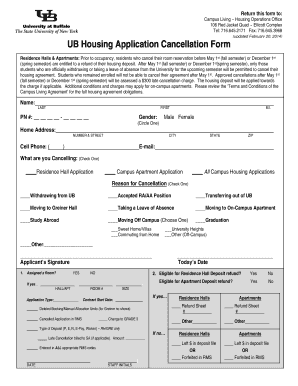
Ub Housing Cancellation Form


What is the UB Housing Cancellation
The UB Housing Cancellation refers to the formal process through which students can terminate their housing agreement with the University at Buffalo. This cancellation may be necessary for various reasons, such as personal circumstances or changes in academic status. Understanding the specifics of this cancellation process is crucial for students to ensure they comply with university policies and timelines.
Steps to complete the UB Housing Cancellation
Completing the UB Housing Cancellation involves several key steps to ensure that the process is handled correctly. Here are the general steps to follow:
- Review the housing agreement for cancellation terms.
- Gather necessary documentation, such as proof of eligibility for cancellation.
- Fill out the UB Housing Cancellation form accurately.
- Submit the completed form through the designated method, whether online or in person.
- Confirm receipt of the cancellation request from the housing office.
Legal use of the UB Housing Cancellation
The UB Housing Cancellation must be executed in accordance with university regulations to be legally binding. This means that students must adhere to the stipulated deadlines and provide any required documentation. Failure to comply with these requirements may result in the cancellation request being denied or additional penalties.
Eligibility Criteria
To qualify for the UB Housing Cancellation, students must meet specific criteria outlined by the university. Common eligibility factors include:
- Changes in enrollment status, such as withdrawal from the university.
- Medical reasons that necessitate a change in housing.
- Other significant personal circumstances that impact housing needs.
Required Documents
When submitting the UB Housing Cancellation, students may need to provide certain documents to support their request. These documents can include:
- Proof of enrollment status, such as a withdrawal letter.
- Medical documentation, if applicable.
- Any other relevant evidence supporting the cancellation request.
Form Submission Methods
Students can submit the UB Housing Cancellation form through various methods, ensuring flexibility and convenience. Common submission methods include:
- Online submission via the university's housing portal.
- Mailing the completed form to the housing office.
- In-person delivery to the designated office on campus.
Quick guide on how to complete ub housing cancellation
Complete Ub Housing Cancellation effortlessly on any device
Digital document management has become increasingly favored by companies and individuals. It offers an ideal eco-friendly substitute for conventional printed and signed paperwork, allowing you to locate the necessary form and securely store it online. airSlate SignNow equips you with all the tools needed to create, edit, and electronically sign your documents promptly without delays. Manage Ub Housing Cancellation on any device using airSlate SignNow's Android or iOS applications and enhance any document-driven process today.
How to modify and eSign Ub Housing Cancellation with ease
- Obtain Ub Housing Cancellation and click Get Form to begin.
- Utilize the tools we provide to complete your document.
- Emphasize signNow sections of the documents or redact sensitive information using tools that airSlate SignNow offers specifically for this purpose.
- Generate your signature with the Sign tool, which takes seconds and carries the same legal validity as a traditional handwritten signature.
- Review the details and click on the Done button to save your changes.
- Choose how you wish to share your form, whether via email, text message (SMS), or invitation link, or download it to your computer.
Say goodbye to lost or misplaced files, tedious form searches, or mistakes that necessitate printing new document copies. airSlate SignNow fulfills all your document management needs in just a few clicks from whichever device you prefer. Edit and eSign Ub Housing Cancellation and ensure clear communication at every phase of the form preparation process with airSlate SignNow.
Create this form in 5 minutes or less
Create this form in 5 minutes!
How to create an eSignature for the ub housing cancellation
How to create an electronic signature for a PDF online
How to create an electronic signature for a PDF in Google Chrome
How to create an e-signature for signing PDFs in Gmail
How to create an e-signature right from your smartphone
How to create an e-signature for a PDF on iOS
How to create an e-signature for a PDF on Android
People also ask
-
What is the process for obtaining a ub housing deposit refund?
To obtain your ub housing deposit refund, you should ensure that all terms of your lease are met. Typically, this includes cleaning the unit and returning keys. After submitting the required documentation, your refund process will begin, and you can monitor the status through your airSlate SignNow account.
-
How can airSlate SignNow help streamline my ub housing deposit refund?
airSlate SignNow offers an efficient platform for digitizing the documentation process associated with your ub housing deposit refund. With electronic signatures and easy document management, you can expedite your request and ensure that all communications are organized and accessible in one place.
-
Are there any fees associated with processing a ub housing deposit refund?
Generally, there should be no fees associated with receiving your ub housing deposit refund if all contractual obligations are fulfilled. However, utilizing airSlate SignNow can incur nominal costs for document management services, granting you greater control over your refund status.
-
Is there a time limit for requesting a ub housing deposit refund?
Yes, there is typically a time limit for requesting your ub housing deposit refund, which is usually outlined in your lease agreement. It's important to initiate your refund request promptly to avoid any potential forfeiture. Using airSlate SignNow can help you stay on track with your deadlines.
-
Can I track the status of my ub housing deposit refund through airSlate SignNow?
Absolutely! airSlate SignNow allows you to keep track of all your documents and their statuses, including your ub housing deposit refund. You will receive notifications on the progress of your submission, ensuring transparency throughout the process.
-
What documents do I need to provide for a ub housing deposit refund?
For a ub housing deposit refund, you will typically need to submit your lease agreement, proof of payments, and any inspection reports. Using airSlate SignNow, you can easily gather and submit all necessary documentation digitally to expedite the refund process.
-
Are there benefits to using airSlate SignNow for my ub housing deposit refund?
Using airSlate SignNow for your ub housing deposit refund simplifies the entire process, making it efficient and user-friendly. You can manage all your documents in one place, ensure all signatures and approvals are gathered quickly, and receive updates directly about your refund status.
Get more for Ub Housing Cancellation
- Agreement for sale of goods equipment and accessories purchase order agreement form
- United states district court eastern district of michigan aft form
- Website subscription user agreement terms of use for form
- No comes now the plaintiff by and through her attorney form
- Letter of appeal regarding being charged tuition for classes form
- Terms and conditions of monthly vehicle parking license form
- I am in receipt of your letter dated form
- Sample letters for credit bureau to update information
Find out other Ub Housing Cancellation
- How Can I eSignature Wisconsin Plumbing Document
- Can I eSignature Massachusetts Real Estate PDF
- How Can I eSignature New Jersey Police Document
- How Can I eSignature New Jersey Real Estate Word
- Can I eSignature Tennessee Police Form
- How Can I eSignature Vermont Police Presentation
- How Do I eSignature Pennsylvania Real Estate Document
- How Do I eSignature Texas Real Estate Document
- How Can I eSignature Colorado Courts PDF
- Can I eSignature Louisiana Courts Document
- How To Electronic signature Arkansas Banking Document
- How Do I Electronic signature California Banking Form
- How Do I eSignature Michigan Courts Document
- Can I eSignature Missouri Courts Document
- How Can I Electronic signature Delaware Banking PDF
- Can I Electronic signature Hawaii Banking Document
- Can I eSignature North Carolina Courts Presentation
- Can I eSignature Oklahoma Courts Word
- How To Electronic signature Alabama Business Operations Form
- Help Me With Electronic signature Alabama Car Dealer Presentation