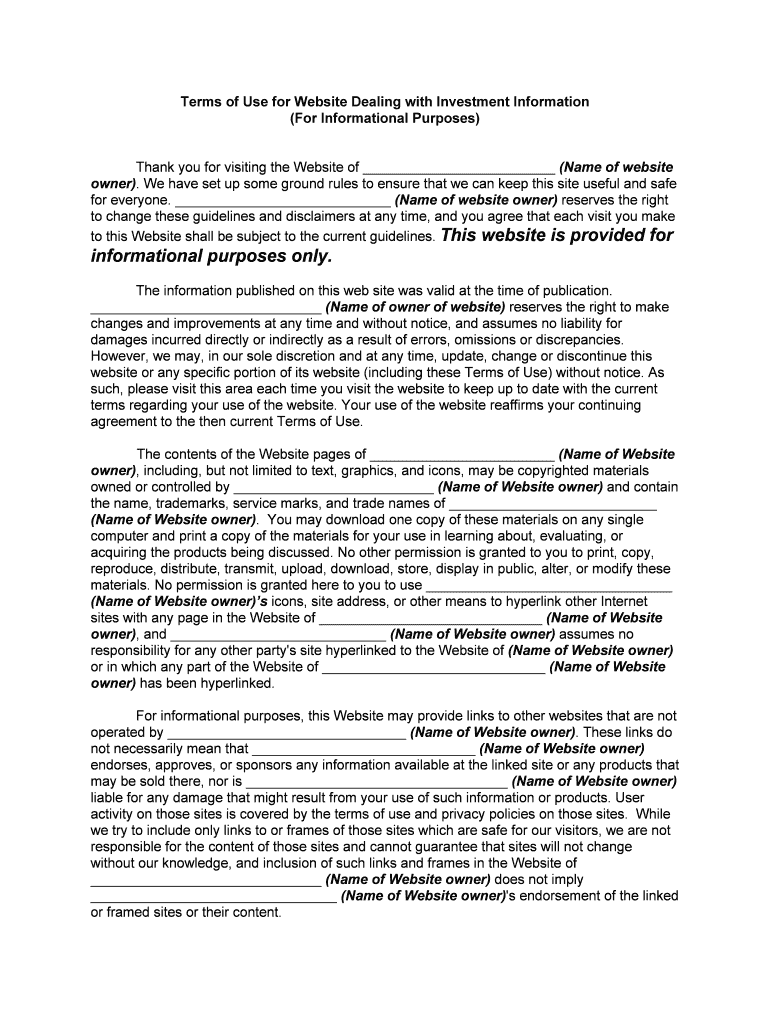
Website Subscription User Agreement Terms of Use for Form


What is the Website Subscription User Agreement Terms Of Use For
The Website Subscription User Agreement Terms Of Use For is a legal document that outlines the rules and guidelines for using a website's subscription services. This agreement is essential for both users and service providers, as it establishes the rights and responsibilities of each party. It typically includes information on acceptable use, payment terms, cancellation policies, and dispute resolution procedures. Understanding this document is crucial for users to ensure compliance and protect their interests while accessing the services offered.
Key Elements of the Website Subscription User Agreement Terms Of Use For
Several key elements are integral to the Website Subscription User Agreement Terms Of Use For. These elements include:
- Definitions: Clarifies specific terms used throughout the agreement.
- User Responsibilities: Outlines the obligations of users, including compliance with laws and regulations.
- Payment Terms: Details the subscription fees, payment methods, and billing cycles.
- Termination Conditions: Explains the circumstances under which the agreement can be terminated by either party.
- Liability Limitations: Specifies the extent to which the service provider is liable for damages or losses.
Steps to Complete the Website Subscription User Agreement Terms Of Use For
Completing the Website Subscription User Agreement Terms Of Use For involves several straightforward steps. Users should follow these guidelines to ensure proper execution:
- Read the entire agreement carefully to understand all terms and conditions.
- Fill in any required personal information, such as name and contact details.
- Review the payment information and confirm the subscription plan selected.
- Sign the agreement electronically, ensuring that the signature complies with eSignature laws.
- Submit the completed agreement as instructed, either online or through designated channels.
Legal Use of the Website Subscription User Agreement Terms Of Use For
The legal use of the Website Subscription User Agreement Terms Of Use For is governed by various laws, including the Electronic Signatures in Global and National Commerce (ESIGN) Act and the Uniform Electronic Transactions Act (UETA). These laws validate electronic signatures and ensure that agreements executed online hold the same legal weight as traditional paper documents. For the agreement to be legally binding, it must meet specific requirements, such as clear consent from all parties involved and proper authentication of signatures.
How to Use the Website Subscription User Agreement Terms Of Use For
Using the Website Subscription User Agreement Terms Of Use For effectively involves understanding its provisions and applying them during the subscription process. Users should:
- Refer to the agreement when signing up for services to ensure compliance with the terms.
- Utilize the document as a reference for understanding user rights and obligations.
- Consult the agreement when issues arise, such as disputes or service cancellations.
Examples of Using the Website Subscription User Agreement Terms Of Use For
Examples of the Website Subscription User Agreement Terms Of Use For in practice include:
- A user subscribing to a streaming service must agree to the terms before accessing content.
- A business utilizing a software platform must accept the agreement to ensure compliance with usage policies.
- Individuals signing up for online courses must review and agree to the terms to participate.
Quick guide on how to complete website subscription user agreement terms of use for
Effortlessly Prepare Website Subscription User Agreement Terms Of Use For on Any Device
Managing documents online has become increasingly popular among companies and individuals. It serves as a perfect environmentally friendly option to traditional printed and signed papers, allowing you to easily find the right form and securely save it online. airSlate SignNow provides all the tools necessary to create, modify, and electronically sign your documents quickly without delays. Handle Website Subscription User Agreement Terms Of Use For on any device using airSlate SignNow's Android or iOS applications and enhance any document-related operation today.
The Easiest Way to Modify and eSign Website Subscription User Agreement Terms Of Use For Seamlessly
- Locate Website Subscription User Agreement Terms Of Use For and click Get Form to begin.
- Utilize the tools we provide to fill out your form.
- Emphasize relevant parts of your documents or obscure sensitive information with tools specifically offered by airSlate SignNow for that purpose.
- Create your signature using the Sign tool, which takes mere seconds and carries the same legal validity as a conventional wet ink signature.
- Verify the details and click on the Done button to save your changes.
- Select your preferred method for sending your form, whether by email, text message (SMS), invitation link, or download it to your computer.
Say goodbye to lost or misplaced documents, tedious form searching, or mistakes that require printing new copies. airSlate SignNow meets your document management needs in just a few clicks from any device of your preference. Modify and eSign Website Subscription User Agreement Terms Of Use For and guarantee excellent communication throughout your form preparation journey with airSlate SignNow.
Create this form in 5 minutes or less
Create this form in 5 minutes!
People also ask
-
What is the Website Subscription User Agreement Terms Of Use For airSlate SignNow?
The Website Subscription User Agreement Terms Of Use For airSlate SignNow outlines the legal guidelines and expectations for using our eSignature platform. It is important for users to understand their rights and responsibilities when utilizing our services for document signing and management.
-
How can I access the Website Subscription User Agreement Terms Of Use For airSlate SignNow?
You can access the Website Subscription User Agreement Terms Of Use For airSlate SignNow directly from our website footer or during the sign-up process. It is highly recommended to review this document to familiarize yourself with the terms before creating an account.
-
Are there any costs associated with the Website Subscription User Agreement Terms Of Use For airSlate SignNow?
While the Website Subscription User Agreement Terms Of Use For airSlate SignNow itself is free to view, there may be subscription fees for using our eSignature services. You can choose from various pricing plans that suit your business needs, which are detailed on our pricing page.
-
What features are included under the Website Subscription User Agreement Terms Of Use For airSlate SignNow?
The features included under the Website Subscription User Agreement Terms Of Use For airSlate SignNow involve document creation, electronic signatures, templates, and API integrations. These functionalities aim to improve your workflow by making document management efficient and streamlined.
-
What are the benefits of agreeing to the Website Subscription User Agreement Terms Of Use For airSlate SignNow?
By agreeing to the Website Subscription User Agreement Terms Of Use For airSlate SignNow, users gain access to robust tools for managing digital documents securely. The agreement also ensures clarity around usage rights, liability, and support, which can enhance user confidence in our platform.
-
Can I use the airSlate SignNow service without agreeing to the Website Subscription User Agreement Terms Of Use?
No, you must agree to the Website Subscription User Agreement Terms Of Use For airSlate SignNow in order to utilize our services. This agreement ensures that all users comply with legal requirements and understand their responsibilities when signing documents electronically.
-
How do updates to the Website Subscription User Agreement Terms Of Use For airSlate SignNow affect users?
Any updates to the Website Subscription User Agreement Terms Of Use For airSlate SignNow will be communicated to registered users via email or notifications through the platform. Users should review any changes promptly to remain informed about any modifications to their rights and obligations.
Get more for Website Subscription User Agreement Terms Of Use For
- Itemized receipt template form
- Voya trust certification form
- New vendor form
- Credit application and agreement principalamp39s marjam form
- Check log template form
- Alliance spine and pain centers with locations all over form
- Separation from employment withdrawal request empower form
- Payday loan plus riverland federal credit union form
Find out other Website Subscription User Agreement Terms Of Use For
- eSignature Alabama Plumbing Confidentiality Agreement Later
- How Can I eSignature Wyoming Lawers Quitclaim Deed
- eSignature California Plumbing Profit And Loss Statement Easy
- How To eSignature California Plumbing Business Letter Template
- eSignature Kansas Plumbing Lease Agreement Template Myself
- eSignature Louisiana Plumbing Rental Application Secure
- eSignature Maine Plumbing Business Plan Template Simple
- Can I eSignature Massachusetts Plumbing Business Plan Template
- eSignature Mississippi Plumbing Emergency Contact Form Later
- eSignature Plumbing Form Nebraska Free
- How Do I eSignature Alaska Real Estate Last Will And Testament
- Can I eSignature Alaska Real Estate Rental Lease Agreement
- eSignature New Jersey Plumbing Business Plan Template Fast
- Can I eSignature California Real Estate Contract
- eSignature Oklahoma Plumbing Rental Application Secure
- How Can I eSignature Connecticut Real Estate Quitclaim Deed
- eSignature Pennsylvania Plumbing Business Plan Template Safe
- eSignature Florida Real Estate Quitclaim Deed Online
- eSignature Arizona Sports Moving Checklist Now
- eSignature South Dakota Plumbing Emergency Contact Form Mobile