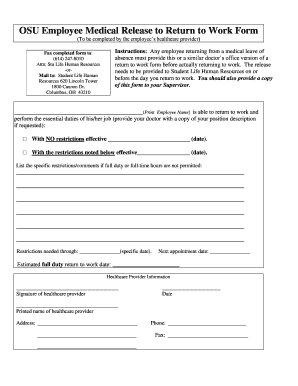
Form Employee


What is the Form Employee Medical
The Form Employee Medical is a document used by employers to collect essential health information from employees. This form is crucial for ensuring workplace safety, compliance with health regulations, and facilitating necessary accommodations. It typically includes sections for personal health history, current medical conditions, and any relevant medications. Employers utilize this information to assess an employee's fitness for work and to implement any necessary health-related policies.
Steps to Complete the Form Employee Medical
Completing the Form Employee Medical involves several key steps to ensure accuracy and compliance. First, the employee should read all instructions carefully to understand what information is required. Next, they should gather relevant health information, including medical history and current medications. After filling out the form, it is essential to review the entries for completeness and accuracy. Finally, the employee should sign and date the form to validate it before submission to the employer.
Legal Use of the Form Employee Medical
The legal use of the Form Employee Medical is governed by various regulations, including the Americans with Disabilities Act (ADA) and the Health Insurance Portability and Accountability Act (HIPAA). Employers must ensure that the information collected is kept confidential and used solely for legitimate employment purposes. Additionally, employees have the right to access their health information and request corrections if necessary, further emphasizing the importance of accurate record-keeping and compliance with legal standards.
Key Elements of the Form Employee Medical
Key elements of the Form Employee Medical typically include personal identification information, a detailed health history, and sections for current medical conditions and treatments. It may also require information about allergies, previous surgeries, and any ongoing treatments. These elements are vital for employers to make informed decisions regarding employee health and safety in the workplace.
Who Issues the Form Employee Medical
The Form Employee Medical is generally issued by the employer or the human resources department within an organization. In some cases, specific industries may have standardized forms that must be used, particularly in healthcare or safety-sensitive positions. Employers are responsible for ensuring that the form complies with applicable laws and regulations while providing clear instructions for completion.
Form Submission Methods
Employees can submit the Form Employee Medical through various methods, depending on the employer's policies. Common submission methods include online portals, email, or traditional mail. Some employers may also allow in-person submissions, particularly in smaller organizations. It is important for employees to follow the specified submission guidelines to ensure that their forms are processed efficiently.
Quick guide on how to complete form employee
Prepare Form Employee effortlessly on any device
Digital document management has become increasingly popular among organizations and individuals. It offers an ideal eco-friendly alternative to traditional printed and signed documents, allowing you to find the necessary form and securely store it online. airSlate SignNow provides all the tools required to create, edit, and eSign your documents swiftly without delays. Manage Form Employee on any device using airSlate SignNow Android or iOS applications and streamline any document-related task today.
How to modify and eSign Form Employee without stress
- Locate Form Employee and then click Get Form to begin.
- Utilize the tools we offer to complete your document.
- Emphasize important sections of your documents or obscure sensitive information using tools that airSlate SignNow provides specifically for that purpose.
- Generate your eSignature with the Sign tool, which takes mere seconds and holds the same legal validity as a conventional wet ink signature.
- Review the details and then click the Done button to preserve your modifications.
- Select how you wish to send your form, whether by email, SMS, or invitation link, or download it to your computer.
Eliminate concerns about lost or misplaced documents, tedious form searching, or errors that necessitate printing new document copies. airSlate SignNow meets all of your document management requirements in just a few clicks from any device you prefer. Adjust and eSign Form Employee and ensure excellent communication at every stage of the form preparation process with airSlate SignNow.
Create this form in 5 minutes or less
Create this form in 5 minutes!
How to create an eSignature for the form employee
How to create an electronic signature for a PDF online
How to create an electronic signature for a PDF in Google Chrome
How to create an e-signature for signing PDFs in Gmail
How to create an e-signature right from your smartphone
How to create an e-signature for a PDF on iOS
How to create an e-signature for a PDF on Android
People also ask
-
What is the purpose of a form employee medical?
A form employee medical is used to collect essential health information from employees during the onboarding process or for annual health assessments. This ensures compliance with workplace safety regulations and helps employers monitor employee health effectively.
-
How does airSlate SignNow simplify the employee medical form process?
airSlate SignNow streamlines the form employee medical process by allowing businesses to create, send, and eSign forms electronically. This speeds up the collection of medical information and improves record-keeping, making it easier for employers to manage employee health data.
-
Are there any costs associated with using airSlate SignNow for employee medical forms?
airSlate SignNow offers a range of pricing plans that cater to businesses of all sizes. With cost-effective solutions available, you can efficiently manage your form employee medical processes without breaking the bank.
-
What features does airSlate SignNow provide for managing employee medical forms?
airSlate SignNow offers features such as customizable templates, secure electronic signatures, and real-time tracking for form employee medical submissions. These features enhance the efficiency and accuracy of handling medical forms in your organization.
-
Can airSlate SignNow integrate with other HR software for employee medical forms?
Yes, airSlate SignNow integrates seamlessly with various HR software solutions, allowing you to streamline your workflows around the form employee medical process. This integration ensures that all employee health data is centralized and easily accessible.
-
What are the benefits of using airSlate SignNow for form employee medical?
Using airSlate SignNow for your form employee medical needs reduces paperwork, speeds up data collection, and enhances compliance. The platform also provides an audit trail, ensuring transparency and accountability in managing employee health records.
-
Is airSlate SignNow secure for handling sensitive employee medical information?
Absolutely. airSlate SignNow employs industry-standard security measures, including encryption and secure access controls, to protect sensitive information. This ensures that your form employee medical data is safe and compliant with regulations.
Get more for Form Employee
- Gtu transcript formpdffillercom
- Fcc form 498 2013 2019
- Past performance information form neco neco navy
- George albright tax collector ocala florida form
- Louisiana waste tire generator notification form ldeq
- Ccw fingerprint form new hanover county sheriffamp39s office
- City of lumberton stormwater permit application ms4web form
- Employer information form unitedhealthcare uhc tools
Find out other Form Employee
- Can I eSign South Dakota Banking PPT
- How Can I eSign South Dakota Banking PPT
- How Do I eSign Alaska Car Dealer Form
- How To eSign California Car Dealer Form
- Can I eSign Colorado Car Dealer Document
- How Can I eSign Colorado Car Dealer Document
- Can I eSign Hawaii Car Dealer Word
- How To eSign Hawaii Car Dealer PPT
- How To eSign Hawaii Car Dealer PPT
- How Do I eSign Hawaii Car Dealer PPT
- Help Me With eSign Hawaii Car Dealer PPT
- How Can I eSign Hawaii Car Dealer Presentation
- How Do I eSign Hawaii Business Operations PDF
- How Can I eSign Hawaii Business Operations PDF
- How To eSign Hawaii Business Operations Form
- How Do I eSign Hawaii Business Operations Form
- Help Me With eSign Hawaii Business Operations Presentation
- How Do I eSign Idaho Car Dealer Document
- How Do I eSign Indiana Car Dealer Document
- How To eSign Michigan Car Dealer Document