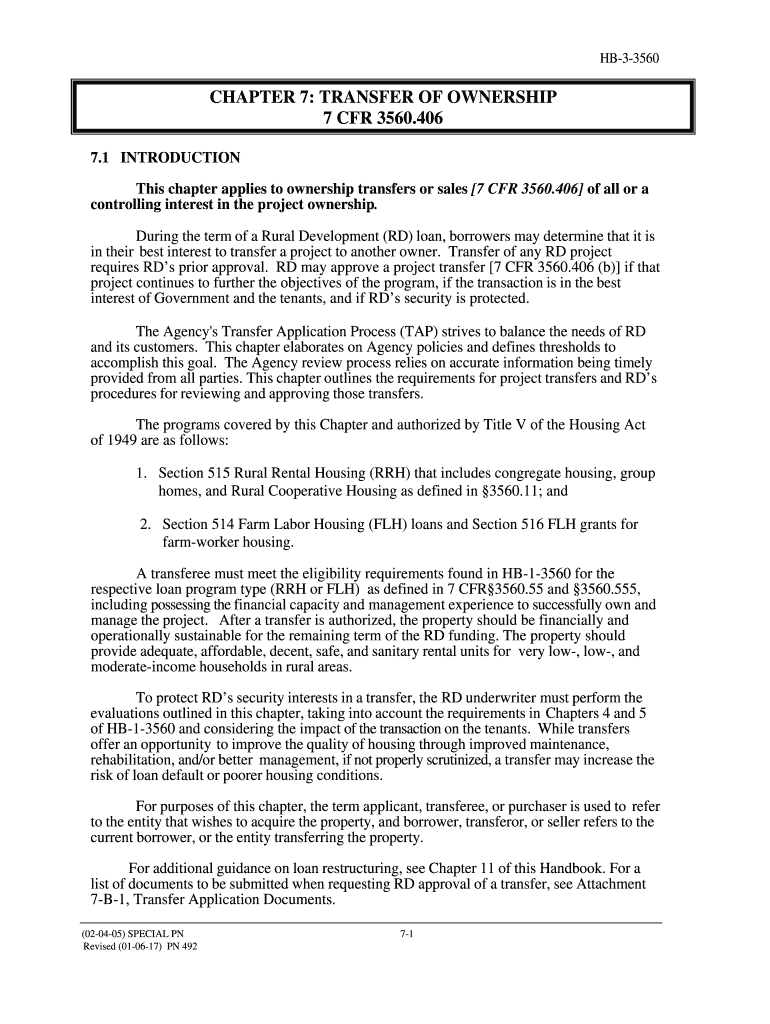
Rural Development Hb3 3560 2017-2026


What is the Rural Development Hb3 3560
The Rural Development Hb3 3560 form is an essential document used by individuals and organizations seeking financial assistance from the U.S. Department of Agriculture (USDA) for rural housing programs. This form is part of a broader initiative aimed at improving living conditions in rural areas by facilitating access to affordable housing. The Hb3 3560 is specifically designed to collect necessary information about the applicant’s financial status, housing needs, and eligibility for various USDA programs. Understanding this form is crucial for anyone looking to benefit from USDA's rural development initiatives.
Steps to complete the Rural Development Hb3 3560
Completing the Rural Development Hb3 3560 form involves several key steps to ensure accuracy and compliance. First, gather all required information, including personal identification, income details, and housing history. Next, carefully fill out each section of the form, paying close attention to required fields. It is important to review the form for any errors or omissions before submission. Once completed, you can submit the form either online or via traditional mail, depending on the guidelines provided by the USDA. Ensuring that all information is accurate and complete will facilitate a smoother processing experience.
Legal use of the Rural Development Hb3 3560
The legal use of the Rural Development Hb3 3560 form is governed by federal regulations that dictate how the information collected can be utilized. This form must be filled out truthfully, as providing false information can lead to penalties, including denial of assistance or legal repercussions. The USDA requires that all applicants comply with the guidelines set forth in the form to ensure that the assistance is provided to those who genuinely qualify. Understanding these legal implications is vital for applicants to avoid any potential issues.
Eligibility Criteria
To qualify for assistance through the Rural Development Hb3 3560 form, applicants must meet specific eligibility criteria established by the USDA. Generally, these criteria include income limits, residency requirements, and the need for housing assistance. Applicants must demonstrate that they are unable to secure adequate housing through conventional means. Additionally, certain programs may have specific requirements based on the type of assistance being sought, such as homeownership or rental assistance. It is essential for applicants to review these criteria thoroughly to determine their eligibility before applying.
Form Submission Methods
The Rural Development Hb3 3560 form can be submitted through various methods, catering to different preferences and accessibility needs. Applicants have the option to submit the form online through the USDA's designated portal, which allows for a more streamlined process and quicker feedback. Alternatively, the form can be mailed to the appropriate USDA office or submitted in person at local USDA service centers. Each submission method has its own guidelines and processing times, so it is advisable to choose the one that best fits the applicant's situation.
Key elements of the Rural Development Hb3 3560
The Rural Development Hb3 3560 form consists of several key elements that are crucial for the application process. These elements include personal information, income verification, housing needs assessment, and any additional documentation that may be required. Each section is designed to gather comprehensive data to assess the applicant's situation accurately. Understanding these key components will help applicants prepare the necessary information and ensure that the form is filled out correctly, ultimately improving their chances of receiving assistance.
Quick guide on how to complete hb 3 3560 usda 2017 2019 form
Discover the easiest method to complete and endorse your Rural Development Hb3 3560
Are you still spending time preparing your official documents on paper instead of handling them online? airSlate SignNow offers a superior approach to fill out and endorse your Rural Development Hb3 3560 and associated forms for public services. Our intelligent electronic signature platform equips you with all the tools you need to handle paperwork swiftly and in accordance with formal standards - robust PDF editing, management, security, signing, and sharing features all accessible within a user-friendly interface.
Only a few steps are required to finalize and endorse your Rural Development Hb3 3560:
- Upload the editable template to the editor using the Get Form button.
- Review the information you must include in your Rural Development Hb3 3560.
- Move between the fields using the Next button to ensure nothing is overlooked.
- Utilize Text, Check, and Cross tools to fill in the fields with your information.
- Update the content with Text boxes or Images from the upper toolbar.
- Emphasize the important details or Obscure sections that are no longer relevant.
- Click on Sign to generate a legally valid electronic signature using your preferred method.
- Add the Date alongside your signature and conclude your work with the Done button.
Store your finalized Rural Development Hb3 3560 in the Documents section of your profile, download it, or transfer it to your chosen cloud storage. Our platform also offers versatile form sharing options. There’s no need to print your forms when you need to send them to the appropriate public office - do it via email, fax, or by requesting a USPS “snail mail” delivery from your account. Try it out today!
Create this form in 5 minutes or less
FAQs
-
How many forms are filled out in the JEE Main 2019 to date?
You should wait till last date to get these type of statistics .NTA will release how much application is received by them.
Create this form in 5 minutes!
How to create an eSignature for the hb 3 3560 usda 2017 2019 form
How to make an electronic signature for the Hb 3 3560 Usda 2017 2019 Form online
How to generate an electronic signature for the Hb 3 3560 Usda 2017 2019 Form in Google Chrome
How to generate an electronic signature for signing the Hb 3 3560 Usda 2017 2019 Form in Gmail
How to generate an eSignature for the Hb 3 3560 Usda 2017 2019 Form straight from your mobile device
How to generate an eSignature for the Hb 3 3560 Usda 2017 2019 Form on iOS devices
How to make an electronic signature for the Hb 3 3560 Usda 2017 2019 Form on Android
People also ask
-
What is hb 3 chapter 3560 and how does it relate to eSigning?
hb 3 chapter 3560 is a legislative document that outlines specific requirements for electronic signatures. Understanding this chapter is essential for businesses looking to comply with legal standards when using eSigning solutions. airSlate SignNow ensures that your eSigning practices align with hb 3 chapter 3560.
-
What are the key features of airSlate SignNow?
airSlate SignNow offers a variety of features including document templates, workflow automation, and advanced security measures. These features help businesses streamline their signing processes while remaining compliant with regulations like hb 3 chapter 3560. With airSlate SignNow, you get an all-in-one solution for your eSigning needs.
-
How does airSlate SignNow integrate with other applications?
airSlate SignNow provides seamless integrations with popular applications such as Salesforce, Google Drive, and Microsoft Office. These integrations facilitate smooth document management and signing workflows. By using airSlate SignNow, you can enhance your operational efficiency while adhering to hb 3 chapter 3560.
-
What are the pricing options for airSlate SignNow?
airSlate SignNow offers multiple pricing tiers tailored to different business needs, starting from affordable plans for small businesses to comprehensive solutions for larger enterprises. Each plan includes features that help ensure compliance with hb 3 chapter 3560. This variety allows you to choose a solution that best fits your budget and requirements.
-
Is airSlate SignNow secure for signing sensitive documents?
Yes, airSlate SignNow uses industry-standard encryption and security protocols to protect sensitive information during the signing process. This commitment to security helps businesses meet legal requirements, including those outlined in hb 3 chapter 3560. Trust in airSlate SignNow for a secure eSigning experience.
-
What benefits can I expect from using airSlate SignNow?
Using airSlate SignNow can signNowly reduce the time it takes to get documents signed, increase workflow efficiency, and improve overall customer satisfaction. By ensuring compliance with regulations like hb 3 chapter 3560, businesses can operate more confidently. With airSlate SignNow, enjoy fast, reliable, and legally compliant eSigning.
-
How long does it take to implement airSlate SignNow?
Implementation of airSlate SignNow is quick and often takes just a few hours to set up. After installation, users can start creating and sending documents for eSigning right away. This rapid deployment allows businesses to comply with hb 3 chapter 3560 in no time.
Get more for Rural Development Hb3 3560
- Parts order form veseys equipment
- Attestation regarding withdrawal based on financial hardship form
- Rn refresher course online form
- Divisions bp forms
- Proverbs the fountain of life answer key form
- Fillable online statesidelegal self help sample letter packet form
- Hr reviewer users guide office of human resourcesoregon form
- Stillwater mining company internal job application stillwaterfamily form
Find out other Rural Development Hb3 3560
- How Can I Sign Indiana Legal Form
- Can I Sign Iowa Legal Document
- How Can I Sign Nebraska Legal Document
- How To Sign Nevada Legal Document
- Can I Sign Nevada Legal Form
- How Do I Sign New Jersey Legal Word
- Help Me With Sign New York Legal Document
- How Do I Sign Texas Insurance Document
- How Do I Sign Oregon Legal PDF
- How To Sign Pennsylvania Legal Word
- How Do I Sign Wisconsin Legal Form
- Help Me With Sign Massachusetts Life Sciences Presentation
- How To Sign Georgia Non-Profit Presentation
- Can I Sign Nevada Life Sciences PPT
- Help Me With Sign New Hampshire Non-Profit Presentation
- How To Sign Alaska Orthodontists Presentation
- Can I Sign South Dakota Non-Profit Word
- Can I Sign South Dakota Non-Profit Form
- How To Sign Delaware Orthodontists PPT
- How Can I Sign Massachusetts Plumbing Document