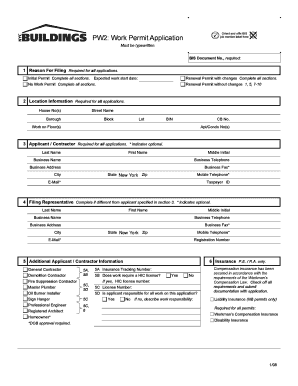
Pw2 Form


What is the Pw2 Form
The Pw2 form is a crucial document used primarily in the context of employment and taxation in the United States. It serves as a declaration of an employee's earnings and is often required for tax purposes. This form helps employers report wages and withholdings to the Internal Revenue Service (IRS). Understanding the specifics of the Pw2 form is essential for both employees and employers to ensure compliance with tax regulations.
How to use the Pw2 Form
Using the Pw2 form involves several straightforward steps. First, ensure that you have the correct version of the form, as there may be updates or variations. Next, fill out the required fields accurately, including personal information such as your name, address, and Social Security number. After completing the form, submit it to your employer or the relevant tax authority as instructed. It is important to keep a copy for your records.
Steps to complete the Pw2 Form
Completing the Pw2 form can be done effectively by following these steps:
- Gather necessary information, including your personal details and earnings.
- Download or obtain a physical copy of the Pw2 form.
- Fill in your name, address, and Social Security number in the designated fields.
- Report your earnings and any tax withholdings accurately.
- Review the completed form for any errors or omissions.
- Submit the form to your employer or the appropriate tax authority.
Legal use of the Pw2 Form
The legal use of the Pw2 form is vital for ensuring that all employment and tax-related information is accurately reported. This form must be completed in compliance with IRS regulations to avoid penalties. When properly filled out and submitted, the Pw2 form can serve as a legal document in case of audits or disputes regarding earnings and tax obligations.
Key elements of the Pw2 Form
Several key elements must be included in the Pw2 form to ensure its validity. These include:
- Personal Information: Name, address, and Social Security number.
- Earnings Information: Total wages earned during the reporting period.
- Tax Withholdings: Amounts withheld for federal and state taxes.
- Employer Information: Name and address of the employer.
Filing Deadlines / Important Dates
Filing deadlines for the Pw2 form are critical to ensure compliance with tax regulations. Typically, the form must be submitted by January thirty-first of the following year after the earnings have been reported. Staying aware of these deadlines helps prevent late fees and penalties from the IRS.
Quick guide on how to complete pw2 form 6527660
Complete Pw2 Form effortlessly on any device
Digital document management has gained traction among companies and individuals alike. It offers an ideal environmentally-friendly replacement for conventional printed and signed documents, as you can easily locate the appropriate form and securely store it online. airSlate SignNow equips you with all the tools necessary to create, modify, and electronically sign your documents promptly without any hold-ups. Handle Pw2 Form on any device using the airSlate SignNow Android or iOS applications and streamline your document processes today.
The simplest method to modify and electronically sign Pw2 Form with ease
- Locate Pw2 Form and then click Get Form to begin.
- Make use of the tools we offer to complete your document.
- Mark important sections of the documents or redact sensitive information using tools specifically provided by airSlate SignNow for that purpose.
- Create your signature with the Sign feature, which takes mere seconds and holds the same legal validity as a traditional handwritten signature.
- Review the information and then click on the Done button to save your changes.
- Choose how you would prefer to send your form, via email, SMS, invitation link, or download it to your computer.
Eliminate worries about lost or misplaced documents, laborious form searches, or mistakes that necessitate printing new document copies. airSlate SignNow meets your document management needs in just a few clicks from any device of your choice. Modify and electronically sign Pw2 Form and ensure effective communication at every stage of your form preparation process with airSlate SignNow.
Create this form in 5 minutes or less
Create this form in 5 minutes!
How to create an eSignature for the pw2 form 6527660
How to create an electronic signature for a PDF online
How to create an electronic signature for a PDF in Google Chrome
How to create an e-signature for signing PDFs in Gmail
How to create an e-signature right from your smartphone
How to create an e-signature for a PDF on iOS
How to create an e-signature for a PDF on Android
People also ask
-
What is a pw2 form and why do I need it?
The pw2 form is a crucial document for reporting income and taxes. It's typically used by businesses and individuals to summarize earnings and withholdings for tax reporting purposes. Understanding how to manage your pw2 form is essential for staying compliant with tax regulations.
-
How does airSlate SignNow help with the pw2 form?
airSlate SignNow simplifies the process of sending and eSigning pw2 forms. Our platform allows users to quickly prepare, send, and securely sign these documents, ensuring that they are completed accurately and efficiently. This can save time and reduce the hassle associated with traditional signing methods.
-
What are the pricing options for using airSlate SignNow for pw2 forms?
airSlate SignNow offers various pricing plans to accommodate different business needs. You can choose from monthly or annual subscriptions based on the number of users and features you require for managing pw2 forms and other documents. There is an option for a free trial to test our solutions before committing.
-
Can I track the status of my pw2 form sent via airSlate SignNow?
Yes, airSlate SignNow provides comprehensive tracking features for all documents, including pw2 forms. You’ll receive notifications when the document is viewed, signed, or completed, allowing you to stay informed about the status in real-time. This feature enhances transparency and ensures timely completion.
-
What integrations does airSlate SignNow offer for managing pw2 forms?
airSlate SignNow seamlessly integrates with various applications and platforms, enhancing the management of pw2 forms. Integrations with tools like Google Drive, Salesforce, and other business software streamline your workflow, making document management and eSigning more efficient. These integrations help customize your experience based on your business needs.
-
Is airSlate SignNow secure for handling pw2 forms?
Absolutely! airSlate SignNow prioritizes security by implementing industry-standard encryption and compliance measures to protect your pw2 forms. With our secure signing and storage solutions, you can ensure that sensitive information remains confidential and is handled with the utmost care.
-
What features are available in airSlate SignNow for managing pw2 forms?
airSlate SignNow offers a variety of features for managing pw2 forms, including templates, bulk sending, and automated reminders. These features enhance usability and streamline the document workflow, making it easier to handle and sign pw2 forms efficiently.
Get more for Pw2 Form
- Urosepsis pdf form
- Form irr 2 lagoon liquid irrigation field record one form for infohouse p2ric
- Cal strs recipient designation form information 4cd
- Church financial assistance request form
- Billet families minot form
- Attachment a budget information summary report eta form 9093 wdr doleta
- Idaho state long term care ombudsman office facility visit form aaani
- Metlife member enrollment form life and dental inclusive benefits
Find out other Pw2 Form
- Electronic signature Colorado Charity Promissory Note Template Simple
- Electronic signature Alabama Construction Quitclaim Deed Free
- Electronic signature Alaska Construction Lease Agreement Template Simple
- Electronic signature Construction Form Arizona Safe
- Electronic signature Kentucky Charity Living Will Safe
- Electronic signature Construction Form California Fast
- Help Me With Electronic signature Colorado Construction Rental Application
- Electronic signature Connecticut Construction Business Plan Template Fast
- Electronic signature Delaware Construction Business Letter Template Safe
- Electronic signature Oklahoma Business Operations Stock Certificate Mobile
- Electronic signature Pennsylvania Business Operations Promissory Note Template Later
- Help Me With Electronic signature North Dakota Charity Resignation Letter
- Electronic signature Indiana Construction Business Plan Template Simple
- Electronic signature Wisconsin Charity Lease Agreement Mobile
- Can I Electronic signature Wisconsin Charity Lease Agreement
- Electronic signature Utah Business Operations LLC Operating Agreement Later
- How To Electronic signature Michigan Construction Cease And Desist Letter
- Electronic signature Wisconsin Business Operations LLC Operating Agreement Myself
- Electronic signature Colorado Doctors Emergency Contact Form Secure
- How Do I Electronic signature Georgia Doctors Purchase Order Template