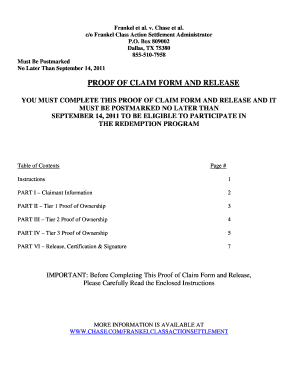
W 9 DOCX Form


What is the W-9 Docx Form
The W-9 Docx Form is a tax form used in the United States by individuals and businesses to provide their taxpayer identification information to another party. This form is essential for reporting income paid to the IRS. The information collected includes the name, business name (if applicable), address, and taxpayer identification number (TIN) of the individual or entity. The W-9 is commonly used by freelancers, contractors, and vendors when working with businesses that need to report payments made to them.
How to use the W-9 Docx Form
Using the W-9 Docx Form is straightforward. First, download the form from a reliable source or create it using a document editing tool. Next, fill in the required fields, including your name, business name, address, and TIN. Once completed, the form should be sent to the requesting party, typically a business or institution that requires your tax information for reporting purposes. It is important to keep a copy for your records, as it may be needed for future reference or tax filing.
Steps to complete the W-9 Docx Form
Completing the W-9 Docx Form involves several key steps:
- Download the W-9 form in Docx format.
- Fill in your name as it appears on your tax return.
- If applicable, enter your business name.
- Provide your address where you receive tax documents.
- Enter your taxpayer identification number (Social Security Number or Employer Identification Number).
- Sign and date the form to certify that the information is accurate.
Legal use of the W-9 Docx Form
The W-9 Docx Form is legally binding once it is completed and signed. It serves as a declaration of your taxpayer information, which can be used by the requesting party for tax reporting purposes. It is crucial to ensure that all information provided is accurate, as any discrepancies can lead to penalties or issues with the IRS. The form must be handled securely, especially when transmitted electronically, to protect sensitive information.
IRS Guidelines
The IRS provides specific guidelines regarding the use of the W-9 Docx Form. According to the IRS, the form should be used by individuals and entities that are required to provide their TIN to another party. It is important to submit the form promptly upon request to avoid delays in payment processing. Additionally, the IRS recommends that the W-9 be updated whenever there are changes to your name, business name, or taxpayer identification number.
Form Submission Methods
The W-9 Docx Form can be submitted through various methods, depending on the preferences of the requesting party. Common submission methods include:
- Emailing the completed form as an attachment.
- Uploading the form through a secure online portal.
- Mailing a printed copy to the requesting party.
It is advisable to confirm the preferred submission method with the requesting party to ensure compliance with their requirements.
Quick guide on how to complete w 9 docx form
Complete W 9 Docx Form effortlessly on any device
Online document management has become increasingly popular among organizations and individuals. It offers an ideal environmentally friendly alternative to traditional printed and signed documents, allowing you to locate the correct form and securely store it online. airSlate SignNow provides you with all the resources necessary to create, modify, and eSign your documents swiftly without delays. Manage W 9 Docx Form on any platform using the airSlate SignNow Android or iOS applications and enhance any document-centric process today.
How to modify and eSign W 9 Docx Form effortlessly
- Locate W 9 Docx Form and click Get Form to begin.
- Utilize the tools at your disposal to complete your form.
- Emphasize pertinent sections of your documents or redact sensitive information using the tools that airSlate SignNow specifically offers for that purpose.
- Create your eSignature with the Sign feature, which takes seconds and holds the same legal significance as a conventional wet ink signature.
- Review the details and click on the Done button to save your modifications.
- Select how you want to send your form, whether by email, SMS, or invite link, or download it to your computer.
Eliminate concerns about lost or misplaced documents, tedious form searching, or errors that necessitate printing new document copies. airSlate SignNow addresses all your document management needs in just a few clicks from your chosen device. Modify and eSign W 9 Docx Form and ensure effective communication at any stage of your form preparation process with airSlate SignNow.
Create this form in 5 minutes or less
Create this form in 5 minutes!
How to create an eSignature for the w 9 docx form
How to create an electronic signature for a PDF online
How to create an electronic signature for a PDF in Google Chrome
How to create an e-signature for signing PDFs in Gmail
How to create an e-signature right from your smartphone
How to create an e-signature for a PDF on iOS
How to create an e-signature for a PDF on Android
People also ask
-
What is a W 9 Docx Form and why is it important?
The W 9 Docx Form is a tax form used in the United States for providing Taxpayer Identification Numbers (TIN). It's essential for businesses to collect this information from contractors or freelancers to ensure accurate reporting of payments to the IRS.
-
How does airSlate SignNow facilitate the signing of a W 9 Docx Form?
airSlate SignNow allows users to easily create, send, and eSign W 9 Docx Forms electronically. This streamlined process not only saves time but also ensures that all necessary signatures are captured securely and efficiently.
-
What are the pricing options for using airSlate SignNow for W 9 Docx Form?
airSlate SignNow offers flexible pricing plans to accommodate businesses of all sizes. You can choose a plan that fits your needs, whether you're using the W 9 Docx Form occasionally or require it for higher volumes of transactions.
-
Can I integrate airSlate SignNow with other applications for managing W 9 Docx Forms?
Yes, airSlate SignNow integrates seamlessly with various applications, making it easy to manage your W 9 Docx Forms alongside your existing tools. This integration ensures efficient workflows and helps you keep track of all your documents in one place.
-
What are the security features of airSlate SignNow for W 9 Docx Forms?
airSlate SignNow prioritizes the security of your W 9 Docx Forms with advanced encryption and secure cloud storage. Our platform ensures that your sensitive information is protected and only accessible to authorized users.
-
Can I track the status of my sent W 9 Docx Form with airSlate SignNow?
Absolutely! airSlate SignNow provides real-time tracking for all sent W 9 Docx Forms. You'll receive notifications when the document is viewed, signed, or completed, ensuring you are always updated.
-
Is it easy to edit a W 9 Docx Form in airSlate SignNow?
Yes, editing a W 9 Docx Form in airSlate SignNow is simple and user-friendly. You can make necessary changes directly within the application, allowing for a seamless experience without needing to redraft the entire document.
Get more for W 9 Docx Form
- Professional services agreement no 47439f subject form
- Affidavit by tenant disclaiming title to remove threat of form
- Sold a car to a person forgot release of liability form
- This market stall lease this agreement is made as of form
- Agreement to lease subject to certain conditions precedent form
- Farmers market vendor application baltimore city health form
- Exhibit 61 motion to dismiss complaint state of form
- Agreement to manage painting repairs and plumbing of a building form
Find out other W 9 Docx Form
- Help Me With Sign New Hampshire Non-Profit Presentation
- How To Sign Alaska Orthodontists Presentation
- Can I Sign South Dakota Non-Profit Word
- Can I Sign South Dakota Non-Profit Form
- How To Sign Delaware Orthodontists PPT
- How Can I Sign Massachusetts Plumbing Document
- How To Sign New Hampshire Plumbing PPT
- Can I Sign New Mexico Plumbing PDF
- How To Sign New Mexico Plumbing Document
- How To Sign New Mexico Plumbing Form
- Can I Sign New Mexico Plumbing Presentation
- How To Sign Wyoming Plumbing Form
- Help Me With Sign Idaho Real Estate PDF
- Help Me With Sign Idaho Real Estate PDF
- Can I Sign Idaho Real Estate PDF
- How To Sign Idaho Real Estate PDF
- How Do I Sign Hawaii Sports Presentation
- How Do I Sign Kentucky Sports Presentation
- Can I Sign North Carolina Orthodontists Presentation
- How Do I Sign Rhode Island Real Estate Form