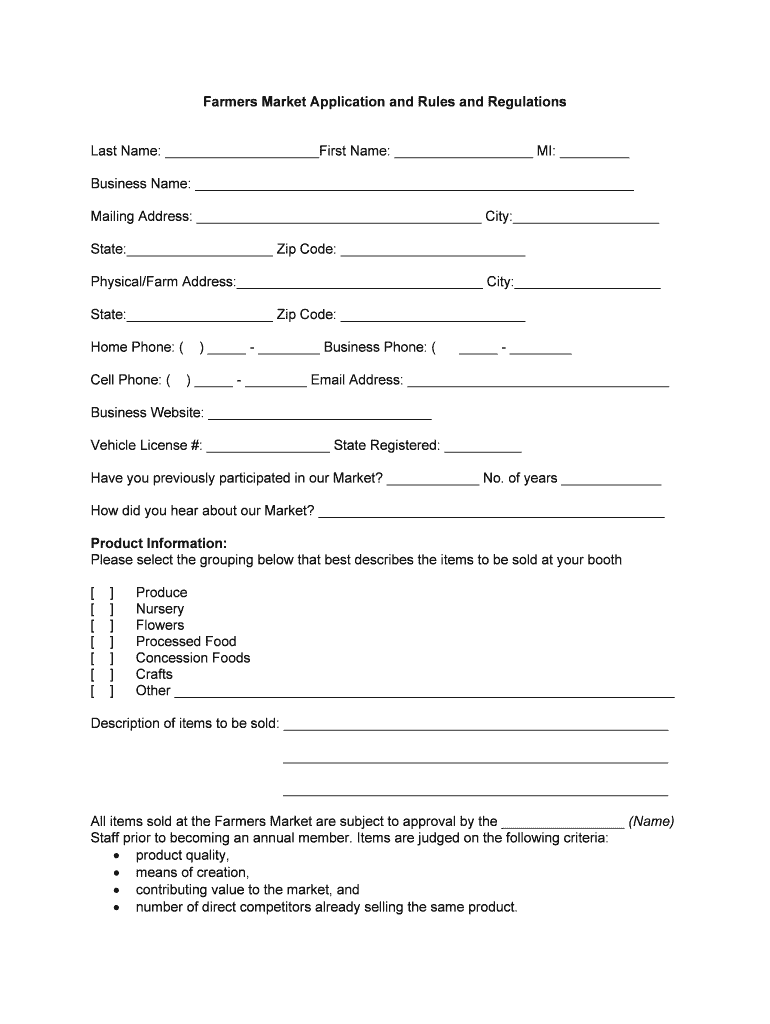
Farmers Market Vendor Application Baltimore City Health Form


What is the Farmers Market Vendor Application Baltimore City Health
The Farmers Market Vendor Application Baltimore City Health is a formal document required for individuals or businesses wishing to sell food products at farmers markets within Baltimore City. This application ensures that vendors comply with health and safety regulations established by the Baltimore City Health Department. By submitting this application, vendors demonstrate their commitment to providing safe and quality products to consumers.
How to use the Farmers Market Vendor Application Baltimore City Health
To use the Farmers Market Vendor Application, applicants must first obtain the form from the Baltimore City Health Department's official website or designated office. Once in possession of the application, vendors should carefully read the instructions and fill out the required information, which typically includes personal details, business information, and product descriptions. After completing the form, vendors can submit it electronically via a secure platform, ensuring compliance with health regulations.
Steps to complete the Farmers Market Vendor Application Baltimore City Health
Completing the Farmers Market Vendor Application involves several key steps:
- Obtain the application form from the Baltimore City Health Department.
- Review the application guidelines to understand the requirements.
- Fill in all necessary information accurately, including your business details and the types of products you intend to sell.
- Gather any required supporting documents, such as proof of business registration or food safety certifications.
- Submit the completed application form along with the necessary documents through the designated method, which may include online submission or mailing.
Eligibility Criteria
To be eligible for the Farmers Market Vendor Application, applicants must meet specific criteria set by the Baltimore City Health Department. Typically, vendors must possess a valid business license, comply with local health regulations, and provide products that meet safety standards. Additionally, applicants may need to demonstrate knowledge of food handling practices and may be required to undergo training or certification in food safety.
Key elements of the Farmers Market Vendor Application Baltimore City Health
The Farmers Market Vendor Application includes several essential elements that applicants must address:
- Vendor Information: Basic details about the individual or business, including name, address, and contact information.
- Product Description: A list of items the vendor plans to sell, including any relevant details about sourcing and preparation.
- Health and Safety Compliance: A declaration of adherence to health regulations and food safety standards.
- Supporting Documents: Any additional paperwork required to validate the application, such as permits or certifications.
Form Submission Methods (Online / Mail / In-Person)
The Farmers Market Vendor Application can typically be submitted through various methods. Vendors may choose to complete the application online using a secure electronic platform, which streamlines the process and ensures timely submission. Alternatively, applicants can mail the completed form along with any required documents to the Baltimore City Health Department. In-person submissions may also be accepted at designated locations, allowing for direct interaction with health department staff for any questions or clarifications.
Quick guide on how to complete farmers market vendor application baltimore city health
Complete [SKS] effortlessly on any device
Digital document management has become increasingly favored by businesses and individuals alike. It offers an ideal environmentally friendly substitute for traditional printed and signed documents, allowing you to obtain the necessary form and securely store it online. airSlate SignNow equips you with all the resources required to create, modify, and electronically sign your documents quickly and without delays. Handle [SKS] on any device using airSlate SignNow's Android or iOS applications and enhance any document-based process today.
Ways to modify and electronically sign [SKS] without hassle
- Locate [SKS] and click on Get Form to begin.
- Use the features we offer to fill out your form.
- Emphasize pertinent sections of the documents or redact sensitive information with the tools that airSlate SignNow specifically provides for that purpose.
- Create your electronic signature with the Sign feature, which takes just a few seconds and carries the same legal validity as a conventional wet ink signature.
- Review the details and click on the Done button to preserve your modifications.
- Choose your preferred method to send your form, whether by email, SMS, or invitation link, or download it to your computer.
Forget about lost or misplaced documents, tedious form searches, or errors that necessitate printing new document copies. airSlate SignNow meets all your document management requirements in just a few clicks from any device you choose. Modify and electronically sign [SKS] and ensure seamless communication at every stage of the form preparation process with airSlate SignNow.
Create this form in 5 minutes or less
Related searches to Farmers Market Vendor Application Baltimore City Health
Create this form in 5 minutes!
People also ask
-
What is the Farmers Market Vendor Application Baltimore City Health?
The Farmers Market Vendor Application Baltimore City Health is a required document that vendors must submit to participate in local farmers markets. This application ensures that all food products meet health and safety standards set by the Baltimore City Health Department.
-
How can airSlate SignNow assist with the Farmers Market Vendor Application Baltimore City Health?
airSlate SignNow streamlines the process of completing and submitting the Farmers Market Vendor Application Baltimore City Health by allowing vendors to fill out and eSign documents online. This eliminates the need for paper applications and makes it easier to submit necessary documentation promptly.
-
What are the pricing options for using airSlate SignNow?
airSlate SignNow offers flexible pricing plans that cater to businesses of all sizes. Vendors can choose a plan that fits their needs, ensuring they can efficiently manage their Farmers Market Vendor Application Baltimore City Health without breaking the bank.
-
What features does airSlate SignNow provide for document management?
airSlate SignNow provides features such as customizable templates, cloud storage, and secure eSignature capabilities. These features enhance the management of the Farmers Market Vendor Application Baltimore City Health, making it easy to keep track of submissions and updates.
-
Are there any benefits to using airSlate SignNow for applications?
Using airSlate SignNow for applications like the Farmers Market Vendor Application Baltimore City Health offers numerous benefits, including increased efficiency, reduced paperwork, and faster processing times. Vendors can quickly get approval and begin selling at markets.
-
Can I integrate airSlate SignNow with other applications?
Yes, airSlate SignNow can be integrated with various third-party applications, enhancing its functionality. This allows vendors to seamlessly manage their Farmers Market Vendor Application Baltimore City Health alongside other business operations.
-
What should I do if I encounter issues with my Farmers Market Vendor Application Baltimore City Health?
If you encounter issues with your Farmers Market Vendor Application Baltimore City Health, you can signNow out to airSlate SignNow's support team for assistance. They can provide guidance on troubleshooting and ensuring your application is completed correctly.
Get more for Farmers Market Vendor Application Baltimore City Health
- Nissan letterhead form
- Real estate papers form
- State of vermont pre assessment screening and resident mentalhealth vermont form
- Rev 708 form st 12 department of exempt use certificate
- State of ct special education ed635 form
- Dom fest craftervendor application bryson city form
- Paramus high school physical examination form
- Perfection learning answer key form
Find out other Farmers Market Vendor Application Baltimore City Health
- How To Integrate Sign in Banking
- How To Use Sign in Banking
- Help Me With Use Sign in Banking
- Can I Use Sign in Banking
- How Do I Install Sign in Banking
- How To Add Sign in Banking
- How Do I Add Sign in Banking
- How Can I Add Sign in Banking
- Can I Add Sign in Banking
- Help Me With Set Up Sign in Government
- How To Integrate eSign in Banking
- How To Use eSign in Banking
- How To Install eSign in Banking
- How To Add eSign in Banking
- How To Set Up eSign in Banking
- How To Save eSign in Banking
- How To Implement eSign in Banking
- How To Set Up eSign in Construction
- How To Integrate eSign in Doctors
- How To Use eSign in Doctors