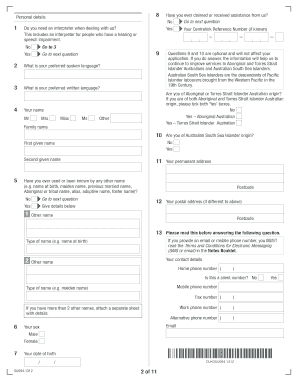
Su594 Form


What is the Su594
The Su594 form, also known as the assurance of support form, is a document used primarily in the context of immigration and sponsorship applications in the United States. This form serves as a declaration by a sponsor, affirming their commitment to financially support an individual seeking entry into the U.S. The Su594 ensures that the sponsored individual will not become a public charge, meaning they will not rely on government assistance for their living expenses.
How to use the Su594
To effectively use the Su594 form, the sponsor must complete all required sections accurately. This includes providing personal information, financial details, and a declaration of support. The completed form should be submitted alongside the individual's immigration application. It's essential for the sponsor to ensure that all information is truthful and verifiable, as any discrepancies may lead to delays or denials in the application process.
Steps to complete the Su594
Completing the Su594 form involves several key steps:
- Gather necessary personal and financial information, including income, assets, and liabilities.
- Fill out the form, ensuring all fields are completed accurately.
- Review the form for any errors or omissions.
- Sign and date the form to validate the declaration of support.
- Submit the form with the relevant immigration application.
Legal use of the Su594
The Su594 form is legally binding when completed correctly and submitted as part of the immigration process. It must comply with U.S. immigration laws and regulations. The sponsor's financial commitment is enforceable, meaning they may be held accountable if the sponsored individual requires public assistance. Therefore, it is crucial for sponsors to understand their obligations before signing the form.
Key elements of the Su594
Several key elements must be included in the Su594 form for it to be valid:
- Personal Information: Names, addresses, and contact details of both the sponsor and the individual being sponsored.
- Financial Information: Detailed income and asset disclosures to demonstrate the sponsor's ability to provide support.
- Signature: The sponsor's signature is essential to affirm the commitment to support.
- Date: The date of signing must be included to establish the timeline of the commitment.
Examples of using the Su594
Common scenarios for using the Su594 form include family-based immigration cases where a U.S. citizen or permanent resident sponsors a relative. For instance, a U.S. citizen may use the Su594 to support their spouse's application for a visa. Additionally, the form may be utilized in employment-based immigration situations where an employer sponsors a foreign worker.
Quick guide on how to complete su594
Effortlessly Prepare Su594 on Any Device
Digital document management has gained traction among companies and individuals alike. It serves as a fantastic eco-friendly option compared to conventional printed and signed documents, allowing you to locate the necessary form and securely maintain it online. airSlate SignNow provides all the tools you require to generate, amend, and electronically sign your documents swiftly without delays. Manage Su594 on any platform with the airSlate SignNow applications for Android or iOS and simplify any document-related tasks today.
The easiest way to modify and electronically sign Su594 effortlessly
- Find Su594 and click Get Form to begin.
- Use the tools we offer to complete your document.
- Emphasize important parts of your documents or redact sensitive information using tools specifically designed for that purpose by airSlate SignNow.
- Create your signature using the Sign tool, which takes mere seconds and holds the same legal validity as a conventional wet-signature.
- Review all the details and click the Done button to save your modifications.
- Select your preferred method to submit your form, whether by email, SMS, or invitation link, or download it to your computer.
Say goodbye to lost or misplaced documents, tedious form searches, or mistakes that require reprinting new copies. airSlate SignNow satisfies your document management needs in just a few clicks from any device you choose. Alter and electronically sign Su594 and ensure excellent communication at every stage of your form preparation process with airSlate SignNow.
Create this form in 5 minutes or less
Create this form in 5 minutes!
How to create an eSignature for the su594
How to create an electronic signature for a PDF online
How to create an electronic signature for a PDF in Google Chrome
How to create an e-signature for signing PDFs in Gmail
How to create an e-signature right from your smartphone
How to create an e-signature for a PDF on iOS
How to create an e-signature for a PDF on Android
People also ask
-
What is airSlate SignNow and how does it relate to su594?
airSlate SignNow is an intuitive eSignature platform designed to streamline document signing processes. The term 'su594' can refer to specific features or functionalities within the airSlate SignNow suite, enabling users to efficiently manage their documentation needs.
-
How much does airSlate SignNow cost with the su594 features?
airSlate SignNow offers several pricing plans, and the inclusion of 'su594' features varies across these plans. Depending on your needs, you can choose a plan that utilizes 'su594' functionalities to fit your budget comfortably.
-
What features are included in airSlate SignNow that utilize su594?
The 'su594' features in airSlate SignNow include advanced document tracking, real-time notifications, and customizable templates. These features enhance the signing experience, making it easier for users to manage their documents efficiently.
-
What are the benefits of using airSlate SignNow's su594 capabilities?
By leveraging the 'su594' capabilities within airSlate SignNow, organizations can improve their workflow efficiency and reduce turnaround time for document approvals. This translates to enhanced productivity and a better overall experience for both users and clients.
-
Can I integrate airSlate SignNow with other applications while using su594?
Yes, airSlate SignNow allows for seamless integration with various applications, enhancing the functionality of the 'su594' features. This interoperability ensures that you can have a streamlined workflow that aligns with your existing business tools.
-
Is airSlate SignNow secure when using su594 for sensitive documents?
Absolutely! airSlate SignNow prioritizes security and compliance, ensuring that all 'su594' features are equipped with robust encryption and data protection measures. You can confidently manage sensitive documents without compromising security.
-
How does airSlate SignNow ensure compliance with eSignature laws using su594?
airSlate SignNow is designed to meet various eSignature laws and regulations, making it a reliable choice for users of the 'su594' features. The platform provides legally binding eSignatures that adhere to the requirements of different jurisdictions.
Get more for Su594
- The william h bill simon scholarship fund form
- Residency statement the following bb iowa dot forms educateiowa
- Iep meeting notice form
- Affirmative fair housing marketing plan dc department of dhcd dc form
- Liability waiver for snorkeling trip form
- Employment applications runestone electric association form
- Medication destruction form rockhill pharmacy
- Engineeramp39s site validation form atlantic home warranty program ahwp
Find out other Su594
- How To Sign Wyoming Plumbing Form
- Help Me With Sign Idaho Real Estate PDF
- Help Me With Sign Idaho Real Estate PDF
- Can I Sign Idaho Real Estate PDF
- How To Sign Idaho Real Estate PDF
- How Do I Sign Hawaii Sports Presentation
- How Do I Sign Kentucky Sports Presentation
- Can I Sign North Carolina Orthodontists Presentation
- How Do I Sign Rhode Island Real Estate Form
- Can I Sign Vermont Real Estate Document
- How To Sign Wyoming Orthodontists Document
- Help Me With Sign Alabama Courts Form
- Help Me With Sign Virginia Police PPT
- How To Sign Colorado Courts Document
- Can I eSign Alabama Banking PPT
- How Can I eSign California Banking PDF
- How To eSign Hawaii Banking PDF
- How Can I eSign Hawaii Banking Document
- How Do I eSign Hawaii Banking Document
- How Do I eSign Hawaii Banking Document