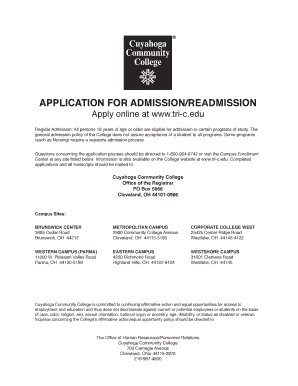
Tri C Readmission Form


What is the Tri C Readmission Form
The Tri C Readmission Form is a specific application used by students who wish to return to Cuyahoga Community College after a period of absence. This form is essential for those who have previously attended the institution but did not enroll in the last semester. It helps the college assess the student's status and eligibility for readmission. Understanding the purpose of this form is crucial for a smooth transition back into academic life.
How to Obtain the Tri C Readmission Form
To obtain the Tri C Readmission Form, students can visit the official Cuyahoga Community College website. The form is typically available in the admissions section, where students can download it directly. Alternatively, students may contact the admissions office for assistance or request a physical copy to be mailed. Ensuring you have the correct version of the form is important for a successful readmission process.
Steps to Complete the Tri C Readmission Form
Completing the Tri C Readmission Form involves several key steps to ensure accuracy and completeness:
- Begin by filling out your personal information, including your full name, student ID, and contact details.
- Indicate the term for which you are seeking readmission.
- Provide any required academic history, including previous courses taken and grades received.
- Include any additional documentation that may be requested, such as transcripts or letters of recommendation.
- Review the form for any errors or omissions before submission.
Legal Use of the Tri C Readmission Form
The Tri C Readmission Form is legally binding once submitted. It is important to provide accurate information, as any discrepancies may lead to complications in the readmission process. The form must comply with institutional policies and federal regulations regarding student data privacy. Using a secure platform for submission can enhance the legal standing of the document.
Key Elements of the Tri C Readmission Form
Several key elements are essential to the Tri C Readmission Form:
- Personal Information: Full name, student ID, and contact information.
- Academic History: Previous courses, grades, and any degrees earned.
- Readmission Term: The specific semester for which the student is applying.
- Supporting Documents: Any additional paperwork required by the admissions office.
Form Submission Methods
The Tri C Readmission Form can be submitted through various methods to accommodate student preferences:
- Online Submission: Students can fill out and submit the form electronically via the college's website.
- Mail: A printed version of the form can be mailed to the admissions office.
- In-Person: Students may also choose to deliver the form directly to the admissions office.
Quick guide on how to complete tri c re admission form
Effortlessly Prepare tri c re admission form on Any Device
Managing documents online has gained traction among businesses and individuals. It serves as an excellent eco-friendly alternative to conventional printed and signed papers, allowing you to access the correct form and securely store it on the web. airSlate SignNow equips you with all the necessary tools to create, alter, and electronically sign your documents swiftly and without delays. Handle tri c re admission form on any device using airSlate SignNow's Android or iOS applications and simplify any document-related task today.
How to Edit and Electronically Sign readmission application form for tri c with Ease
- Obtain tri c readmission and click Get Form to begin.
- Utilize the tools we offer to fill out your form.
- Select important sections of your documents or obscure sensitive data with tools specifically designed for that purpose by airSlate SignNow.
- Generate your signature using the Sign tool, which only takes seconds and holds the same legal validity as a traditional handwritten signature.
- Review the details and click the Done button to save your modifications.
- Decide how you wish to submit your form—via email, SMS, invite link, or download it to your computer.
Eliminate the hassle of lost or misplaced files, the tediousness of searching for forms, or mistakes that necessitate printing new copies. airSlate SignNow meets all your document management needs in just a few clicks from any device you prefer. Modify and electronically sign tri c readmission form to ensure excellent communication at every stage of your form preparation process with airSlate SignNow.
Create this form in 5 minutes or less
Related searches to tri c re admission form
Create this form in 5 minutes!
How to create an eSignature for the readmission application form for tri c
How to create an electronic signature for a PDF online
How to create an electronic signature for a PDF in Google Chrome
How to create an e-signature for signing PDFs in Gmail
How to create an e-signature right from your smartphone
How to create an e-signature for a PDF on iOS
How to create an e-signature for a PDF on Android
People also ask tri c readmission form
-
What is the tri c re admission form and why is it important?
The tri c re admission form is a crucial document that facilitates the re-enrollment process for students. It helps streamline administrative tasks and ensures that all necessary information is collected efficiently. Utilizing airSlate SignNow can enhance the completion process of these forms, making it easier for students and schools alike.
-
How does airSlate SignNow simplify the completion of the tri c re admission form?
airSlate SignNow offers an intuitive interface that allows users to easily fill out and sign the tri c re admission form digitally. With features like auto-fill, drag-and-drop, and document tracking, users can complete forms faster and with fewer errors. This signNowly reduces the friction typically associated with managing admission paperwork.
-
What are the pricing options for using airSlate SignNow for the tri c re admission form?
airSlate SignNow offers flexible pricing plans to suit various budgets, whether you are a small school or a large educational institution. Prices vary based on the features you need, such as advanced integrations and document templates. Check the website for current pricing details or to start a free trial specifically for handling the tri c re admission form.
-
Can I integrate airSlate SignNow with other tools for managing the tri c re admission form?
Yes, airSlate SignNow provides seamless integration with various popular applications such as Google Drive, Dropbox, and Microsoft Office. These integrations allow you to manage your tri c re admission form alongside other essential tools, enhancing productivity and ensuring that your workflows remain organized and efficient.
-
What are the security features of airSlate SignNow when handling the tri c re admission form?
airSlate SignNow prioritizes security, offering features like end-to-end encryption, secure cloud storage, and compliance with regulations such as GDPR. When dealing with sensitive information found in tri c re admission forms, these security measures ensure that data remains protected and confidential.
-
Is it easy to track the status of the tri c re admission form once sent?
Absolutely! airSlate SignNow provides real-time tracking for all documents, including the tri c re admission form. You will receive notifications on when the form is opened and signed, and you can also access a detailed audit trail for complete transparency and accountability in the admission process.
-
What benefits does airSlate SignNow offer for educational institutions using the tri c re admission form?
By using airSlate SignNow for the tri c re admission form, educational institutions can reduce paperwork, save time on administrative tasks, and ensure a smoother admission process. Additionally, digital signatures simplify approvals, and automated reminders keep everyone on track, ultimately improving the overall experience for both students and staff.
Get more for tri c re admission form
- Aw8p pension claim form 442590227
- Ch2 online form
- Fp92a form to print off
- Forms faa 337 2006
- Designated agent bond for illinois vehicle dealers form
- Lmsw application status check the status of your license form
- Tax exempt organization search internal revenue service form
- Posting notice revised tennessee form
Find out other readmission application form for tri c
- How To Sign Montana Business Operations Warranty Deed
- Sign Nevada Business Operations Emergency Contact Form Simple
- Sign New Hampshire Business Operations Month To Month Lease Later
- Can I Sign New York Business Operations Promissory Note Template
- Sign Oklahoma Business Operations Contract Safe
- Sign Oregon Business Operations LLC Operating Agreement Now
- Sign Utah Business Operations LLC Operating Agreement Computer
- Sign West Virginia Business Operations Rental Lease Agreement Now
- How To Sign Colorado Car Dealer Arbitration Agreement
- Sign Florida Car Dealer Resignation Letter Now
- Sign Georgia Car Dealer Cease And Desist Letter Fast
- Sign Georgia Car Dealer Purchase Order Template Mobile
- Sign Delaware Car Dealer Limited Power Of Attorney Fast
- How To Sign Georgia Car Dealer Lease Agreement Form
- How To Sign Iowa Car Dealer Resignation Letter
- Sign Iowa Car Dealer Contract Safe
- Sign Iowa Car Dealer Limited Power Of Attorney Computer
- Help Me With Sign Iowa Car Dealer Limited Power Of Attorney
- Sign Kansas Car Dealer Contract Fast
- Sign Kansas Car Dealer Agreement Secure