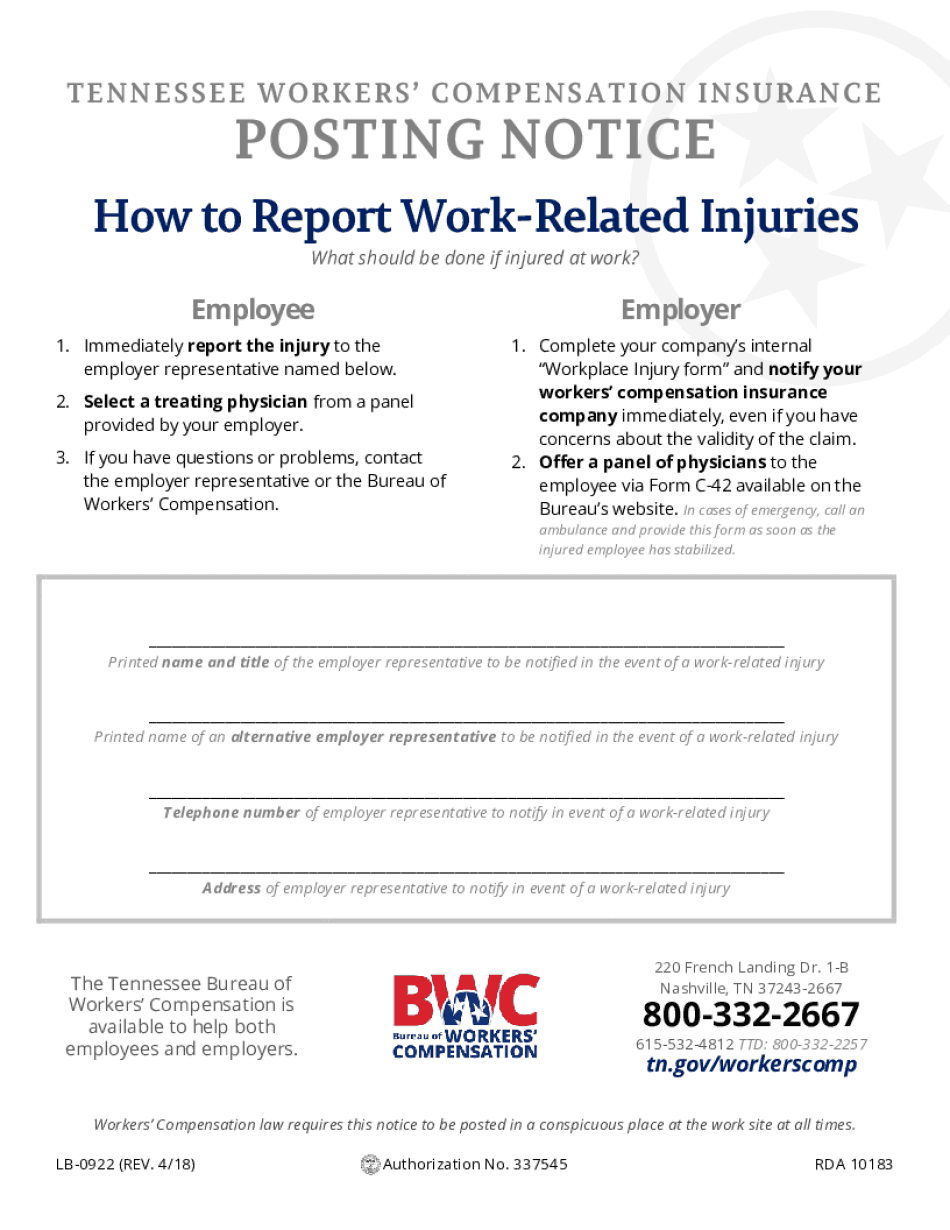
Posting Notice Revised Tennessee 2018-2026


Understanding the Posting Notice Revised Tennessee
The Posting Notice Revised Tennessee is a crucial document that outlines the rights and responsibilities of both employers and employees regarding workers' compensation in the state. This notice serves as a formal communication tool to ensure that all employees are aware of their rights to compensation in the event of a workplace injury or illness. It includes essential information about benefits, procedures for filing claims, and the responsibilities of employers to provide a safe working environment.
Steps to Complete the Posting Notice Revised Tennessee
Completing the Posting Notice Revised Tennessee involves several straightforward steps. First, employers should obtain the latest version of the notice, which can be found through the Tennessee Division of Workers' Compensation. Next, fill in any required information, such as the company name and contact details. Once completed, the notice must be prominently displayed in the workplace where employees can easily access it. Regular updates should be made to ensure compliance with any changes in state laws or regulations.
Legal Use of the Posting Notice Revised Tennessee
The legal use of the Posting Notice Revised Tennessee is governed by state laws that mandate employers to inform their employees about workers' compensation rights. Failure to display this notice can lead to penalties and non-compliance issues. Employers must ensure that the notice is not only displayed but also updated regularly to reflect any changes in the law or the company's workers' compensation policy. This legal requirement underscores the importance of transparency and communication in the employer-employee relationship.
Key Elements of the Posting Notice Revised Tennessee
The Posting Notice Revised Tennessee includes several key elements that are vital for employee awareness. These elements typically cover the following:
- Employee Rights: Information about the rights of employees to file claims for workplace injuries.
- Employer Responsibilities: Details on the obligations of employers to provide a safe work environment and to inform employees about their rights.
- Claim Process: Instructions on how to file a claim, including necessary forms and contact information for the Tennessee Division of Workers' Compensation.
- Benefits Available: A summary of the types of benefits available to injured workers, such as medical expenses and wage loss compensation.
How to Obtain the Posting Notice Revised Tennessee
Employers can obtain the Posting Notice Revised Tennessee through the Tennessee Division of Workers' Compensation website or by contacting their office directly. It is essential to ensure that the version being used is the most current one, as updates may occur periodically. Employers should also keep a record of when the notice was last updated to maintain compliance with state regulations.
Penalties for Non-Compliance
Employers who fail to comply with the Posting Notice Revised Tennessee requirements may face various penalties. These can include fines, increased scrutiny from regulatory bodies, and potential legal action from employees who are not informed of their rights. It is crucial for employers to take these responsibilities seriously to avoid any legal repercussions and to foster a transparent workplace environment.
Quick guide on how to complete posting notice revised tennessee
Effortlessly prepare Posting Notice Revised Tennessee on any device
Online document management has gained signNow traction among businesses and individuals. It offers an excellent environmentally friendly alternative to traditional printed and signed papers, allowing you to easily find the appropriate form and securely store it online. airSlate SignNow equips you with all the tools necessary to create, modify, and electronically sign your documents swiftly without delays. Manage Posting Notice Revised Tennessee on any device with airSlate SignNow's Android or iOS applications and enhance any document-focused process today.
How to modify and electronically sign Posting Notice Revised Tennessee with ease
- Locate Posting Notice Revised Tennessee and click on Get Form to begin.
- Utilize the tools we provide to complete your form.
- Highlight signNow sections of your documents or redact sensitive information with tools that airSlate SignNow offers specifically for that purpose.
- Create your electronic signature using the Sign tool, which takes seconds and carries the same legal validity as a conventional wet ink signature.
- Review the details and click on the Done button to save your changes.
- Choose how you would like to deliver your form, via email, text message (SMS), invite link, or download it to your computer.
Say goodbye to lost or misplaced documents, tedious form searches, or mistakes that necessitate printing new copies. airSlate SignNow addresses all your document management needs in just a few clicks from any device. Edit and electronically sign Posting Notice Revised Tennessee and guarantee superior communication at every stage of the form preparation process with airSlate SignNow.
Create this form in 5 minutes or less
Find and fill out the correct posting notice revised tennessee
Create this form in 5 minutes!
How to create an eSignature for the posting notice revised tennessee
How to create an eSignature for a PDF file online
How to create an eSignature for a PDF file in Google Chrome
The best way to create an electronic signature for signing PDFs in Gmail
The best way to create an electronic signature from your mobile device
How to generate an eSignature for a PDF file on iOS
The best way to create an electronic signature for a PDF file on Android devices
People also ask
-
What is tennessee compensation and how does it relate to eSigning?
Tennessee compensation refers to the financial restitution for injuries sustained in the workplace within Tennessee. When utilizing airSlate SignNow for digitizing your documents, it simplifies the process of obtaining signatures on compensation claims, ensuring that your submissions are efficient and legally binding.
-
How much does airSlate SignNow cost for handling tennessee compensation documents?
airSlate SignNow offers various pricing plans designed to fit the needs of businesses handling tennessee compensation documents. You can choose a plan that suits your budget while ensuring you have all the features necessary to streamline the eSigning process efficiently.
-
What features does airSlate SignNow offer for tennessee compensation management?
airSlate SignNow provides robust features for tennessee compensation management, including customizable templates, automated workflows, and real-time tracking of signed documents. These tools allow for a seamless experience when dealing with compensation claims.
-
Can airSlate SignNow help ensure compliance with Tennessee compensation laws?
Absolutely! airSlate SignNow is designed to comply with legal standards and regulations associated with tennessee compensation. Using our eSigning solution can help you maintain compliance while speeding up document workflows.
-
What are the benefits of using airSlate SignNow for tennessee compensation?
Using airSlate SignNow for tennessee compensation offers numerous benefits, including increased efficiency, reduced paperwork, and improved accuracy in your documents. Clients report faster turnarounds on essential documents, allowing for quicker compensation resolution.
-
Does airSlate SignNow integrate with other software for tennessee compensation?
Yes, airSlate SignNow seamlessly integrates with various software applications to enhance your handling of tennessee compensation processes. Custom integrations can help improve overall workflow and ensure all your tools work harmoniously together.
-
Is airSlate SignNow easy to use for signing tennessee compensation forms?
Definitely! airSlate SignNow is built with an intuitive user interface, making it easy for all parties involved to eSign tennessee compensation forms without technical difficulties. The platform is designed for ease of use, ensuring a smooth experience.
Get more for Posting Notice Revised Tennessee
- Legal last will and testament form for single person with adult children west virginia
- Legal last will and testament for married person with minor children from prior marriage west virginia form
- Legal last will and testament form for married person with adult children from prior marriage west virginia
- Legal last will and testament form for divorced person not remarried with adult children west virginia
- Legal last will and testament form for divorced person not remarried with no children west virginia
- Legal last will and testament form for divorced person not remarried with minor children west virginia
- Legal last will and testament form for divorced person not remarried with adult and minor children west virginia
- Mutual wills package with last wills and testaments for married couple with adult children west virginia form
Find out other Posting Notice Revised Tennessee
- How To Electronic signature Massachusetts Doctors Quitclaim Deed
- Electronic signature Minnesota Doctors Last Will And Testament Later
- How To Electronic signature Michigan Doctors LLC Operating Agreement
- How Do I Electronic signature Oregon Construction Business Plan Template
- How Do I Electronic signature Oregon Construction Living Will
- How Can I Electronic signature Oregon Construction LLC Operating Agreement
- How To Electronic signature Oregon Construction Limited Power Of Attorney
- Electronic signature Montana Doctors Last Will And Testament Safe
- Electronic signature New York Doctors Permission Slip Free
- Electronic signature South Dakota Construction Quitclaim Deed Easy
- Electronic signature Texas Construction Claim Safe
- Electronic signature Texas Construction Promissory Note Template Online
- How To Electronic signature Oregon Doctors Stock Certificate
- How To Electronic signature Pennsylvania Doctors Quitclaim Deed
- Electronic signature Utah Construction LLC Operating Agreement Computer
- Electronic signature Doctors Word South Dakota Safe
- Electronic signature South Dakota Doctors Confidentiality Agreement Myself
- How Do I Electronic signature Vermont Doctors NDA
- Electronic signature Utah Doctors Promissory Note Template Secure
- Electronic signature West Virginia Doctors Bill Of Lading Online