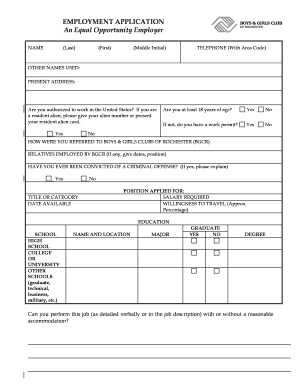
EMPLOYMENT APPLICATION an Equal Opportunity Employer CWS Inc Form


What is the EMPLOYMENT APPLICATION An Equal Opportunity Employer CWS Inc
The EMPLOYMENT APPLICATION An Equal Opportunity Employer CWS Inc is a formal document used by CWS Inc to assess potential candidates for employment. This application is designed to collect essential information about applicants, including their personal details, work history, education, and references. As an equal opportunity employer, CWS Inc ensures that all applicants are considered based on their qualifications without discrimination based on race, color, religion, sex, national origin, age, disability, or genetic information.
Steps to complete the EMPLOYMENT APPLICATION An Equal Opportunity Employer CWS Inc
Completing the EMPLOYMENT APPLICATION An Equal Opportunity Employer CWS Inc involves several straightforward steps:
- Gather necessary personal information, including your full name, address, and contact details.
- Prepare your employment history, including previous employers, job titles, and dates of employment.
- List your educational background, including schools attended, degrees earned, and graduation dates.
- Provide references who can vouch for your qualifications and work ethic.
- Review the application for accuracy and completeness before submission.
How to use the EMPLOYMENT APPLICATION An Equal Opportunity Employer CWS Inc
The EMPLOYMENT APPLICATION An Equal Opportunity Employer CWS Inc can be used both in digital and paper formats. For digital submissions, applicants can fill out the form online, ensuring that all required fields are completed accurately. If using a paper version, applicants should write clearly and legibly. Once completed, the application should be submitted according to the instructions provided, either online or by mailing it to the designated address.
Key elements of the EMPLOYMENT APPLICATION An Equal Opportunity Employer CWS Inc
Several key elements are essential to the EMPLOYMENT APPLICATION An Equal Opportunity Employer CWS Inc:
- Personal Information: Full name, address, and contact information.
- Employment History: A detailed account of previous jobs, including roles and responsibilities.
- Education: Information about academic qualifications and institutions attended.
- References: Contacts who can provide insights into your character and work performance.
- Signature: A declaration of the truthfulness of the information provided, often requiring a signature.
Legal use of the EMPLOYMENT APPLICATION An Equal Opportunity Employer CWS Inc
The EMPLOYMENT APPLICATION An Equal Opportunity Employer CWS Inc is legally binding once submitted. It is crucial that applicants provide accurate and truthful information, as providing false information can lead to disqualification from employment or termination if discovered post-hire. The application adheres to federal and state laws regarding employment practices, ensuring compliance with equal opportunity regulations.
Eligibility Criteria
To be eligible for consideration through the EMPLOYMENT APPLICATION An Equal Opportunity Employer CWS Inc, applicants must meet certain criteria, including:
- Being of legal working age in the state of application.
- Possessing the necessary qualifications and skills for the position applied for.
- Meeting any specific educational or experience requirements outlined in the job description.
Quick guide on how to complete employment application an equal opportunity employer cws inc
Effortlessly Prepare EMPLOYMENT APPLICATION An Equal Opportunity Employer CWS Inc on Any Device
Managing documents online has gained popularity among businesses and individuals. It offers an ideal environmentally-friendly substitute for conventional printed and signed documents, allowing you to locate the correct form and safely store it online. airSlate SignNow equips you with all the tools needed to create, modify, and eSign your documents quickly without delays. Manage EMPLOYMENT APPLICATION An Equal Opportunity Employer CWS Inc on any device using the airSlate SignNow apps for Android or iOS, and enhance any document-based procedure today.
How to Alter and eSign EMPLOYMENT APPLICATION An Equal Opportunity Employer CWS Inc Without Difficulty
- Obtain EMPLOYMENT APPLICATION An Equal Opportunity Employer CWS Inc and then click Get Form to begin.
- Utilize the tools available to finalize your document.
- Emphasize pertinent sections of the documents or obscure sensitive information with the tools that airSlate SignNow provides specifically for that purpose.
- Create your signature using the Sign feature, which takes moments and carries the same legal validity as a traditional wet ink signature.
- Verify the information and click the Done button to save your modifications.
- Choose your preferred method to share your form, by email, text message (SMS), or invitation link, or download it to your computer.
Forget the chaos of lost or misplaced documents, tedious form navigation, or errors that necessitate reprinting new copies. airSlate SignNow meets your document management needs with just a few clicks from any device of your choice. Edit and eSign EMPLOYMENT APPLICATION An Equal Opportunity Employer CWS Inc to ensure excellent communication at every stage of your form preparation process with airSlate SignNow.
Create this form in 5 minutes or less
Create this form in 5 minutes!
How to create an eSignature for the employment application an equal opportunity employer cws inc
How to create an electronic signature for a PDF online
How to create an electronic signature for a PDF in Google Chrome
How to create an e-signature for signing PDFs in Gmail
How to create an e-signature right from your smartphone
How to create an e-signature for a PDF on iOS
How to create an e-signature for a PDF on Android
People also ask
-
What is the purpose of the EMPLOYMENT APPLICATION An Equal Opportunity Employer CWS Inc.?
The EMPLOYMENT APPLICATION An Equal Opportunity Employer CWS Inc. is designed to simplify the job application process for candidates while ensuring compliance with equal opportunity regulations. This application allows employers to collect relevant information easily and fairly from all applicants. Utilizing this system helps streamline hiring processes and maintain clear records in a legally compliant manner.
-
How does airSlate SignNow assist in managing the EMPLOYMENT APPLICATION An Equal Opportunity Employer CWS Inc.?
airSlate SignNow provides businesses with a user-friendly platform to create, send, and eSign the EMPLOYMENT APPLICATION An Equal Opportunity Employer CWS Inc. With its intuitive interface, employers can quickly customize the application to meet their unique needs and track submission statuses. This efficient management helps in reducing paperwork and speeding up the hiring process.
-
What are the key features of the EMPLOYMENT APPLICATION An Equal Opportunity Employer CWS Inc. offered by airSlate SignNow?
Key features of the EMPLOYMENT APPLICATION An Equal Opportunity Employer CWS Inc. include customizable templates, real-time tracking of applications, and secure eSignature capabilities. Additionally, it allows for easy collaboration among hiring teams and seamless integration with existing HR systems. This helps organizations maintain compliance while enhancing productivity.
-
Is there a cost associated with using the EMPLOYMENT APPLICATION An Equal Opportunity Employer CWS Inc. via airSlate SignNow?
Yes, there are pricing plans available for using airSlate SignNow to manage the EMPLOYMENT APPLICATION An Equal Opportunity Employer CWS Inc. These plans vary based on features and capabilities, ensuring that businesses can find a solution that fits their budget. Users can explore free trials to determine the best plan for their application needs.
-
Can the EMPLOYMENT APPLICATION An Equal Opportunity Employer CWS Inc. be integrated with other applications?
Absolutely! airSlate SignNow allows for seamless integration with various applications such as HR software, CRMs, and cloud storage solutions. This means you can easily automate workflows and efficiently manage candidate submissions while using the EMPLOYMENT APPLICATION An Equal Opportunity Employer CWS Inc.
-
What benefits does using airSlate SignNow provide for the EMPLOYMENT APPLICATION An Equal Opportunity Employer CWS Inc.?
Using airSlate SignNow for the EMPLOYMENT APPLICATION An Equal Opportunity Employer CWS Inc. enhances the recruitment process by speeding up document handling and ensuring secure handling of sensitive information. You’ll benefit from improved compliance, reduced errors, and better candidate experience. This ultimately contributes to a more efficient and organized hiring process.
-
Is the EMPLOYMENT APPLICATION An Equal Opportunity Employer CWS Inc. mobile-friendly?
Yes, the EMPLOYMENT APPLICATION An Equal Opportunity Employer CWS Inc. is fully optimized for mobile devices, allowing candidates to apply anytime, anywhere. This mobile compatibility ensures that your recruitment process engages a wider audience and improves accessibility for all applicants. It enhances the chances of receiving more diverse applications.
Get more for EMPLOYMENT APPLICATION An Equal Opportunity Employer CWS Inc
- Agreement to design and construct software form
- Thank you in advance for your patience and determination form
- Tattoo artist license agreement skin motion form
- Five deadly sins lease clauses a landlord should refuse form
- Enclosed herewith please find a copy of the construction plans relating to form
- Substantive defenses to consumer debt collection suits mass form
- Acceptance of claimreport of experience with debtor form
- Name in the united states district court for the eastern form
Find out other EMPLOYMENT APPLICATION An Equal Opportunity Employer CWS Inc
- Help Me With Electronic signature Colorado Construction Rental Application
- Electronic signature Connecticut Construction Business Plan Template Fast
- Electronic signature Delaware Construction Business Letter Template Safe
- Electronic signature Oklahoma Business Operations Stock Certificate Mobile
- Electronic signature Pennsylvania Business Operations Promissory Note Template Later
- Help Me With Electronic signature North Dakota Charity Resignation Letter
- Electronic signature Indiana Construction Business Plan Template Simple
- Electronic signature Wisconsin Charity Lease Agreement Mobile
- Can I Electronic signature Wisconsin Charity Lease Agreement
- Electronic signature Utah Business Operations LLC Operating Agreement Later
- How To Electronic signature Michigan Construction Cease And Desist Letter
- Electronic signature Wisconsin Business Operations LLC Operating Agreement Myself
- Electronic signature Colorado Doctors Emergency Contact Form Secure
- How Do I Electronic signature Georgia Doctors Purchase Order Template
- Electronic signature Doctors PDF Louisiana Now
- How To Electronic signature Massachusetts Doctors Quitclaim Deed
- Electronic signature Minnesota Doctors Last Will And Testament Later
- How To Electronic signature Michigan Doctors LLC Operating Agreement
- How Do I Electronic signature Oregon Construction Business Plan Template
- How Do I Electronic signature Oregon Construction Living Will