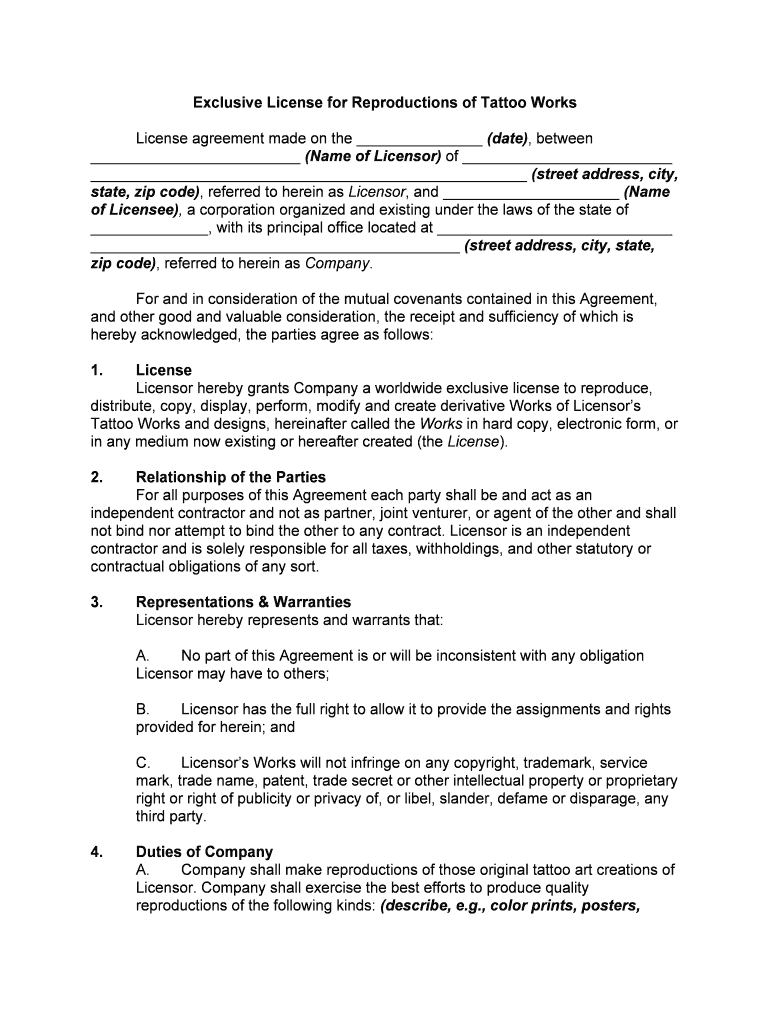
Tattoo Artist License Agreement Skin Motion Form


What is the Tattoo Artist License Agreement Skin Motion
The Tattoo Artist License Agreement Skin Motion is a legal document that outlines the terms and conditions under which a tattoo artist can use the Skin Motion technology. This agreement is essential for protecting the rights of both the tattoo artist and the client, ensuring that the artist has the necessary permissions to create and use the audio tattoo. It typically includes clauses related to copyright, liability, and the scope of use for the audio files associated with the tattoos.
How to use the Tattoo Artist License Agreement Skin Motion
To effectively use the Tattoo Artist License Agreement Skin Motion, both parties should carefully review the document before signing. The tattoo artist must ensure that they fully understand the rights granted and any limitations imposed by the agreement. It is advisable to discuss any concerns with the client to avoid misunderstandings. Once both parties agree on the terms, they can proceed to sign the document electronically, ensuring a secure and efficient process.
Steps to complete the Tattoo Artist License Agreement Skin Motion
Completing the Tattoo Artist License Agreement Skin Motion involves several key steps:
- Review the agreement thoroughly to understand all terms and conditions.
- Fill in the necessary details, including the names of the tattoo artist and client, and the specific terms of use.
- Both parties should sign the document electronically, ensuring that the signatures are valid under eSignature laws.
- Store the signed agreement securely for future reference.
Key elements of the Tattoo Artist License Agreement Skin Motion
Several key elements are typically included in the Tattoo Artist License Agreement Skin Motion:
- Grant of License: Specifies the rights granted to the tattoo artist regarding the use of Skin Motion technology.
- Copyright Ownership: Clarifies who owns the rights to the audio files and any related content.
- Liability Limitations: Outlines any limitations on liability for both parties in case of disputes.
- Termination Conditions: Details the circumstances under which the agreement can be terminated by either party.
Legal use of the Tattoo Artist License Agreement Skin Motion
The legal use of the Tattoo Artist License Agreement Skin Motion requires compliance with relevant laws governing eSignatures and intellectual property. The agreement must be executed in a manner that meets the requirements set forth by the ESIGN Act and UETA, ensuring that the electronic signatures are recognized as valid. Additionally, both parties should retain copies of the signed agreement for legal protection and reference.
State-specific rules for the Tattoo Artist License Agreement Skin Motion
State-specific rules may affect the Tattoo Artist License Agreement Skin Motion, as laws regarding eSignatures and contract enforceability can vary. It is important for tattoo artists and clients to be aware of their state's regulations to ensure compliance. Consulting with a legal professional familiar with local laws can provide clarity on any specific requirements that need to be addressed in the agreement.
Quick guide on how to complete tattoo artist license agreement skin motion
Complete Tattoo Artist License Agreement Skin Motion effortlessly on any device
Managing documents online has gained tremendous traction among companies and individuals. It offers a seamless eco-friendly substitute for conventional printed and signed paperwork, as you can obtain the necessary form and securely keep it online. airSlate SignNow equips you with all the tools required to prepare, adjust, and electronically sign your documents swiftly and without delays. Manage Tattoo Artist License Agreement Skin Motion on any device using the airSlate SignNow Android or iOS applications and simplify any document-related tasks today.
The most efficient way to modify and electronically sign Tattoo Artist License Agreement Skin Motion effortlessly
- Obtain Tattoo Artist License Agreement Skin Motion and click Access Form to begin.
- Utilize the tools we provide to complete your document.
- Emphasize pertinent sections of the documents or redact sensitive details with tools specifically offered by airSlate SignNow for that purpose.
- Create your signature using the Sign feature, which takes mere seconds and carries the same legal validity as an ink signature.
- Verify the information and click the Finish button to store your modifications.
- Select your preferred method to share your form, via email, SMS, or invitation link, or download it to your computer.
Eliminate concerns about lost or misplaced documents, tedious form retrieval, or mistakes that necessitate printing new copies. airSlate SignNow meets all your document management needs in a few clicks from any device. Modify and electronically sign Tattoo Artist License Agreement Skin Motion to ensure outstanding communication at any stage of the form preparation process with airSlate SignNow.
Create this form in 5 minutes or less
Create this form in 5 minutes!
People also ask
-
What is a Tattoo Artist License Agreement Skin Motion?
A Tattoo Artist License Agreement Skin Motion is a legal document that outlines the terms between tattoo artists and Skin Motion regarding the rights to use tattoo designs. It ensures that artists maintain ownership of their artwork while granting necessary usage rights to clients. This agreement is crucial for protecting artists’ intellectual property.
-
How can airSlate SignNow help with creating a Tattoo Artist License Agreement Skin Motion?
airSlate SignNow provides an intuitive platform that allows tattoo artists to easily create, customize, and send out a Tattoo Artist License Agreement Skin Motion. With user-friendly templates and editing tools, artists can ensure their agreements are thorough and legally binding. Moreover, the eSigning feature ensures contracts are executed quickly and securely.
-
What are the key features of the Tattoo Artist License Agreement Skin Motion in airSlate SignNow?
Key features of the Tattoo Artist License Agreement Skin Motion in airSlate SignNow include customizable templates, electronic signatures, and document tracking. Users can easily modify templates to fit their specific needs, ensuring that all relevant terms are included. Document tracking allows artists to monitor the status of agreements in real-time.
-
What advantages does using airSlate SignNow offer for Tattoo Artist License Agreements Skin Motion?
Using airSlate SignNow for your Tattoo Artist License Agreement Skin Motion offers several advantages, including increased efficiency and reduced turnaround time. The platform eliminates the need for physical paperwork, allowing artists to manage agreements from anywhere. Additionally, the security features ensure that all documents are protected.
-
Is there a cost associated with using airSlate SignNow for Tattoo Artist License Agreements Skin Motion?
Yes, there is a cost associated with using airSlate SignNow, but it is designed to be cost-effective for small businesses and independent artists. Pricing plans vary based on the level of features and the number of users, ensuring flexibility to fit different needs. Investing in a Tattoo Artist License Agreement Skin Motion through airSlate SignNow can save time and effort in the long run.
-
Can airSlate SignNow integrate with other tools for handling Tattoo Artist License Agreements Skin Motion?
Absolutely! airSlate SignNow offers integrations with various software tools that can help streamline your process for managing Tattoo Artist License Agreements Skin Motion. Whether you’re using CRM systems or project management tools, airSlate SignNow connects seamlessly to enhance your workflow. This functionality increases productivity and organization for tattoo artists.
-
How does eSigning work for Tattoo Artist License Agreements Skin Motion?
eSigning in airSlate SignNow allows you to electronically sign your Tattoo Artist License Agreement Skin Motion securely and efficiently. Once the agreement is prepared, you can send it to the other party for their signature, and they can sign it from any device. This process not only speeds up transactions but also provides a digital record of signed documents.
Get more for Tattoo Artist License Agreement Skin Motion
Find out other Tattoo Artist License Agreement Skin Motion
- eSignature Alabama Business Operations Cease And Desist Letter Now
- How To eSignature Iowa Banking Quitclaim Deed
- How To eSignature Michigan Banking Job Description Template
- eSignature Missouri Banking IOU Simple
- eSignature Banking PDF New Hampshire Secure
- How Do I eSignature Alabama Car Dealer Quitclaim Deed
- eSignature Delaware Business Operations Forbearance Agreement Fast
- How To eSignature Ohio Banking Business Plan Template
- eSignature Georgia Business Operations Limited Power Of Attorney Online
- Help Me With eSignature South Carolina Banking Job Offer
- eSignature Tennessee Banking Affidavit Of Heirship Online
- eSignature Florida Car Dealer Business Plan Template Myself
- Can I eSignature Vermont Banking Rental Application
- eSignature West Virginia Banking Limited Power Of Attorney Fast
- eSignature West Virginia Banking Limited Power Of Attorney Easy
- Can I eSignature Wisconsin Banking Limited Power Of Attorney
- eSignature Kansas Business Operations Promissory Note Template Now
- eSignature Kansas Car Dealer Contract Now
- eSignature Iowa Car Dealer Limited Power Of Attorney Easy
- How Do I eSignature Iowa Car Dealer Limited Power Of Attorney