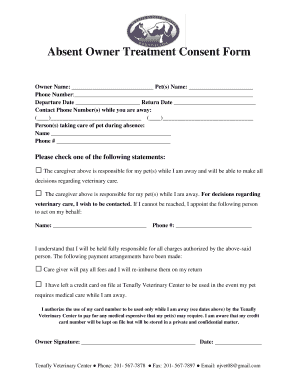
Absent Owner Treatment Consent Form


What is the absent owner treatment consent form
The absent owner treatment consent form is a legal document used primarily in healthcare and property management contexts. It allows a designated individual to make decisions or provide consent on behalf of an absent owner or patient. This form is crucial when the owner or patient is unable to be present to give consent due to various reasons such as illness, travel, or other commitments. The form ensures that the rights and preferences of the absent individual are respected while facilitating necessary actions in their absence.
How to use the absent owner treatment consent form
Using the absent owner treatment consent form involves several key steps. First, the individual responsible for obtaining consent must ensure they have the correct version of the form, tailored to the specific situation. Next, they should fill out the form with accurate information regarding the absent owner, including their name, contact details, and the nature of the consent being granted. Once completed, the form must be signed by the absent owner, if possible, or by a legally authorized representative. Finally, the completed form should be submitted to the relevant parties, such as healthcare providers or property management, to ensure compliance and facilitate the necessary actions.
Steps to complete the absent owner treatment consent form
Completing the absent owner treatment consent form requires careful attention to detail. Here are the essential steps:
- Obtain the correct form from a reliable source.
- Fill in the absent owner's full name and contact information.
- Specify the type of treatment or decision for which consent is being granted.
- Include any specific instructions or preferences from the absent owner.
- Ensure the form is signed by the absent owner or an authorized representative.
- Submit the completed form to the relevant authority or organization.
Legal use of the absent owner treatment consent form
The legal use of the absent owner treatment consent form is governed by various laws and regulations. In the United States, the form must comply with state-specific laws regarding consent and representation. It is essential to ensure that the form is properly executed to be considered legally binding. This includes obtaining the necessary signatures and adhering to any witness requirements. Additionally, the form should be stored securely to protect the privacy of the absent owner and comply with applicable privacy laws.
Key elements of the absent owner treatment consent form
Several key elements must be included in the absent owner treatment consent form to ensure its validity and effectiveness. These elements typically include:
- The full name and contact information of the absent owner.
- The name of the individual authorized to act on behalf of the absent owner.
- A clear description of the treatment or decisions for which consent is granted.
- Any specific limitations or conditions regarding the consent.
- The date of signing and any necessary witness signatures.
Examples of using the absent owner treatment consent form
There are various scenarios in which the absent owner treatment consent form may be utilized. For instance, in healthcare, a patient may be traveling and unable to attend a medical appointment. In this case, they can authorize a family member to make decisions on their behalf. In property management, a property owner may be overseas and need to grant permission for repairs or maintenance. In both instances, the form serves to ensure that the absent individual's preferences and rights are upheld while allowing necessary actions to proceed.
Quick guide on how to complete absent owner treatment consent form
Effortlessly complete Absent Owner Treatment Consent Form on any gadget
Digital document management has gained signNow traction among businesses and individuals alike. It serves as an ideal eco-friendly alternative to traditional printed and signed documents, allowing you to access the necessary template and securely save it online. airSlate SignNow equips you with all the resources needed to create, modify, and eSign your documents promptly and without issues. Manage Absent Owner Treatment Consent Form on any device using the airSlate SignNow Android or iOS applications and streamline any document-related task today.
The simplest method to modify and eSign Absent Owner Treatment Consent Form with ease
- Find Absent Owner Treatment Consent Form and click on Get Form to begin.
- Utilize the tools we offer to complete your form.
- Mark important sections of the documents or redact sensitive information with tools that airSlate SignNow specifically provides for that purpose.
- Create your signature using the Sign tool, which takes mere seconds and has the same legal validity as a conventional wet ink signature.
- Review the details and then click on the Done button to save your changes.
- Select your preferred method to send your form, whether by email, SMS, or invitation link, or download it to your computer.
Say goodbye to lost or misplaced documents, cumbersome form searches, or errors that necessitate printing new document copies. airSlate SignNow meets all your document management needs in just a few clicks from any device you choose. Edit and eSign Absent Owner Treatment Consent Form and ensure outstanding communication throughout your form preparation process with airSlate SignNow.
Create this form in 5 minutes or less
Create this form in 5 minutes!
How to create an eSignature for the absent owner treatment consent form
How to create an electronic signature for a PDF online
How to create an electronic signature for a PDF in Google Chrome
How to create an e-signature for signing PDFs in Gmail
How to create an e-signature right from your smartphone
How to create an e-signature for a PDF on iOS
How to create an e-signature for a PDF on Android
People also ask
-
What is an absent owner treatment consent form?
An absent owner treatment consent form is a legal document that allows service providers to act on behalf of an absent property owner. It ensures that necessary treatments or actions can be performed without the owner's physical presence. Utilizing airSlate SignNow, you can easily create, send, and eSign this form, streamlining the process for all parties involved.
-
How much does airSlate SignNow cost for using the absent owner treatment consent form?
airSlate SignNow offers various pricing plans tailored to different business needs. The cost for accessing features such as the absent owner treatment consent form is competitive and designed to be cost-effective. You can choose a plan that fits your budget and requirements, ensuring excellent value for eSigning documents.
-
What features does the absent owner treatment consent form include?
The absent owner treatment consent form includes customizable fields, secure electronic signatures, and date stamping. Users can easily tailor the form to meet their specific requirements while ensuring compliance and security. With airSlate SignNow, these features combine to enhance your document management process.
-
What are the benefits of using airSlate SignNow for the absent owner treatment consent form?
Using airSlate SignNow for the absent owner treatment consent form brings several benefits, including quick turnaround times and improved efficiency. It eliminates the need for physical paperwork, reducing delays in service delivery. Additionally, the software's user-friendly interface makes it easy to manage documents and track their status.
-
Can I integrate airSlate SignNow with other applications for the absent owner treatment consent form?
Yes, airSlate SignNow supports integrations with numerous applications, enhancing the usability of the absent owner treatment consent form. This allows businesses to streamline workflows and access essential tools in one place. Integrating with your existing systems can signNowly improve the overall document management process.
-
Is it secure to eSign the absent owner treatment consent form with airSlate SignNow?
Absolutely! airSlate SignNow prioritizes security for all electronic signatures, including the absent owner treatment consent form. The platform utilizes advanced encryption and complies with industry standards to protect user data, ensuring that your sensitive information and transactions remain safe.
-
How can I track the status of my absent owner treatment consent form?
With airSlate SignNow, tracking the status of your absent owner treatment consent form is simple and efficient. The platform provides real-time updates and notifications for all signed documents, allowing you to see who has signed and when. This transparency helps maintain clear communication with all involved parties.
Get more for Absent Owner Treatment Consent Form
- Complaint petition or declarationfor negligence in permitting fall of aged patientwrongful death form
- Contract to be exclusive agent for buyer and to charge fixed form
- Agreement for production of motion pictures form
- The provider software is essentially designed for professional offices to facilitate the work for attorneys and other social form
- Connecting justice communitiesimproving access to legal form
- Declaration of gift over several year periodus legal forms
- Waiver ampampamp release form personal
- Bill of salest louis construction attorney form
Find out other Absent Owner Treatment Consent Form
- How To eSign North Dakota Finance & Tax Accounting Presentation
- Help Me With eSign Alabama Healthcare / Medical PDF
- How To eSign Hawaii Government Word
- Can I eSign Hawaii Government Word
- How To eSign Hawaii Government Document
- How To eSign Hawaii Government Document
- How Can I eSign Hawaii Government Document
- Can I eSign Hawaii Government Document
- How Can I eSign Hawaii Government Document
- How To eSign Hawaii Government Document
- How To eSign Hawaii Government Form
- How Can I eSign Hawaii Government Form
- Help Me With eSign Hawaii Healthcare / Medical PDF
- How To eSign Arizona High Tech Document
- How Can I eSign Illinois Healthcare / Medical Presentation
- Can I eSign Hawaii High Tech Document
- How Can I eSign Hawaii High Tech Document
- How Do I eSign Hawaii High Tech Document
- Can I eSign Hawaii High Tech Word
- How Can I eSign Hawaii High Tech Form