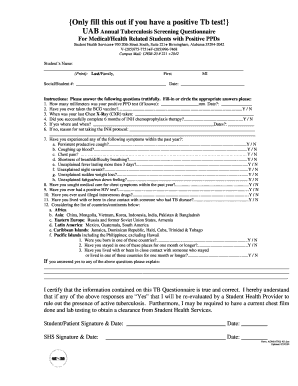
UAB Annual Tuberculosis Screening Questionnaire University of Uab Form


What is the UAB Annual Tuberculosis Screening Questionnaire?
The UAB Annual Tuberculosis Screening Questionnaire is a vital document designed to assess the risk of tuberculosis (TB) infection among individuals, particularly in healthcare and educational settings. This questionnaire is often required for employees and students to ensure a safe environment by identifying potential cases of TB early. It includes a series of questions regarding exposure history, symptoms, and previous TB tests, allowing healthcare providers to evaluate the need for further testing or preventive measures.
Steps to Complete the UAB Annual Tuberculosis Screening Questionnaire
Completing the UAB Annual Tuberculosis Screening Questionnaire involves several straightforward steps:
- Obtain the Form: Access the questionnaire through your institution's health services or designated website.
- Read Instructions: Carefully review any accompanying instructions to understand the requirements.
- Answer Questions: Provide accurate responses to all questions, ensuring you disclose any relevant medical history or symptoms.
- Review Your Responses: Double-check your answers for completeness and accuracy before submission.
- Submit the Form: Follow the specified submission method, whether online or in person, as directed by your institution.
Key Elements of the UAB Annual Tuberculosis Screening Questionnaire
Several key elements are integral to the UAB Annual Tuberculosis Screening Questionnaire:
- Personal Information: Basic details such as name, date of birth, and contact information.
- Exposure History: Questions regarding any known exposure to TB or symptoms experienced.
- Previous Screening: Information about past TB tests and their results.
- Health Status: Current health status and any underlying health conditions that may affect TB risk.
Legal Use of the UAB Annual Tuberculosis Screening Questionnaire
The UAB Annual Tuberculosis Screening Questionnaire must be used in compliance with relevant health regulations and privacy laws. It is essential that the form is filled out truthfully, as inaccuracies can lead to legal implications for both the individual and the institution. The information collected is typically protected under privacy laws, ensuring that personal health information is handled confidentially.
How to Obtain the UAB Annual Tuberculosis Screening Questionnaire
To obtain the UAB Annual Tuberculosis Screening Questionnaire, individuals can typically access it through their institution's health services department or official website. In some cases, it may also be available at local health departments or clinics. It is advisable to check with the relevant authority to ensure you have the most current version of the form.
Examples of Using the UAB Annual Tuberculosis Screening Questionnaire
The UAB Annual Tuberculosis Screening Questionnaire is commonly used in various scenarios, including:
- Healthcare Settings: Required for employees and volunteers to ensure patient safety.
- Educational Institutions: Necessary for students, particularly in nursing or health-related programs.
- Public Health Initiatives: Utilized in community health screenings to identify and manage TB cases effectively.
Quick guide on how to complete uab annual tuberculosis screening questionnaire university of uab
Effortlessly Prepare UAB Annual Tuberculosis Screening Questionnaire University Of Uab on Any Device
The management of online documents has become increasingly favored by businesses and individuals alike. It offers an ideal eco-friendly substitute for traditional printed and signed paperwork, allowing for the easy retrieval of the necessary form and secure online storage. airSlate SignNow equips you with all the resources required to create, modify, and electronically sign your documents quickly and without delays. Manage UAB Annual Tuberculosis Screening Questionnaire University Of Uab on any device using airSlate SignNow's Android or iOS applications and simplify your document-related tasks today.
How to Modify and Electronically Sign UAB Annual Tuberculosis Screening Questionnaire University Of Uab with Ease
- Find UAB Annual Tuberculosis Screening Questionnaire University Of Uab and click Get Form to initiate the process.
- Use the available tools to fill out your document.
- Mark important sections of your documents or conceal sensitive data with tools specifically designed for this purpose by airSlate SignNow.
- Generate your signature using the Sign tool, which takes only seconds and carries the same legal validity as a conventional handwritten signature.
- Review all the information and click on the Done button to record your changes.
- Select your preferred method for sending your form, whether by email, SMS, shareable link, or download to your computer.
Say goodbye to lost files, endless form searching, or errors that necessitate reprinting documents. airSlate SignNow fulfills all your document management needs in just a few clicks from any device you choose. Edit and electronically sign UAB Annual Tuberculosis Screening Questionnaire University Of Uab and ensure excellent communication throughout your document preparation process with airSlate SignNow.
Create this form in 5 minutes or less
Create this form in 5 minutes!
How to create an eSignature for the uab annual tuberculosis screening questionnaire university of uab
How to create an electronic signature for a PDF online
How to create an electronic signature for a PDF in Google Chrome
How to create an e-signature for signing PDFs in Gmail
How to create an e-signature right from your smartphone
How to create an e-signature for a PDF on iOS
How to create an e-signature for a PDF on Android
People also ask
-
What is the annual tb screening questionnaire form?
The annual tb screening questionnaire form is a document designed to assess the risk of tuberculosis exposure among employees. It helps organizations comply with health regulations and ensure the safety of their workplace. By using this form, businesses can systematically collect and evaluate necessary health information.
-
How can I create an annual tb screening questionnaire form using airSlate SignNow?
Creating an annual tb screening questionnaire form with airSlate SignNow is simple and efficient. You can customize templates or build a new form from scratch in just a few clicks. Our platform provides an easy-to-use interface that allows you to add fields, edit content, and set up e-signature options.
-
Is there a cost associated with using the annual tb screening questionnaire form on airSlate SignNow?
airSlate SignNow offers competitive pricing for its services, which includes the use of the annual tb screening questionnaire form. Various plans are available to suit different business needs, ensuring that you pay only for what you require. You can explore our pricing page for specific details and choose the best option for your organization.
-
What are the benefits of using the annual tb screening questionnaire form in my business?
Using the annual tb screening questionnaire form helps streamline the process of health assessments and ensures compliance with legal requirements. It enhances workplace safety by identifying potential health risks early. Additionally, our platform ensures that all collected data is securely stored and easily accessible.
-
Does airSlate SignNow integrate with other software for the annual tb screening questionnaire form?
Yes, airSlate SignNow supports integrations with a variety of applications, including HR and management systems. This allows you to seamlessly incorporate the annual tb screening questionnaire form into your existing workflows. Integrations facilitate synchronized data flow, enhancing efficiency for your organization.
-
Can I customize the annual tb screening questionnaire form to fit my company's needs?
Absolutely! airSlate SignNow allows full customization of the annual tb screening questionnaire form. You can alter the content, adjust questions, and modify the layout to suit your specific requirements. This flexibility ensures that the form accurately reflects your company's policies and procedures.
-
Is the annual tb screening questionnaire form compliant with health regulations?
Yes, the annual tb screening questionnaire form created with airSlate SignNow is designed to meet compliance standards for health regulations. We ensure that our forms are up-to-date with current legal requirements, helping your organization maintain adherence to workplace safety laws. Regular updates are made to keep you informed of any changes.
Get more for UAB Annual Tuberculosis Screening Questionnaire University Of Uab
- Enclosed herewith please find a copy of the construction plans relating to form
- Substantive defenses to consumer debt collection suits mass form
- Acceptance of claimreport of experience with debtor form
- Name in the united states district court for the eastern form
- Free dj business contractdj quotessample template form
- United states district court southern division plaintiff name form
- Responses to form
- Declaration of company ownership sample form
Find out other UAB Annual Tuberculosis Screening Questionnaire University Of Uab
- Electronic signature Wyoming Indemnity Agreement Template Free
- Electronic signature Iowa Bookkeeping Contract Safe
- Electronic signature New York Bookkeeping Contract Myself
- Electronic signature South Carolina Bookkeeping Contract Computer
- Electronic signature South Carolina Bookkeeping Contract Myself
- Electronic signature South Carolina Bookkeeping Contract Easy
- How To Electronic signature South Carolina Bookkeeping Contract
- How Do I eSignature Arkansas Medical Records Release
- How Do I eSignature Iowa Medical Records Release
- Electronic signature Texas Internship Contract Safe
- Electronic signature North Carolina Day Care Contract Later
- Electronic signature Tennessee Medical Power of Attorney Template Simple
- Electronic signature California Medical Services Proposal Mobile
- How To Electronic signature West Virginia Pharmacy Services Agreement
- How Can I eSignature Kentucky Co-Branding Agreement
- How Can I Electronic signature Alabama Declaration of Trust Template
- How Do I Electronic signature Illinois Declaration of Trust Template
- Electronic signature Maryland Declaration of Trust Template Later
- How Can I Electronic signature Oklahoma Declaration of Trust Template
- Electronic signature Nevada Shareholder Agreement Template Easy