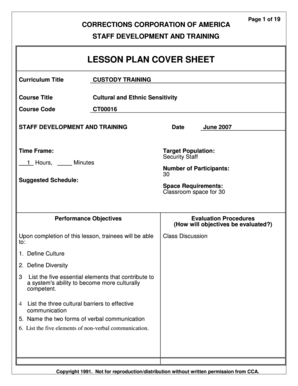
Lesson Plan Cover Sheet Form


What is the Lesson Plan Cover Sheet
The lesson plan cover sheet serves as an introductory document that outlines the essential details of a lesson plan. It typically includes information such as the lesson title, objectives, grade level, and duration. This cover page is crucial for educators as it provides a clear overview of the lesson's structure and goals, making it easier for others to understand the lesson's intent and content at a glance.
Key elements of the Lesson Plan Cover Sheet
A well-crafted lesson plan cover sheet should include several key elements to ensure clarity and effectiveness. These elements typically consist of:
- Lesson Title: A concise name that reflects the main focus of the lesson.
- Grade Level: The educational level for which the lesson is designed.
- Objectives: Clear and measurable goals that outline what students are expected to learn.
- Duration: The estimated time required to complete the lesson.
- Materials Needed: A list of resources and materials required for the lesson.
Steps to complete the Lesson Plan Cover Sheet
Completing a lesson plan cover sheet involves several straightforward steps. Begin by gathering all necessary information related to the lesson. Follow these steps to ensure a comprehensive cover sheet:
- Identify the lesson title and grade level.
- Define the learning objectives, ensuring they are specific and measurable.
- Estimate the duration of the lesson and list any materials required.
- Review the completed cover sheet for clarity and accuracy.
How to use the Lesson Plan Cover Sheet
The lesson plan cover sheet is used primarily as a summary document for educators and administrators. It can be utilized in various ways:
- As a quick reference for teachers when planning lessons.
- To communicate lesson details to colleagues and supervisors.
- As part of a portfolio to showcase teaching strategies and lesson planning skills.
Legal use of the Lesson Plan Cover Sheet
While the lesson plan cover sheet is primarily an educational tool, understanding its legal implications can be important. The cover sheet itself does not typically carry legal weight, but it may be part of a larger documentation process in educational settings. Ensuring that the information is accurate and complies with any relevant educational standards is essential for maintaining professionalism and accountability.
Examples of using the Lesson Plan Cover Sheet
Examples of effective use of a lesson plan cover sheet can enhance understanding and implementation. For instance:
- A science teacher may use the cover sheet to outline a lesson on ecosystems, detailing objectives related to biodiversity.
- An art instructor could create a cover sheet for a lesson on color theory, specifying the materials needed for painting activities.
Quick guide on how to complete lesson plan cover sheet
Complete lesson plan cover sheet effortlessly on any device
Web-based document management has become increasingly popular among businesses and individuals. It serves as an excellent eco-friendly alternative to traditional printed and signed documents, allowing you to locate the required form and securely store it online. airSlate SignNow provides you with all the tools necessary to create, edit, and eSign your documents swiftly without delays. Handle lesson plan cover sheet on any device using the airSlate SignNow Android or iOS applications and streamline any document-related process today.
The simplest way to modify and eSign lesson plan cover page with ease
- Locate cover lesson form and click on Get Form to begin.
- Utilize the tools we provide to complete your form.
- Highlight important sections of your documents or redact sensitive information using tools that airSlate SignNow specifically offers for this purpose.
- Create your signature with the Sign tool, which takes mere seconds and holds the same legal validity as a traditional wet ink signature.
- Review all the details and click on the Done button to save your changes.
- Select your preferred method for sending your form, whether by email, text message (SMS), or invitation link, or download it to your computer.
Eliminate the hassle of lost or misplaced files, tedious form searches, or mistakes that necessitate printing new document copies. airSlate SignNow addresses all your document management needs in just a few clicks from your chosen device. Modify and eSign lesson plan cover page pdf and ensure exceptional communication at every stage of the form preparation process with airSlate SignNow.
Create this form in 5 minutes or less
Related searches to lesson plan cover sheet
Create this form in 5 minutes!
How to create an eSignature for the lesson plan cover page
How to create an electronic signature for a PDF online
How to create an electronic signature for a PDF in Google Chrome
How to create an e-signature for signing PDFs in Gmail
How to create an e-signature right from your smartphone
How to create an e-signature for a PDF on iOS
How to create an e-signature for a PDF on Android
People also ask lesson plan cover page pdf
-
What is a lesson plan cover sheet?
A lesson plan cover sheet is a document that summarizes the key elements of your lesson plan, making it easy to share with colleagues and educators. It typically includes information such as objectives, materials needed, and a brief overview of the lesson. Using airSlate SignNow, you can create and eSign your lesson plan cover sheet in a streamlined manner.
-
How can airSlate SignNow help me create a lesson plan cover sheet?
With airSlate SignNow, you can quickly design and customize your lesson plan cover sheet using our intuitive interface. The platform allows you to add text fields, images, and other essential details that reflect your teaching style. This ease of use helps save time as you prepare for your lessons.
-
Is there a cost associated with using airSlate SignNow for a lesson plan cover sheet?
Yes, airSlate SignNow offers various pricing plans suitable for individual educators and organizations. You can choose a plan that fits your budget and unlock the full benefits of creating and managing documents like your lesson plan cover sheet. Contact our sales team for specific pricing details.
-
Can I integrate airSlate SignNow with my existing tools for lesson planning?
Absolutely! airSlate SignNow seamlessly integrates with various education and productivity tools, allowing you to incorporate your lesson plan cover sheet into your existing workflow. This includes integration with applications like Google Drive, Microsoft Office, and learning management systems, enhancing your lesson planning process.
-
What are the benefits of using a digital lesson plan cover sheet?
A digital lesson plan cover sheet is easily accessible, shareable, and editable, allowing for efficient modifications and updates. Additionally, using airSlate SignNow guarantees that your document is securely stored and can be signed electronically, ensuring a professional presentation. This convenience saves time and improves collaboration with colleagues.
-
Is my data secure when using airSlate SignNow for lesson plans?
Yes, airSlate SignNow prioritizes data security, employing robust encryption and security measures to protect your information while creating lesson plan cover sheets. We comply with industry standards to ensure that your documents remain confidential and secure at all times. Rest assured, your lesson plan cover sheets are in safe hands.
-
Can I customize the template for my lesson plan cover sheet?
Yes, airSlate SignNow provides a variety of customizable templates for your lesson plan cover sheet. You can modify elements like layout, color schemes, and content sections to suit your specific needs and preferences. This flexibility enables you to create a unique document that represents your teaching style.
Get more for lesson plan cover sheet
Find out other lesson plan cover page
- How Can I eSignature Wisconsin Plumbing Document
- Can I eSignature Massachusetts Real Estate PDF
- How Can I eSignature New Jersey Police Document
- How Can I eSignature New Jersey Real Estate Word
- Can I eSignature Tennessee Police Form
- How Can I eSignature Vermont Police Presentation
- How Do I eSignature Pennsylvania Real Estate Document
- How Do I eSignature Texas Real Estate Document
- How Can I eSignature Colorado Courts PDF
- Can I eSignature Louisiana Courts Document
- How To Electronic signature Arkansas Banking Document
- How Do I Electronic signature California Banking Form
- How Do I eSignature Michigan Courts Document
- Can I eSignature Missouri Courts Document
- How Can I Electronic signature Delaware Banking PDF
- Can I Electronic signature Hawaii Banking Document
- Can I eSignature North Carolina Courts Presentation
- Can I eSignature Oklahoma Courts Word
- How To Electronic signature Alabama Business Operations Form
- Help Me With Electronic signature Alabama Car Dealer Presentation