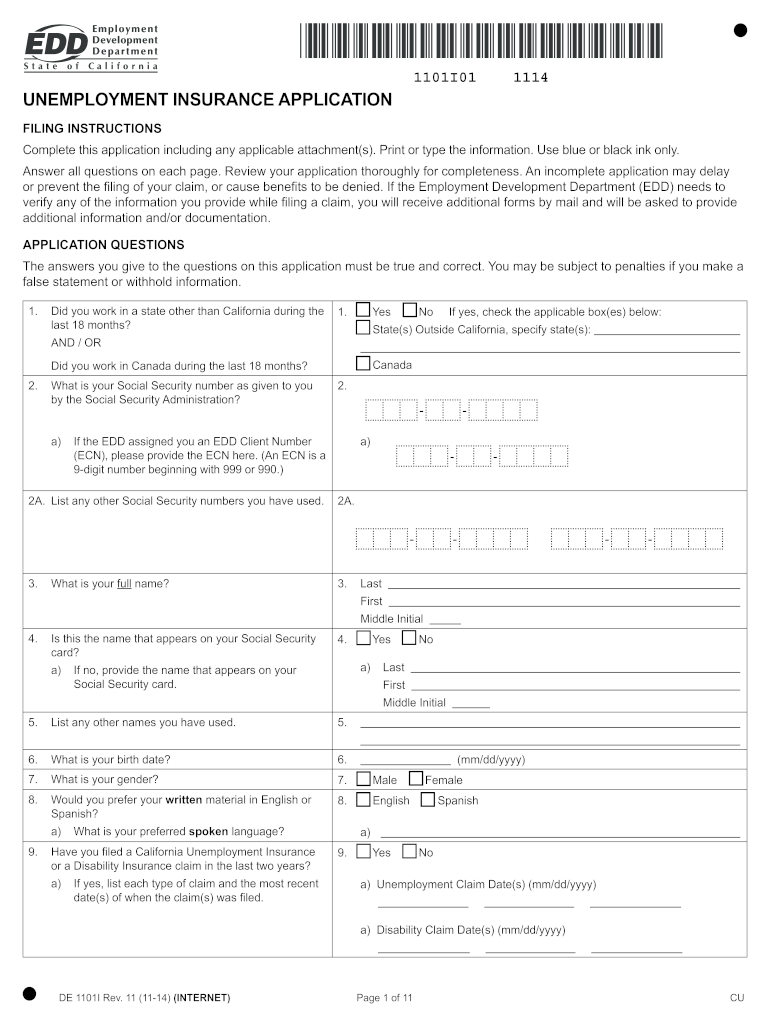
California Unemployment Application 2014


What is the California Unemployment Application
The California Unemployment Application is a formal request for unemployment insurance benefits provided by the California Employment Development Department (EDD). This application is essential for individuals who have lost their jobs through no fault of their own and are seeking financial assistance while they search for new employment. The application process involves providing personal information, work history, and reasons for unemployment, which the EDD reviews to determine eligibility for benefits.
Steps to complete the California Unemployment Application
Completing the California Unemployment Application involves several key steps to ensure accuracy and compliance. First, gather necessary information, including your Social Security number, driver's license number, and details about your employment history. Next, access the application through the EDD website or obtain a printable unemployment application. Fill out the form carefully, ensuring all sections are completed accurately. Once completed, submit the application online or by mail, following the EDD's submission guidelines. It is important to keep a copy of the submitted application for your records.
Required Documents
When applying for unemployment benefits in California, certain documents are required to verify your identity and employment history. These typically include:
- Social Security card or number
- California driver's license or ID card
- Employment history for the past 18 months, including employer names, addresses, and dates of employment
- Reason for unemployment, such as layoff or reduction in hours
Having these documents ready can streamline the application process and help ensure that your claim is processed efficiently.
Legal use of the California Unemployment Application
The California Unemployment Application must be completed and submitted in accordance with state laws and regulations. It is important to provide truthful and accurate information, as any discrepancies or false statements can lead to penalties, including denial of benefits or legal action. The application is governed by the California Unemployment Insurance Code, which outlines the rights and responsibilities of applicants and the EDD.
Eligibility Criteria
To qualify for unemployment benefits in California, applicants must meet specific eligibility criteria. Generally, individuals must have worked and earned a minimum amount in wages during a specified base period. Additionally, applicants must be unemployed through no fault of their own, be actively seeking work, and be available for suitable employment. Special considerations may apply for individuals who are self-employed or have recently graduated from school.
Form Submission Methods
The California Unemployment Application can be submitted through various methods to accommodate different preferences. The most efficient way is to apply online through the EDD's website, which allows for immediate processing. Alternatively, individuals can download a printable unemployment application, complete it, and mail it to the appropriate EDD address. In-person submissions are also accepted at local EDD offices, though this may require an appointment.
Quick guide on how to complete california unemployment application
Effortlessly Prepare California Unemployment Application on Any Device
Digital document management has become increasingly popular among businesses and individuals alike. It offers an ideal eco-friendly substitute for conventional printed and signed paperwork, allowing you to locate the necessary form and securely store it online. airSlate SignNow equips you with all the resources required to create, edit, and eSign your documents swiftly without any hindrances. Manage California Unemployment Application on any platform using the airSlate SignNow Android or iOS applications and streamline any document-related process today.
How to Edit and eSign California Unemployment Application with Ease
- Obtain California Unemployment Application and then click Get Form to begin.
- Utilize the tools we provide to complete your document.
- Highlight important sections of the documents or redact sensitive information using tools specifically designed for that purpose by airSlate SignNow.
- Create your eSignature with the Sign feature, which takes mere seconds and holds the same legal validity as a traditional handwritten signature.
- Review the details and then click on the Done button to save your changes.
- Choose how you would like to share your form, via email, text message (SMS), or invite link, or download it to your computer.
Eliminate worries about lost or misplaced files, tedious form searching, or mistakes that require reprinting new document copies. airSlate SignNow meets your document management needs in just a few clicks from any device you prefer. Edit and eSign California Unemployment Application while ensuring outstanding communication at every stage of the form preparation process with airSlate SignNow.
Create this form in 5 minutes or less
Find and fill out the correct california unemployment application
Create this form in 5 minutes!
How to create an eSignature for the california unemployment application
The way to create an electronic signature for a PDF file online
The way to create an electronic signature for a PDF file in Google Chrome
How to create an electronic signature for signing PDFs in Gmail
The way to make an eSignature right from your mobile device
The best way to create an eSignature for a PDF file on iOS
The way to make an eSignature for a PDF on Android devices
People also ask
-
What is the CA EDD unemployment form?
The CA EDD unemployment form is a document that individuals must complete to apply for unemployment benefits in California. This form collects essential information regarding your work history and the reasons for your unemployment, ensuring that you are eligible for financial assistance during difficult times.
-
How can airSlate SignNow help with the CA EDD unemployment form?
airSlate SignNow makes it simple to fill out and eSign the CA EDD unemployment form online. With our user-friendly interface, you can quickly complete the form, add your digital signature, and submit it, all while ensuring your information is secure and accessible.
-
Is there a fee to use airSlate SignNow for the CA EDD unemployment form?
While airSlate SignNow offers various pricing plans, there is a cost-effective option available that allows users to manage their documents, including the CA EDD unemployment form, at an affordable rate. Check our pricing page for details on what each plan offers and how it fits your needs.
-
Can I store the CA EDD unemployment form in airSlate SignNow?
Yes, you can securely store the CA EDD unemployment form in airSlate SignNow's cloud storage. This feature allows you to easily access your forms whenever needed, facilitating future submissions or modifications with just a few clicks, and ensuring you have all your documents organized.
-
Does airSlate SignNow provide integrations for the CA EDD unemployment form?
Absolutely! airSlate SignNow integrates with various applications and platforms, making it easier to manage your CA EDD unemployment form alongside other business tools. Whether you use document management solutions or CRMs, our integrations ensure a seamless workflow.
-
How long does it take to complete the CA EDD unemployment form using airSlate SignNow?
Completing the CA EDD unemployment form using airSlate SignNow typically takes only a few minutes, depending on how prepared you are with your information. Our platform's intuitive design simplifies the process, allowing you to finish swiftly and eSign without unnecessary delays.
-
Is electronic signing of the CA EDD unemployment form legally accepted?
Yes, electronically signing the CA EDD unemployment form with airSlate SignNow is legally accepted. Our platform complies with eSignature laws, ensuring that your digital signature carries the same legal weight as a handwritten one, making your submitted form valid and enforceable.
Get more for California Unemployment Application
- Tata power name change form
- The 1 page marketing plan pdf download form
- Grays anatomy 42nd edition pdf google drive download form
- Consumerservices early warning com form
- Conversion table of feet form
- Walmart receipt generator form
- The curious researcher 9th edition pdf form
- Bank statement generator bank statement generator form
Find out other California Unemployment Application
- How To Electronic signature New Jersey Education Permission Slip
- Can I Electronic signature New York Education Medical History
- Electronic signature Oklahoma Finance & Tax Accounting Quitclaim Deed Later
- How To Electronic signature Oklahoma Finance & Tax Accounting Operating Agreement
- Electronic signature Arizona Healthcare / Medical NDA Mobile
- How To Electronic signature Arizona Healthcare / Medical Warranty Deed
- Electronic signature Oregon Finance & Tax Accounting Lease Agreement Online
- Electronic signature Delaware Healthcare / Medical Limited Power Of Attorney Free
- Electronic signature Finance & Tax Accounting Word South Carolina Later
- How Do I Electronic signature Illinois Healthcare / Medical Purchase Order Template
- Electronic signature Louisiana Healthcare / Medical Quitclaim Deed Online
- Electronic signature Louisiana Healthcare / Medical Quitclaim Deed Computer
- How Do I Electronic signature Louisiana Healthcare / Medical Limited Power Of Attorney
- Electronic signature Maine Healthcare / Medical Letter Of Intent Fast
- How To Electronic signature Mississippi Healthcare / Medical Month To Month Lease
- Electronic signature Nebraska Healthcare / Medical RFP Secure
- Electronic signature Nevada Healthcare / Medical Emergency Contact Form Later
- Electronic signature New Hampshire Healthcare / Medical Credit Memo Easy
- Electronic signature New Hampshire Healthcare / Medical Lease Agreement Form Free
- Electronic signature North Dakota Healthcare / Medical Notice To Quit Secure