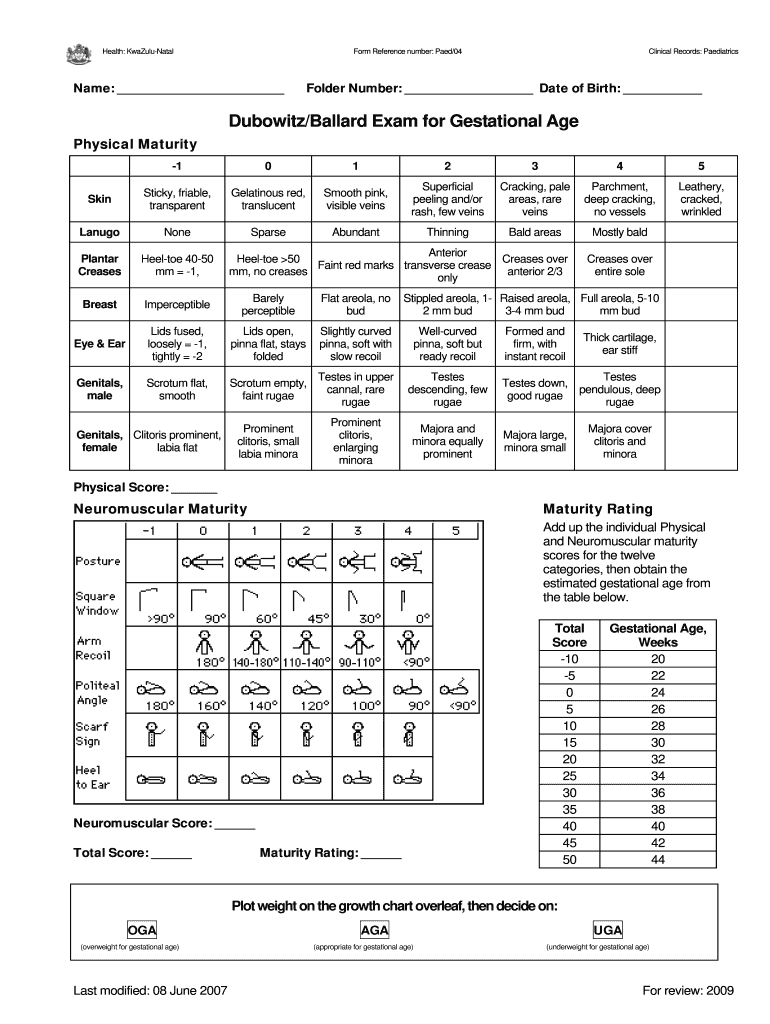
Ballard Score PPT Form


Understanding the Ballard Score PPT
The Ballard Score PPT is a presentation tool designed to assist healthcare professionals in assessing gestational age in newborns. This scoring system evaluates physical and neurological criteria to provide a reliable estimate of a newborn's maturity. The Ballard chart includes various criteria such as skin texture, lanugo, and reflexes, which are crucial for determining the gestational age. By using this tool, medical practitioners can make informed decisions regarding the care and treatment of infants, particularly those born prematurely.
Steps to Complete the Ballard Score PPT
Completing the Ballard Score PPT involves a systematic approach to evaluating the newborn. Follow these steps for accurate assessment:
- Gather necessary materials: Ensure you have the Ballard score sheet and any relevant medical history.
- Conduct a physical examination: Assess the infant's physical characteristics, such as skin texture and lanugo.
- Evaluate neurological criteria: Observe reflexes and muscle tone to gather data for the neurological assessment.
- Calculate the score: Assign points based on the observed characteristics and total them to obtain the final score.
- Interpret the results: Use the total score to estimate the gestational age and determine appropriate care needs.
Legal Use of the Ballard Score PPT
The Ballard Score PPT is not only a clinical tool but also has legal implications in the healthcare field. Accurate assessment of gestational age can affect decisions related to neonatal care, custody issues, and medical documentation. It is essential for healthcare providers to maintain thorough records of the assessment process and results, as these may be required in legal situations. Compliance with relevant healthcare regulations ensures that the use of the Ballard score is both ethical and legally sound.
Examples of Using the Ballard Score PPT
Practical examples of using the Ballard Score PPT include:
- Assessing premature infants: The Ballard score helps determine the maturity of infants born before 37 weeks, guiding treatment decisions.
- Documenting gestational age: Accurate scoring is vital for medical records, which may be referenced in future healthcare decisions.
- Supporting research: The Ballard score can be used in clinical studies to evaluate outcomes in different gestational age groups.
Key Elements of the Ballard Score PPT
Several key elements are critical for the effective use of the Ballard Score PPT:
- Physical criteria: Includes assessment of skin, hair, and eye characteristics.
- Neurological criteria: Focuses on reflexes, posture, and muscle tone.
- Scoring system: Each characteristic is assigned a score, contributing to the overall assessment of gestational age.
Obtaining the Ballard Score PPT
Healthcare professionals can obtain the Ballard Score PPT through various means:
- Medical institutions: Hospitals and clinics often provide access to the Ballard scoring system as part of their neonatal care protocols.
- Online resources: Many reputable medical websites offer downloadable versions of the Ballard score sheet for clinical use.
- Professional training: Courses and workshops on neonatal care frequently include training on how to use the Ballard Score PPT effectively.
Quick guide on how to complete ballard score pdf form
Accomplish Ballard Score Ppt seamlessly on any device
Managing documents online has gained immense popularity among companies and individuals. It offers an ideal eco-friendly alternative to conventional printed and signed paperwork, allowing you to access the correct form and securely store it digitally. airSlate SignNow equips you with all necessary tools to create, modify, and electronically sign your documents swiftly without any delays. Handle Ballard Score Ppt on any device using the airSlate SignNow apps for Android or iOS and simplify any document-based task starting today.
The easiest way to modify and eSign Ballard Score Ppt effortlessly
- Obtain Ballard Score Ppt and select Get Form to begin.
- Utilize the tools we offer to complete your form.
- Emphasize important sections of the documents or obscure sensitive details with tools specifically designed by airSlate SignNow for that purpose.
- Create your signature using the Sign tool, which takes mere seconds and holds the same legal validity as a traditional handwritten signature.
- Review all details and click on the Done button to save your changes.
- Select your preferred method to share your form, whether by email, text message (SMS), invitation link, or download it to your computer.
Eliminate the worries of lost or misplaced documents, tedious form searches, or mistakes that necessitate printing new copies. airSlate SignNow addresses your document management needs in just a few clicks from any device you choose. Edit and eSign Ballard Score Ppt and ensure excellent communication at every stage of your form preparation process with airSlate SignNow.
Create this form in 5 minutes or less
FAQs
-
How do I fill a form which is PDF?
You can try out Fill which had a free forever plan and requires no download. You simply upload your PDF and then fill it in within the browser:UploadFillDownloadIf the fields are live, as in the example above, simply fill them in. If the fields are not live you can drag on the fields to complete it quickly. Once you have completed the form click the download icon in the toolbar to download a copy of the finished PDF. Or send it for signing.Open a free account on Fill here
-
How can I electronically fill out a PDF form?
You’ll need a PDF editor to fill out forms. I recommend you PDF Expert, it’s a great solution for Mac.What forms it supports:Acro forms created in signNow or similar programs.Static XFA forms created in signNow LiveCycle.PDF Expert supports checkboxes and text fields. Just click them and type what you need.If your form is non-interactive, you can type on it using the ‘Text’ tool (go to the ‘Annotate’ tab > ‘Text’).For a non-interactive checkbox, you can use the ‘Stamp’ tool or just type ‘x’ on it.For a more detailed tutorial, check the article “How to fill out a PDF form on Mac”. And here are the guides on how to fill out different tax forms.Hopefully, this helps!
-
How do you fill out a form scanned as a PDF?
If you have Acrobat Reader or Foxit Phantom, you can add form to the PDF file you want to fill in. Refer to the screenshot here (Phantom). First click on Form, then you can pick option you want for your form (Text Field, Check box…) and draw it where you want to input your data. You can also change font and size of it to fit the existing text. When you are done adding the fields, you can just click on the hand icon, and you can now fill in your form and then save it as.
-
What is the best way to fill out a PDF form?
If you are a user of Mac, iPhone or iPad, your tasks will be quickly and easily solved with the help of PDF Expert. Thanks to a simple and intuitive design, you don't have to dig into settings and endless options. PDF Expert also allows you to view, edit, reduce, merge, extract, annotate important parts of documents in a click. You have a special opportunity to try it on your Mac for free!
-
Is it possible to display a PDF form on mobile web to fill out and get e-signed?
Of course, you can try a web called eSign+. This site let you upload PDF documents and do some edition eg. drag signature fields, add date and some informations. Then you can send to those, from whom you wanna get signatures.
-
Is there a service that will allow me to create a fillable form on a webpage, and then email a PDF copy of each form filled out?
You can use Fill which is has a free forever plan.You can use Fill to turn your PDF document into an online document which can be completed, signed and saved as a PDF, online.You will end up with a online fillable PDF like this:w9 || FillWhich can be embedded in your website should you wish.InstructionsStep 1: Open an account at Fill and clickStep 2: Check that all the form fields are mapped correctly, if not drag on the text fields.Step 3: Save it as a templateStep 4: Goto your templates and find the correct form. Then click on the embed settings to grab your form URL.
-
Is there a software or online service to fill out immigration PDF forms automatically from a web form?
If you are looking to fill out form without downloading the form and without any apps installed, then please try PDF.co ! It is capable of filling out any web form using just a link to a source fillable form:
Create this form in 5 minutes!
How to create an eSignature for the ballard score pdf form
How to make an electronic signature for your Ballard Score Pdf Form in the online mode
How to make an electronic signature for the Ballard Score Pdf Form in Google Chrome
How to generate an eSignature for signing the Ballard Score Pdf Form in Gmail
How to create an eSignature for the Ballard Score Pdf Form straight from your smartphone
How to create an electronic signature for the Ballard Score Pdf Form on iOS
How to make an electronic signature for the Ballard Score Pdf Form on Android
People also ask
-
What is the Ballard Score Calculator?
The Ballard Score Calculator is a tool designed to help healthcare providers assess a patient's risk for malnutrition. This calculator uses specific criteria to provide a score that assists in clinical decision-making, improving patient outcomes.
-
How can I access the Ballard Score Calculator?
You can easily access the Ballard Score Calculator through our airSlate SignNow platform. Simply log in, navigate to the tools section, and select the calculator to start evaluating patients efficiently.
-
Is there a cost associated with using the Ballard Score Calculator?
The Ballard Score Calculator is included as part of the airSlate SignNow subscription plan. By choosing our affordable plans, you gain access to this calculator and a suite of other essential features for effective document management.
-
What features does the Ballard Score Calculator offer?
The Ballard Score Calculator provides an intuitive interface that allows for quick input of patient data. It automatically calculates the score based on established medical guidelines, ensuring accuracy and reliability for healthcare professionals.
-
How does the Ballard Score Calculator benefit healthcare providers?
Using the Ballard Score Calculator streamlines the assessment process for malnutrition in patients, saving time and reducing errors. It aids healthcare providers in delivering informed care, ultimately leading to improved patient health outcomes.
-
Can the Ballard Score Calculator be integrated with other tools?
Yes, the Ballard Score Calculator can seamlessly integrate with other applications and tools on the airSlate SignNow platform. This allows for enhanced workflows, data management, and improved communication within your healthcare facility.
-
Is the Ballard Score Calculator easy to use for all staff members?
Absolutely! The Ballard Score Calculator is designed for ease of use, making it accessible for all staff members regardless of their technical skill level. With a user-friendly design, training time is minimal, allowing your team to focus on patient care.
Get more for Ballard Score Ppt
- Sample tcm documentation and flow sheet acponline form
- Washington state child support worksheet form
- Website evaluation worksheet form
- Myorangeclerk form
- Montana medicaid passport to health referral form medicaidprovider hhs mt
- Application for dog license caldwell health caldwell nj form
- Riverdog baseball tryout registration form
- Integrated practice agreement nebraska health and human dhhs ne form
Find out other Ballard Score Ppt
- How To eSignature Wisconsin Car Dealer Quitclaim Deed
- eSignature California Construction Contract Secure
- eSignature Tennessee Business Operations Moving Checklist Easy
- eSignature Georgia Construction Residential Lease Agreement Easy
- eSignature Kentucky Construction Letter Of Intent Free
- eSignature Kentucky Construction Cease And Desist Letter Easy
- eSignature Business Operations Document Washington Now
- How To eSignature Maine Construction Confidentiality Agreement
- eSignature Maine Construction Quitclaim Deed Secure
- eSignature Louisiana Construction Affidavit Of Heirship Simple
- eSignature Minnesota Construction Last Will And Testament Online
- eSignature Minnesota Construction Last Will And Testament Easy
- How Do I eSignature Montana Construction Claim
- eSignature Construction PPT New Jersey Later
- How Do I eSignature North Carolina Construction LLC Operating Agreement
- eSignature Arkansas Doctors LLC Operating Agreement Later
- eSignature Tennessee Construction Contract Safe
- eSignature West Virginia Construction Lease Agreement Myself
- How To eSignature Alabama Education POA
- How To eSignature California Education Separation Agreement