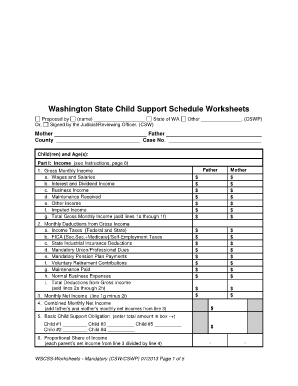
Washington State Child Support Worksheet Form


What is the Washington State Child Support Worksheet
The Washington State Child Support Worksheet is a legal document used to calculate child support obligations in Washington. It serves as a standardized method for determining the financial responsibilities of parents based on their income, expenses, and the needs of the child. This worksheet is crucial in legal proceedings involving child support, ensuring that both parents contribute fairly to the upbringing of their children.
How to use the Washington State Child Support Worksheet
Using the Washington State Child Support Worksheet involves several steps. First, gather all necessary financial information, including income, deductions, and expenses for both parents. Next, fill out the worksheet accurately, entering the required data into the appropriate sections. The worksheet will guide you through calculations to determine the basic support obligation, which can then be adjusted based on specific circumstances, such as healthcare costs or childcare expenses. It is advisable to review the completed worksheet for accuracy before submission.
Steps to complete the Washington State Child Support Worksheet
Completing the Washington State Child Support Worksheet requires a systematic approach:
- Gather financial documents, including pay stubs, tax returns, and expense records.
- Enter each parent's gross monthly income in the designated sections.
- List all allowable deductions, such as taxes and other mandatory expenses.
- Calculate the net income for both parents by subtracting deductions from gross income.
- Determine the basic child support obligation using the provided calculation tables.
- Adjust the obligation based on additional factors like healthcare and childcare costs.
- Review the worksheet for accuracy and completeness before submission.
Legal use of the Washington State Child Support Worksheet
The Washington State Child Support Worksheet is legally binding when completed correctly and submitted to the appropriate court. It is essential for parents to ensure that the worksheet reflects accurate financial information, as discrepancies can lead to legal disputes. Courts rely on this document to make informed decisions regarding child support, making it vital for both parents to understand its implications and ensure compliance with state laws.
Key elements of the Washington State Child Support Worksheet
Several key elements are included in the Washington State Child Support Worksheet:
- Gross Income: Total income from all sources before deductions.
- Deductions: Allowable expenses that reduce gross income, such as taxes and mandatory retirement contributions.
- Net Income: Income after deductions, which is used to calculate child support obligations.
- Basic Support Obligation: The calculated amount that each parent is responsible for contributing to child support.
- Adjustments: Additional costs that may affect the support amount, including healthcare and childcare expenses.
State-specific rules for the Washington State Child Support Worksheet
Washington State has specific rules governing the use of the Child Support Worksheet. These rules dictate how income is calculated, what deductions are permissible, and how adjustments are made based on the child's needs. It is important for parents to familiarize themselves with these regulations to ensure that the worksheet is completed in compliance with state law. Failure to adhere to these rules can result in incorrect calculations and potential legal issues.
Quick guide on how to complete washington state child support worksheet
Complete Washington State Child Support Worksheet seamlessly on any device
Web-based document administration has gained traction among companies and individuals. It serves as an excellent eco-friendly substitute for conventional printed and signed documents, as you can easily access the appropriate form and securely store it online. airSlate SignNow equips you with the necessary tools to create, modify, and eSign your documents swiftly without delays. Manage Washington State Child Support Worksheet on any device using airSlate SignNow's Android or iOS applications and simplify any document-centric task today.
How to modify and eSign Washington State Child Support Worksheet effortlessly
- Locate Washington State Child Support Worksheet and then click Get Form to begin.
- Use the tools provided to fill out your document.
- Emphasize pertinent sections of the documents or obscure sensitive information with tools that airSlate SignNow offers specifically for that purpose.
- Create your eSignature using the Sign tool, which takes mere seconds and carries the same legal validity as a conventional wet signature.
- Review the details and then press the Done button to save your changes.
- Choose how you wish to send your form, whether by email, text message (SMS), invitation link, or download it to your computer.
Put an end to lost or misplaced documents, tedious form searches, or errors that necessitate printing new document copies. airSlate SignNow fulfills all your document management needs within a few clicks from a device of your preference. Modify and eSign Washington State Child Support Worksheet and ensure outstanding communication throughout the entire form preparation process with airSlate SignNow.
Create this form in 5 minutes or less
Create this form in 5 minutes!
How to create an eSignature for the washington state child support worksheet
How to create an electronic signature for a PDF online
How to create an electronic signature for a PDF in Google Chrome
How to create an e-signature for signing PDFs in Gmail
How to create an e-signature right from your smartphone
How to create an e-signature for a PDF on iOS
How to create an e-signature for a PDF on Android
People also ask
-
What is a child support worksheet Washington?
A child support worksheet Washington is a legal document used to calculate child support obligations in the state of Washington. It takes into account both parents' incomes, the number of children, and other relevant expenses. This worksheet is vital for ensuring that child support calculations are fair and in accordance with state guidelines.
-
How can airSlate SignNow assist with child support worksheet Washington?
airSlate SignNow provides an easy-to-use platform for completing and eSigning child support worksheet Washington documents. With our solution, you can seamlessly fill out the worksheet, calculate support obligations, and ensure legal compliance—all from your preferred device. Plus, airSlate SignNow simplifies the process by allowing multiple parties to sign the document electronically.
-
What features does airSlate SignNow offer for child support worksheet Washington?
airSlate SignNow offers a range of features tailored for child support worksheet Washington users, including customizable templates, secure document storage, and electronic signatures. Our platform also provides collaboration tools, enabling all parties involved to communicate effectively. These features not only streamline the process but also enhance accuracy and efficiency.
-
Is there a cost associated with using airSlate SignNow for child support worksheet Washington?
Yes, there is a cost associated with using airSlate SignNow, but we offer flexible pricing plans to meet different needs. Depending on your usage and features required, our plans are designed to be cost-effective while providing value. You can choose a subscription that best fits your budget, ensuring you get the most out of the child support worksheet Washington process.
-
Can I use airSlate SignNow on mobile devices for child support worksheet Washington?
Absolutely! airSlate SignNow is optimized for mobile devices, allowing you to work on the child support worksheet Washington anytime, anywhere. Whether on a smartphone or tablet, you can fill out, sign, and share your documents quickly and easily. This mobile accessibility makes managing child support documents more convenient for busy parents.
-
Does airSlate SignNow integrate with other applications for child support worksheet Washington?
Yes, airSlate SignNow seamlessly integrates with various applications, enhancing your workflow for child support worksheet Washington. These integrations allow you to connect with popular tools like Google Drive, Dropbox, and more, making document management easier. With these capabilities, you can streamline the entire process of organizing and sharing your child support worksheets.
-
What are the benefits of using airSlate SignNow for child support worksheet Washington?
Using airSlate SignNow for your child support worksheet Washington offers numerous benefits, including increased efficiency, reduced paperwork, and enhanced security. With our platform, you can quickly complete and sign documents online, signNowly speeding up the legal process. Additionally, the security features ensure your sensitive information is protected throughout the process.
Get more for Washington State Child Support Worksheet
- Kyc declaration form standard chartered bank
- San antonio sat airport parking validation form date booth sanantonio
- Credit card authorization form powersportsmax
- Bcs refund formdocx
- Download an english translation of your contract form
- Dcss 0069 2009 2019 form
- Transmutation agreement form california pdf ebookinga
- City of upland claim for damages uplandpllibcaus uplandpl lib ca form
Find out other Washington State Child Support Worksheet
- Help Me With Electronic signature New Jersey Non-Profit PDF
- Can I Electronic signature New Jersey Non-Profit Document
- Help Me With Electronic signature Michigan Legal Presentation
- Help Me With Electronic signature North Dakota Non-Profit Document
- How To Electronic signature Minnesota Legal Document
- Can I Electronic signature Utah Non-Profit PPT
- How Do I Electronic signature Nebraska Legal Form
- Help Me With Electronic signature Nevada Legal Word
- How Do I Electronic signature Nevada Life Sciences PDF
- How Can I Electronic signature New York Life Sciences Word
- How Can I Electronic signature North Dakota Legal Word
- How To Electronic signature Ohio Legal PDF
- How To Electronic signature Ohio Legal Document
- How To Electronic signature Oklahoma Legal Document
- How To Electronic signature Oregon Legal Document
- Can I Electronic signature South Carolina Life Sciences PDF
- How Can I Electronic signature Rhode Island Legal Document
- Can I Electronic signature South Carolina Legal Presentation
- How Can I Electronic signature Wyoming Life Sciences Word
- How To Electronic signature Utah Legal PDF