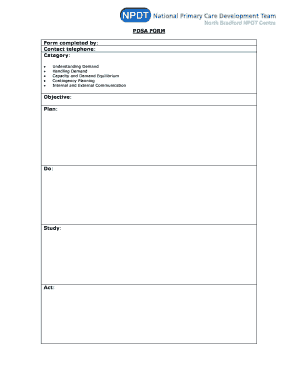
Form Pdsa


What is the Form PDSA
The PDSA form, or Patient Data Sharing Agreement form, is a crucial document used in healthcare settings to facilitate the sharing of patient information while ensuring compliance with privacy regulations. This form outlines the terms under which patient data can be shared between healthcare providers and organizations, ensuring that patient confidentiality is maintained. It is essential for organizations involved in patient care to understand the importance of this form in protecting sensitive health information.
How to Use the Form PDSA
Utilizing the PDSA form involves several key steps to ensure that patient data is shared responsibly. First, identify the purpose of sharing the data and the parties involved. Next, complete the form by providing necessary details such as the types of data to be shared, the duration of the agreement, and the specific conditions under which the data can be accessed. Finally, both parties should sign the form to validate the agreement, ensuring that all legal requirements are met.
Steps to Complete the Form PDSA
Completing the PDSA form requires careful attention to detail. Follow these steps:
- Gather Necessary Information: Collect all relevant patient data and details about the parties involved.
- Fill Out the Form: Enter information accurately, including patient identifiers and the purpose of data sharing.
- Review Legal Requirements: Ensure compliance with HIPAA and other relevant regulations.
- Obtain Signatures: Have authorized representatives from both parties sign the form to finalize the agreement.
Legal Use of the Form PDSA
The legal use of the PDSA form is governed by various regulations, including the Health Insurance Portability and Accountability Act (HIPAA). This legislation mandates that patient information must be shared only with proper consent and under specific conditions. The PDSA form serves as a legal document that outlines these conditions, ensuring that both parties understand their responsibilities regarding patient data protection.
Required Documents
To successfully complete the PDSA form, certain documents may be required. These typically include:
- Patient Consent Forms: Documentation that patients have agreed to share their data.
- Identification Documents: Proof of identity for all parties involved in the data sharing.
- Organizational Policies: Internal policies that govern data sharing practices within the organizations.
Form Submission Methods
The PDSA form can be submitted through various methods, depending on the preferences of the organizations involved. Common submission methods include:
- Online Submission: Many organizations offer secure online portals for submitting the PDSA form electronically.
- Mail: The form can be printed and sent via postal service to the appropriate party.
- In-Person Delivery: For immediate processing, the form can be delivered in person to the relevant office.
Quick guide on how to complete form pdsa
Prepare Form Pdsa seamlessly on any device
Digital document handling has gained signNow traction among businesses and individuals. It offers an ideal eco-friendly substitute for conventional printed and signed documents, as you can obtain the correct format and securely store it online. airSlate SignNow provides you with all the tools necessary to create, modify, and electronically sign your documents quickly and without delays. Manage Form Pdsa across any platform using airSlate SignNow apps for Android or iOS and enhance any document-focused task today.
How to modify and eSign Form Pdsa with ease
- Find Form Pdsa and click on Get Form to begin.
- Use the tools available to complete your form.
- Emphasize important sections of your documents or obscure sensitive information with tools that airSlate SignNow provides specifically for this purpose.
- Create your eSignature using the Sign tool, which takes moments and holds the same legal validity as a traditional ink signature.
- Review the information and click on the Done button to save your modifications.
- Select how you wish to send your form, via email, SMS, or invitation link, or download it to your computer.
Eliminate concerns about lost or misplaced files, tedious form searching, or errors requiring new document copies. airSlate SignNow meets all your document management needs with just a few clicks from any device of your choice. Alter and eSign Form Pdsa to ensure excellent communication throughout the document preparation process with airSlate SignNow.
Create this form in 5 minutes or less
Create this form in 5 minutes!
How to create an eSignature for the form pdsa
How to create an electronic signature for a PDF online
How to create an electronic signature for a PDF in Google Chrome
How to create an e-signature for signing PDFs in Gmail
How to create an e-signature right from your smartphone
How to create an e-signature for a PDF on iOS
How to create an e-signature for a PDF on Android
People also ask
-
What is a pdsa form and how is it used?
A pdsa form stands for Plan-Do-Study-Act, which is commonly used in quality improvement processes. It helps teams document their strategies and results in a structured way, facilitating effective decision-making. By utilizing the pdsa form, businesses can enhance their workflows and improve outcomes systematically.
-
How does airSlate SignNow simplify the completion of pdsa forms?
airSlate SignNow provides an intuitive platform that allows users to easily fill out and eSign pdsa forms online. The solution enhances collaboration by enabling multiple stakeholders to access and complete the form in real-time. This ensures a faster turnaround and eliminates the hassle of physical paperwork.
-
Is there a cost associated with using airSlate SignNow for pdsa forms?
Yes, airSlate SignNow offers various pricing plans tailored to different business needs. These plans ensure that you can efficiently manage pdsa forms without breaking the bank. Each plan includes features that cater to document management, eSigning, and integrating pdsa forms into your workflow.
-
What features does airSlate SignNow offer for managing pdsa forms?
airSlate SignNow includes features such as customizable templates for pdsa forms, unlimited document storage, and advanced tracking capabilities. Users can also create workflows that automate the signing process, making it easier to manage multiple pdsa forms simultaneously. This streamlines operations and enhances productivity.
-
Can I integrate airSlate SignNow with other tools for pdsa forms?
Absolutely! airSlate SignNow offers seamless integration with a wide range of applications, including CRM systems and project management tools. This allows you to send and manage pdsa forms directly from your preferred platforms, ensuring that your processes remain cohesive and efficient.
-
What are the benefits of using airSlate SignNow for pdsa forms?
Using airSlate SignNow for pdsa forms enhances efficiency and accuracy. The platform reduces the time taken to complete and approve these forms while ensuring compliance with all necessary regulations. Furthermore, the ability to access pdsa forms from any device boosts flexibility for teams working remotely.
-
How secure is airSlate SignNow when handling pdsa forms?
airSlate SignNow prioritizes security by employing advanced encryption methods to protect pdsa forms and sensitive data. Additionally, the platform complies with industry standards for data protection, ensuring that your documents remain safe from unauthorized access. Trust and security are key components of our document management solution.
Get more for Form Pdsa
- Customer satisfaction how to measure it with 4 key form
- Key steps in developing an attitude survey form
- Dress codewaldorf school on the roaring fork form
- Bureau of motor vehicles request for certified records form
- Customer order no form
- What are good questions to ask employees in one on one form
- Maintenance request log form
- Employee handbook employee policy service management form
Find out other Form Pdsa
- eSignature Delaware Healthcare / Medical NDA Secure
- eSignature Florida Healthcare / Medical Rental Lease Agreement Safe
- eSignature Nebraska Finance & Tax Accounting Business Letter Template Online
- Help Me With eSignature Indiana Healthcare / Medical Notice To Quit
- eSignature New Jersey Healthcare / Medical Credit Memo Myself
- eSignature North Dakota Healthcare / Medical Medical History Simple
- Help Me With eSignature Arkansas High Tech Arbitration Agreement
- eSignature Ohio Healthcare / Medical Operating Agreement Simple
- eSignature Oregon Healthcare / Medical Limited Power Of Attorney Computer
- eSignature Pennsylvania Healthcare / Medical Warranty Deed Computer
- eSignature Texas Healthcare / Medical Bill Of Lading Simple
- eSignature Virginia Healthcare / Medical Living Will Computer
- eSignature West Virginia Healthcare / Medical Claim Free
- How To eSignature Kansas High Tech Business Plan Template
- eSignature Kansas High Tech Lease Agreement Template Online
- eSignature Alabama Insurance Forbearance Agreement Safe
- How Can I eSignature Arkansas Insurance LLC Operating Agreement
- Help Me With eSignature Michigan High Tech Emergency Contact Form
- eSignature Louisiana Insurance Rental Application Later
- eSignature Maryland Insurance Contract Safe