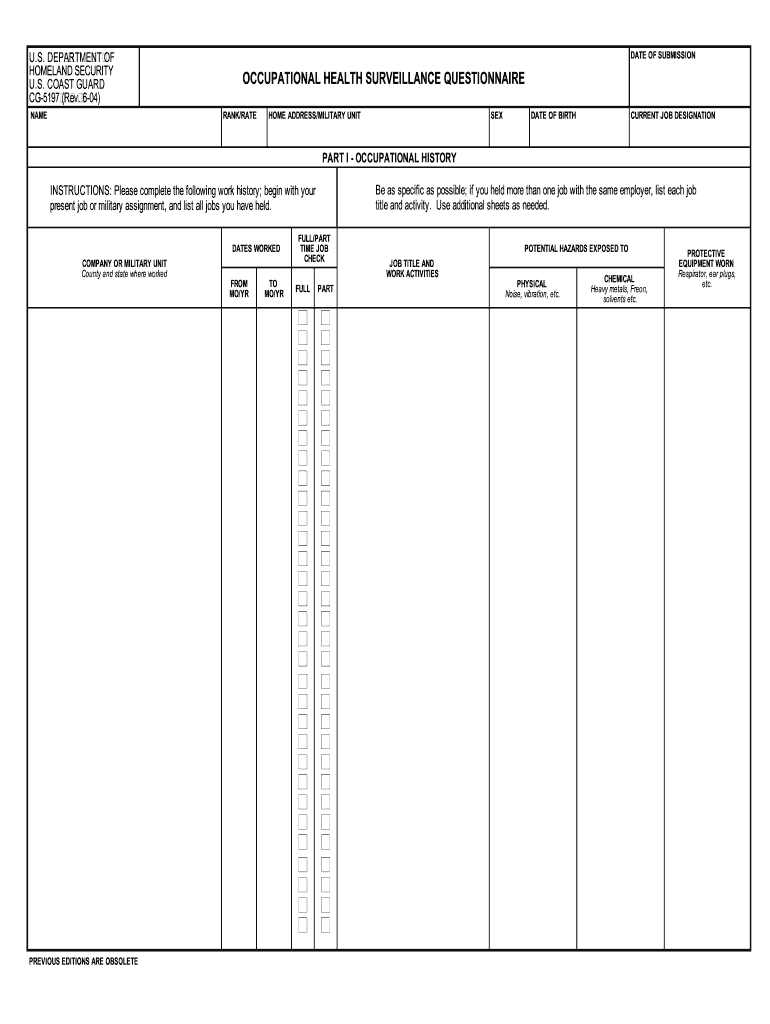
Cg 5197 2004-2026


What is the Cg 5197
The Cg 5197 is a health surveillance questionnaire template designed for organizations to assess the health and safety of their employees, particularly in environments where exposure to hazardous materials or conditions is a concern. This form helps employers gather essential health information, ensuring compliance with occupational health regulations and promoting workplace safety. By utilizing the Cg 5197, employers can identify potential health risks and implement necessary measures to protect their workforce.
How to use the Cg 5197
Using the Cg 5197 involves several key steps to ensure that the information collected is accurate and useful. First, employers should distribute the questionnaire to employees, providing clear instructions on how to fill it out. It is important to emphasize the confidentiality of the responses to encourage honest reporting. Once completed, the forms should be collected and reviewed by a designated health and safety officer or human resources representative, who will analyze the data to identify any health concerns or trends within the workforce.
Steps to complete the Cg 5197
Completing the Cg 5197 requires careful attention to detail. Here are the steps to follow:
- Gather necessary personal information, including name, job title, and department.
- Answer health-related questions honestly, focusing on any past medical conditions, current medications, and exposure to hazardous substances.
- Review the completed questionnaire for accuracy before submission.
- Submit the form to the designated health and safety officer or human resources department by the specified deadline.
Legal use of the Cg 5197
The legal use of the Cg 5197 is critical for maintaining compliance with occupational health regulations. Employers must ensure that the questionnaire is used in accordance with federal and state laws regarding employee health information. This includes adhering to the Health Insurance Portability and Accountability Act (HIPAA) guidelines, which protect the privacy of health information. Additionally, organizations should keep completed questionnaires secure and limit access to authorized personnel only.
Key elements of the Cg 5197
The Cg 5197 includes several key elements that are essential for effective health surveillance. These elements typically consist of:
- Employee identification details
- Questions related to occupational exposure
- Medical history inquiries
- Current health status assessments
- Signature and date for verification
Form Submission Methods (Online / Mail / In-Person)
Submitting the Cg 5197 can be done through various methods, depending on the organization's preferences and resources. Common submission methods include:
- Online submission through a secure platform, allowing for easy access and tracking.
- Mailing the completed form to the designated health and safety officer.
- In-person submission, which may be required for sensitive information or immediate review.
Quick guide on how to complete cg5197pdf occupational health surveillance questionnaire uscg
Uncover the simplest method to complete and endorse your Cg 5197
Are you still spending time preparing your official documents on paper instead of doing it online? airSlate SignNow offers a superior way to complete and endorse your Cg 5197 and associated forms for public services. Our advanced electronic signature solution provides you with everything necessary to handle paperwork swiftly and in accordance with official standards - robust PDF editing, management, security, signing, and sharing features all available within an intuitive interface.
Only a few steps are needed to successfully complete and endorse your Cg 5197:
- Upload the editable template to the editor using the Get Form button.
- Verify what information is required in your Cg 5197.
- Navigate through the fields using the Next option to ensure nothing is overlooked.
- Utilize Text, Check, and Cross tools to populate the fields with your details.
- Update the content with Text boxes or Images from the upper toolbar.
- Emphasize the crucial information or Remove sections that are no longer relevant.
- Select Sign to generate a legally binding electronic signature using any preferred method.
- Add the Date next to your signature and complete your task with the Done button.
Store your finalized Cg 5197 in the Documents folder within your account, download it, or export it to your chosen cloud storage. Our solution also enables flexible file sharing. There’s no need to print your forms when you have to submit them to the appropriate public office - do it via email, fax, or by requesting a USPS “snail mail” delivery from your profile. Try it out now!
Create this form in 5 minutes or less
FAQs
-
How do I create a fillable HTML form online that can be downloaded as a PDF? I have made a framework for problem solving and would like to give people access to an online unfilled form that can be filled out and downloaded filled out.
Create PDF Form that will be used for download and convert it to HTML Form for viewing on your website.However there’s a lot of PDF to HTML converters not many can properly convert PDF Form including form fields. If you plan to use some calculations or validations it’s even harder to find one. Try PDFix Form Converter which works fine to me.
-
How can I convince my mother to take me seriously when it comes to my mental health? When I went to the doctor, the form I filled out indicated that I have severe anxiety and depression. It's been 5 months, and she still hasn't made an appointment.
ask her again. Do you know why she wont take you? that can be helpful. time, money, or perhaps just very very uncomfortable with this? do you have anyone else to ask if she still doesnt respond? can you go to a school nurse and maybe she can talk to your mom? ok, another option, pretend you are sick somehow or need a dr check up and note for some school sport, running, whatevee, that she would take you to the dr for. Even though she may be in the appt room with you , you can also ask your dr for a few minutes alone with the nurse and dr. good luck! wishing you the best
Create this form in 5 minutes!
How to create an eSignature for the cg5197pdf occupational health surveillance questionnaire uscg
How to generate an eSignature for the Cg5197pdf Occupational Health Surveillance Questionnaire Uscg online
How to generate an electronic signature for your Cg5197pdf Occupational Health Surveillance Questionnaire Uscg in Google Chrome
How to make an eSignature for putting it on the Cg5197pdf Occupational Health Surveillance Questionnaire Uscg in Gmail
How to generate an eSignature for the Cg5197pdf Occupational Health Surveillance Questionnaire Uscg right from your smart phone
How to create an eSignature for the Cg5197pdf Occupational Health Surveillance Questionnaire Uscg on iOS devices
How to create an eSignature for the Cg5197pdf Occupational Health Surveillance Questionnaire Uscg on Android OS
People also ask
-
What is a health surveillance questionnaire template?
A health surveillance questionnaire template is a pre-designed document used to collect health-related information from individuals. This template simplifies the data gathering process, ensuring that you gather all necessary information efficiently and effectively.
-
How does the health surveillance questionnaire template benefit my organization?
Using a health surveillance questionnaire template streamlines the collection of health data, enhancing accuracy and compliance. It helps your organization monitor employee health trends, ensuring a healthier workforce and allowing for timely interventions.
-
Is the health surveillance questionnaire template customizable?
Yes, the health surveillance questionnaire template offered by airSlate SignNow is fully customizable. You can easily modify questions to fit your organization's specific health surveillance needs, making it a versatile tool for various industries.
-
Can I integrate the health surveillance questionnaire template with other software?
Absolutely! The airSlate SignNow platform supports integration with various third-party applications. This means you can seamlessly connect your health surveillance questionnaire template with other tools you use, enhancing workflow efficiency.
-
What are the pricing options for the health surveillance questionnaire template?
The airSlate SignNow platform offers various pricing plans to cater to different business needs. You can access the health surveillance questionnaire template as part of these plans, ensuring you get the best value for your organization's requirements.
-
How does the health surveillance questionnaire template ensure data security?
The health surveillance questionnaire template provided by airSlate SignNow adheres to strict security measures to protect sensitive information. With features like encryption and secure cloud storage, your data is safeguarded against bsignNowes and unauthorized access.
-
Is training available for using the health surveillance questionnaire template?
Yes, airSlate SignNow offers comprehensive training resources to help you effectively utilize the health surveillance questionnaire template. These resources ensure that your team can leverage the full potential of the template without any difficulties.
Get more for Cg 5197
- General accounting expenditure form gax iowa department of dhs state ia
- Model and property releases help center pond5 form
- Magnavox software update form
- Blank workshare agreement form
- Acknowledge form
- Imm 5620 100108634 form
- Power of attorney mechirat chametz form congregation israel congregationisrael
- Barbat mitzvah honors form
Find out other Cg 5197
- Sign Hawaii IT Project Proposal Template Online
- Sign Nebraska Operating Agreement Now
- Can I Sign Montana IT Project Proposal Template
- Sign Delaware Software Development Agreement Template Now
- How To Sign Delaware Software Development Agreement Template
- How Can I Sign Illinois Software Development Agreement Template
- Sign Arkansas IT Consulting Agreement Computer
- Can I Sign Arkansas IT Consulting Agreement
- Sign Iowa Agile Software Development Contract Template Free
- How To Sign Oregon IT Consulting Agreement
- Sign Arizona Web Hosting Agreement Easy
- How Can I Sign Arizona Web Hosting Agreement
- Help Me With Sign Alaska Web Hosting Agreement
- Sign Alaska Web Hosting Agreement Easy
- Sign Arkansas Web Hosting Agreement Simple
- Sign Indiana Web Hosting Agreement Online
- Sign Indiana Web Hosting Agreement Easy
- How To Sign Louisiana Web Hosting Agreement
- Sign Maryland Web Hosting Agreement Now
- Sign Maryland Web Hosting Agreement Free