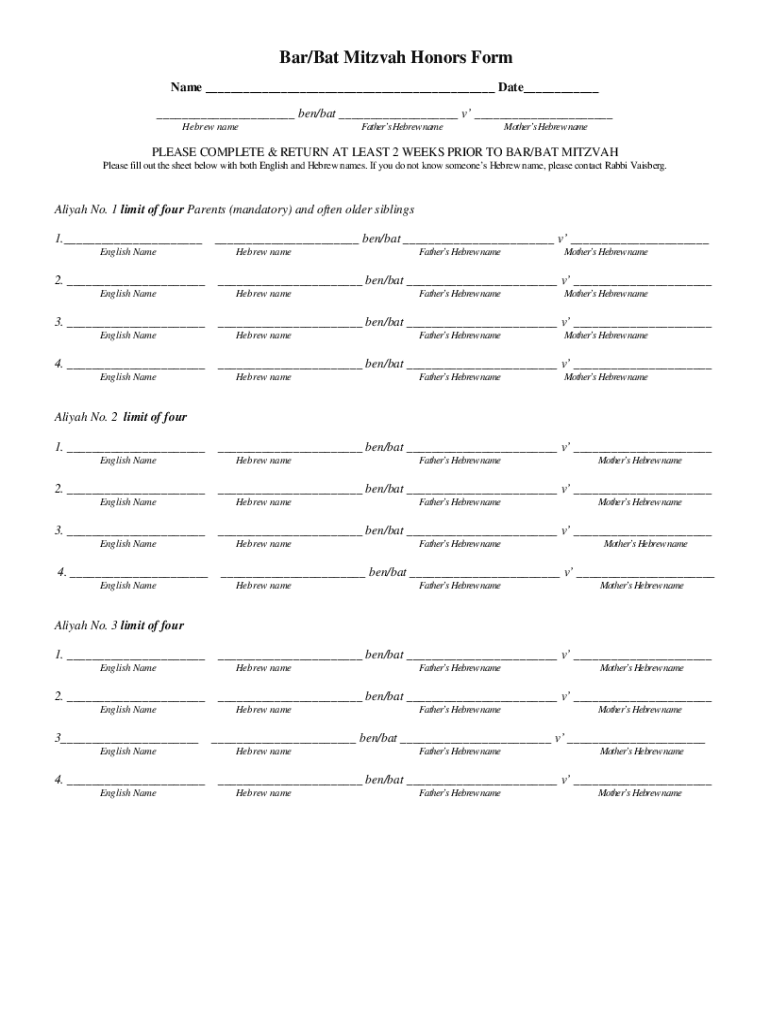
BarBat Mitzvah Honors Form


What is the BarBat Mitzvah Honors Form
The BarBat Mitzvah Honors Form is a document used within the Jewish community to recognize and honor individuals during Bar and Bat Mitzvah ceremonies. This form typically outlines the roles and responsibilities of those participating in the ceremony, such as family members, friends, and community leaders. It serves to formalize the contributions of these individuals, ensuring that everyone involved understands their part in the celebration.
How to use the BarBat Mitzvah Honors Form
Using the BarBat Mitzvah Honors Form involves several straightforward steps. First, gather the names of those you wish to honor during the ceremony. Next, fill out the form with the required details, including the specific honors each individual will receive. After completing the form, review it for accuracy and clarity. Finally, submit the form to the appropriate authority, such as the synagogue or event organizer, well in advance of the ceremony to ensure proper planning.
Steps to complete the BarBat Mitzvah Honors Form
Completing the BarBat Mitzvah Honors Form requires careful attention to detail. Follow these steps:
- Identify the individuals to be honored and their respective roles.
- Fill in the form with accurate names and titles.
- Include any special requests or notes regarding the honors.
- Double-check all information for correctness.
- Submit the form to the designated authority.
Key elements of the BarBat Mitzvah Honors Form
The BarBat Mitzvah Honors Form includes several key elements that are essential for its effectiveness. These elements typically consist of:
- Name of the honoree
- Type of honor (e.g., aliyah, reading from the Torah)
- Date and time of the ceremony
- Contact information for the family or organizer
- Any special instructions or requests
Examples of using the BarBat Mitzvah Honors Form
Examples of using the BarBat Mitzvah Honors Form can vary widely based on the specific ceremony. For instance, a family may use the form to designate a grandparent to receive an aliyah, or a close friend may be honored with a speech. Each example illustrates how the form facilitates clear communication of roles, ensuring that the ceremony runs smoothly and that all participants feel acknowledged and valued.
Form Submission Methods
The BarBat Mitzvah Honors Form can typically be submitted through various methods, depending on the preferences of the synagogue or event organizer. Common submission methods include:
- Online submission via a designated portal
- Emailing the completed form directly
- Mailing a physical copy to the synagogue
- Hand-delivering the form to the event organizer
Quick guide on how to complete barbat mitzvah honors form
Complete BarBat Mitzvah Honors Form effortlessly on every gadget
Digital document management has become increasingly favored by businesses and individuals alike. It offers an excellent eco-friendly substitute for traditional printed and signed paperwork, allowing you to obtain the appropriate document and securely store it online. airSlate SignNow equips you with all the tools necessary to create, alter, and electronically sign your documents promptly without delays. Manage BarBat Mitzvah Honors Form on any gadget with airSlate SignNow Android or iOS applications and streamline any document-related process today.
How to alter and electronically sign BarBat Mitzvah Honors Form with ease
- Locate BarBat Mitzvah Honors Form and click Get Form to initiate.
- Utilize the tools we provide to fill out your document.
- Emphasize pertinent sections of the documents or obscure confidential details with tools that airSlate SignNow offers specifically for that purpose.
- Generate your eSignature using the Sign feature, which takes mere seconds and carries the same legal validity as a standard wet ink signature.
- Review the details and click on the Done button to save your modifications.
- Choose how you would like to send your document, via email, text message (SMS), or invitation link, or download it to your computer.
Say goodbye to lost or misplaced documents, tedious form searches, or mistakes that necessitate printing new document copies. airSlate SignNow caters to your document management needs in just a few clicks from any device you prefer. Alter and electronically sign BarBat Mitzvah Honors Form and guarantee excellent communication at every phase of the document preparation process with airSlate SignNow.
Create this form in 5 minutes or less
Create this form in 5 minutes!
How to create an eSignature for the barbat mitzvah honors form
How to create an electronic signature for a PDF online
How to create an electronic signature for a PDF in Google Chrome
How to create an e-signature for signing PDFs in Gmail
How to create an e-signature right from your smartphone
How to create an e-signature for a PDF on iOS
How to create an e-signature for a PDF on Android
People also ask
-
What is a BarBat Mitzvah Honors Form?
A BarBat Mitzvah Honors Form is a document used to outline the roles and responsibilities of individuals participating in a Bar or Bat Mitzvah ceremony. This form helps organize the event by clearly defining who will perform specific honors, ensuring a smooth and meaningful celebration.
-
How can airSlate SignNow help with the BarBat Mitzvah Honors Form?
airSlate SignNow simplifies the process of creating and managing your BarBat Mitzvah Honors Form. With our easy-to-use platform, you can quickly draft, send, and eSign the form, making it convenient for all parties involved to participate in the ceremony planning.
-
Is there a cost associated with using airSlate SignNow for the BarBat Mitzvah Honors Form?
Yes, airSlate SignNow offers various pricing plans to accommodate different needs. Our cost-effective solutions ensure that you can manage your BarBat Mitzvah Honors Form without breaking the bank, providing excellent value for your event planning.
-
What features does airSlate SignNow offer for the BarBat Mitzvah Honors Form?
airSlate SignNow provides features such as customizable templates, secure eSigning, and document tracking for your BarBat Mitzvah Honors Form. These tools enhance your experience by making it easier to manage and finalize the necessary documentation for your event.
-
Can I integrate airSlate SignNow with other tools for my BarBat Mitzvah Honors Form?
Absolutely! airSlate SignNow offers integrations with various applications, allowing you to streamline your workflow when managing your BarBat Mitzvah Honors Form. This means you can connect with tools you already use, enhancing your overall event planning process.
-
How secure is the BarBat Mitzvah Honors Form when using airSlate SignNow?
Security is a top priority at airSlate SignNow. When you create and manage your BarBat Mitzvah Honors Form, you can trust that your documents are protected with advanced encryption and secure storage, ensuring that your sensitive information remains confidential.
-
Can I customize the BarBat Mitzvah Honors Form template?
Yes, airSlate SignNow allows you to customize the BarBat Mitzvah Honors Form template to fit your specific needs. You can easily add or modify sections, ensuring that the form accurately reflects the roles and honors for your unique ceremony.
Get more for BarBat Mitzvah Honors Form
- How to file an answer to a foreclosure complaint new jersey lsnj form
- Training verification form
- Form et 1 2016
- 553 tn arb 914 badrorgb form
- Chromosome worksheet i what are chromosomes picture form
- Form 355q 2015 2019
- 4856 initial counseling form
- 2015 nyc htx hotel room occupancy tax return 2015 nyc htx hotel room occupancy tax return form
Find out other BarBat Mitzvah Honors Form
- How To Electronic signature Tennessee Franchise Contract
- Help Me With Electronic signature California Consulting Agreement Template
- How To Electronic signature Kentucky Investment Contract
- Electronic signature Tennessee Consulting Agreement Template Fast
- How To Electronic signature California General Power of Attorney Template
- eSignature Alaska Bill of Sale Immovable Property Online
- Can I Electronic signature Delaware General Power of Attorney Template
- Can I Electronic signature Michigan General Power of Attorney Template
- Can I Electronic signature Minnesota General Power of Attorney Template
- How Do I Electronic signature California Distributor Agreement Template
- eSignature Michigan Escrow Agreement Simple
- How Do I Electronic signature Alabama Non-Compete Agreement
- How To eSignature North Carolina Sales Receipt Template
- Can I Electronic signature Arizona LLC Operating Agreement
- Electronic signature Louisiana LLC Operating Agreement Myself
- Can I Electronic signature Michigan LLC Operating Agreement
- How Can I Electronic signature Nevada LLC Operating Agreement
- Electronic signature Ohio LLC Operating Agreement Now
- Electronic signature Ohio LLC Operating Agreement Myself
- How Do I Electronic signature Tennessee LLC Operating Agreement