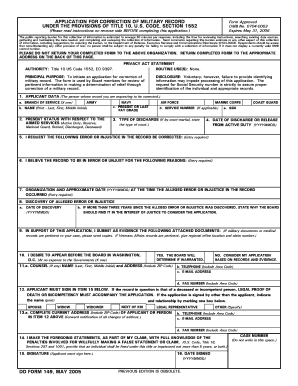
10 U S Code1552 Correction of Military Records Claims Form


What is the 10 U S Code1552 Correction Of Military Records Claims
The 10 U S Code1552 Correction Of Military Records Claims provides a legal framework for service members and veterans to request changes to their military records. This process is essential for ensuring that records accurately reflect an individual's service, achievements, and any corrections necessary due to errors or injustices. The claims can address various issues, including incorrect discharge statuses, missing awards, or personal information discrepancies. Understanding this code is crucial for those seeking to rectify their military records effectively.
How to use the 10 U S Code1552 Correction Of Military Records Claims
Using the 10 U S Code1552 Correction Of Military Records Claims involves several steps. First, individuals must gather all relevant documentation supporting their claim. This may include service records, medical records, or any other pertinent evidence. Next, they need to complete the appropriate application form, detailing the specific corrections requested. Once the form is completed, it should be submitted to the appropriate military board or agency responsible for handling such claims. It is important to follow the guidelines provided by the agency to ensure the claim is processed efficiently.
Steps to complete the 10 U S Code1552 Correction Of Military Records Claims
Completing the 10 U S Code1552 Correction Of Military Records Claims involves a series of methodical steps:
- Gather necessary documents that support your claim.
- Complete the application form accurately, ensuring all required fields are filled.
- Attach any supporting evidence, such as letters or official records.
- Review the entire application for completeness and accuracy.
- Submit the application to the designated military board or agency.
- Keep copies of all submitted documents for your records.
Required Documents
When filing a claim under the 10 U S Code1552 Correction Of Military Records Claims, specific documents are typically required. These may include:
- Service records that detail your military history.
- Medical records if the claim pertains to health-related issues.
- Any correspondence related to the issue being corrected.
- Proof of identity, such as a government-issued ID.
It is advisable to check with the relevant agency for any additional documentation that may be required based on the specifics of your claim.
Legal use of the 10 U S Code1552 Correction Of Military Records Claims
The legal framework established by the 10 U S Code1552 allows service members and veterans to seek corrections to their military records in a structured manner. This code ensures that individuals have the right to challenge inaccuracies and injustices in their records, which can significantly impact benefits and entitlements. Understanding the legal implications and processes involved is vital for those considering filing a claim.
Eligibility Criteria
To file a claim under the 10 U S Code1552 Correction Of Military Records Claims, individuals must meet certain eligibility criteria. Generally, the claimant must be a current or former service member of the United States Armed Forces. In some cases, family members may also be eligible to file claims on behalf of deceased service members. Additionally, claims must be based on legitimate grounds, such as errors in the record or injustices that occurred during service.
Quick guide on how to complete 10 u s code1552 correction of military records claims
Effortlessly prepare 10 U S Code1552 Correction Of Military Records Claims on any device
Digital document management is increasingly favored by businesses and individuals. It serves as a superb eco-friendly substitute for conventional printed and signed paperwork, as you can easily locate the necessary form and securely store it online. airSlate SignNow provides all the tools you need to create, modify, and eSign your documents swiftly without any hold-ups. Handle 10 U S Code1552 Correction Of Military Records Claims on any device using airSlate SignNow's Android or iOS applications and enhance any document-centered workflow today.
Editing and eSigning 10 U S Code1552 Correction Of Military Records Claims made easy
- Locate 10 U S Code1552 Correction Of Military Records Claims and click Get Form to begin.
- Make use of the tools we provide to fill out your form.
- Emphasize pertinent sections of your documents or redact sensitive information using tools specifically designed for that by airSlate SignNow.
- Create your signature using the Sign feature, which takes just seconds and holds the same legal validity as a traditional wet ink signature.
- Review the information and click on the Done button to save your modifications.
- Choose how you wish to send your form, via email, SMS, an invite link, or download it to your desktop.
Say goodbye to lost or misplaced files, tedious form searching, or errors that necessitate printing new document copies. airSlate SignNow caters to all your document management needs in just a few clicks from any device you prefer. Edit and eSign 10 U S Code1552 Correction Of Military Records Claims and ensure outstanding communication at every step of the form preparation process with airSlate SignNow.
Create this form in 5 minutes or less
Create this form in 5 minutes!
How to create an eSignature for the 10 u s code1552 correction of military records claims
How to create an electronic signature for a PDF online
How to create an electronic signature for a PDF in Google Chrome
How to create an e-signature for signing PDFs in Gmail
How to create an e-signature right from your smartphone
How to create an e-signature for a PDF on iOS
How to create an e-signature for a PDF on Android
People also ask
-
What is 10 U S Code1552 Correction Of Military Records Claims?
The 10 U S Code1552 Correction Of Military Records Claims allows service members and veterans to request modifications to their military records. This process ensures that any errors or injustices in their documentation can be rectified, thereby helping to maintain accurate military histories.
-
How can airSlate SignNow assist with 10 U S Code1552 Correction Of Military Records Claims?
airSlate SignNow provides an efficient platform for preparing and submitting documents pertaining to 10 U S Code1552 Correction Of Military Records Claims. With our user-friendly eSignature features, you can easily sign necessary forms and manage all your military record claims digitally.
-
Is there a cost for using airSlate SignNow for 10 U S Code1552 Correction Of Military Records Claims?
Yes, airSlate SignNow offers various pricing plans that cater to different needs, including those of service members filing 10 U S Code1552 Correction Of Military Records Claims. Our plans are designed to be cost-effective while providing robust features for document management and eSigning.
-
What features does airSlate SignNow offer for military record claims?
airSlate SignNow includes features such as customizable templates, secure cloud storage, and eSignature capabilities, all essential for handling 10 U S Code1552 Correction Of Military Records Claims efficiently. These tools simplify the documentation process, ensuring you can gather and submit necessary records effortlessly.
-
Can I integrate airSlate SignNow with other apps for military records management?
Yes, airSlate SignNow readily integrates with various applications, enhancing the experience for managing 10 U S Code1552 Correction Of Military Records Claims. You can connect it with tools like cloud storage services and project management software to create a streamlined workflow.
-
What are the benefits of using airSlate SignNow for military record corrections?
Using airSlate SignNow simplifies the process of handling 10 U S Code1552 Correction Of Military Records Claims, offering a fast, secure method for document management and signatures. This not only saves time but also ensures a more accurate and organized submission of military record corrections.
-
How secure is the information provided in 10 U S Code1552 Correction Of Military Records Claims through airSlate SignNow?
Security is a top priority at airSlate SignNow, especially for 10 U S Code1552 Correction Of Military Records Claims. Our platform employs robust encryption and compliance protocols to protect sensitive military information, ensuring that your data remains confidential.
Get more for 10 U S Code1552 Correction Of Military Records Claims
- 1 name and address of taxpayers form
- Get a federal and state tax id number nc secretary of state form
- Alcoholic beverages tax forms and instructions ncdor
- Form nc 4ez
- The secret service uses this massive ink library to catch form
- Llc name amp address form
- The people of the city of v form
- Instructions to file petition to transfer adult guardianship andor form
Find out other 10 U S Code1552 Correction Of Military Records Claims
- How Do I Sign Florida Doctors Word
- Can I Sign Florida Doctors Word
- How Can I Sign Illinois Doctors PPT
- How To Sign Texas Doctors PDF
- Help Me With Sign Arizona Education PDF
- How To Sign Georgia Education Form
- How To Sign Iowa Education PDF
- Help Me With Sign Michigan Education Document
- How Can I Sign Michigan Education Document
- How Do I Sign South Carolina Education Form
- Can I Sign South Carolina Education Presentation
- How Do I Sign Texas Education Form
- How Do I Sign Utah Education Presentation
- How Can I Sign New York Finance & Tax Accounting Document
- How Can I Sign Ohio Finance & Tax Accounting Word
- Can I Sign Oklahoma Finance & Tax Accounting PPT
- How To Sign Ohio Government Form
- Help Me With Sign Washington Government Presentation
- How To Sign Maine Healthcare / Medical PPT
- How Do I Sign Nebraska Healthcare / Medical Word