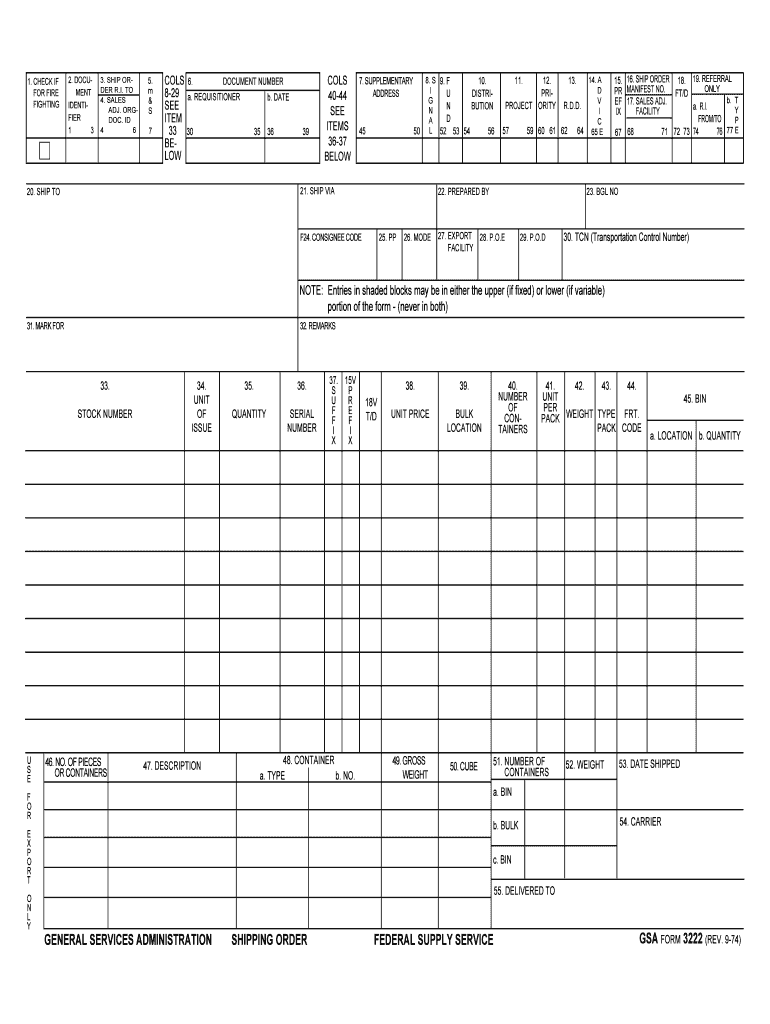
General Services Administration Shipping Order Federal GSA Form


What is the General Services Administration Shipping Order Federal GSA
The General Services Administration Shipping Order Federal GSA is a document used by federal agencies to request the shipment of goods or services. This form facilitates the procurement process, ensuring that all necessary details regarding the shipment are clearly outlined. It is essential for maintaining accurate records and compliance with federal regulations. The GSA shipping order includes information such as the type of goods, shipping destination, and delivery timelines, which helps streamline the logistics involved in federal procurement.
How to use the General Services Administration Shipping Order Federal GSA
To effectively use the General Services Administration Shipping Order Federal GSA, follow these steps: First, ensure you have the correct form version. Next, fill in the required fields, including the agency name, shipping address, and item descriptions. It is crucial to provide accurate information to avoid delays. After completing the form, review it for any errors before submission. Finally, submit the form through the designated channels, which may include electronic submission or mailing it to the appropriate office.
Steps to complete the General Services Administration Shipping Order Federal GSA
Completing the General Services Administration Shipping Order Federal GSA involves several key steps:
- Gather necessary information, including item details and shipping instructions.
- Access the latest version of the GSA shipping order form.
- Fill in the required fields accurately, ensuring clarity and completeness.
- Review the form for any potential errors or omissions.
- Submit the completed form as per the guidelines provided by your agency.
Legal use of the General Services Administration Shipping Order Federal GSA
The legal use of the General Services Administration Shipping Order Federal GSA is governed by federal procurement regulations. This form must be completed accurately to ensure compliance with laws related to government contracting and procurement. When properly executed, it serves as a binding agreement between the federal agency and the supplier, outlining the terms of the shipment. It is vital to adhere to all legal requirements to avoid potential disputes or penalties.
Key elements of the General Services Administration Shipping Order Federal GSA
Key elements of the General Services Administration Shipping Order Federal GSA include:
- Agency Information: Name and contact details of the requesting agency.
- Shipping Details: Destination address and any special instructions for delivery.
- Item Descriptions: Clear descriptions of the goods or services being ordered.
- Order Number: A unique identifier for tracking the order.
- Signature: Required for authorization, ensuring the order is legitimate.
How to obtain the General Services Administration Shipping Order Federal GSA
Obtaining the General Services Administration Shipping Order Federal GSA can be done through official government channels. Typically, federal agencies will provide access to the form via their procurement or logistics departments. Additionally, the GSA website may offer downloadable versions of the form. It is essential to ensure you are using the most current version to comply with federal regulations. If you are unsure where to find the form, contacting your agency's procurement office can provide guidance.
Quick guide on how to complete general services administration shipping order federal gsa
Effortlessly Prepare General Services Administration Shipping Order Federal GSA on Any Device
Managing documents online has gained traction among businesses and individuals. It serves as an ideal environmentally friendly substitute for traditional printed and signed materials, allowing you to access the necessary form and securely save it online. airSlate SignNow equips you with all the tools required to create, modify, and eSign your documents swiftly without delays. Handle General Services Administration Shipping Order Federal GSA across any device using the airSlate SignNow Android or iOS applications and streamline any document-related process today.
How to Edit and eSign General Services Administration Shipping Order Federal GSA with Ease
- Find General Services Administration Shipping Order Federal GSA and click Get Form to begin.
- Utilize the tools provided to fill in your document.
- Emphasize important sections of your documents or redact sensitive information with tools that airSlate SignNow offers specifically for that purpose.
- Create your signature using the Sign tool, which takes mere seconds and carries the same legal validity as a conventional handwritten signature.
- Verify all the details and click on the Done button to save your modifications.
- Choose your preferred method to send your form, whether by email, text (SMS), or invitation link, or download it to your computer.
Eliminate the worry of lost or misplaced documents, tedious form searches, or mistakes that require printing new copies. airSlate SignNow meets all your document management needs with just a few clicks from any device of your choice. Modify and eSign General Services Administration Shipping Order Federal GSA to ensure outstanding communication at every stage of your form preparation process with airSlate SignNow.
Create this form in 5 minutes or less
Create this form in 5 minutes!
How to create an eSignature for the general services administration shipping order federal gsa
How to create an electronic signature for the General Services Administration Shipping Order Federal Gsa online
How to generate an electronic signature for the General Services Administration Shipping Order Federal Gsa in Google Chrome
How to create an eSignature for signing the General Services Administration Shipping Order Federal Gsa in Gmail
How to create an eSignature for the General Services Administration Shipping Order Federal Gsa right from your mobile device
How to generate an electronic signature for the General Services Administration Shipping Order Federal Gsa on iOS devices
How to make an electronic signature for the General Services Administration Shipping Order Federal Gsa on Android
People also ask
-
What is the General Services Administration Shipping Order Federal GSA?
The General Services Administration Shipping Order Federal GSA refers to a specific shipping order process managed by the GSA that facilitates the delivery of goods and services to federal agencies. This process ensures compliance with federal regulations while simplifying logistics for government contracts.
-
How does airSlate SignNow streamline the General Services Administration Shipping Order Federal GSA?
airSlate SignNow streamlines the General Services Administration Shipping Order Federal GSA by allowing users to eSign and send relevant documents quickly and securely. Our platform minimizes paperwork and reduces delays, ensuring that federal shipping orders are processed efficiently.
-
What are the pricing options for using airSlate SignNow with General Services Administration Shipping Order Federal GSA?
airSlate SignNow offers flexible pricing plans tailored to meet the needs of businesses involved in General Services Administration Shipping Order Federal GSA. We provide competitive rates that scale with your usage, ensuring a cost-effective solution for any organization.
-
What features does airSlate SignNow offer for General Services Administration Shipping Order Federal GSA?
Our platform includes features such as electronic signatures, real-time document tracking, and customizable templates specifically designed for the General Services Administration Shipping Order Federal GSA. These features enhance efficiency and ensure compliance with federal requirements.
-
What are the benefits of using airSlate SignNow for General Services Administration Shipping Order Federal GSA?
Using airSlate SignNow for General Services Administration Shipping Order Federal GSA helps reduce processing times and enhances document security. With our user-friendly interface, businesses can focus more on their operations rather than getting bogged down by paperwork.
-
Can airSlate SignNow integrate with existing tools for General Services Administration Shipping Order Federal GSA?
Yes, airSlate SignNow can seamlessly integrate with a variety of existing tools and software used for the General Services Administration Shipping Order Federal GSA. This ensures that your workflow remains uninterrupted and enhances overall productivity.
-
Is airSlate SignNow compliant with federal regulations for General Services Administration Shipping Order Federal GSA?
Absolutely! airSlate SignNow is fully compliant with federal regulations, making it an ideal choice for managing the General Services Administration Shipping Order Federal GSA. Our commitment to security and compliance ensures that your documents meet government standards.
Get more for General Services Administration Shipping Order Federal GSA
- Documents on the defendantrespondent form
- 50b 2 institution of civil action motion for emergency relief form
- Instructions for completing the affidavit of mncourts form
- State of minnesota district court summons check one without form
- Quit claim deed for individuals form
- Wyoming affidavit indigency form
- State of wyoming county of ssin the matter form
- Ca corporation 495360845 form
Find out other General Services Administration Shipping Order Federal GSA
- How Do I Electronic signature Arizona Legal Warranty Deed
- How To Electronic signature Arizona Legal Lease Termination Letter
- How To Electronic signature Virginia Lawers Promissory Note Template
- Electronic signature Vermont High Tech Contract Safe
- Electronic signature Legal Document Colorado Online
- Electronic signature Washington High Tech Contract Computer
- Can I Electronic signature Wisconsin High Tech Memorandum Of Understanding
- How Do I Electronic signature Wisconsin High Tech Operating Agreement
- How Can I Electronic signature Wisconsin High Tech Operating Agreement
- Electronic signature Delaware Legal Stock Certificate Later
- Electronic signature Legal PDF Georgia Online
- Electronic signature Georgia Legal Last Will And Testament Safe
- Can I Electronic signature Florida Legal Warranty Deed
- Electronic signature Georgia Legal Memorandum Of Understanding Simple
- Electronic signature Legal PDF Hawaii Online
- Electronic signature Legal Document Idaho Online
- How Can I Electronic signature Idaho Legal Rental Lease Agreement
- How Do I Electronic signature Alabama Non-Profit Profit And Loss Statement
- Electronic signature Alabama Non-Profit Lease Termination Letter Easy
- How Can I Electronic signature Arizona Life Sciences Resignation Letter