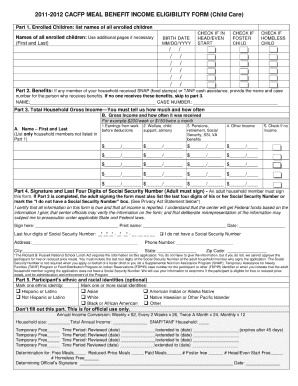
Electronic Cacfp Meal Benefit Income Eligibility Form


What is the Electronic CACFP Meal Benefit Income Eligibility Form
The Electronic CACFP Meal Benefit Income Eligibility Form is a crucial document used in the Child and Adult Care Food Program (CACFP) to determine eligibility for meal benefits. This form collects essential information about the household's income and size, which helps in assessing whether a participant qualifies for financial assistance in food programs. Completing this form accurately is vital for ensuring that eligible individuals receive the benefits they need.
Steps to Complete the Electronic CACFP Meal Benefit Income Eligibility Form
Completing the Electronic CACFP Meal Benefit Income Eligibility Form involves several key steps to ensure accuracy and compliance. Here are the steps to follow:
- Gather necessary information, including household income details and the number of people living in the household.
- Access the electronic form through a secure platform that supports eSigning.
- Fill in the required fields, ensuring all information is accurate and up-to-date.
- Review the completed form for any errors or omissions.
- Sign the form electronically, which may require verification through a secure method.
- Submit the form electronically to the appropriate agency or organization.
Legal Use of the Electronic CACFP Meal Benefit Income Eligibility Form
For the Electronic CACFP Meal Benefit Income Eligibility Form to be legally valid, it must comply with various eSignature laws, such as the ESIGN Act and UETA. These laws ensure that electronic signatures hold the same legal weight as traditional handwritten signatures, provided certain conditions are met. Using a reliable electronic signature solution can enhance the legal standing of the form, ensuring that it is accepted by the relevant authorities.
Key Elements of the Electronic CACFP Meal Benefit Income Eligibility Form
The Electronic CACFP Meal Benefit Income Eligibility Form includes several key elements that are essential for determining eligibility. These elements typically include:
- Household income information, which may require documentation.
- The total number of individuals in the household.
- Details about any additional benefits received, such as SNAP or TANF.
- Signature of the applicant, affirming the accuracy of the information provided.
How to Obtain the Electronic CACFP Meal Benefit Income Eligibility Form
The Electronic CACFP Meal Benefit Income Eligibility Form can be obtained through various channels. Typically, it is available on the official websites of organizations participating in the CACFP. Users can download the form directly or fill it out online, depending on the platform's capabilities. It is advisable to ensure that the source is credible and that the form is the most current version to avoid any issues during submission.
Eligibility Criteria for the Electronic CACFP Meal Benefit Income Eligibility Form
Eligibility for benefits under the CACFP is determined based on specific criteria outlined in the program guidelines. Generally, these criteria include:
- Income levels that fall within the established thresholds.
- Household size, which impacts the income eligibility determination.
- Participation in other assistance programs, which may streamline eligibility.
Understanding these criteria is essential for applicants to ensure they meet the necessary requirements before submitting the form.
Quick guide on how to complete electronic cacfp meal benefit income eligibility form
Execute Electronic Cacfp Meal Benefit Income Eligibility Form effortlessly on any device
Digital document management has grown increasingly popular among organizations and individuals. It serves as an ideal eco-friendly substitute for conventional printed and signed documents, allowing you to obtain the appropriate form and securely store it online. airSlate SignNow equips you with all the necessary tools to create, modify, and electronically sign your documents swiftly without delays. Manage Electronic Cacfp Meal Benefit Income Eligibility Form on any platform using the airSlate SignNow applications for Android or iOS, and enhance any document-related operation today.
The easiest way to alter and electronically sign Electronic Cacfp Meal Benefit Income Eligibility Form with ease
- Obtain Electronic Cacfp Meal Benefit Income Eligibility Form and click on Get Form to begin.
- Utilize the tools we provide to complete your document.
- Emphasize key sections of your documents or redact sensitive information using tools specifically provided by airSlate SignNow for that purpose.
- Generate your eSignature with the Sign feature, which takes mere seconds and carries the same legal validity as a standard wet ink signature.
- Review the information and click on the Done button to save your modifications.
- Select how you wish to distribute your form, whether by email, SMS, or invitation link, or download it to your computer.
Say goodbye to lost or misplaced documents, tedious form searches, or errors that necessitate printing new document versions. airSlate SignNow fulfills all your document management requirements with just a few clicks from any device of your choosing. Alter and electronically sign Electronic Cacfp Meal Benefit Income Eligibility Form to ensure excellent communication throughout your document preparation process with airSlate SignNow.
Create this form in 5 minutes or less
Create this form in 5 minutes!
How to create an eSignature for the electronic cacfp meal benefit income eligibility form
How to create an electronic signature for a PDF online
How to create an electronic signature for a PDF in Google Chrome
How to create an e-signature for signing PDFs in Gmail
How to create an e-signature right from your smartphone
How to create an e-signature for a PDF on iOS
How to create an e-signature for a PDF on Android
People also ask
-
What are CACFP forms and why are they important?
CACFP forms are critical documents that assist institutions in participating in the Child and Adult Care Food Program. These forms help ensure compliance with federal regulations and streamline the reimbursement process. By using airSlate SignNow, you can easily manage and eSign your CACFP forms, enhancing efficiency in your operations.
-
How can airSlate SignNow streamline my CACFP forms management?
AirSlate SignNow simplifies the management of CACFP forms by allowing users to create, send, and eSign documents electronically. This eliminates the need for physical paperwork, reducing errors and saving time. Moreover, the platform provides templates specifically designed for CACFP forms, ensuring you have everything you need at your fingertips.
-
What are the pricing options for using airSlate SignNow for CACFP forms?
AirSlate SignNow offers various pricing plans tailored to different business needs. Each plan provides features to manage CACFP forms effectively, ensuring you get the best value for your investment. For detailed pricing information, it is best to visit our website or contact our sales team.
-
Can airSlate SignNow integrate with other software I use for CACFP forms?
Yes, airSlate SignNow offers seamless integrations with numerous applications that you may already use for handling CACFP forms. Whether it's accounting software, customer relationship management tools, or file storage services, our platform can connect with various tools to enhance your workflow.
-
What security features does airSlate SignNow provide for CACFP forms?
Security is a top priority at airSlate SignNow. Our platform utilizes advanced encryption methods to protect your CACFP forms and the signatures associated with them. Additionally, we comply with industry standards and regulations to ensure that your data remains secure.
-
How does airSlate SignNow help with compliance related to CACFP forms?
AirSlate SignNow is designed to help organizations maintain compliance with CACFP regulations. The platform provides audit trails, ensuring that every action taken on your CACFP forms is documented. This traceability can be invaluable during audits, demonstrating that you adhere to all necessary requirements.
-
Is it easy to eSign CACFP forms using airSlate SignNow?
Absolutely! airSlate SignNow offers an intuitive interface that makes eSigning CACFP forms quick and easy. Users can sign documents from any device, ensuring that your work continues smoothly and efficiently, regardless of location.
Get more for Electronic Cacfp Meal Benefit Income Eligibility Form
- Idaho transportation 3628 form
- Illinois early childhood outcomes form
- Record of birth il444 2636 pdf state of illinois dhs state il form
- Generic apn expired renew form in
- Form n 884 rev 2012 credit for employment of hawaiigov
- Annual fee 2600 2014 bait wholesale application mainegov maine form
- What is a history number on a driving log form
- Biographical form
Find out other Electronic Cacfp Meal Benefit Income Eligibility Form
- How Do I Electronic signature Iowa Construction Document
- How Can I Electronic signature South Carolina Charity PDF
- How Can I Electronic signature Oklahoma Doctors Document
- How Can I Electronic signature Alabama Finance & Tax Accounting Document
- How To Electronic signature Delaware Government Document
- Help Me With Electronic signature Indiana Education PDF
- How To Electronic signature Connecticut Government Document
- How To Electronic signature Georgia Government PDF
- Can I Electronic signature Iowa Education Form
- How To Electronic signature Idaho Government Presentation
- Help Me With Electronic signature Hawaii Finance & Tax Accounting Document
- How Can I Electronic signature Indiana Government PDF
- How Can I Electronic signature Illinois Finance & Tax Accounting PPT
- How To Electronic signature Maine Government Document
- How To Electronic signature Louisiana Education Presentation
- How Can I Electronic signature Massachusetts Government PDF
- How Do I Electronic signature Montana Government Document
- Help Me With Electronic signature Louisiana Finance & Tax Accounting Word
- How To Electronic signature Pennsylvania Government Document
- Can I Electronic signature Texas Government PPT