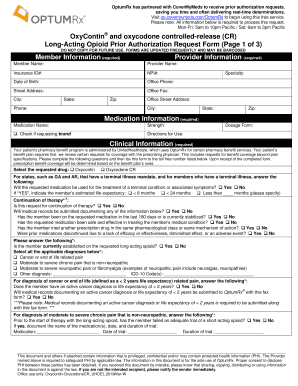
Optium Rx Online Prior Authorization Forms 2019-2026


What is the Optium Rx Online Prior Authorization Forms
The Optium Rx Online Prior Authorization Forms are essential documents used to obtain approval for specific medications before they can be dispensed. This process is crucial for ensuring that prescribed treatments are covered by insurance plans, particularly for specialty drugs or those that may require additional justification for use. These forms streamline communication between healthcare providers, pharmacies, and insurance companies, facilitating timely access to necessary medications for patients.
How to use the Optium Rx Online Prior Authorization Forms
To effectively use the Optium Rx Online Prior Authorization Forms, healthcare providers must first gather the necessary patient information, including demographics, insurance details, and medication history. Once the form is completed, it can be submitted electronically through a secure platform, ensuring that all data is transmitted safely. This method not only speeds up the approval process but also helps maintain compliance with legal requirements surrounding patient data protection.
Steps to complete the Optium Rx Online Prior Authorization Forms
Completing the Optium Rx Online Prior Authorization Forms involves several key steps:
- Gather all relevant patient information, including their insurance details and medical history.
- Access the Optium Rx Online Prior Authorization Form through a secure platform.
- Fill out the form accurately, ensuring all required fields are completed.
- Review the form for any errors or missing information.
- Submit the form electronically to the appropriate insurance provider.
- Monitor the status of the authorization request and follow up as necessary.
Legal use of the Optium Rx Online Prior Authorization Forms
The legal use of the Optium Rx Online Prior Authorization Forms is governed by various regulations, including the ESIGN Act and UETA, which recognize electronic signatures and documents as legally binding. To ensure compliance, it is essential that the forms are filled out accurately and submitted through secure channels. This protects both patient information and the integrity of the authorization process, making it crucial for healthcare providers to adhere to these legal standards.
Key elements of the Optium Rx Online Prior Authorization Forms
Key elements of the Optium Rx Online Prior Authorization Forms include:
- Patient Information: Essential details such as name, date of birth, and insurance information.
- Prescribing Provider Information: Contact details of the healthcare provider submitting the request.
- Medication Details: Specifics about the prescribed medication, including dosage and frequency.
- Clinical Justification: A section for the provider to explain the medical necessity of the medication.
- Signature: An electronic signature from the provider to validate the submission.
Who Issues the Form
The Optium Rx Online Prior Authorization Forms are typically issued by insurance companies that require prior authorization for certain medications. These forms are designed to facilitate the approval process, ensuring that healthcare providers can obtain the necessary authorizations for their patients efficiently. Each insurance provider may have its own version of the form, tailored to its specific requirements and protocols.
Quick guide on how to complete and controlled release professionals optumrx
Complete Optium Rx Online Prior Authorization Forms easily on any device
Digital document management has become increasingly popular with businesses and individuals alike. It offers an excellent eco-friendly substitute for traditional printed and signed documents, allowing you to locate the correct form and securely save it online. airSlate SignNow provides all the features you require to create, modify, and eSign your documents quickly without delays. Manage Optium Rx Online Prior Authorization Forms on any device using airSlate SignNow's Android or iOS applications and enhance any document-oriented workflow today.
How to modify and eSign Optium Rx Online Prior Authorization Forms with ease
- Locate Optium Rx Online Prior Authorization Forms and then click Get Form to begin.
- Utilize the available tools to complete your form.
- Highlight important sections of your documents or obscure sensitive information with tools specifically designed for that purpose by airSlate SignNow.
- Generate your eSignature using the Sign feature, which takes just seconds and has the same legal validity as a conventional wet ink signature.
- Review the details and then click the Done button to preserve your modifications.
- Choose your preferred method to send your form, whether by email, text message (SMS), invitation link, or download it to your computer.
Eliminate concerns about lost or misplaced documents, tedious form searching, or mistakes that necessitate printing new document copies. airSlate SignNow meets all your document management needs in just a few clicks from any device you prefer. Revise and eSign Optium Rx Online Prior Authorization Forms and ensure exceptional communication at any stage of the form preparation process with airSlate SignNow.
Create this form in 5 minutes or less
Create this form in 5 minutes!
How to create an eSignature for the and controlled release professionals optumrx
How to generate an eSignature for the Oxycontin And Oxycodone Controlled Release Professionals Optumrx online
How to create an electronic signature for the Oxycontin And Oxycodone Controlled Release Professionals Optumrx in Google Chrome
How to generate an eSignature for signing the Oxycontin And Oxycodone Controlled Release Professionals Optumrx in Gmail
How to create an eSignature for the Oxycontin And Oxycodone Controlled Release Professionals Optumrx right from your mobile device
How to generate an electronic signature for the Oxycontin And Oxycodone Controlled Release Professionals Optumrx on iOS devices
How to make an electronic signature for the Oxycontin And Oxycodone Controlled Release Professionals Optumrx on Android devices
People also ask
-
What is Optium RX and how does it work with airSlate SignNow?
Optium RX is a comprehensive eSignature solution that integrates seamlessly with airSlate SignNow. It allows businesses to send, sign, and manage documents efficiently, streamlining the workflow. With its user-friendly interface, Optium RX enhances document management processes for various industries.
-
What are the pricing options for Optium RX with airSlate SignNow?
Optium RX offers flexible pricing plans that cater to businesses of all sizes using airSlate SignNow. Whether you’re a small startup or a large corporation, you'll find a pricing tier that fits your budget. The cost-effective options make it accessible without compromising on features.
-
What features does Optium RX provide for document signing?
Optium RX includes robust features like customizable templates, multi-party signing, and real-time tracking of document statuses within airSlate SignNow. Additionally, it supports various file formats, ensuring versatility in document management. These features are designed to improve efficiency and reduce the time spent on paperwork.
-
How can Optium RX benefit my business when integrated with airSlate SignNow?
Integrating Optium RX with airSlate SignNow streamlines your document signing processes, reducing turnaround time on approvals. This synergy enables your team to stay organized and respond faster to client needs. The increased efficiency ultimately enhances customer satisfaction and fosters a more agile business environment.
-
Is Optium RX user-friendly for new users of airSlate SignNow?
Yes, Optium RX is designed with user experience in mind, making it simple for new users of airSlate SignNow to get started. The intuitive interface allows users to navigate through functionalities easily. Plus, comprehensive support resources are available to assist with any questions.
-
Does Optium RX support mobile signing within airSlate SignNow?
Absolutely! Optium RX supports mobile signing, allowing users to sign documents from anywhere using their smartphones or tablets. This feature, combined with airSlate SignNow’s mobile-friendly platform, ensures that your workflow remains uninterrupted, no matter where you are.
-
What integrations are available with Optium RX and airSlate SignNow?
Optium RX offers numerous integrations with popular applications like CRM systems and cloud storage solutions when used with airSlate SignNow. This enables smooth data transfer and enhances workflow automation. Such integrations help businesses maintain cohesion across various tools and platforms.
Get more for Optium Rx Online Prior Authorization Forms
- An architect is making a plan for a new circular playground form
- Osmosis problems worksheet form
- Complete divorce packet no children fillable tn form
- Agreed value request form markerstudy
- Equipment lease motorized power units only form
- Government claim judicial branch form
- 10459 courthouse drive form
- Form centerpermit application for public assembly
Find out other Optium Rx Online Prior Authorization Forms
- How To Sign Texas Doctors PDF
- Help Me With Sign Arizona Education PDF
- How To Sign Georgia Education Form
- How To Sign Iowa Education PDF
- Help Me With Sign Michigan Education Document
- How Can I Sign Michigan Education Document
- How Do I Sign South Carolina Education Form
- Can I Sign South Carolina Education Presentation
- How Do I Sign Texas Education Form
- How Do I Sign Utah Education Presentation
- How Can I Sign New York Finance & Tax Accounting Document
- How Can I Sign Ohio Finance & Tax Accounting Word
- Can I Sign Oklahoma Finance & Tax Accounting PPT
- How To Sign Ohio Government Form
- Help Me With Sign Washington Government Presentation
- How To Sign Maine Healthcare / Medical PPT
- How Do I Sign Nebraska Healthcare / Medical Word
- How Do I Sign Washington Healthcare / Medical Word
- How Can I Sign Indiana High Tech PDF
- How To Sign Oregon High Tech Document