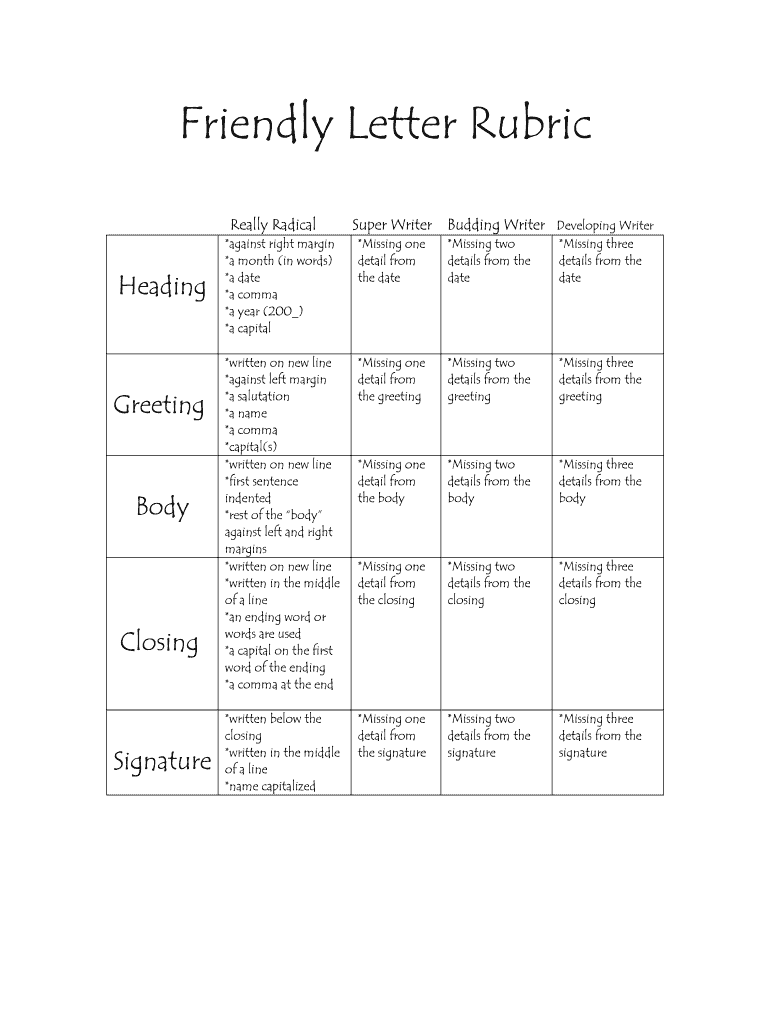
Friendly Letter Rubric Form


What is the Friendly Letter Rubric
The friendly letter rubric is a structured guideline designed to evaluate the essential components of a friendly letter. It serves as a tool for educators and students to ensure that all necessary elements are included in the letter-writing process. This rubric typically assesses aspects such as the proper format, tone, and content of the letter, helping students understand the expectations for effective communication in a friendly context. It is particularly useful in educational settings, where students learn to express themselves clearly and appropriately in writing.
How to use the Friendly Letter Rubric
Using the friendly letter rubric involves several steps that guide both the writer and the evaluator. First, familiarize yourself with the criteria outlined in the rubric, which may include elements like greeting, body, closing, and signature. When writing a friendly letter, refer to the rubric to ensure that each component is addressed. After completing the letter, the evaluator can use the rubric to provide feedback based on the established criteria. This process not only aids in grading but also enhances the learning experience by highlighting areas for improvement.
Key elements of the Friendly Letter Rubric
The friendly letter rubric typically includes several key elements that are crucial for effective letter writing. These elements often encompass:
- Greeting: The appropriate salutation to the recipient.
- Body: The main content of the letter, where the writer conveys their message.
- Closing: A polite sign-off that reflects the relationship with the recipient.
- Signature: The writer's name, which may include a handwritten signature for authenticity.
Each of these elements contributes to the overall effectiveness of the letter and is evaluated based on clarity, tone, and adherence to the friendly letter format.
Steps to complete the Friendly Letter Rubric
Completing the friendly letter rubric involves a systematic approach to ensure all components are addressed effectively. The steps include:
- Begin by reviewing the rubric criteria to understand what is expected.
- Draft the friendly letter, ensuring that each key element is included.
- Once the letter is written, use the rubric to assess each component.
- Make necessary revisions based on the rubric feedback to enhance clarity and tone.
- Finalize the letter by ensuring proper formatting and including a signature.
Following these steps helps ensure that the friendly letter meets educational standards and effectively communicates the intended message.
Examples of using the Friendly Letter Rubric
Examples of using the friendly letter rubric can illustrate its practical application in various contexts. For instance, a teacher may assign a friendly letter writing task where students write to a family member or friend. After submission, the teacher can use the rubric to evaluate each letter based on the defined criteria. This not only provides students with constructive feedback but also reinforces the importance of each letter component. Additionally, students can learn from peer reviews using the same rubric, fostering collaborative learning and improvement in writing skills.
Legal use of the Friendly Letter Rubric
While the friendly letter rubric is primarily an educational tool, understanding its legal implications is essential when letters may be used in formal contexts. For example, if a friendly letter includes sensitive information or is intended for a specific audience, it should comply with privacy regulations. Ensuring that the content adheres to legal standards protects both the writer and the recipient. Therefore, when using the rubric, consider the context in which the letter will be shared and ensure compliance with relevant laws and guidelines.
Quick guide on how to complete friendly letter rubric
Complete Friendly Letter Rubric effortlessly on any device
Digital document management has become increasingly favored by companies and individuals. It offers an ideal environmentally friendly substitute for traditional printed and signed documents, as you can obtain the necessary form and securely save it online. airSlate SignNow equips you with all the resources required to create, alter, and eSign your documents swiftly without delays. Manage Friendly Letter Rubric on any device using airSlate SignNow's Android or iOS applications and streamline any document-related task today.
The easiest way to alter and eSign Friendly Letter Rubric without any hassle
- Obtain Friendly Letter Rubric and then click Get Form to initiate.
- Utilize the tools we provide to complete your form.
- Emphasize important sections of your documents or obscure sensitive information with tools that airSlate SignNow offers specifically for that function.
- Create your eSignature using the Sign feature, which takes mere seconds and carries the same legal validity as a conventional handwritten signature.
- Review all the details and then click on the Done button to save your modifications.
- Choose how you want to share your form, via email, text message (SMS), or invite link, or download it to your computer.
Eliminate concerns about lost or misplaced files, cumbersome form searching, or errors that necessitate printing new document copies. airSlate SignNow meets your document management needs with just a few clicks from any device you prefer. Alter and eSign Friendly Letter Rubric and ensure excellent communication at every stage of the form preparation process with airSlate SignNow.
Create this form in 5 minutes or less
Create this form in 5 minutes!
How to create an eSignature for the friendly letter rubric
How to create an electronic signature for a PDF online
How to create an electronic signature for a PDF in Google Chrome
How to create an e-signature for signing PDFs in Gmail
How to create an e-signature right from your smartphone
How to create an e-signature for a PDF on iOS
How to create an e-signature for a PDF on Android
People also ask
-
What is a friendly letter rubric?
A friendly letter rubric is a guideline that outlines the essential components of a friendly letter, including salutations, body text, and closings. They help students or individuals ensure that their letters are structured correctly and convey their messages effectively.
-
How can airSlate SignNow assist with using a friendly letter rubric?
AirSlate SignNow provides an intuitive platform for drafting and signing friendly letters. With our eSignature capabilities, you can ensure that your letters meet the standards outlined in your friendly letter rubric, helping you communicate clearly and professionally.
-
Is airSlate SignNow cost-effective for businesses looking to utilize a friendly letter rubric?
Yes, airSlate SignNow offers a cost-effective solution for businesses that want to streamline their document processes, including letters adhering to a friendly letter rubric. Our pricing plans cater to various business sizes and needs, making it affordable to improve your professional correspondence.
-
What features does airSlate SignNow offer for friendly letters?
AirSlate SignNow offers features such as customizable templates, eSignature capabilities, and document tracking, which can help you ensure your friendly letters align with a friendly letter rubric. Our platform simplifies the letter-writing process, making it easy to follow the necessary guidelines.
-
Are there any integrations available with airSlate SignNow for enhancing friendly letter creations?
Yes, airSlate SignNow integrates seamlessly with various applications such as Google Drive and Microsoft Office. This means you can easily incorporate your friendly letter rubric into your workflow to enhance the letter drafting and signing process.
-
Can airSlate SignNow enhance the learning experience around a friendly letter rubric?
Absolutely! By using airSlate SignNow, educators and students can more quickly create, sign, and share friendly letters that adhere to the rubric. This interactive approach not only streamlines the writing process but also reinforces the importance of following a structured format.
-
What benefits does eSigning bring to letters constructed with a friendly letter rubric?
eSigning with airSlate SignNow adds a layer of efficiency and authenticity to letters constructed with a friendly letter rubric. It allows for instant signing and sharing, ensuring that your correspondence is timely and reflects professionalism.
Get more for Friendly Letter Rubric
- Faa advisory circular 20 27d hiwaay information services
- Agency display of estimated burden aircraft form
- Third amendment and restatement agreement secgov form
- Overview of wage garnishment in the usgarnishment laws form
- I 19 informational reports addendum american medical
- Statutory rape form
- Tenants in foreclosed housing oregon state bar form
- Guarantee form and variations
Find out other Friendly Letter Rubric
- eSign Massachusetts Plumbing Job Offer Mobile
- How To eSign Pennsylvania Orthodontists Letter Of Intent
- eSign Rhode Island Orthodontists Last Will And Testament Secure
- eSign Nevada Plumbing Business Letter Template Later
- eSign Nevada Plumbing Lease Agreement Form Myself
- eSign Plumbing PPT New Jersey Later
- eSign New York Plumbing Rental Lease Agreement Simple
- eSign North Dakota Plumbing Emergency Contact Form Mobile
- How To eSign North Dakota Plumbing Emergency Contact Form
- eSign Utah Orthodontists Credit Memo Easy
- How To eSign Oklahoma Plumbing Business Plan Template
- eSign Vermont Orthodontists Rental Application Now
- Help Me With eSign Oregon Plumbing Business Plan Template
- eSign Pennsylvania Plumbing RFP Easy
- Can I eSign Pennsylvania Plumbing RFP
- eSign Pennsylvania Plumbing Work Order Free
- Can I eSign Pennsylvania Plumbing Purchase Order Template
- Help Me With eSign South Carolina Plumbing Promissory Note Template
- How To eSign South Dakota Plumbing Quitclaim Deed
- How To eSign South Dakota Plumbing Affidavit Of Heirship