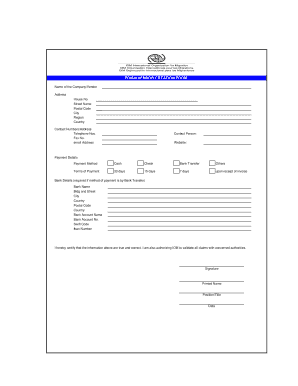
Vendor Creation Form


What is the Vendor Creation Form
The vendor creation form is a crucial document used by businesses to establish a formal relationship with vendors or suppliers. This form typically collects essential information about the vendor, including their name, contact details, tax identification number, and banking information for payment processing. By completing this form, businesses can ensure that they have all necessary details to manage transactions and maintain accurate records.
Steps to complete the Vendor Creation Form
Completing the vendor creation form involves several straightforward steps to ensure accuracy and compliance. Follow these guidelines:
- Gather necessary information: Collect all relevant details about the vendor, such as business name, address, contact information, and tax identification number.
- Fill out the form: Carefully input the gathered information into the designated fields of the vendor creation form.
- Review for accuracy: Double-check all entries to ensure that the information is correct and complete. This step helps prevent delays in processing.
- Obtain necessary signatures: If required, ensure that the appropriate parties sign the form to validate it.
- Submit the form: Send the completed vendor creation form to the designated department within your organization for processing.
Legal use of the Vendor Creation Form
The vendor creation form serves as a legal instrument that formalizes the relationship between a business and its vendors. By ensuring that the form is accurately completed and signed, businesses can protect themselves in case of disputes. It is essential to comply with relevant laws and regulations, such as tax reporting requirements, to maintain the legality of the agreements established through this form.
Key elements of the Vendor Creation Form
Several key elements are essential to include in the vendor creation form to ensure it serves its purpose effectively:
- Vendor Information: This includes the vendor's name, address, and contact details.
- Tax Identification Number: This is critical for tax reporting and compliance purposes.
- Payment Information: Banking details or preferred payment methods should be included for transaction purposes.
- Signature Section: A designated area for signatures to validate the form.
- Compliance Statements: Any necessary legal disclaimers or compliance statements should be included to ensure adherence to regulations.
How to obtain the Vendor Creation Form
Obtaining the vendor creation form is typically straightforward. Businesses can access the form through their internal resources or accounting software. If the form is not readily available, it may be necessary to contact the finance or procurement department to request a copy. Additionally, some organizations may provide the form in a digital format, allowing for easier completion and submission.
Form Submission Methods
Once the vendor creation form is completed, it can be submitted through various methods, depending on the organization's policies:
- Online Submission: Many organizations allow for electronic submission via their internal systems, which can streamline the process.
- Mail: The completed form can be printed and mailed to the appropriate department.
- In-Person Submission: Some businesses may require the form to be submitted in person, particularly if signatures are needed.
Quick guide on how to complete vendor creation form 389826944
Effortlessly Complete Vendor Creation Form on Any Device
Managing documents online has gained popularity among businesses and individuals. It offers an ideal environmentally friendly option to traditional printed and signed documents, allowing you to locate the appropriate form and securely keep it online. airSlate SignNow provides you with all the tools needed to swiftly create, modify, and electronically sign your documents without delays. Handle Vendor Creation Form on any device using the airSlate SignNow apps for Android or iOS and streamline any document-related process today.
How to Edit and Electronically Sign Vendor Creation Form with Ease
- Obtain Vendor Creation Form and click Get Form to initiate the process.
- Utilize the tools at your disposal to fill in your document.
- Highlight pertinent sections of your documents or obscure sensitive information with the tools provided by airSlate SignNow specifically for that purpose.
- Create your electronic signature using the Sign tool, which takes mere seconds and holds the same legal validity as a conventional wet ink signature.
- Review the information and click the Done button to save your modifications.
- Select your preferred method for delivering your form, via email, text message (SMS), or invitation link, or download it to your computer.
Eliminate concerns about lost or misfiled documents, tedious form searches, or mistakes that necessitate printing new copies. airSlate SignNow meets all your document management needs in just a few clicks from your chosen device. Edit and electronically sign Vendor Creation Form and ensure excellent communication at every stage of your document preparation process with airSlate SignNow.
Create this form in 5 minutes or less
Create this form in 5 minutes!
How to create an eSignature for the vendor creation form 389826944
How to create an electronic signature for a PDF online
How to create an electronic signature for a PDF in Google Chrome
How to create an e-signature for signing PDFs in Gmail
How to create an e-signature right from your smartphone
How to create an e-signature for a PDF on iOS
How to create an e-signature for a PDF on Android
People also ask
-
What is a vendor creation form?
A vendor creation form is a crucial document that helps businesses streamline the onboarding of new vendors. This form collects essential information such as the vendor's contact details, payment terms, and compliance requirements. Using airSlate SignNow to manage your vendor creation form ensures an efficient eSigning process, keeping everything organized.
-
How can I create a vendor creation form using airSlate SignNow?
Creating a vendor creation form with airSlate SignNow is simple and intuitive. Just log into your account, use our form editor to customize your document, and add fields for necessary information. Once completed, you can easily send it out for electronic signatures and track its progress in real-time.
-
What are the benefits of using airSlate SignNow for vendor creation forms?
Using airSlate SignNow for your vendor creation form streamlines the onboarding process, reducing administrative overhead. It allows for quick turnaround times, as documents can be signed electronically from anywhere, at any time. Additionally, our platform maintains comprehensive records of all signed forms for improved compliance and easier audits.
-
Is there a cost associated with using airSlate SignNow for vendor creation forms?
Yes, there are various pricing plans available for using airSlate SignNow, including options tailored for small to large businesses. These plans are structured to provide flexibility depending on your needs, ensuring that you can effectively manage your vendor creation form without breaking the bank. It's advisable to review our pricing page for detailed information.
-
Can I integrate my vendor creation form with other software?
Absolutely! airSlate SignNow offers integration capabilities with various third-party applications, including CRM and accounting software. This means you can automate your vendor creation form workflows and connect them to your existing tech stack for greater efficiency and data accuracy.
-
What security measures are in place for vendor creation forms?
Security is a top priority at airSlate SignNow. Our platform employs robust encryption methods, along with secure cloud storage, to protect your vendor creation forms and sensitive data. Additionally, we provide authentication features to ensure that only authorized personnel can access and sign these documents.
-
How can I track the status of my vendor creation form?
With airSlate SignNow, tracking the status of your vendor creation form is seamless. Our platform offers real-time notifications and status updates so you can see when a document has been sent, viewed, and signed. This feature enhances transparency and helps you manage your vendor onboarding tasks effectively.
Get more for Vendor Creation Form
- How law firms can leverage virtual data rooms for success form
- Industrial revenue bondstexas economic development form
- Finance revenue sharing agreement secgov form
- Employee benefits due diligence request law firm attorneys form
- 09 employment agreement workform
- Key immigration considerations during mergers and form
- Requirements for immigrant and nonimmigrant visasus form
- Bsf leave application form
Find out other Vendor Creation Form
- Electronic signature Utah Outsourcing Services Contract Online
- How To Electronic signature Wisconsin Debit Memo
- Electronic signature Delaware Junior Employment Offer Letter Later
- Electronic signature Texas Time Off Policy Later
- Electronic signature Texas Time Off Policy Free
- eSignature Delaware Time Off Policy Online
- Help Me With Electronic signature Indiana Direct Deposit Enrollment Form
- Electronic signature Iowa Overtime Authorization Form Online
- Electronic signature Illinois Employee Appraisal Form Simple
- Electronic signature West Virginia Business Ethics and Conduct Disclosure Statement Free
- Electronic signature Alabama Disclosure Notice Simple
- Electronic signature Massachusetts Disclosure Notice Free
- Electronic signature Delaware Drug Testing Consent Agreement Easy
- Electronic signature North Dakota Disclosure Notice Simple
- Electronic signature California Car Lease Agreement Template Free
- How Can I Electronic signature Florida Car Lease Agreement Template
- Electronic signature Kentucky Car Lease Agreement Template Myself
- Electronic signature Texas Car Lease Agreement Template Easy
- Electronic signature New Mexico Articles of Incorporation Template Free
- Electronic signature New Mexico Articles of Incorporation Template Easy