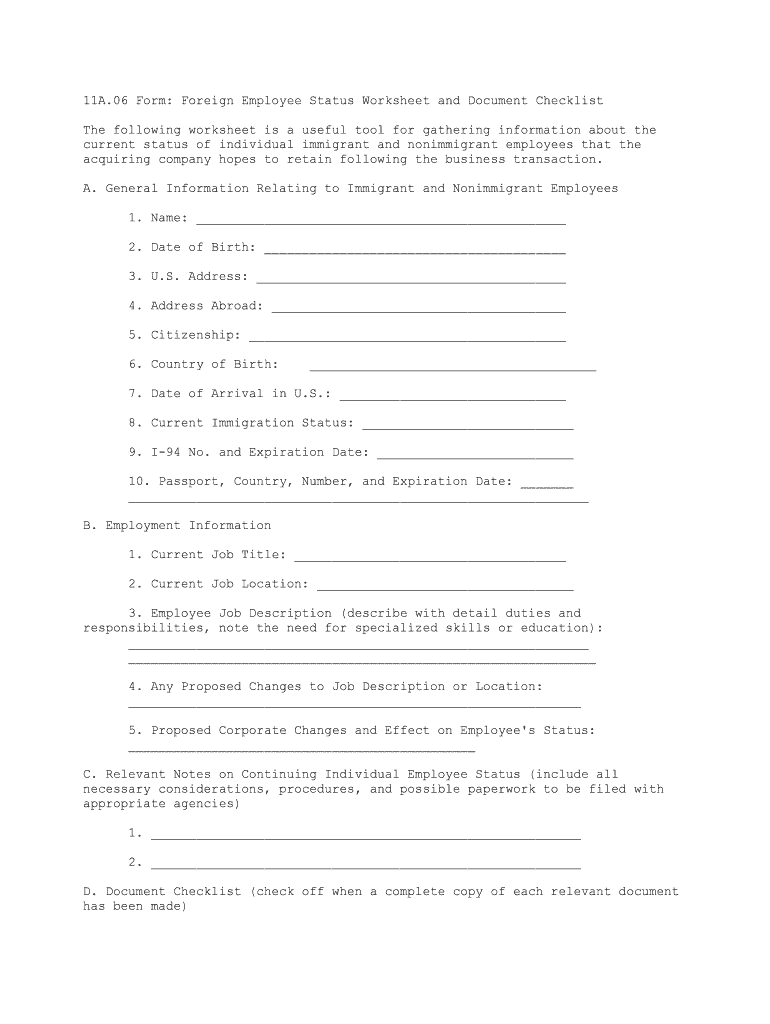
Requirements for Immigrant and Nonimmigrant VisasU S Form


Understanding the Requirements for Immigrant and Nonimmigrant Visas in the U.S.
The requirements for immigrant and nonimmigrant visas in the United States vary based on the type of visa being applied for. Generally, immigrant visas are for individuals seeking permanent residency, while nonimmigrant visas are for temporary stays. Key requirements often include a valid passport, a completed application form, and supporting documentation such as proof of financial stability, employment, or family ties in the U.S. Understanding these distinctions is essential for applicants to navigate the process successfully.
Steps to Complete the Requirements for Immigrant and Nonimmigrant Visas
Completing the requirements for immigrant and nonimmigrant visas involves several steps. First, applicants should determine the appropriate visa category based on their situation. Next, they must gather necessary documents, including identification and financial records. Following this, applicants complete the relevant forms, such as the DS-160 for nonimmigrant visas or the I-130 for immigrant visas. Finally, submitting the application, paying fees, and attending an interview at a U.S. consulate or embassy are crucial steps in the process.
Required Documents for Visa Applications
When applying for immigrant and nonimmigrant visas, specific documents are essential to support the application. Commonly required documents include:
- A valid passport with a minimum validity period
- Completed visa application form (DS-160 or I-130)
- Passport-sized photographs meeting U.S. specifications
- Proof of financial support, such as tax returns or employment letters
- Documentation of relationships for family-based visas
Ensuring that all required documents are accurate and complete can significantly impact the application's success.
Eligibility Criteria for Immigrant and Nonimmigrant Visas
Eligibility criteria for immigrant and nonimmigrant visas depend on various factors, including the visa type and the applicant's circumstances. For immigrant visas, applicants typically need to have a qualifying family member or job offer in the U.S. Nonimmigrant visa eligibility often hinges on the purpose of the visit, such as tourism, study, or work. It's crucial for applicants to review the specific eligibility requirements for their chosen visa category to avoid delays or denials.
Legal Use of the Requirements for Immigrant and Nonimmigrant Visas
Understanding the legal implications of the requirements for immigrant and nonimmigrant visas is vital for applicants. All forms and documents submitted must be truthful and accurate, as providing false information can lead to severe penalties, including visa denial or future ineligibility. Additionally, applicants should be aware of the legal frameworks governing visa applications, including compliance with U.S. immigration laws and regulations.
Form Submission Methods for Visa Applications
Applicants can submit their visa applications through various methods, depending on the specific requirements of the visa type. Common submission methods include:
- Online submission via the U.S. Department of State's visa application portal
- Mailing the completed forms to the appropriate U.S. consulate or embassy
- In-person submission at designated application centers or consulates
Understanding the submission method is crucial to ensure timely processing and compliance with all requirements.
Quick guide on how to complete requirements for immigrant and nonimmigrant visasus
Effortlessly prepare Requirements For Immigrant And Nonimmigrant VisasU S on any device
Digital document management has gained traction among organizations and individuals alike. It offers a perfect environmentally friendly substitute for traditional printed and signed documents, as you can access the required form and securely save it online. airSlate SignNow equips you with all the tools necessary to create, modify, and electronically sign your files quickly and without interruptions. Manage Requirements For Immigrant And Nonimmigrant VisasU S on any device using airSlate SignNow's Android or iOS applications and enhance any document-oriented procedure today.
How to adjust and eSign Requirements For Immigrant And Nonimmigrant VisasU S with ease
- Obtain Requirements For Immigrant And Nonimmigrant VisasU S and select Get Form to begin.
- Employ the tools we provide to complete your document.
- Emphasize important sections of your documents or redact sensitive information with tools that airSlate SignNow provides specifically for that purpose.
- Generate your eSignature with the Sign tool, which takes mere seconds and holds the same legal validity as a conventional wet ink signature.
- Review all the details and click on the Done button to save your modifications.
- Choose how you want to send your form, whether by email, text message (SMS), or invitation link, or download it to your computer.
Eliminate concerns about lost or misplaced documents, tedious form searches, or mistakes that necessitate printing new document copies. airSlate SignNow addresses your document management needs with just a few clicks from your preferred device. Adjust and eSign Requirements For Immigrant And Nonimmigrant VisasU S and ensure effective communication at every stage of the form preparation process with airSlate SignNow.
Create this form in 5 minutes or less
Create this form in 5 minutes!
People also ask
-
What are the requirements for immigrant and nonimmigrant visas in the U.S.?
The requirements for immigrant and nonimmigrant visas in the U.S. vary depending on the visa category. Generally, applicants need to provide valid identification, proof of financial support, and documentation related to their intended purpose of travel. Understanding these requirements for immigrant and nonimmigrant visas in the U.S. is crucial for a successful application process.
-
How can airSlate SignNow help with managing visa applications?
airSlate SignNow allows businesses to streamline the visa application process by facilitating the electronic signing of necessary documents. This cost-effective solution simplifies gathering signatures and tracking document status, ensuring that all requirements for immigrant and nonimmigrant visas in the U.S. are met efficiently.
-
What features does airSlate SignNow offer for document management?
airSlate SignNow provides features such as templates for commonly used documents, secure cloud storage, and the ability to sign documents on any device. These features enhance the document management experience, making it easier to meet the requirements for immigrant and nonimmigrant visas in the U.S.
-
How much does airSlate SignNow cost?
airSlate SignNow offers flexible pricing plans to cater to different business needs. Prices range from basic plans for small businesses to comprehensive solutions for larger enterprises. Investing in airSlate SignNow can help save time and resources when handling the requirements for immigrant and nonimmigrant visas in the U.S.
-
Is airSlate SignNow compliant with legal standards?
Yes, airSlate SignNow is designed to comply with all relevant legal standards, ensuring that electronically signed documents are valid and enforceable. This compliance is essential for businesses dealing with sensitive documents, such as those related to the requirements for immigrant and nonimmigrant visas in the U.S.
-
Can airSlate SignNow integrate with other applications?
airSlate SignNow offers integrations with various popular applications, including CRM systems, cloud storage services, and productivity tools. This capability enables businesses to create a seamless workflow that meets the requirements for immigrant and nonimmigrant visas in the U.S. without disrupting existing processes.
-
What benefits does eSigning provide for visa applications?
eSigning provides numerous benefits for visa applications, such as faster processing times and reduced paperwork. By using electronic signatures, businesses can ensure that they efficiently meet the requirements for immigrant and nonimmigrant visas in the U.S., expediting the overall application journey.
Get more for Requirements For Immigrant And Nonimmigrant VisasU S
- Dps for drug receipt 2010 form
- Minnesota cr h homestead form
- Financial worksheet form
- Mo dnr 780 1097 2007 form
- Kansas application for concealed carry handgun license 2013 form
- Norton correctional facility 2009 form
- Favn report form rabies antibody titer for export animals 2010
- Kansas disclosure form
Find out other Requirements For Immigrant And Nonimmigrant VisasU S
- Electronic signature Nevada Legal Contract Safe
- How Can I Electronic signature Nevada Legal Operating Agreement
- How Do I Electronic signature New Hampshire Legal LLC Operating Agreement
- How Can I Electronic signature New Mexico Legal Forbearance Agreement
- Electronic signature New Jersey Legal Residential Lease Agreement Fast
- How To Electronic signature New York Legal Lease Agreement
- How Can I Electronic signature New York Legal Stock Certificate
- Electronic signature North Carolina Legal Quitclaim Deed Secure
- How Can I Electronic signature North Carolina Legal Permission Slip
- Electronic signature Legal PDF North Dakota Online
- Electronic signature North Carolina Life Sciences Stock Certificate Fast
- Help Me With Electronic signature North Dakota Legal Warranty Deed
- Electronic signature North Dakota Legal Cease And Desist Letter Online
- Electronic signature North Dakota Legal Cease And Desist Letter Free
- Electronic signature Delaware Orthodontists Permission Slip Free
- How Do I Electronic signature Hawaii Orthodontists Lease Agreement Form
- Electronic signature North Dakota Life Sciences Business Plan Template Now
- Electronic signature Oklahoma Legal Bill Of Lading Fast
- Electronic signature Oklahoma Legal Promissory Note Template Safe
- Electronic signature Oregon Legal Last Will And Testament Online