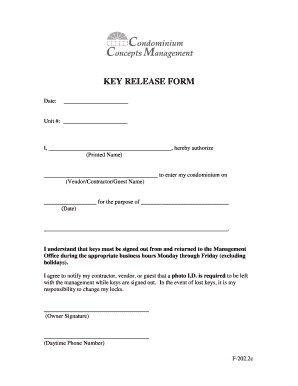
Key Release Form


What is the key release form?
The key release form is a legal document used to authorize the transfer of keys, typically for property management, rental agreements, or real estate transactions. This form serves as a written record that the keys have been handed over to a specific individual or entity, ensuring accountability and clarity in the process. By documenting this transfer, the key release form helps prevent misunderstandings regarding access to the property.
How to use the key release form
Using the key release form involves several straightforward steps. First, ensure that all necessary parties are identified, including the person or entity receiving the keys and the individual or organization releasing them. Next, fill out the form with accurate details, such as the date of the transfer, the address of the property, and any specific instructions related to the keys. Finally, both parties should sign the document to confirm the transfer. This process can be completed digitally, making it efficient and secure.
Steps to complete the key release form
Completing the key release form requires attention to detail to ensure its validity. Follow these steps:
- Identify the parties involved: Clearly state the names and contact information of both the key holder and the recipient.
- Provide property details: Include the address and description of the property related to the key transfer.
- Specify the date: Indicate when the keys are being transferred.
- Include any conditions: If there are specific conditions for the use of the keys, outline them clearly.
- Sign and date: Both parties should sign and date the form to validate the transfer.
Legal use of the key release form
The legal use of the key release form is essential for protecting the interests of both parties involved in the key transfer. This document can serve as evidence in case of disputes regarding property access or responsibility for lost keys. To ensure its legal standing, it is important to comply with relevant laws and regulations pertaining to property management and rental agreements. Utilizing a trusted eSignature solution can further enhance the document's legitimacy.
Key elements of the key release form
Several key elements are crucial for the effectiveness of the key release form. These include:
- Parties involved: Clearly identify the key holder and the recipient.
- Property information: Provide the address and description of the property.
- Transfer date: Specify when the keys are being handed over.
- Conditions of use: Outline any restrictions or conditions regarding the keys.
- Signatures: Ensure both parties sign and date the form to confirm the transfer.
Examples of using the key release form
The key release form can be utilized in various scenarios, such as:
- Real estate transactions, where keys are transferred to new homeowners.
- Rental agreements, allowing tenants to access their new apartments.
- Property management situations, where maintenance personnel require access to units.
- Emergency situations, where keys need to be quickly transferred for repairs or inspections.
Quick guide on how to complete key release form 397098262
Prepare Key Release Form effortlessly on any device
Web-based document management has gained popularity among businesses and individuals alike. It offers an excellent eco-friendly solution to conventional printed and signed documents, as you can easily locate the appropriate form and store it securely online. airSlate SignNow provides you with all the tools necessary to create, modify, and eSign your documents swiftly without delays. Manage Key Release Form on any device using airSlate SignNow's Android or iOS applications and enhance any document-related workflow today.
The simplest way to modify and eSign Key Release Form without hassle
- Locate Key Release Form and click Get Form to begin.
- Use the tools we offer to complete your form.
- Emphasize pertinent sections of the documents or conceal confidential information with tools that airSlate SignNow specifically provides for that purpose.
- Create your eSignature with the Sign tool, which takes mere seconds and carries the same legal validity as a conventional wet ink signature.
- Review all the details and then click on the Done button to save your changes.
- Choose your delivery method for the form, whether by email, SMS, invitation link, or by downloading it to your computer.
Put an end to lost or misplaced files, tedious form searching, or mistakes that necessitate printing new document copies. airSlate SignNow meets all your document management needs in just a few clicks from your preferred device. Modify and eSign Key Release Form and ensure outstanding communication at every stage of the form preparation process with airSlate SignNow.
Create this form in 5 minutes or less
Create this form in 5 minutes!
How to create an eSignature for the key release form 397098262
How to create an electronic signature for a PDF online
How to create an electronic signature for a PDF in Google Chrome
How to create an e-signature for signing PDFs in Gmail
How to create an e-signature right from your smartphone
How to create an e-signature for a PDF on iOS
How to create an e-signature for a PDF on Android
People also ask
-
What is a key release form?
A key release form is a document that allows tenants to authorize the release of keys to someone else, such as a maintenance worker or a friend. This form is essential for ensuring proper access while maintaining security. With airSlate SignNow, creating and signing a key release form is straightforward and efficient.
-
How can I create a key release form using airSlate SignNow?
Creating a key release form with airSlate SignNow is easy. You can start by selecting a template or designing your own document from scratch. The platform provides simple tools for customization and ensures that your key release form can be securely signed and stored.
-
What are the benefits of using airSlate SignNow for key release forms?
Using airSlate SignNow for key release forms offers several benefits, including easy eSigning, real-time tracking of document status, and secure storage options. Additionally, the user-friendly interface allows for fast document creation, helping streamline your workflow. It's a cost-effective solution for managing keys and documents.
-
Is airSlate SignNow compliant with legal requirements for key release forms?
Yes, airSlate SignNow ensures that all key release forms created through its platform comply with legal standards. The electronic signatures provided are legally binding, which protects both parties involved in the key release process. This complies with national and international eSignature regulations.
-
Can I integrate airSlate SignNow with other tools for managing key release forms?
Absolutely! airSlate SignNow offers integrations with various productivity and management tools, which makes it easy to incorporate your key release forms into your existing workflow. Whether you use CRM software or project management platforms, these integrations help streamline your processes.
-
How much does it cost to use airSlate SignNow for key release forms?
The pricing for airSlate SignNow varies based on the features and the number of users. Generally, it offers a cost-effective solution compared to traditional methods, and there are various plans to fit different business needs. You can contact our sales team for personalized pricing based on how you plan to use key release forms.
-
Can I track the status of my key release form after sending it?
Yes, airSlate SignNow provides real-time tracking for your key release form. You will receive notifications when the document is viewed, signed, or completed. This feature enhances transparency and helps you stay informed about the status of your key release.
Get more for Key Release Form
- By creditor form
- Utah property lien statutes utah mechanics lien lawlienitnow form
- National real estate ch 5 property ownership and the form
- The above space for recorders use only form
- Structuresthe offer is composed of compensation for loss of form
- Memorandum of agreement federal highway administration form
- Right of way by tenant form
- Read this before you sign that pipeline easement lease farm form
Find out other Key Release Form
- How To eSign Hawaii Construction Word
- How Can I eSign Hawaii Construction Word
- How Can I eSign Hawaii Construction Word
- How Do I eSign Hawaii Construction Form
- How Can I eSign Hawaii Construction Form
- How To eSign Hawaii Construction Document
- Can I eSign Hawaii Construction Document
- How Do I eSign Hawaii Construction Form
- How To eSign Hawaii Construction Form
- How Do I eSign Hawaii Construction Form
- How To eSign Florida Doctors Form
- Help Me With eSign Hawaii Doctors Word
- How Can I eSign Hawaii Doctors Word
- Help Me With eSign New York Doctors PPT
- Can I eSign Hawaii Education PDF
- How To eSign Hawaii Education Document
- Can I eSign Hawaii Education Document
- How Can I eSign South Carolina Doctors PPT
- How Can I eSign Kansas Education Word
- How To eSign Kansas Education Document