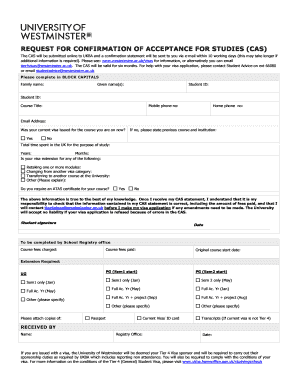
Confirmation of Acceptance for Studies Form


What is the Confirmation of Acceptance for Studies?
The Confirmation of Acceptance for Studies is a vital document issued by educational institutions to confirm that a student has been accepted into a specific program. This document serves multiple purposes, including facilitating the visa application process for international students and providing proof of enrollment for various administrative needs. It typically includes essential details such as the student's name, the course of study, the start date, and any reference numbers associated with the acceptance.
How to Obtain the Confirmation of Acceptance for Studies
To obtain the Confirmation of Acceptance for Studies, students must first complete the application process for their chosen program at an accredited institution. Once accepted, the institution will issue the confirmation document. It is essential for students to ensure that all required documents and fees are submitted during the application process to avoid delays. Institutions may provide this confirmation electronically or in hard copy, depending on their policies.
Steps to Complete the Confirmation of Acceptance for Studies
Completing the Confirmation of Acceptance for Studies involves several key steps:
- Fill out the application form accurately, providing all necessary personal information.
- Submit required documents, such as transcripts, letters of recommendation, and proof of language proficiency.
- Pay any applicable application fees.
- Await acceptance notification from the institution.
- Once accepted, ensure you receive the Confirmation of Acceptance for Studies.
Legal Use of the Confirmation of Acceptance for Studies
The Confirmation of Acceptance for Studies holds legal significance, particularly for international students applying for visas. It serves as proof of enrollment and is often required by immigration authorities to demonstrate that the student has a legitimate reason for entering the country. Compliance with local laws and regulations regarding the use of this document is crucial to ensure its validity in legal settings.
Key Elements of the Confirmation of Acceptance for Studies
Several key elements are typically included in the Confirmation of Acceptance for Studies:
- Student Information: Full name, date of birth, and nationality.
- Course Details: Name of the program, duration, and start date.
- Institution Information: Name and address of the educational institution.
- Reference Number: A unique identifier for the acceptance.
Examples of Using the Confirmation of Acceptance for Studies
The Confirmation of Acceptance for Studies can be used in various scenarios, including:
- Applying for a student visa to study in the United States.
- Providing proof of enrollment for financial aid applications.
- Submitting documentation for health insurance coverage.
- Registering for classes or accessing student services at the institution.
Quick guide on how to complete confirmation of acceptance for studies
Prepare Confirmation Of Acceptance For Studies effortlessly on any device
The management of online documents has become increasingly favored by businesses and individuals alike. It presents an ideal environmentally-friendly substitute for conventional printed and signed documents, allowing you to obtain the appropriate form and securely store it online. airSlate SignNow equips you with all the necessary tools to create, modify, and electronically sign your documents swiftly without any hold-ups. Handle Confirmation Of Acceptance For Studies on any device with the airSlate SignNow applications available for Android or iOS, and enhance any document-related process today.
How to modify and electronically sign Confirmation Of Acceptance For Studies with ease
- Locate Confirmation Of Acceptance For Studies and click Get Form to initiate the process.
- Utilize the tools provided to complete your form.
- Select signNow sections of the documents or obscure sensitive details using the tools that airSlate SignNow specifically offers for that purpose.
- Create your electronic signature using the Sign feature, which takes mere seconds and carries the same legal authority as a traditional handwritten signature.
- Review the information and click on the Done button to save your changes.
- Choose your preferred method to submit your form, whether by email, SMS, or invite link, or download it to your computer.
Put an end to misplaced or lost documents, laborious form searching, or inaccuracies that necessitate printing new copies. airSlate SignNow meets your document management needs in just a few clicks from any device you choose. Modify and electronically sign Confirmation Of Acceptance For Studies and ensure outstanding communication at every stage of the form preparation process with airSlate SignNow.
Create this form in 5 minutes or less
Create this form in 5 minutes!
How to create an eSignature for the confirmation of acceptance for studies
How to create an electronic signature for a PDF online
How to create an electronic signature for a PDF in Google Chrome
How to create an e-signature for signing PDFs in Gmail
How to create an e-signature right from your smartphone
How to create an e-signature for a PDF on iOS
How to create an e-signature for a PDF on Android
People also ask
-
What is study confirmation and how does airSlate SignNow facilitate it?
Study confirmation refers to the verification of participants’ involvement in research or academic studies through documented consent. airSlate SignNow streamlines this process by allowing researchers to easily send, collect, and store eSignatures for study confirmation documents, ensuring compliance and efficiency.
-
Can I customize my study confirmation documents using airSlate SignNow?
Yes, airSlate SignNow offers a variety of templates and customization options that allow you to create study confirmation documents tailored to your specific needs. You can add your branding, adjust fields for signatures, and include instructions to enhance clarity and compliance.
-
Is there a free trial available for airSlate SignNow for study confirmation?
Yes, airSlate SignNow offers a free trial that lets you explore its features, including those for managing study confirmation documents. This no-obligation trial helps you assess how the platform can streamline your document needs before committing to a paid plan.
-
What are the pricing tiers for airSlate SignNow related to study confirmation?
airSlate SignNow provides several pricing tiers to accommodate varying business needs, starting with affordable plans suitable for individuals and scaling up to more advanced subscriptions for larger teams focused on study confirmation and document management. Each plan includes key features that enhance efficiency and compliance.
-
How secure is the study confirmation process with airSlate SignNow?
Security is a top priority for airSlate SignNow, especially for sensitive study confirmation documents. The platform employs advanced encryption, secure access controls, and audit trails to ensure that all your documents are safeguarded against unauthorized access.
-
Can airSlate SignNow integrate with other tools I use for managing study confirmations?
Absolutely! airSlate SignNow integrates seamlessly with a variety of applications, including CRMs and project management tools, enhancing your workflow for study confirmation. This capability enables you to manage all your documents within one cohesive system for maximum efficiency.
-
What benefits does airSlate SignNow offer for handling study confirmation compared to traditional methods?
Using airSlate SignNow for study confirmation offers numerous benefits over traditional paper methods, including faster processing times, reduced errors, and lower costs. The digital platform not only simplifies eSigning but also ensures that all confirmations are organized, accessible, and easily retrievable.
Get more for Confirmation Of Acceptance For Studies
- Pregnancy report form
- Residential lease cb resource center form
- Uba online nrn account opening form
- Paul harris fellow recognition transfer request form rotary
- Council attestation form
- American airlines cargo reciept form
- Template sickness self certification return to work form windowonwoking org
- Lease application the residences on hollywood beach form
Find out other Confirmation Of Acceptance For Studies
- How To Sign Ohio Government Form
- Help Me With Sign Washington Government Presentation
- How To Sign Maine Healthcare / Medical PPT
- How Do I Sign Nebraska Healthcare / Medical Word
- How Do I Sign Washington Healthcare / Medical Word
- How Can I Sign Indiana High Tech PDF
- How To Sign Oregon High Tech Document
- How Do I Sign California Insurance PDF
- Help Me With Sign Wyoming High Tech Presentation
- How Do I Sign Florida Insurance PPT
- How To Sign Indiana Insurance Document
- Can I Sign Illinois Lawers Form
- How To Sign Indiana Lawers Document
- How To Sign Michigan Lawers Document
- How To Sign New Jersey Lawers PPT
- How Do I Sign Arkansas Legal Document
- How Can I Sign Connecticut Legal Document
- How Can I Sign Indiana Legal Form
- Can I Sign Iowa Legal Document
- How Can I Sign Nebraska Legal Document