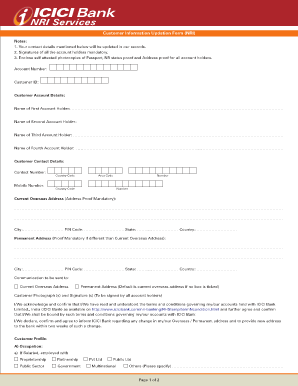
Icici Nri Account Form


What is the ICICI NRI Account
The ICICI NRI Account is a specialized banking solution designed for Non-Resident Indians (NRIs) to manage their finances while living abroad. This account offers various features tailored to the needs of NRIs, including the ability to hold funds in Indian Rupees or foreign currencies. It provides easy access to banking services, enabling NRIs to conduct transactions, make investments, and manage their savings from anywhere in the world.
Eligibility Criteria for ICICI NRI Account
To open an ICICI NRI Account, applicants must meet specific eligibility criteria. Generally, the applicant should be an Indian citizen residing outside India. Additionally, individuals must provide valid identification, proof of NRI status, and necessary documentation such as a passport and visa. It is important to ensure that all documents are current and accurately reflect the applicant's identity and residency status.
Required Documents for ICICI NRI Account
When applying for an ICICI NRI Account, several documents are required to complete the process. These typically include:
- Valid passport
- Visa or residence permit
- Proof of overseas address (utility bill, bank statement)
- Recent passport-sized photographs
- Completed application form
Having these documents ready can streamline the application process and help ensure a smooth account opening experience.
Steps to Complete the ICICI NRI Account Application
Opening an ICICI NRI Account involves a straightforward application process. Here are the steps to follow:
- Gather the required documents as outlined above.
- Visit the official ICICI Bank website or a local branch to access the application form.
- Fill out the application form with accurate information.
- Submit the completed form along with the required documents.
- Await confirmation from ICICI Bank regarding the approval of your account.
Following these steps can help ensure that your application is processed efficiently.
Legal Use of the ICICI NRI Account
The ICICI NRI Account is governed by specific legal frameworks that ensure compliance with Indian banking regulations. NRIs must adhere to the Foreign Exchange Management Act (FEMA) guidelines, which dictate how funds can be transferred and managed. Understanding these regulations is crucial for NRIs to avoid any legal issues and ensure their banking activities remain within the law.
How to Use the ICICI NRI Account
Once the ICICI NRI Account is opened, users can take advantage of various banking services. These include online banking, fund transfers, and investment opportunities. NRIs can manage their accounts through the ICICI Bank mobile app or website, allowing for easy access to their funds and transactions. Additionally, the account facilitates international money transfers, making it convenient for NRIs to send money to India or receive funds from abroad.
Quick guide on how to complete icici nri account
Prepare Icici Nri Account effortlessly on any device
The management of documents online has become increasingly favored by businesses and individuals alike. It offers an ideal eco-friendly substitute for traditional printed and signed paperwork, allowing you to locate the correct form and securely save it online. airSlate SignNow equips you with all the tools necessary to generate, modify, and eSign your documents swiftly without any hold-ups. Manage Icici Nri Account on any platform with airSlate SignNow's Android or iOS applications and enhance your document-based processes today.
The simplest way to alter and eSign Icici Nri Account without any hassle
- Obtain Icici Nri Account and click Get Form to begin.
- Utilize the tools we provide to complete your document.
- Emphasize pertinent sections of your documents or obscure sensitive information with tools specifically designed for that purpose by airSlate SignNow.
- Produce your eSignature using the Sign tool, which takes mere seconds and holds the same legal validity as a standard handwritten signature.
- Verify the details and click on the Done button to save your modifications.
- Choose your preferred method of submitting your form, whether by email, SMS, invitation link, or download it to your computer.
Eliminate the worries of lost or misplaced documents, tedious form searches, or mistakes that necessitate printing new copies. airSlate SignNow addresses all your document management needs with just a few clicks from any device you prefer. Modify and eSign Icici Nri Account to guarantee effective communication throughout the entire document preparation process with airSlate SignNow.
Create this form in 5 minutes or less
Create this form in 5 minutes!
How to create an eSignature for the icici nri account
How to create an electronic signature for a PDF online
How to create an electronic signature for a PDF in Google Chrome
How to create an e-signature for signing PDFs in Gmail
How to create an e-signature right from your smartphone
How to create an e-signature for a PDF on iOS
How to create an e-signature for a PDF on Android
People also ask
-
What is the ICICI Bank signature verification form?
The ICICI Bank signature verification form is a document used to verify signatures associated with various banking transactions. It ensures that signatures on transactions and documents match the ones on record, providing a layer of security for both the bank and the customer.
-
How can airSlate SignNow help with the ICICI Bank signature verification form?
airSlate SignNow allows users to create, send, and eSign the ICICI Bank signature verification form quickly and efficiently. With its user-friendly interface, businesses can streamline the signature verification process, ensuring compliance and enhancing security in banking transactions.
-
Is there a fee for using airSlate SignNow for the ICICI Bank signature verification form?
airSlate SignNow offers a variety of pricing plans that cater to different business needs. While basic plans are affordable, more advanced features for managing the ICICI Bank signature verification form may incur additional charges. Be sure to check the pricing page to find the best option for your needs.
-
What features does airSlate SignNow provide for managing the ICICI Bank signature verification form?
airSlate SignNow offers features like customizable templates, real-time tracking, and secure cloud storage, which are essential for managing the ICICI Bank signature verification form. These features enhance collaboration and ensure that your documents are always accessible and secure.
-
Can I integrate airSlate SignNow with other applications for the ICICI Bank signature verification form?
Yes, airSlate SignNow supports a wide range of integrations with popular applications, streamlining the process for the ICICI Bank signature verification form. By integrating with tools like Salesforce or Google Drive, you can enhance your workflow and improve efficiency.
-
What are the benefits of using airSlate SignNow for the ICICI Bank signature verification form?
Using airSlate SignNow for the ICICI Bank signature verification form provides numerous benefits, including speed, security, and ease of use. Your business can reduce paperwork, accelerate the signature process, and securely store documents, thereby enhancing overall operational effectiveness.
-
Is airSlate SignNow suitable for large businesses needing the ICICI Bank signature verification form?
Absolutely! airSlate SignNow scales to meet the needs of businesses of all sizes. Large enterprises can efficiently manage multiple instances of the ICICI Bank signature verification form while benefiting from advanced features designed for high-volume environments.
Get more for Icici Nri Account
Find out other Icici Nri Account
- Can I Electronic signature Texas Government PPT
- How To Electronic signature Utah Government Document
- How To Electronic signature Washington Government PDF
- How Can I Electronic signature New Mexico Finance & Tax Accounting Word
- How Do I Electronic signature New York Education Form
- How To Electronic signature North Carolina Education Form
- How Can I Electronic signature Arizona Healthcare / Medical Form
- How Can I Electronic signature Arizona Healthcare / Medical Presentation
- How To Electronic signature Oklahoma Finance & Tax Accounting PDF
- How Can I Electronic signature Oregon Finance & Tax Accounting PDF
- How To Electronic signature Indiana Healthcare / Medical PDF
- How Do I Electronic signature Maryland Healthcare / Medical Presentation
- How To Electronic signature Tennessee Healthcare / Medical Word
- Can I Electronic signature Hawaii Insurance PDF
- Help Me With Electronic signature Colorado High Tech Form
- How To Electronic signature Indiana Insurance Document
- Can I Electronic signature Virginia Education Word
- How To Electronic signature Louisiana Insurance Document
- Can I Electronic signature Florida High Tech Document
- Can I Electronic signature Minnesota Insurance PDF