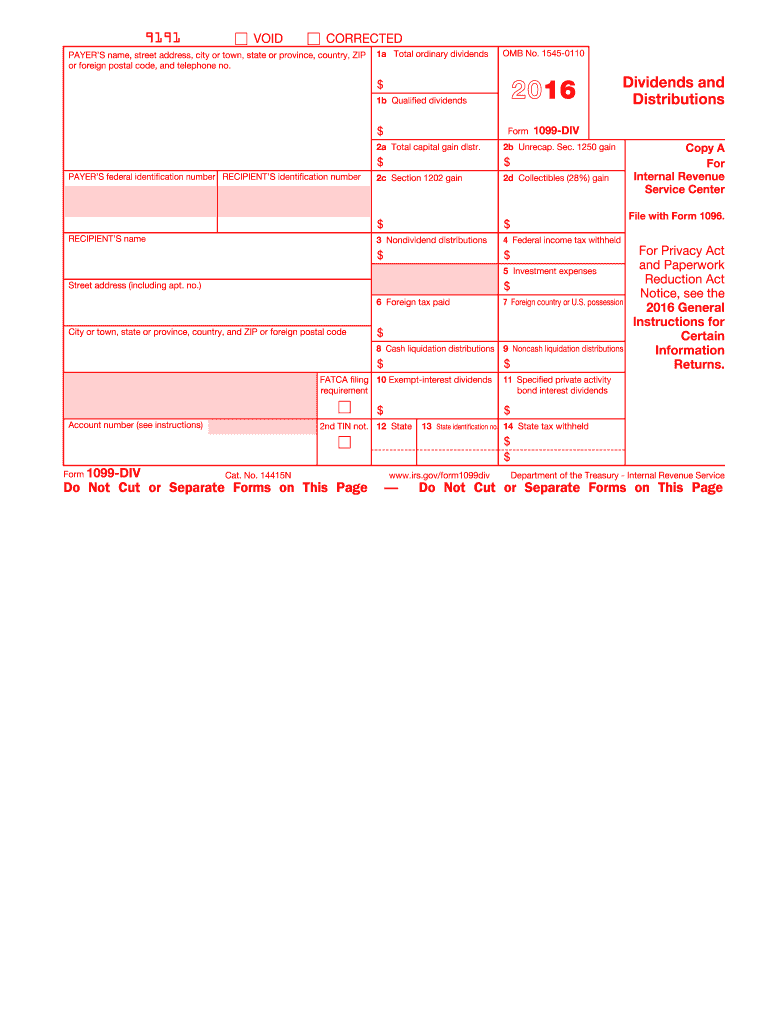
1099 Div Form 2016


What is the 1099 Div Form
The 1099 Div Form is a tax document used in the United States to report dividends and distributions to taxpayers. It is typically issued by banks, mutual funds, and other financial institutions to individuals who have received dividend payments during the tax year. The form provides essential information about the type and amount of dividends received, which is necessary for accurate tax reporting. Taxpayers must include the information from this form when filing their annual income tax returns.
How to use the 1099 Div Form
Using the 1099 Div Form involves several steps. First, taxpayers should ensure they receive the form from the issuing financial institution by the end of January each year. Once obtained, individuals must review the information for accuracy, including the total dividends received and any foreign tax paid. This information is then reported on the taxpayer's income tax return, typically on Schedule B if the total dividends exceed a specific threshold. It is crucial to keep a copy of the form for personal records and future reference.
Steps to complete the 1099 Div Form
Completing the 1099 Div Form requires careful attention to detail. Here are the essential steps:
- Obtain the form from your financial institution or download it from the IRS website.
- Fill in your personal information, including your name, address, and taxpayer identification number.
- Report the total dividends received in the appropriate boxes on the form.
- If applicable, include any foreign tax paid in the designated section.
- Review the completed form for accuracy before submission.
Key elements of the 1099 Div Form
The 1099 Div Form includes several key elements that are essential for accurate reporting. These elements include:
- Recipient's Information: This section contains the taxpayer's name, address, and taxpayer identification number.
- Payer's Information: This includes the name and address of the financial institution issuing the form.
- Dividend Amounts: The form lists various types of dividends received, including ordinary dividends and qualified dividends.
- Foreign Tax Paid: Any foreign tax withheld on dividends is reported here, which may be eligible for a tax credit.
Filing Deadlines / Important Dates
Filing deadlines for the 1099 Div Form are crucial for compliance with IRS regulations. The form must be sent to recipients by January 31 of the year following the tax year in which the dividends were paid. Additionally, the form must be filed with the IRS by February 28 if submitted by mail or by March 31 if filed electronically. It is essential for taxpayers to adhere to these deadlines to avoid potential penalties.
Penalties for Non-Compliance
Failure to comply with the requirements associated with the 1099 Div Form can lead to significant penalties. If a taxpayer does not report dividend income accurately, they may face fines from the IRS. Additionally, financial institutions that fail to issue the form on time may also incur penalties. It is essential to ensure that all information is reported correctly and submitted by the deadlines to avoid these consequences.
Quick guide on how to complete 2016 1099 div form
Complete 1099 Div Form seamlessly on any device
Digital document management has become increasingly popular among businesses and individuals. It offers an excellent eco-friendly alternative to traditional printed and signed paperwork, allowing you to access the proper form and securely store it online. airSlate SignNow equips you with all the necessary tools to create, edit, and eSign your documents swiftly without any delays. Manage 1099 Div Form on any platform via airSlate SignNow's Android or iOS applications and simplify any document-related process today.
How to modify and eSign 1099 Div Form effortlessly
- Find 1099 Div Form and click on Get Form to begin.
- Utilize the features we provide to finalize your document.
- Emphasize pertinent sections of the documents or redact sensitive information with tools that airSlate SignNow specifically offers for this purpose.
- Create your signature using the Sign tool, which takes mere seconds and carries the same legal validity as a conventional wet ink signature.
- Review all the details and click on the Done button to save your modifications.
- Select your preferred method of sending your form, whether by email, SMS, invitation link, or download it to your PC.
Eliminate worries about lost or misplaced files, tedious form searches, or errors necessitating new document copies. airSlate SignNow meets your document management needs in just a few clicks from any device you choose. Modify and eSign 1099 Div Form while ensuring exceptional communication at any stage of your form preparation workflow with airSlate SignNow.
Create this form in 5 minutes or less
Find and fill out the correct 2016 1099 div form
Create this form in 5 minutes!
How to create an eSignature for the 2016 1099 div form
How to make an eSignature for the 2016 1099 Div Form online
How to create an electronic signature for the 2016 1099 Div Form in Chrome
How to make an eSignature for signing the 2016 1099 Div Form in Gmail
How to create an electronic signature for the 2016 1099 Div Form from your smartphone
How to make an electronic signature for the 2016 1099 Div Form on iOS
How to generate an electronic signature for the 2016 1099 Div Form on Android OS
People also ask
-
What is the 1099 Div Form?
The 1099 Div Form is a tax document used to report dividends and distributions received by taxpayers. This form is essential for understanding your dividend income and is required for accurate tax reporting. Properly filling out the 1099 Div Form helps ensure compliance with IRS regulations.
-
How does airSlate SignNow assist with the 1099 Div Form?
airSlate SignNow offers a streamlined eSigning solution for your 1099 Div Form, allowing you to send, sign, and store documents securely. With its user-friendly interface, you can easily manage your tax forms without hassle. This simplifies the process of obtaining signatures and enhances document tracking.
-
What are the pricing options for using airSlate SignNow?
airSlate SignNow provides various pricing plans to suit different business needs. You can choose from basic personal plans to more comprehensive business solutions. Each plan offers features that facilitate the handling of documents like the 1099 Div Form, ensuring you have the right tools for your needs.
-
Is airSlate SignNow secure for signing my 1099 Div Form?
Yes, airSlate SignNow employs advanced encryption technology to ensure that your documents, including the 1099 Div Form, are protected. The platform also meets compliance standards, ensuring data safety during transactions. This commitment to security means you can feel confident in sending and signing your sensitive documents.
-
Can I integrate airSlate SignNow with my existing systems?
Absolutely! airSlate SignNow offers seamless integrations with popular applications such as Google Drive, Dropbox, and various CRM systems. This interoperability allows you to easily manage and sign your 1099 Div Form alongside your other business processes, enhancing your overall workflow.
-
What are the key features of airSlate SignNow for 1099 Div Forms?
Key features of airSlate SignNow include customizable templates, multi-party signing, and secure cloud storage. These features ensure that you can efficiently create, send, and manage 1099 Div Forms with ease. The platform is designed to simplify the signing process, saving you time and resources.
-
How can I track the status of my 1099 Div Form in airSlate SignNow?
With airSlate SignNow, you can easily track the status of your 1099 Div Form through real-time notifications and a user-friendly dashboard. This feature allows you to see when your form has been viewed, signed, and completed, ensuring you stay informed throughout the signing process. It's beneficial for keeping your tax records up to date.
Get more for 1099 Div Form
Find out other 1099 Div Form
- eSign Arkansas Legal LLC Operating Agreement Simple
- eSign Alabama Life Sciences Residential Lease Agreement Fast
- How To eSign Arkansas Legal Residential Lease Agreement
- Help Me With eSign California Legal Promissory Note Template
- eSign Colorado Legal Operating Agreement Safe
- How To eSign Colorado Legal POA
- eSign Insurance Document New Jersey Online
- eSign Insurance Form New Jersey Online
- eSign Colorado Life Sciences LLC Operating Agreement Now
- eSign Hawaii Life Sciences Letter Of Intent Easy
- Help Me With eSign Hawaii Life Sciences Cease And Desist Letter
- eSign Hawaii Life Sciences Lease Termination Letter Mobile
- eSign Hawaii Life Sciences Permission Slip Free
- eSign Florida Legal Warranty Deed Safe
- Help Me With eSign North Dakota Insurance Residential Lease Agreement
- eSign Life Sciences Word Kansas Fast
- eSign Georgia Legal Last Will And Testament Fast
- eSign Oklahoma Insurance Business Associate Agreement Mobile
- eSign Louisiana Life Sciences Month To Month Lease Online
- eSign Legal Form Hawaii Secure