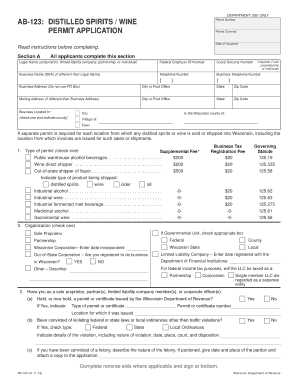
Ab 123 Wisconsin Department of Revenue Form


What is the Ab 123 Wisconsin Department Of Revenue Form
The Ab 123 Wisconsin Department Of Revenue Form is a specific document used for tax-related purposes within the state of Wisconsin. It is primarily utilized by individuals and businesses to report income, claim deductions, and ensure compliance with state tax regulations. Understanding the purpose of this form is crucial for accurate tax reporting and to avoid potential penalties.
How to use the Ab 123 Wisconsin Department Of Revenue Form
Using the Ab 123 Wisconsin Department Of Revenue Form involves several steps. First, gather all necessary financial documents, including income statements and receipts for deductions. Next, carefully fill out the form, ensuring all information is accurate and complete. After completing the form, you can submit it electronically or by mail, depending on your preference and the requirements set by the Wisconsin Department of Revenue.
Steps to complete the Ab 123 Wisconsin Department Of Revenue Form
Completing the Ab 123 Wisconsin Department Of Revenue Form requires attention to detail. Here are the steps to follow:
- Begin by entering your personal information, including your name, address, and Social Security number.
- Report your income by including all relevant sources, such as wages, interest, and dividends.
- Claim any deductions or credits you are eligible for, ensuring you have the necessary documentation to support your claims.
- Review the form for accuracy and completeness before submission.
Legal use of the Ab 123 Wisconsin Department Of Revenue Form
The Ab 123 Wisconsin Department Of Revenue Form is legally binding when completed correctly. It must adhere to the regulations set forth by the Wisconsin Department of Revenue. Failing to provide accurate information or submitting the form late can result in penalties, including fines and interest on unpaid taxes. Therefore, it is essential to ensure compliance with all legal requirements when using this form.
Filing Deadlines / Important Dates
Filing deadlines for the Ab 123 Wisconsin Department Of Revenue Form are crucial for taxpayers to note. Typically, the form must be submitted by April 15 for individual tax returns, but specific deadlines may vary based on your filing status or any extensions granted. Keeping track of these dates helps avoid penalties and ensures timely processing of your tax return.
Form Submission Methods (Online / Mail / In-Person)
The Ab 123 Wisconsin Department Of Revenue Form can be submitted through various methods. Taxpayers have the option to file online, which is often the quickest and most efficient method. Alternatively, the form can be mailed to the appropriate address provided by the Wisconsin Department of Revenue. In some cases, individuals may also be able to submit the form in person at designated offices. Each method has its own processing times, so it is advisable to choose the one that best fits your needs.
Quick guide on how to complete ab 123 wisconsin department of revenue form
Complete Ab 123 Wisconsin Department Of Revenue Form effortlessly on any device
Online document management has become increasingly favored by organizations and individuals alike. It offers an ideal eco-friendly alternative to traditional printed and signed documents, allowing you to obtain the necessary form and securely store it online. airSlate SignNow equips you with all the tools required to create, modify, and eSign your documents quickly and without holdups. Manage Ab 123 Wisconsin Department Of Revenue Form on any device through airSlate SignNow's Android or iOS applications and enhance any document-centric process today.
How to modify and eSign Ab 123 Wisconsin Department Of Revenue Form with ease
- Locate Ab 123 Wisconsin Department Of Revenue Form and click Get Form to begin.
- Use the tools we offer to complete your form.
- Highlight relevant sections of the documents or obscure sensitive information with tools that airSlate SignNow provides specifically for this purpose.
- Create your signature using the Sign function, which takes mere seconds and carries the same legal validity as a traditional ink signature.
- Review all the details and then click on the Done button to save your changes.
- Choose your preferred method to send your form, whether by email, SMS, invite link, or download it to your computer.
Eliminate concerns over lost or misplaced documents, time-consuming form searches, or errors that necessitate printing new document copies. airSlate SignNow caters to all your document management needs in just a few clicks from any device of your choosing. Edit and eSign Ab 123 Wisconsin Department Of Revenue Form and ensure exceptional communication at every stage of your form preparation process with airSlate SignNow.
Create this form in 5 minutes or less
Create this form in 5 minutes!
How to create an eSignature for the ab 123 wisconsin department of revenue form
How to create an electronic signature for a PDF online
How to create an electronic signature for a PDF in Google Chrome
How to create an e-signature for signing PDFs in Gmail
How to create an e-signature right from your smartphone
How to create an e-signature for a PDF on iOS
How to create an e-signature for a PDF on Android
People also ask
-
What is the AB 123 Wisconsin Department Of Revenue Form?
The AB 123 Wisconsin Department Of Revenue Form is a specific document required for tax purposes within the state of Wisconsin. It is crucial for businesses to complete this form accurately to ensure compliance with state regulations, and airSlate SignNow simplifies this process.
-
How can airSlate SignNow help me with the AB 123 Wisconsin Department Of Revenue Form?
airSlate SignNow provides a streamlined platform for completing, sending, and eSigning the AB 123 Wisconsin Department Of Revenue Form. With its user-friendly interface, you can ensure that your documents are processed efficiently and securely.
-
Is there a cost associated with using airSlate SignNow for the AB 123 Wisconsin Department Of Revenue Form?
Yes, airSlate SignNow offers various pricing plans tailored to fit different business needs, including those focused on managing the AB 123 Wisconsin Department Of Revenue Form. These plans provide a cost-effective solution for efficiently handling all your eSigning and document needs.
-
What are the key features of airSlate SignNow for managing tax forms like the AB 123 Wisconsin Department Of Revenue Form?
airSlate SignNow offers features such as customizable templates, robust security measures, and real-time tracking for documents like the AB 123 Wisconsin Department Of Revenue Form. These features help ensure that your forms are filled out accurately and delivered on time.
-
Can I integrate airSlate SignNow with other tools for handling the AB 123 Wisconsin Department Of Revenue Form?
Absolutely! airSlate SignNow integrates seamlessly with various applications to enhance your workflow around the AB 123 Wisconsin Department Of Revenue Form. This allows you to connect with tools you already use and manage your documentation more effectively.
-
What types of businesses can benefit from using airSlate SignNow for the AB 123 Wisconsin Department Of Revenue Form?
Any business in Wisconsin that needs to manage tax documentation can benefit from using airSlate SignNow for the AB 123 Wisconsin Department Of Revenue Form. Whether you're a small business or a large corporation, our solutions cater to diverse industries and facilitate smooth document processes.
-
How secure is airSlate SignNow when handling the AB 123 Wisconsin Department Of Revenue Form?
Security is a top priority for airSlate SignNow, especially when handling sensitive documents like the AB 123 Wisconsin Department Of Revenue Form. The platform employs advanced encryption and authentication protocols to safeguard your information at every step of the process.
Get more for Ab 123 Wisconsin Department Of Revenue Form
- Form 8844 2008 2017 2018
- App 110 respondents notice designating california courts form
- Child domestic abuse document 2017 2019 form
- Cr 170 notification of decision whether to challenge recommendation pen code 29721 judicial council forms courts ca
- Cr 191 declaration of counsel for appointment in capital case judicial council forms courts ca
- California form 111 2008 2019
- 19132a 2014 form
- Epo 002 2017 2018 form
Find out other Ab 123 Wisconsin Department Of Revenue Form
- eSignature Maine Business purchase agreement Simple
- eSignature Arizona Generic lease agreement Free
- eSignature Illinois House rental agreement Free
- How To eSignature Indiana House rental agreement
- Can I eSignature Minnesota House rental lease agreement
- eSignature Missouri Landlord lease agreement Fast
- eSignature Utah Landlord lease agreement Simple
- eSignature West Virginia Landlord lease agreement Easy
- How Do I eSignature Idaho Landlord tenant lease agreement
- eSignature Washington Landlord tenant lease agreement Free
- eSignature Wisconsin Landlord tenant lease agreement Online
- eSignature Wyoming Landlord tenant lease agreement Online
- How Can I eSignature Oregon lease agreement
- eSignature Washington Lease agreement form Easy
- eSignature Alaska Lease agreement template Online
- eSignature Alaska Lease agreement template Later
- eSignature Massachusetts Lease agreement template Myself
- Can I eSignature Arizona Loan agreement
- eSignature Florida Loan agreement Online
- eSignature Florida Month to month lease agreement Later