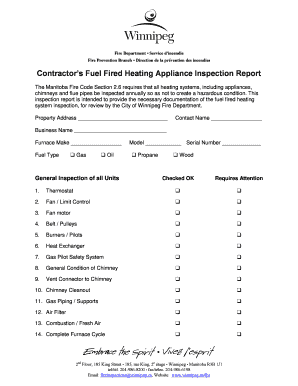
Contractors Fuel Fired Heating Appliance Inspection Report 2018


What is the Contractors Fuel Fired Heating Appliance Inspection Report
The Contractors Fuel Fired Heating Appliance Inspection Report is a formal document used to assess and verify the safety and compliance of fuel-fired heating appliances. This report is essential for contractors and inspectors to ensure that heating systems meet local codes and safety standards. It typically includes details about the appliance's installation, operational efficiency, and any necessary repairs or modifications. This document serves as a critical tool for maintaining safety in residential and commercial properties.
How to use the Contractors Fuel Fired Heating Appliance Inspection Report
Using the Contractors Fuel Fired Heating Appliance Inspection Report involves several key steps. First, the inspector must conduct a thorough examination of the heating appliance, noting any issues or compliance failures. After completing the inspection, the inspector fills out the report, detailing the findings and recommendations. This report should be shared with the property owner and retained for future reference. Proper use of this report helps ensure ongoing safety and compliance with regulations.
Steps to complete the Contractors Fuel Fired Heating Appliance Inspection Report
Completing the Contractors Fuel Fired Heating Appliance Inspection Report involves a systematic approach:
- Conduct a visual inspection of the heating appliance and its components.
- Check for compliance with local codes and safety standards.
- Document any deficiencies or required repairs.
- Fill out the report accurately, ensuring all necessary information is included.
- Provide recommendations for repairs or further action if needed.
- Review the report with the property owner and obtain their signature.
Key elements of the Contractors Fuel Fired Heating Appliance Inspection Report
The Contractors Fuel Fired Heating Appliance Inspection Report should include several key elements to ensure it is comprehensive and useful:
- Identification of the heating appliance, including make, model, and serial number.
- Details of the inspection findings, including any safety hazards or compliance issues.
- Recommendations for repairs or maintenance.
- Date of inspection and inspector's credentials.
- Signatures of both the inspector and the property owner.
Legal use of the Contractors Fuel Fired Heating Appliance Inspection Report
The Contractors Fuel Fired Heating Appliance Inspection Report holds legal significance as it documents the condition of the heating appliance at the time of inspection. This report can serve as evidence in case of disputes regarding safety compliance or appliance performance. It is crucial that the report is completed accurately and signed by both parties to ensure its validity in legal contexts. Compliance with local regulations regarding inspection reporting is also essential.
State-specific rules for the Contractors Fuel Fired Heating Appliance Inspection Report
Each state may have specific regulations governing the use and requirements of the Contractors Fuel Fired Heating Appliance Inspection Report. These rules can dictate the format of the report, required elements, and the qualifications of the inspector. It is important for contractors and inspectors to familiarize themselves with their state’s regulations to ensure compliance and avoid potential legal issues. Checking with local authorities or industry associations can provide valuable guidance.
Quick guide on how to complete contractors fuel fired heating appliance inspection report
Effortlessly Prepare Contractors Fuel Fired Heating Appliance Inspection Report on Any Device
Digital document management has become increasingly favored by companies and individuals alike. It offers an excellent environmentally friendly substitute for traditional printed and signed documents, as you can easily access the necessary form and securely archive it online. airSlate SignNow equips you with all the functionality needed to create, modify, and electronically sign your documents swiftly without delays. Manage Contractors Fuel Fired Heating Appliance Inspection Report on any device using the airSlate SignNow applications for Android or iOS, and streamline any document-related task today.
Efficiently Modify and eSign Contractors Fuel Fired Heating Appliance Inspection Report with Ease
- Find Contractors Fuel Fired Heating Appliance Inspection Report and click on Get Form to begin.
- Utilize the tools we provide to complete your document.
- Mark important sections of the documents or obscure sensitive information with tools specifically designed for that purpose by airSlate SignNow.
- Create your electronic signature using the Sign feature, which takes mere seconds and holds the same legal validity as a conventional wet signature.
- Review the details and click on the Done button to save your changes.
- Select your preferred method of sharing your form, through email, text (SMS), or an invitation link, or download it to your computer.
Eliminate the issues of lost or mislaid documents, time-consuming searches for forms, or errors that necessitate reprinting document copies. airSlate SignNow efficiently meets your document management needs with just a few clicks from any device you choose. Modify and electronically sign Contractors Fuel Fired Heating Appliance Inspection Report while ensuring excellent communication at every stage of the form preparation process with airSlate SignNow.
Create this form in 5 minutes or less
Find and fill out the correct contractors fuel fired heating appliance inspection report
Create this form in 5 minutes!
How to create an eSignature for the contractors fuel fired heating appliance inspection report
How to create an electronic signature for a PDF online
How to create an electronic signature for a PDF in Google Chrome
How to create an e-signature for signing PDFs in Gmail
How to create an e-signature right from your smartphone
How to create an e-signature for a PDF on iOS
How to create an e-signature for a PDF on Android
People also ask
-
What is a Contractors Fuel Fired Heating Appliance Inspection Report?
A Contractors Fuel Fired Heating Appliance Inspection Report is a comprehensive document that details the inspection of heating appliances powered by fuel. It ensures that all systems are operating safely and efficiently, adhering to local regulations and industry standards. This report is essential for contractors and homeowners alike to maintain the safety and efficiency of heating systems.
-
Why do I need a Contractors Fuel Fired Heating Appliance Inspection Report?
Having a Contractors Fuel Fired Heating Appliance Inspection Report is vital for ensuring the safety of heating systems and compliance with local codes. It protects against potential hazards and identifies any necessary maintenance or repairs. Additionally, this report can enhance the resale value of your property and provide peace of mind.
-
How much does a Contractors Fuel Fired Heating Appliance Inspection Report cost?
The cost of a Contractors Fuel Fired Heating Appliance Inspection Report can vary depending on your location and the specific services required. Generally, fees range from $100 to $500. Investing in this report is a smart choice to avoid costly repairs and ensure safe operation of heating appliances.
-
What features does the airSlate SignNow solution offer for Contractors Fuel Fired Heating Appliance Inspection Reports?
The airSlate SignNow solution offers features that streamline the creation and signing of Contractors Fuel Fired Heating Appliance Inspection Reports. Users can easily generate customizable reports, gather electronic signatures, and store documents securely in the cloud. This ease of use saves time and enhances operational efficiency.
-
Can I integrate airSlate SignNow with other systems for managing Contractors Fuel Fired Heating Appliance Inspection Reports?
Yes, airSlate SignNow seamlessly integrates with various applications such as CRM, project management, and accounting tools. This integration allows for a more streamlined workflow when managing Contractors Fuel Fired Heating Appliance Inspection Reports. Users can enhance productivity by tying their inspection processes into existing systems.
-
What are the benefits of using airSlate SignNow for Contractors Fuel Fired Heating Appliance Inspection Reports?
Using airSlate SignNow for Contractors Fuel Fired Heating Appliance Inspection Reports provides signNow benefits, including enhanced efficiency, reduced paperwork, and improved organization. The platform allows for quick and secure electronic signatures, speeding up the approval process. Furthermore, it ensures compliance and accessibility of important documents at all times.
-
How secure is my Contractors Fuel Fired Heating Appliance Inspection Report when using airSlate SignNow?
airSlate SignNow prioritizes the security of your Contractors Fuel Fired Heating Appliance Inspection Report with state-of-the-art encryption and secure storage protocols. All documents are protected by multi-factor authentication and comply with industry standards for data security. You can trust that your sensitive information remains confidential and safe.
Get more for Contractors Fuel Fired Heating Appliance Inspection Report
- Rt 83 2015 2018 form
- Application for aviation fuel tax refund r 0113 air form
- Food and beverage tax return city of alton form
- Form il 1120 st 2017 2019
- Ifta 100 2016 2019 form
- Et 706 instructions 2017 2019 form
- This estimated payment is for tax year ending december 31 2018 or for tax year ending form
- Wv form reconciliation 2014
Find out other Contractors Fuel Fired Heating Appliance Inspection Report
- Sign West Virginia High Tech Quitclaim Deed Myself
- Sign Delaware Insurance Claim Online
- Sign Delaware Insurance Contract Later
- Sign Hawaii Insurance NDA Safe
- Sign Georgia Insurance POA Later
- How Can I Sign Alabama Lawers Lease Agreement
- How Can I Sign California Lawers Lease Agreement
- Sign Colorado Lawers Operating Agreement Later
- Sign Connecticut Lawers Limited Power Of Attorney Online
- Sign Hawaii Lawers Cease And Desist Letter Easy
- Sign Kansas Insurance Rental Lease Agreement Mobile
- Sign Kansas Insurance Rental Lease Agreement Free
- Sign Kansas Insurance Rental Lease Agreement Fast
- Sign Kansas Insurance Rental Lease Agreement Safe
- How To Sign Kansas Insurance Rental Lease Agreement
- How Can I Sign Kansas Lawers Promissory Note Template
- Sign Kentucky Lawers Living Will Free
- Sign Kentucky Lawers LLC Operating Agreement Mobile
- Sign Louisiana Lawers Quitclaim Deed Now
- Sign Massachusetts Lawers Quitclaim Deed Later