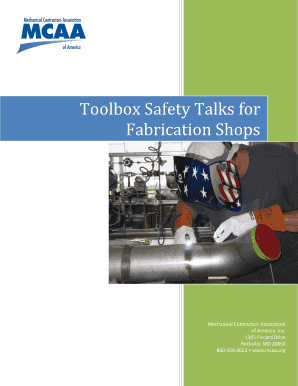
Mcaa Toolbox Talks Form


What is the MCAA Toolbox Talks
The MCAA Toolbox Talks are essential safety discussions designed for construction and maintenance professionals. These talks focus on various topics relevant to workplace safety, including hazard recognition, equipment safety, and emergency procedures. They serve as a platform for reinforcing safety protocols and ensuring that all team members are aware of their responsibilities in maintaining a safe work environment. By integrating these talks into daily routines, organizations can foster a culture of safety and compliance.
How to use the MCAA Toolbox Talks
Using the MCAA Toolbox Talks effectively involves several steps. First, identify the specific safety topic relevant to your worksite. Next, gather your team and allocate time for the discussion, ensuring everyone can participate. During the talk, encourage open dialogue and questions to enhance understanding. Document the discussion and any action items that arise, as this helps track compliance and reinforces the importance of safety. Regularly reviewing these talks ensures ongoing engagement and awareness among employees.
Legal use of the MCAA Toolbox Talks
The legal use of the MCAA Toolbox Talks is crucial for compliance with Occupational Safety and Health Administration (OSHA) regulations. These talks must be documented to provide evidence that safety training has occurred. Proper documentation includes the date of the talk, topics discussed, and participant signatures. This record can be vital in case of audits or inspections, demonstrating that the organization prioritizes safety and adheres to legal requirements. Ensuring that talks are conducted regularly and documented appropriately helps mitigate legal risks.
Key elements of the MCAA Toolbox Talks
Key elements of the MCAA Toolbox Talks include clear objectives, relevant safety topics, and active participation. Each talk should have a defined purpose, such as addressing specific hazards or reinforcing safety protocols. Topics should be tailored to the work environment and the tasks being performed. Additionally, encouraging team members to share their experiences and insights fosters a collaborative atmosphere that enhances learning and retention. Incorporating visual aids and real-life examples can also make discussions more engaging and impactful.
Steps to complete the MCAA Toolbox Talks
Completing the MCAA Toolbox Talks involves a systematic approach. Start by selecting a relevant topic and preparing materials that support the discussion. Schedule the talk at a time that accommodates all team members. During the meeting, present the topic clearly, encouraging questions and feedback. After the discussion, document the key points and participant attendance. Finally, follow up on any action items or safety improvements identified during the talk to ensure continuous safety enhancement.
Examples of using the MCAA Toolbox Talks
Examples of using the MCAA Toolbox Talks can include discussions on fall protection, ladder safety, and personal protective equipment (PPE) requirements. For instance, a talk on fall protection may cover the importance of harnesses and guardrails, while a ladder safety talk could focus on proper ladder selection and usage. Sharing real-life incidents related to these topics can help illustrate the importance of adhering to safety protocols, making the discussions more relatable and impactful for team members.
Quick guide on how to complete mcaa toolbox talks
Effortlessly Complete Mcaa Toolbox Talks on Any Device
Managing documents online has become increasingly popular among businesses and individuals. It offers an ideal eco-friendly substitute for traditional printed and signed documents, allowing you to procure the necessary form and securely preserve it online. airSlate SignNow equips you with all the necessary tools to create, edit, and electronically sign your documents quickly without any delays. Manage Mcaa Toolbox Talks on any platform using airSlate SignNow's Android or iOS applications and enhance any document-oriented process today.
Effortlessly Edit and Electronically Sign Mcaa Toolbox Talks
- Find Mcaa Toolbox Talks and click on Get Form to begin.
- Make use of the tools we provide to complete your document.
- Emphasize important sections of your documents or redact sensitive information using tools specifically designed by airSlate SignNow for this purpose.
- Generate your signature with the Sign tool, which only takes seconds and carries the same legal validity as a conventional wet ink signature.
- Verify the details and click on the Done button to save your changes.
- Select your preferred method of sharing your form, be it through email, text message (SMS), or invitation link, or download it to your computer.
Eliminate concerns about lost or misfiled documents, tedious form searches, or errors requiring the printing of additional document copies. airSlate SignNow fulfills all your document management needs with just a few clicks from any device you choose. Modify and eSign Mcaa Toolbox Talks to ensure excellent communication at every stage of your form preparation process with airSlate SignNow.
Create this form in 5 minutes or less
Create this form in 5 minutes!
How to create an eSignature for the mcaa toolbox talks
How to create an electronic signature for a PDF online
How to create an electronic signature for a PDF in Google Chrome
How to create an e-signature for signing PDFs in Gmail
How to create an e-signature right from your smartphone
How to create an e-signature for a PDF on iOS
How to create an e-signature for a PDF on Android
People also ask
-
What are MCAA toolbox talks?
MCAA toolbox talks are short, informal safety discussions held before a work shift. These talks focus on specific safety topics relevant to the jobsite, ensuring that all team members are informed about best practices and potential hazards.
-
How can airSlate SignNow help with MCAA toolbox talks?
airSlate SignNow streamlines the process of preparing, distributing, and signing MCAA toolbox talks documents electronically. By utilizing our platform, businesses can easily create, share, and collect signatures on these essential safety discussions, improving compliance and record-keeping.
-
What are the pricing options for using airSlate SignNow for MCAA toolbox talks?
airSlate SignNow offers flexible pricing plans that cater to businesses of all sizes. From individual users to larger teams, you can choose a plan that suits your budget while leveraging our tools for MCAA toolbox talks and other document management needs.
-
Are MCAA toolbox talks compliant with safety regulations?
Yes, MCAA toolbox talks are designed to comply with safety regulations and industry standards. Using airSlate SignNow ensures that all your digital documentation and signatures are legally binding and securely stored, keeping you compliant during audits.
-
Can airSlate SignNow integrate with other tools for MCAA toolbox talks?
Absolutely! airSlate SignNow offers integrations with various business tools and software, enhancing your workflow for MCAA toolbox talks. This means you can connect your existing applications and seamlessly manage your document-signing processes.
-
What benefits do businesses gain from using airSlate SignNow for MCAA toolbox talks?
Using airSlate SignNow for MCAA toolbox talks provides numerous benefits, including increased efficiency in document handling, improved compliance, and better team communication. Plus, our platform reduces the time spent on administrative tasks, allowing your team to focus on safety.
-
Is airSlate SignNow user-friendly for managing MCAA toolbox talks?
Yes, airSlate SignNow is designed to be user-friendly and intuitive. Whether you're creating MCAA toolbox talks or collecting signatures, our easy-to-navigate interface ensures that users can manage their documents with minimal hassle.
Get more for Mcaa Toolbox Talks
- Marketing collateral request form
- Danish maritime authority medical certificate for examination of seafarers form
- Pta form
- Field trip permission form eagle mountain saginaw isd
- Form 16 2 standard pre lift plan lhechecklist date job usace army
- Dhs 4000 authorization to disclose health information humanservices arkansas
- V756 2015 form
- Pdf format travel document
Find out other Mcaa Toolbox Talks
- How Can I Sign Indiana Legal Form
- Can I Sign Iowa Legal Document
- How Can I Sign Nebraska Legal Document
- How To Sign Nevada Legal Document
- Can I Sign Nevada Legal Form
- How Do I Sign New Jersey Legal Word
- Help Me With Sign New York Legal Document
- How Do I Sign Texas Insurance Document
- How Do I Sign Oregon Legal PDF
- How To Sign Pennsylvania Legal Word
- How Do I Sign Wisconsin Legal Form
- Help Me With Sign Massachusetts Life Sciences Presentation
- How To Sign Georgia Non-Profit Presentation
- Can I Sign Nevada Life Sciences PPT
- Help Me With Sign New Hampshire Non-Profit Presentation
- How To Sign Alaska Orthodontists Presentation
- Can I Sign South Dakota Non-Profit Word
- Can I Sign South Dakota Non-Profit Form
- How To Sign Delaware Orthodontists PPT
- How Can I Sign Massachusetts Plumbing Document