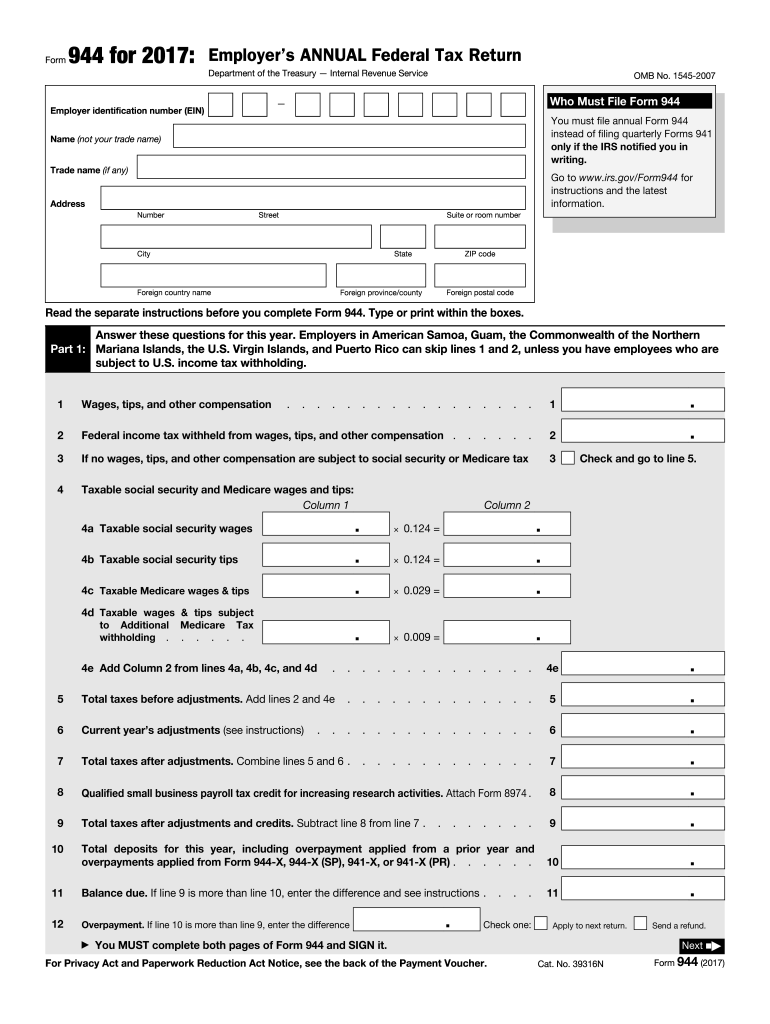
Irs Form 944 2017


What is the Irs Form 944
The Irs Form 944 is a tax form used by small employers in the United States to report annual payroll taxes. This form allows eligible businesses to report their federal income tax withheld, Social Security tax, and Medicare tax. Unlike the more commonly used Form 941, which is filed quarterly, Form 944 is specifically designed for businesses with a lower volume of payroll, making it easier for them to manage their tax obligations.
How to use the Irs Form 944
To use the Irs Form 944, employers must first determine their eligibility. Generally, businesses with an annual payroll tax liability of $1,000 or less may qualify to file this form. Once eligibility is confirmed, employers should fill out the form accurately, reporting total wages, tips, and other compensation, as well as the taxes withheld. After completing the form, it must be submitted to the IRS by the designated deadline, ensuring compliance with federal tax regulations.
Steps to complete the Irs Form 944
Completing the Irs Form 944 involves several key steps:
- Gather necessary information, including employee wages, tips, and tax withholdings.
- Fill out the form, ensuring all sections are completed accurately.
- Calculate the total taxes owed, including federal income tax, Social Security, and Medicare taxes.
- Review the form for any errors or omissions.
- Sign and date the form before submission.
Filing Deadlines / Important Dates
The filing deadline for the Irs Form 944 is typically January 31 of the year following the tax year being reported. If January 31 falls on a weekend or holiday, the deadline is extended to the next business day. Employers should keep track of these dates to avoid penalties for late filing.
Legal use of the Irs Form 944
The Irs Form 944 is legally binding when completed and submitted in accordance with IRS regulations. Employers must ensure that the information provided is accurate and complete, as any discrepancies can lead to penalties or audits. Additionally, using a reliable electronic signature solution can help ensure that the form is submitted securely and in compliance with eSignature laws.
Penalties for Non-Compliance
Failure to file the Irs Form 944 on time or submitting inaccurate information can result in significant penalties. The IRS may impose fines based on the length of the delay and the amount of taxes owed. It is crucial for employers to adhere to filing requirements to avoid these financial repercussions.
Quick guide on how to complete irs form 944 2017
Effortlessly Setup Irs Form 944 on Any Device
Digital document management has gained traction among businesses and individuals alike. It serves as an excellent environmentally friendly substitute for traditional printed and signed documents, allowing you to obtain the required form and securely store it online. airSlate SignNow provides you with all the tools necessary to create, edit, and electronically sign your documents quickly and without delays. Handle Irs Form 944 on any device using the airSlate SignNow Android or iOS applications and streamline any document-related task today.
How to edit and electronically sign Irs Form 944 with ease
- Find Irs Form 944 and click Get Form to begin.
- Utilize the tools we offer to complete your form.
- Mark important sections of the documents or conceal sensitive information with tools that airSlate SignNow provides specifically for that function.
- Create your signature using the Sign feature, which takes seconds and carries the same legal standing as a conventional wet ink signature.
- Review all the details and click on the Done button to save your edits.
- Select how you would like to share your form, via email, text message (SMS), or invite link, or download it to your computer.
Say goodbye to lost or mislaid files, tedious form searches, or errors that necessitate printing new document copies. airSlate SignNow fulfills your document management needs in just a few clicks from a device of your choice. Edit and electronically sign Irs Form 944 and ensure outstanding communication at every step of the form preparation process with airSlate SignNow.
Create this form in 5 minutes or less
Find and fill out the correct irs form 944 2017
Create this form in 5 minutes!
How to create an eSignature for the irs form 944 2017
How to create an eSignature for the Irs Form 944 2017 in the online mode
How to generate an electronic signature for your Irs Form 944 2017 in Chrome
How to make an electronic signature for signing the Irs Form 944 2017 in Gmail
How to make an electronic signature for the Irs Form 944 2017 from your smart phone
How to create an eSignature for the Irs Form 944 2017 on iOS devices
How to generate an eSignature for the Irs Form 944 2017 on Android devices
People also ask
-
What is IRS Form 944?
IRS Form 944 is a tax form used by small employers to report annual payroll tax liabilities to the Internal Revenue Service. It allows businesses with an annual tax liability of $1,000 or less to file once a year instead of quarterly. Understanding IRS Form 944 is essential for businesses to ensure compliance and avoid potential penalties.
-
How can airSlate SignNow help with IRS Form 944 submissions?
airSlate SignNow streamlines the process of completing and submitting IRS Form 944 by allowing users to prepare, sign, and send their documents electronically. This easy-to-use platform ensures that your forms are filled out correctly and submitted on time. Leveraging airSlate SignNow reduces the risk of errors and enhances the overall efficiency of tax submissions.
-
What features does airSlate SignNow offer for IRS Form 944?
With airSlate SignNow, users can access features like electronic signatures, document templates, and cloud storage that enhance the filing of IRS Form 944. The platform also provides tracking capabilities to monitor the status of your submissions. These features work together to simplify the preparation and submission process of your tax documents.
-
Is airSlate SignNow cost-effective for small businesses dealing with IRS Form 944?
Yes, airSlate SignNow is designed to be a cost-effective solution, particularly for small businesses that file IRS Form 944. The pricing tiers cater to various business sizes and needs, ensuring that you only pay for the features you utilize. Investing in airSlate SignNow can save time and reduce potential costs associated with errors in tax filings.
-
Can I integrate airSlate SignNow with my accounting software for IRS Form 944?
Absolutely! airSlate SignNow offers integrations with popular accounting software, enabling seamless workflow when handling IRS Form 944. This integration allows businesses to synchronize their financial data, making it easier to prepare and submit tax forms accurately. Enhanced collaboration through these integrations ensures that your payroll and tax reporting processes run smoothly.
-
What are the benefits of using airSlate SignNow for IRS Form 944 processing?
Using airSlate SignNow for IRS Form 944 processing streamlines your tax workflow, saving you valuable time and reducing stress. The platform's electronic signature capability ensures that your forms are signed and returned promptly. Plus, its ease of use minimizes the learning curve, allowing you to focus on your business rather than paperwork.
-
How secure is airSlate SignNow when handling IRS Form 944?
airSlate SignNow prioritizes security while handling sensitive documents like IRS Form 944. The platform employs industry-standard encryption and secure data storage to protect your information. You can trust that your business data is safe while you manage tax filings and other essential documentation.
Get more for Irs Form 944
Find out other Irs Form 944
- eSign Minnesota Affidavit of Identity Now
- eSign North Dakota Affidavit of Identity Free
- Help Me With eSign Illinois Affidavit of Service
- eSign North Dakota Affidavit of Identity Simple
- eSign Maryland Affidavit of Service Now
- How To eSign Hawaii Affidavit of Title
- How Do I eSign New Mexico Affidavit of Service
- How To eSign Texas Affidavit of Title
- How Do I eSign Texas Affidavit of Service
- eSign California Cease and Desist Letter Online
- eSign Colorado Cease and Desist Letter Free
- How Do I eSign Alabama Hold Harmless (Indemnity) Agreement
- eSign Connecticut Hold Harmless (Indemnity) Agreement Mobile
- eSign Hawaii Hold Harmless (Indemnity) Agreement Mobile
- Help Me With eSign Hawaii Hold Harmless (Indemnity) Agreement
- How To eSign Louisiana Hold Harmless (Indemnity) Agreement
- eSign Nevada Hold Harmless (Indemnity) Agreement Easy
- eSign Utah Hold Harmless (Indemnity) Agreement Myself
- eSign Wyoming Toll Manufacturing Agreement Later
- eSign Texas Photo Licensing Agreement Online