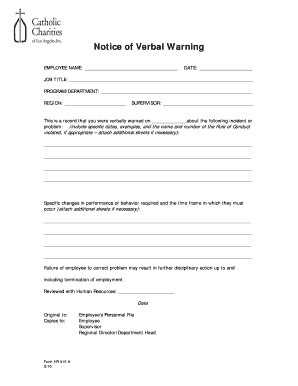
Notice of Verbal Warning Form


What is the verbal warning form?
The verbal warning form serves as a documented record of an informal verbal warning issued to an employee regarding their performance or behavior. This form is essential in workplace settings as it provides a formal acknowledgment of the conversation that took place, ensuring clarity and accountability. It typically includes details such as the employee's name, the date of the warning, specific issues addressed, and any corrective actions required. By having a written record, employers can maintain compliance with company policies and legal standards.
How to use the verbal warning form
Utilizing the verbal warning form involves several key steps. First, ensure that the form is tailored to your organization's policies and the specific situation at hand. During the meeting with the employee, discuss the concerns clearly and provide examples. After the discussion, fill out the form with relevant details, including the date, the nature of the warning, and any agreed-upon next steps. Both the supervisor and the employee should sign the form to confirm that the conversation occurred. This process not only formalizes the warning but also promotes transparency and understanding.
Steps to complete the verbal warning form
Completing the verbal warning form can be straightforward if you follow these steps:
- Begin by entering the employee's name and position.
- Document the date of the warning and the specific issues being addressed.
- Include any previous discussions related to the warning, if applicable.
- Clearly outline the expectations for improvement and any timelines for follow-up.
- Provide space for both the supervisor and employee to sign, indicating acknowledgment of the conversation.
Key elements of the verbal warning form
Several key elements should be present in a verbal warning form to ensure its effectiveness and legal standing. These include:
- Employee Information: Name, position, and department.
- Date of Warning: When the warning was issued.
- Details of the Incident: A clear description of the behavior or performance issue.
- Corrective Actions: Steps the employee needs to take to improve.
- Signatures: Both the supervisor and employee should sign to confirm the discussion.
Legal use of the verbal warning form
The legal use of the verbal warning form is crucial for maintaining compliance with employment laws. It acts as evidence that the employer addressed performance issues in a fair and documented manner. To ensure legal validity, the form should be completed accurately and signed by both parties. Additionally, it is important to follow any specific state regulations regarding employee documentation and disciplinary actions. This helps protect the organization in case of disputes or claims of unfair treatment.
Examples of using the verbal warning form
Examples of using a verbal warning form can vary based on the situation. For instance:
- An employee consistently arrives late to work despite previous discussions about punctuality.
- A team member fails to meet project deadlines, impacting overall team performance.
- Behavioral issues arise, such as inappropriate conduct during team meetings.
In each case, the verbal warning form documents the conversation and outlines the necessary steps for improvement, ensuring that both the employee and employer have a clear understanding of expectations moving forward.
Quick guide on how to complete notice of verbal warning
Effortlessly Manage Notice Of Verbal Warning on Any Device
The handling of online documents has become increasingly popular among companies and individuals. It offers an ideal environmentally friendly substitute for traditional printed and signed documents, as you can access the necessary form and securely save it online. airSlate SignNow equips you with all the resources needed to create, edit, and electronically sign your documents promptly without any holdups. Manage Notice Of Verbal Warning on any system with airSlate SignNow applications for Android or iOS and enhance any document-driven process today.
How to Modify and Electronically Sign Notice Of Verbal Warning with Ease
- Obtain Notice Of Verbal Warning and click on Get Form to initiate the process.
- Make use of the tools we offer to fill out your form.
- Emphasize important sections of your documents or obscure sensitive information using tools specifically designed for that purpose by airSlate SignNow.
- Generate your signature with the Sign tool, which takes mere seconds and holds the same legal validity as a conventional wet ink signature.
- Review all the details and click the Done button to save your modifications.
- Select how you wish to send your form—via email, text message (SMS), invitation link, or download it to your computer.
Say goodbye to lost or misplaced documents, tedious form searches, and errors that necessitate printing new copies. airSlate SignNow meets your document management needs with just a few clicks from a device of your choice. Alter and electronically sign Notice Of Verbal Warning to ensure effective communication at every stage of your form preparation process with airSlate SignNow.
Create this form in 5 minutes or less
Create this form in 5 minutes!
How to create an eSignature for the notice of verbal warning
How to create an electronic signature for a PDF online
How to create an electronic signature for a PDF in Google Chrome
How to create an e-signature for signing PDFs in Gmail
How to create an e-signature right from your smartphone
How to create an e-signature for a PDF on iOS
How to create an e-signature for a PDF on Android
People also ask
-
What is a verbal warning form and why is it important?
A verbal warning form is a document used to formally record verbal warnings given to employees for performance or conduct issues. It is important because it provides a clear written record of the warning, which can be essential for future disciplinary actions or performance evaluations.
-
How can I create a verbal warning form using airSlate SignNow?
Creating a verbal warning form with airSlate SignNow is simple and efficient. You can use our customizable templates to design your form, allowing you to include all necessary fields and details. Once completed, you can easily send it out for eSignature.
-
What features does airSlate SignNow offer for managing verbal warning forms?
airSlate SignNow offers a range of features for managing verbal warning forms, including eSigning, cloud storage, and customizable templates. Additionally, you can track the status of the forms and receive notifications once they are signed, enhancing your document management process.
-
Is there a pricing plan available for using the verbal warning form features?
Yes, airSlate SignNow offers various pricing plans that cater to different business needs, making it easy to access verbal warning form features. Our plans are designed to provide flexible and cost-effective solutions, ensuring that you get the most value for your investment.
-
Can I integrate airSlate SignNow with other tools for managing verbal warning forms?
Absolutely! airSlate SignNow integrates seamlessly with various tools and platforms, allowing you to enhance your workflow when managing verbal warning forms. Integrations with CRM systems, project management tools, and other applications help streamline your document processes.
-
What are the benefits of using airSlate SignNow for verbal warning forms?
Using airSlate SignNow for verbal warning forms enhances efficiency and ensures compliance. The platform allows for easy access, sharing, and electronic signing, which saves time and reduces the administrative burden. Additionally, maintaining digital records helps safeguard against disputes.
-
How secure are the verbal warning forms created with airSlate SignNow?
Security is a top priority at airSlate SignNow. Verbal warning forms created on our platform are protected with advanced encryption and access controls to ensure sensitive information remains confidential. You can trust that your documents are safe and secure.
Get more for Notice Of Verbal Warning
Find out other Notice Of Verbal Warning
- Sign Colorado Courts LLC Operating Agreement Mobile
- Sign Connecticut Courts Living Will Computer
- How Do I Sign Connecticut Courts Quitclaim Deed
- eSign Colorado Banking Rental Application Online
- Can I eSign Colorado Banking Medical History
- eSign Connecticut Banking Quitclaim Deed Free
- eSign Connecticut Banking Business Associate Agreement Secure
- Sign Georgia Courts Moving Checklist Simple
- Sign Georgia Courts IOU Mobile
- How Can I Sign Georgia Courts Lease Termination Letter
- eSign Hawaii Banking Agreement Simple
- eSign Hawaii Banking Rental Application Computer
- eSign Hawaii Banking Agreement Easy
- eSign Hawaii Banking LLC Operating Agreement Fast
- eSign Hawaii Banking Permission Slip Online
- eSign Minnesota Banking LLC Operating Agreement Online
- How Do I eSign Mississippi Banking Living Will
- eSign New Jersey Banking Claim Mobile
- eSign New York Banking Promissory Note Template Now
- eSign Ohio Banking LLC Operating Agreement Now