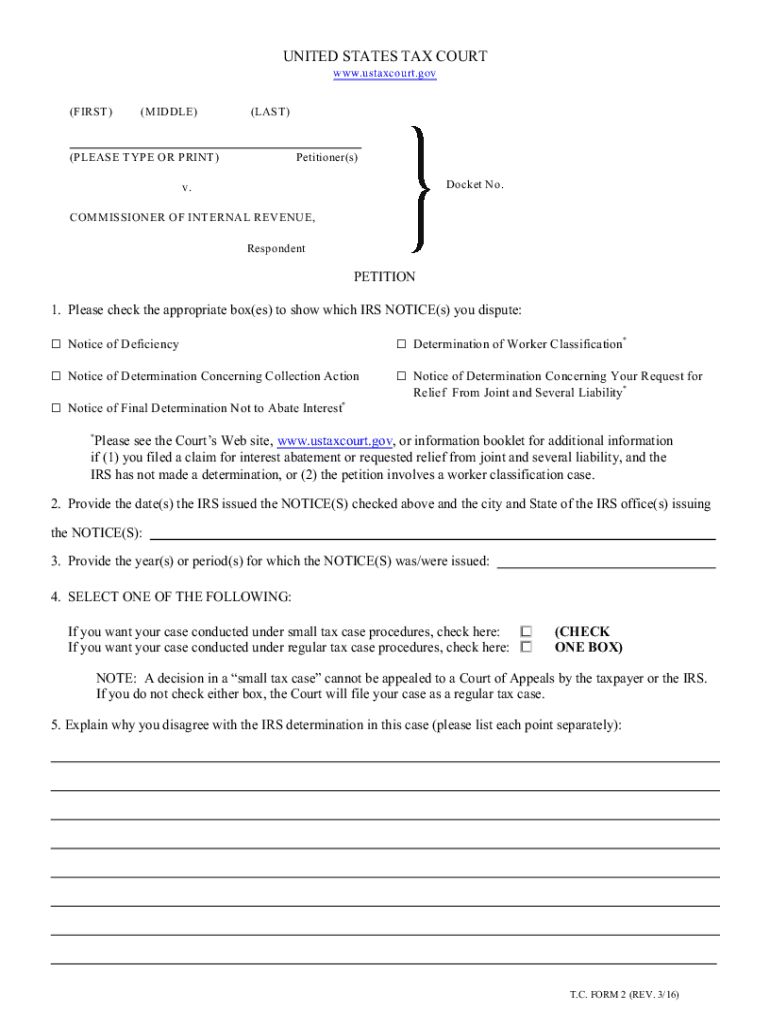
Petition the Tax Court Form 2011-2026


What is the Petition The Tax Court Form
The Petition The Tax Court Form is a legal document used by taxpayers to contest decisions made by the Internal Revenue Service (IRS). This form allows individuals and businesses to formally challenge tax deficiencies, penalties, or other issues related to their tax liability. By filing this petition, taxpayers seek a review of their case by the United States Tax Court, which operates independently of the IRS. Understanding the purpose and function of this form is crucial for anyone looking to navigate the complexities of tax disputes.
Steps to complete the Petition The Tax Court Form
Completing the Petition The Tax Court Form involves several key steps to ensure accuracy and compliance with legal requirements. First, gather all relevant information, including your personal details, the IRS notice you are contesting, and any supporting documents. Next, fill out the form carefully, ensuring that all sections are completed accurately. Pay special attention to the details of your case, as this information is vital for the court's review. After completing the form, review it for any errors or omissions before submitting it to the appropriate court address.
Key elements of the Petition The Tax Court Form
The Petition The Tax Court Form includes several essential elements that must be addressed for it to be valid. These elements typically include:
- Taxpayer Information: Full name, address, and taxpayer identification number.
- IRS Notice Details: Reference to the specific IRS notice being contested, including the date and type of notice.
- Grounds for Appeal: A clear statement outlining the reasons for contesting the IRS decision.
- Signature: The taxpayer's signature, which certifies the accuracy of the information provided.
Ensuring that all these elements are properly included will enhance the likelihood of a successful petition.
Legal use of the Petition The Tax Court Form
The legal use of the Petition The Tax Court Form is governed by specific regulations and guidelines set forth by the United States Tax Court. This form must be filed within a certain timeframe following the receipt of the IRS notice, typically within ninety days. Additionally, the petition must comply with all procedural rules, including proper formatting and submission methods. Failure to adhere to these legal requirements may result in the dismissal of the petition, making it essential for taxpayers to understand their rights and obligations when using this form.
Filing Deadlines / Important Dates
Filing deadlines for the Petition The Tax Court Form are critical to ensure that your case is heard. Generally, taxpayers must file their petition within ninety days from the date of the IRS notice. It is important to mark this date clearly and allow sufficient time for preparation and submission. Additionally, taxpayers should be aware of any other relevant deadlines related to their case, such as deadlines for submitting evidence or responding to court inquiries. Keeping track of these dates can significantly impact the outcome of the petition.
Examples of using the Petition The Tax Court Form
There are various scenarios in which taxpayers may utilize the Petition The Tax Court Form. For instance, an individual may contest an IRS claim for additional taxes owed due to an audit. A business might challenge penalties imposed for late filing or payment. Each case will have unique circumstances, but the underlying process remains the same. Reviewing sample tax court petitions can provide insight into how to structure your own petition effectively, ensuring that all necessary information is presented clearly and concisely.
Quick guide on how to complete petition the tax court 2011 form
Prepare Petition The Tax Court Form seamlessly on any gadget
Digital document management has become increasingly favored by businesses and individuals alike. It offers an ideal eco-friendly substitute for traditional printed and signed papers, allowing you to find the correct template and securely retain it online. airSlate SignNow provides you with all the tools necessary to design, alter, and electronically sign your documents swiftly without delays. Manage Petition The Tax Court Form on any device using airSlate SignNow's Android or iOS applications and enhance any document-related operation today.
The simplest way to modify and eSign Petition The Tax Court Form effortlessly
- Find Petition The Tax Court Form and click Get Form to commence.
- Utilize the tools we offer to fill out your document.
- Emphasize important parts of the documents or hide sensitive information with tools that airSlate SignNow provides specifically for that purpose.
- Create your eSignature using the Sign feature, which takes mere seconds and holds the same legal validity as a conventional ink signature.
- Review all the details and click on the Done button to save your changes.
- Select your preferred method of delivering your form: via email, SMS, invite link, or download it to your computer.
Say goodbye to lost or misplaced documents, tedious form searches, or mistakes that necessitate printing new document copies. airSlate SignNow fulfills your document management needs in just a few clicks from a device of your choice. Modify and eSign Petition The Tax Court Form and ensure excellent communication at every stage of your form preparation process with airSlate SignNow.
Create this form in 5 minutes or less
Find and fill out the correct petition the tax court 2011 form
Create this form in 5 minutes!
How to create an eSignature for the petition the tax court 2011 form
How to create an electronic signature for the Petition The Tax Court 2011 Form in the online mode
How to make an eSignature for the Petition The Tax Court 2011 Form in Google Chrome
How to create an electronic signature for putting it on the Petition The Tax Court 2011 Form in Gmail
How to create an eSignature for the Petition The Tax Court 2011 Form from your smart phone
How to generate an eSignature for the Petition The Tax Court 2011 Form on iOS
How to generate an electronic signature for the Petition The Tax Court 2011 Form on Android OS
People also ask
-
What is a 2003 ustaxcourt petition?
A 2003 ustaxcourt petition is a legal document submitted to the U.S. Tax Court to contest a decision made by the IRS. It serves as the formal request to review and potentially overturn the IRS's ruling. Understanding this petition's requirements is crucial for a successful appeal.
-
How does airSlate SignNow assist with filing a 2003 ustaxcourt petition?
airSlate SignNow provides an easy-to-use platform for drafting and eSigning your 2003 ustaxcourt petition. With its powerful features, you can create legally binding documents quickly, ensuring that your petition is filed correctly and efficiently. Our tools simplify the entire process from preparation to submission.
-
What are the costs associated with using airSlate SignNow for a 2003 ustaxcourt petition?
The pricing for airSlate SignNow is competitively designed to be cost-effective, making it ideal for users filing a 2003 ustaxcourt petition. Plans start at an affordable monthly fee, and you can choose from various packages based on your document needs. This can lead to signNow savings compared to traditional legal services.
-
Can I integrate airSlate SignNow with other applications to help manage my 2003 ustaxcourt petition?
Yes, airSlate SignNow offers seamless integrations with various applications such as Google Drive and Dropbox. This allows you to easily manage documents related to your 2003 ustaxcourt petition and keeps everything organized in one convenient location. Enhanced workflows make the process smoother and more efficient.
-
Is airSlate SignNow secure for submitting documents like a 2003 ustaxcourt petition?
Absolutely! airSlate SignNow employs industry-standard security measures to ensure that your 2003 ustaxcourt petition and all associated documents are protected. Features like encryption and secure access controls safeguard your sensitive information during eSigning and submission.
-
What features does airSlate SignNow offer to streamline the 2003 ustaxcourt petition process?
airSlate SignNow includes features such as customizable templates, automated reminders, and audit trails, which are invaluable for managing a 2003 ustaxcourt petition. These tools streamline document preparation and signing, ensuring that you stay compliant with legal requirements while saving time.
-
Are there tutorials available for using airSlate SignNow for a 2003 ustaxcourt petition?
Yes, airSlate SignNow offers a variety of tutorials and resources to help users file a 2003 ustaxcourt petition. These materials cover everything from document creation to eSigning processes, ensuring you have all the guidance needed to navigate the platform effectively.
Get more for Petition The Tax Court Form
Find out other Petition The Tax Court Form
- Sign Colorado Courts LLC Operating Agreement Mobile
- Sign Connecticut Courts Living Will Computer
- How Do I Sign Connecticut Courts Quitclaim Deed
- eSign Colorado Banking Rental Application Online
- Can I eSign Colorado Banking Medical History
- eSign Connecticut Banking Quitclaim Deed Free
- eSign Connecticut Banking Business Associate Agreement Secure
- Sign Georgia Courts Moving Checklist Simple
- Sign Georgia Courts IOU Mobile
- How Can I Sign Georgia Courts Lease Termination Letter
- eSign Hawaii Banking Agreement Simple
- eSign Hawaii Banking Rental Application Computer
- eSign Hawaii Banking Agreement Easy
- eSign Hawaii Banking LLC Operating Agreement Fast
- eSign Hawaii Banking Permission Slip Online
- eSign Minnesota Banking LLC Operating Agreement Online
- How Do I eSign Mississippi Banking Living Will
- eSign New Jersey Banking Claim Mobile
- eSign New York Banking Promissory Note Template Now
- eSign Ohio Banking LLC Operating Agreement Now