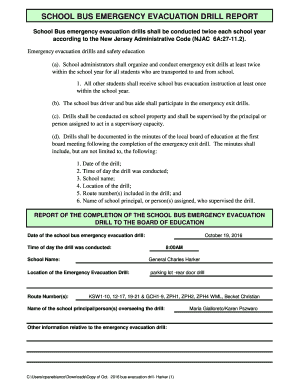
Bus Evacuation Drill Checklist Form


What is the Bus Evacuation Drill Checklist
The bus evacuation drill checklist is a vital document designed to ensure the safety and preparedness of students during emergency situations. This checklist outlines the necessary steps and procedures to follow during a bus evacuation drill, helping to create a structured and efficient response. It includes key components such as roles of staff, communication protocols, and specific actions for students to take when evacuating a bus. By utilizing this checklist, schools can enhance their emergency preparedness and ensure that all participants understand their responsibilities during an evacuation.
How to use the Bus Evacuation Drill Checklist
Using the bus evacuation drill checklist involves several straightforward steps. First, familiarize all staff and students with the checklist prior to conducting the drill. This ensures everyone understands the procedures and expectations. During the drill, refer to the checklist to guide the process, ensuring all steps are followed systematically. After the drill, review the checklist to identify any areas for improvement or adjustments needed for future drills. This reflective practice can enhance the effectiveness of subsequent evacuations.
Key elements of the Bus Evacuation Drill Checklist
The bus evacuation drill checklist comprises several key elements that are essential for a successful evacuation. These include:
- Preparation: Ensuring that all necessary materials, such as the checklist itself and emergency contact information, are readily available.
- Roles and Responsibilities: Clearly defining who is responsible for leading the drill, communicating instructions, and assisting students.
- Evacuation Procedures: Outlining the specific steps students and staff must take during an evacuation, including safe exit routes and assembly points.
- Communication: Establishing methods for communicating instructions to all participants during the drill.
- Post-Drill Review: Conducting a debrief after the drill to discuss what went well and what could be improved.
Steps to complete the Bus Evacuation Drill Checklist
Completing the bus evacuation drill checklist involves a series of organized steps. Begin by gathering all necessary participants, including students and staff. Next, review the checklist to ensure everyone understands their roles. Conduct the drill according to the outlined procedures, making sure to follow each step carefully. After the drill, hold a debriefing session to discuss the outcomes and gather feedback. Finally, make any necessary adjustments to the checklist based on the insights gained during the review.
Legal use of the Bus Evacuation Drill Checklist
The legal use of the bus evacuation drill checklist is crucial for compliance with safety regulations and ensuring the welfare of students. Schools must adhere to local and state laws regarding emergency preparedness, which often include conducting regular evacuation drills. By maintaining a well-documented checklist, schools can demonstrate their commitment to safety and compliance. This documentation can also serve as a reference in case of audits or inquiries regarding emergency procedures.
How to obtain the Bus Evacuation Drill Checklist
Obtaining the bus evacuation drill checklist can typically be done through school district resources or educational safety organizations. Many schools develop their own checklists tailored to their specific needs, while others may find templates available online. It is important to ensure that any checklist used is compliant with local regulations and best practices for student safety. Schools may also collaborate with local emergency services to create a comprehensive checklist that meets all necessary requirements.
Quick guide on how to complete bus evacuation drill checklist 418606407
Complete Bus Evacuation Drill Checklist effortlessly on any device
Digital document management has become favored by businesses and individuals alike. It serves as an excellent eco-friendly alternative to traditional printed and signed documents, as you can easily find the correct form and securely save it online. airSlate SignNow provides you with all the resources necessary to create, modify, and eSign your documents swiftly without delays. Manage Bus Evacuation Drill Checklist on any device using the airSlate SignNow Android or iOS applications and enhance any document-driven task today.
The easiest method to alter and eSign Bus Evacuation Drill Checklist seamlessly
- Find Bus Evacuation Drill Checklist and click Get Form to begin.
- Utilize the tools we provide to complete your form.
- Emphasize pertinent sections of the documents or obscure sensitive information with tools that airSlate SignNow specifically provides for this purpose.
- Create your eSignature using the Sign tool, which takes mere seconds and carries the same legal validity as a conventional wet ink signature.
- Review the details and click on the Done button to conserve your modifications.
- Select your preferred method for delivering your form, by email, SMS, or invite link, or download it to your computer.
Say goodbye to lost or misplaced files, tedious form searches, or errors that necessitate printing new document copies. airSlate SignNow meets your document management requirements in just a few clicks from any device you choose. Revise and eSign Bus Evacuation Drill Checklist and ensure excellent communication throughout the document preparation process with airSlate SignNow.
Create this form in 5 minutes or less
Create this form in 5 minutes!
How to create an eSignature for the bus evacuation drill checklist 418606407
How to create an electronic signature for a PDF online
How to create an electronic signature for a PDF in Google Chrome
How to create an e-signature for signing PDFs in Gmail
How to create an e-signature right from your smartphone
How to create an e-signature for a PDF on iOS
How to create an e-signature for a PDF on Android
People also ask
-
What is a bus evacuation drill checklist?
A bus evacuation drill checklist is a comprehensive guide designed to ensure that all safety procedures are followed during an evacuation. This checklist outlines the necessary steps to take, helping drivers and students familiarize themselves with emergency protocols. Utilizing a bus evacuation drill checklist can enhance safety training and reduce panic during an actual emergency.
-
How can airSlate SignNow help with creating a bus evacuation drill checklist?
airSlate SignNow offers a user-friendly platform that allows you to create and customize your bus evacuation drill checklist easily. With our eSignature feature, you can ensure that all personnel review and sign off on the checklist, confirming understanding and compliance. This streamlines the process and ensures everyone is on the same page when it comes to safety.
-
What features are included in the bus evacuation drill checklist template?
The bus evacuation drill checklist template includes a detailed list of tasks, safety roles, and responsibilities, as well as a timeline for conducting drills. It also features easy-to-edit sections that can be tailored to your specific bus fleet and operational needs. Using this template ensures that all critical areas are covered during an evacuation drill.
-
Is there a cost associated with using the bus evacuation drill checklist on airSlate SignNow?
The bus evacuation drill checklist can be accessed through our various pricing plans, which are designed to fit any organization's budget. airSlate SignNow provides a cost-effective solution for businesses that need to implement safety protocols, ensuring that you can focus on compliance without breaking the bank. We also offer a free trial for you to explore our features.
-
Can I integrate the bus evacuation drill checklist with other software?
Yes, airSlate SignNow supports integration with various software solutions, making it easy to sync your bus evacuation drill checklist with existing systems. Integrating enhances functionality and allows for seamless communication between different platforms. This means you can manage all your safety documentation in one centralized location.
-
What are the benefits of using an online bus evacuation drill checklist?
Using an online bus evacuation drill checklist offers several benefits, including easy access and real-time updates for all users. Employees can access the checklist from any device, ensuring they are always informed of the latest procedures. Additionally, digital checklists help track completion and compliance, providing peace of mind for bus operators and schools.
-
How can the bus evacuation drill checklist improve safety training?
The bus evacuation drill checklist enhances safety training by providing a clear, structured approach to learning emergency procedures. When used in drills, it reinforces the importance of following protocols and helps students and staff practice their roles effectively. Regular practice with the checklist can signNowly reduce the likelihood of confusion during real emergencies.
Get more for Bus Evacuation Drill Checklist
- Homestead of grantor and if grantor is married the conveyance is joined by both husband and wife form
- Texas renunciation and disclaimer of joint tenant or form
- Riverwood park inc v central ready mixed concrete inc form
- To have and to hold to the said as form
- Control number wi 03 83 form
- Fillable online prime contractor claim for lien form
- The foregoing instrument was acknowledged before me on form
- Authentication if not notarized form
Find out other Bus Evacuation Drill Checklist
- eSign Washington Notice of Rent Increase Computer
- How To eSign Florida Notice to Quit
- How To eSign Hawaii Notice to Quit
- eSign Montana Pet Addendum to Lease Agreement Online
- How To eSign Florida Tenant Removal
- How To eSign Hawaii Tenant Removal
- eSign Hawaii Tenant Removal Simple
- eSign Arkansas Vacation Rental Short Term Lease Agreement Easy
- Can I eSign North Carolina Vacation Rental Short Term Lease Agreement
- eSign Michigan Escrow Agreement Now
- eSign Hawaii Sales Receipt Template Online
- eSign Utah Sales Receipt Template Free
- eSign Alabama Sales Invoice Template Online
- eSign Vermont Escrow Agreement Easy
- How Can I eSign Wisconsin Escrow Agreement
- How To eSign Nebraska Sales Invoice Template
- eSign Nebraska Sales Invoice Template Simple
- eSign New York Sales Invoice Template Now
- eSign Pennsylvania Sales Invoice Template Computer
- eSign Virginia Sales Invoice Template Computer