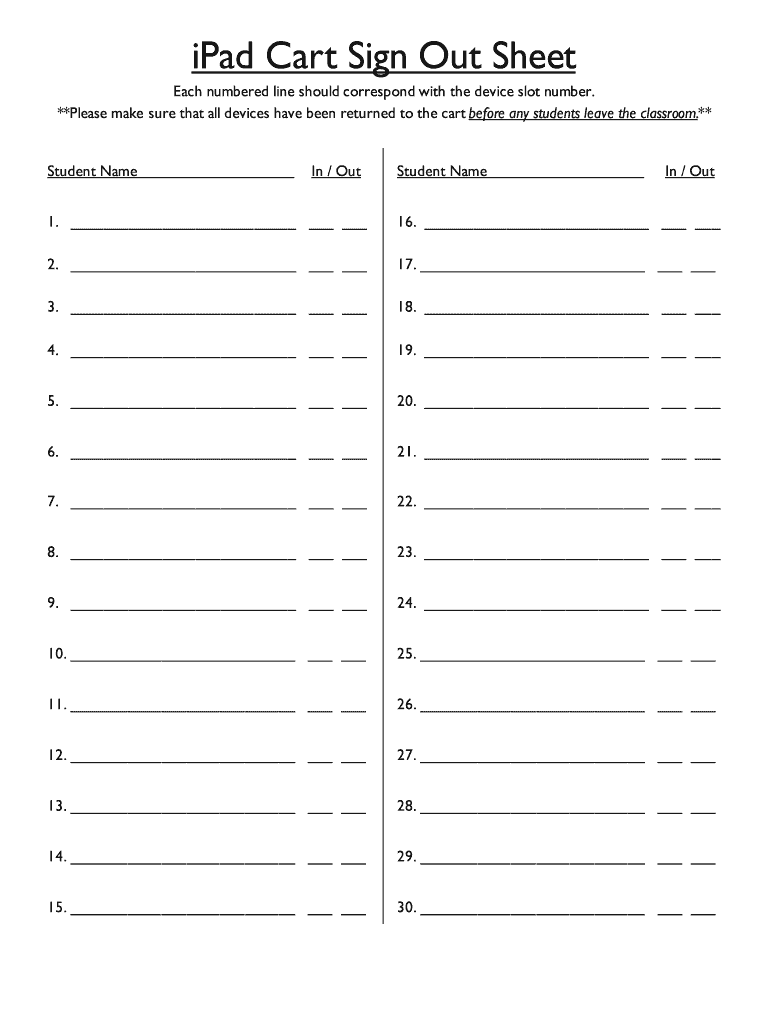
Sign in Sheet Template Form


What is the bathroom sign out sheet?
The bathroom sign out sheet is a document used to track individuals who leave a designated area, such as a classroom or workplace, to use the restroom. This sheet typically includes columns for the person's name, time of departure, and time of return. It serves as an important tool for maintaining safety and accountability, particularly in environments where supervision is essential, such as schools or healthcare facilities.
Key elements of the bathroom sign out sheet
A well-structured bathroom sign out sheet should contain several key elements to ensure effective tracking and management. These include:
- Name: The full name of the individual signing out.
- Time Out: The exact time the individual leaves the premises.
- Time In: The time the individual returns from the restroom.
- Reason (optional): A space for the individual to indicate the reason for their absence, if necessary.
Including these elements helps maintain a clear record of restroom usage and promotes a sense of responsibility among users.
How to complete the bathroom sign out sheet
Completing the bathroom sign out sheet is a straightforward process. Users should follow these steps:
- Write their name in the designated column.
- Record the time they leave the area in the 'Time Out' section.
- Upon returning, fill in the 'Time In' section with the appropriate time.
- If applicable, provide a reason for the absence in the designated space.
By following these steps, individuals contribute to a reliable record that can be referenced if needed.
Legal use of the bathroom sign out sheet
When used appropriately, the bathroom sign out sheet can be a legally valid document. To ensure compliance with relevant regulations, it is important to maintain accurate records and safeguard personal information. Organizations should implement policies that outline the proper use of the sign out sheet, including who has access to the information and how it is stored. This helps protect the privacy of individuals while fulfilling any necessary legal obligations.
Printable bathroom sign out sheet options
For convenience, many organizations opt for a printable bathroom sign out sheet. This format allows for easy distribution and use in various settings. Printable versions can be customized to fit specific needs, such as adding a logo or adjusting the layout. Users can find templates online that cater to different environments, such as schools, offices, or healthcare facilities, ensuring that the sign out sheet meets their unique requirements.
Digital vs. paper version of the bathroom sign out sheet
Both digital and paper versions of the bathroom sign out sheet have their advantages. A paper version is simple to implement and requires no technology, making it accessible in all environments. However, a digital version can streamline the process, allowing for easier data management and analysis. Digital solutions often include features such as automatic time stamps and secure storage, which can enhance the overall efficiency and security of tracking restroom usage.
Quick guide on how to complete student sign out sheet for bathroom pdf ebookinga
The simplest method to locate and sign Sign In Sheet Template
On the scale of your entire organization, bottlenecks related to paper approvals can consume a signNow amount of productive time. Signing documents like Sign In Sheet Template is a standard element of operations across all sectors, which is why the effectiveness of each agreement’s lifecycle greatly impacts the overall productivity of the company. With airSlate SignNow, signing your Sign In Sheet Template can be as straightforward and quick as possible. This platform provides the most recent version of nearly any form. Furthermore, you can sign it instantly without the necessity of downloading external applications on your device or printing anything as physical copies.
How to acquire and sign your Sign In Sheet Template
- Browse our repository by category or utilize the search bar to find the form you require.
- Preview the form by clicking Learn more to confirm it’s the correct one.
- Click Get form to begin editing immediately.
- Fill out your form and input any necessary information using the toolbar.
- Once finished, click the Sign tool to sign your Sign In Sheet Template.
- Select the signing method that is most suitable for you: Draw, Create initials, or upload an image of your handwritten signature.
- Click Done to finalize editing and proceed to document-sharing choices if required.
With airSlate SignNow, you have everything you need to manage your documents effectively. You can find, complete, edit, and even send your Sign In Sheet Template all within a single tab effortlessly. Enhance your workflows by utilizing one intelligent eSignature solution.
Create this form in 5 minutes or less
FAQs
-
Is it possible to display a PDF form on mobile web to fill out and get e-signed?
Of course, you can try a web called eSign+. This site let you upload PDF documents and do some edition eg. drag signature fields, add date and some informations. Then you can send to those, from whom you wanna get signatures.
-
What are some tips to fill out the kvpy self appraisal form?
You should not lie in the self-appraisal form. Professors generally do not ask anything from the self appraisal form. But if they find out some extraordinary stuffs in your form, they may ask you about those topics. And if you do not know those topics properly, you will have higher chance of NOT getting selected for the fellowship. So, DO NOT write anything that you are not sure about.If I remember properly, in the form they ask, “What is your favorite subject?” and I mentioned Biology there. Head of the interview panel saw that and asked me about my favorite field of biology. When I told genetics, two professors started asking question from genetics and did not ask anything from any other fields at all (except exactly 2 chemistry questions as I mentioned chemistry as my 2nd favorite subject). But they did not check other answers in self-appraisal form (at least in my presence).Do mention about science camps if you have attended any. Again, do not lie.All the best for interview round. :)
Create this form in 5 minutes!
How to create an eSignature for the student sign out sheet for bathroom pdf ebookinga
How to make an electronic signature for the Student Sign Out Sheet For Bathroom Pdf Ebookinga in the online mode
How to make an eSignature for your Student Sign Out Sheet For Bathroom Pdf Ebookinga in Chrome
How to generate an eSignature for signing the Student Sign Out Sheet For Bathroom Pdf Ebookinga in Gmail
How to create an eSignature for the Student Sign Out Sheet For Bathroom Pdf Ebookinga straight from your mobile device
How to generate an eSignature for the Student Sign Out Sheet For Bathroom Pdf Ebookinga on iOS devices
How to create an eSignature for the Student Sign Out Sheet For Bathroom Pdf Ebookinga on Android devices
People also ask
-
What is a bathroom sign out sheet PDF?
A bathroom sign out sheet PDF is a digital document that allows users to track bathroom usage in a facility. It helps manage the flow of individuals in and out of restrooms, ensuring safety and cleanliness. With airSlate SignNow, you can easily create and customize a bathroom sign out sheet PDF for your business needs.
-
How can I create a bathroom sign out sheet PDF using airSlate SignNow?
To create a bathroom sign out sheet PDF with airSlate SignNow, simply choose a template from our library or design one from scratch. Using our intuitive interface, you can add fields for signatures, timestamps, and other relevant information. Once completed, you can download or share the document easily.
-
Is there a cost associated with using airSlate SignNow for bathroom sign out sheets?
Yes, airSlate SignNow offers various pricing plans to suit different business needs. For users interested in creating a bathroom sign out sheet PDF, our cost-effective solutions provide essential features at an affordable rate. You can check our website for detailed pricing information and choose a plan that works for you.
-
What are the benefits of using a bathroom sign out sheet PDF?
Using a bathroom sign out sheet PDF ensures accurate tracking of restroom usage, which can enhance hygiene and facility management. It also provides a structured way to monitor visitor flow. By utilizing airSlate SignNow, you gain access to electronic signatures and easy document management.
-
Can the bathroom sign out sheet PDF be integrated with other software?
Yes, airSlate SignNow allows integrations with various productivity and management tools. This means you can sync your bathroom sign out sheet PDF with your existing software systems to streamline workflows. Check our integrations page for a full list of compatible applications.
-
Is it easy to update and modify the bathroom sign out sheet PDF?
Absolutely! airSlate SignNow provides an easy-to-use interface for editing your bathroom sign out sheet PDF. You can make changes on the fly, ensuring that your document remains up-to-date with current policies or layout requirements.
-
Do I need any special software to open the bathroom sign out sheet PDF?
No special software is required to open a bathroom sign out sheet PDF created with airSlate SignNow. Most devices come equipped with built-in PDF viewers, making it accessible to everyone. You can also print or share the document without issues.
Get more for Sign In Sheet Template
- Cfs 600 3 form
- Complaint to recover possession of personal property nc form
- School form 110216
- Claim amp proposal forms religare religare health insurance
- Catholic schools week candy grams order form sppslex
- Sponsorship commitment letter 397891964 form
- Publication order form complete and mail with payment to
- Mentoring partnership agreement template form
Find out other Sign In Sheet Template
- How To Sign Colorado Car Dealer Arbitration Agreement
- Sign Florida Car Dealer Resignation Letter Now
- Sign Georgia Car Dealer Cease And Desist Letter Fast
- Sign Georgia Car Dealer Purchase Order Template Mobile
- Sign Delaware Car Dealer Limited Power Of Attorney Fast
- How To Sign Georgia Car Dealer Lease Agreement Form
- How To Sign Iowa Car Dealer Resignation Letter
- Sign Iowa Car Dealer Contract Safe
- Sign Iowa Car Dealer Limited Power Of Attorney Computer
- Help Me With Sign Iowa Car Dealer Limited Power Of Attorney
- Sign Kansas Car Dealer Contract Fast
- Sign Kansas Car Dealer Agreement Secure
- Sign Louisiana Car Dealer Resignation Letter Mobile
- Help Me With Sign Kansas Car Dealer POA
- How Do I Sign Massachusetts Car Dealer Warranty Deed
- How To Sign Nebraska Car Dealer Resignation Letter
- How Can I Sign New Jersey Car Dealer Arbitration Agreement
- How Can I Sign Ohio Car Dealer Cease And Desist Letter
- How To Sign Ohio Car Dealer Arbitration Agreement
- How To Sign Oregon Car Dealer Limited Power Of Attorney