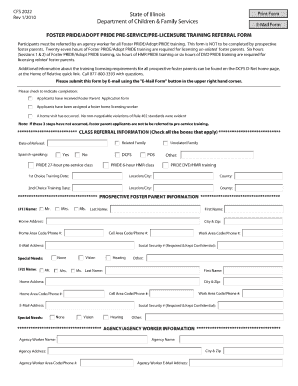
School Form


What is the School Form
The School Form, often referred to as the CFS 2022, is a document used primarily for educational purposes within the United States. It is designed to collect essential information from students and parents, facilitating communication between educational institutions and families. This form may include details such as student demographics, emergency contacts, and health information, ensuring that schools have the necessary data to support student needs effectively.
How to use the School Form
Using the School Form involves several straightforward steps. First, gather all required information, including personal details of the student and any relevant medical or emergency contact information. Next, fill out the form accurately, ensuring that all sections are completed. After completing the form, it can be submitted electronically through a secure platform or printed and delivered in person to the school administration. This flexibility allows families to choose the method that best suits their needs.
Steps to complete the School Form
Completing the School Form effectively requires attention to detail. Follow these steps:
- Review the form to understand all required sections.
- Collect necessary information, including student identification and health details.
- Fill in each section carefully, ensuring accuracy.
- Double-check for any missing information or errors.
- Submit the form electronically or print it for in-person submission.
Legal use of the School Form
The legal use of the School Form is governed by various regulations that ensure the protection of student information. When completed and submitted correctly, the form is considered legally binding. It is crucial to comply with federal and state laws regarding data privacy, such as FERPA, which safeguards student educational records. Schools must also ensure that the electronic submission of forms adheres to the ESIGN and UETA acts, which validate electronic signatures and documents.
Key elements of the School Form
Key elements of the School Form typically include:
- Student Information: Name, age, grade level, and identification numbers.
- Parent/Guardian Details: Names, contact numbers, and addresses.
- Emergency Contacts: Additional individuals to contact in case of emergencies.
- Health Information: Any medical conditions or allergies that the school should be aware of.
Form Submission Methods
The School Form can be submitted through various methods, allowing for flexibility based on user preference. Common submission methods include:
- Online Submission: Many schools offer secure portals for electronic submission, ensuring quick processing.
- Mail: The form can be printed and mailed to the school’s administrative office.
- In-Person: Parents and guardians may choose to deliver the form directly to the school, allowing for immediate confirmation of receipt.
Quick guide on how to complete school form 110216
Execute School Form effortlessly on any device
Managing documents online has gained popularity among businesses and individuals. It offers an excellent environmentally friendly substitute for traditional printed and signed papers, allowing you to obtain the correct format and securely preserve it online. airSlate SignNow equips you with all the tools needed to create, modify, and eSign your documents swiftly without any delays. Handle School Form on any platform using airSlate SignNow apps for Android or iOS and streamline any document-related procedure today.
The easiest way to modify and eSign School Form with ease
- Obtain School Form and then click Get Form to begin.
- Utilize the tools we provide to finalize your document.
- Highlight important sections of your documents or redact sensitive information using tools specifically designed for that purpose by airSlate SignNow.
- Create your eSignature with the Sign feature, which takes just seconds and carries the same legal validity as a conventional handwritten signature.
- Review all the details and then click on the Done button to save your modifications.
- Choose how you prefer to send your form, by email, SMS, or invitation link, or download it to your computer.
No more concerns about lost or misplaced documents, tedious form searching, or mistakes that necessitate printing new copies. airSlate SignNow addresses your document management needs in just a few clicks from any device you prefer. Edit and eSign School Form and guarantee exceptional communication at every stage of your form preparation process with airSlate SignNow.
Create this form in 5 minutes or less
Create this form in 5 minutes!
How to create an eSignature for the school form 110216
How to create an electronic signature for a PDF online
How to create an electronic signature for a PDF in Google Chrome
How to create an e-signature for signing PDFs in Gmail
How to create an e-signature right from your smartphone
How to create an e-signature for a PDF on iOS
How to create an e-signature for a PDF on Android
People also ask
-
What is airSlate SignNow and how does it relate to cfs 2022?
airSlate SignNow is a document management solution that allows businesses to send and e-sign documents efficiently. With regards to cfs 2022, it provides an effective way to streamline the signing process while ensuring compliance and security, making it a valuable asset for organizations looking to improve their workflow.
-
How can I benefit from using airSlate SignNow for cfs 2022?
Using airSlate SignNow for cfs 2022 can greatly enhance your document management capabilities. It simplifies the e-signing process, reduces turnaround times, and increases productivity, which can lead to cost savings and improved customer satisfaction.
-
What pricing plans does airSlate SignNow offer for cfs 2022?
airSlate SignNow offers various pricing plans suitable for different business needs, specifically tailored to help with cfs 2022 requirements. These plans range from individual to enterprise solutions, ensuring that you find an option that fits your budget while providing all the necessary features for effective document management.
-
Are there specific features in airSlate SignNow for cfs 2022?
Yes, airSlate SignNow includes features specifically designed to assist with cfs 2022, such as customizable templates, document tracking, and team collaboration tools. These features facilitate a seamless signing experience, allowing users to maintain control over their documentation processes.
-
Can airSlate SignNow integrate with other tools for cfs 2022?
Absolutely! airSlate SignNow offers integration capabilities with numerous applications, enhancing its usability for cfs 2022. By integrating with popular tools like CRM systems, project management software, and cloud storage solutions, you can create a more streamlined workflow.
-
Is airSlate SignNow secure for handling documents related to cfs 2022?
Yes, airSlate SignNow is built with security in mind, ensuring that all documents related to cfs 2022 are handled safely. The platform employs advanced encryption and compliance with industry standards, providing peace of mind when managing sensitive information.
-
What customer support options are available with airSlate SignNow for cfs 2022?
airSlate SignNow provides robust customer support options for cfs 2022 users, including live chat, email support, and a comprehensive knowledge base. This ensures that you have access to assistance whenever you need it, helping you get the most out of your experience.
Get more for School Form
- 2017 schedule j form
- Application for financial assistance childrenamp39s hospitals and childrensmn form
- Name date pd eampm unit i worksheet 5 electric fields form
- 2017 schedule r form
- Bir 2305 form 2014 2019
- Motion to opt out friend of the court macomb county foc macombgov form
- Blood glucose log form
- Standard form contract for sale of real estate in tasmania
Find out other School Form
- How To Integrate Sign in Banking
- How To Use Sign in Banking
- Help Me With Use Sign in Banking
- Can I Use Sign in Banking
- How Do I Install Sign in Banking
- How To Add Sign in Banking
- How Do I Add Sign in Banking
- How Can I Add Sign in Banking
- Can I Add Sign in Banking
- Help Me With Set Up Sign in Government
- How To Integrate eSign in Banking
- How To Use eSign in Banking
- How To Install eSign in Banking
- How To Add eSign in Banking
- How To Set Up eSign in Banking
- How To Save eSign in Banking
- How To Implement eSign in Banking
- How To Set Up eSign in Construction
- How To Integrate eSign in Doctors
- How To Use eSign in Doctors