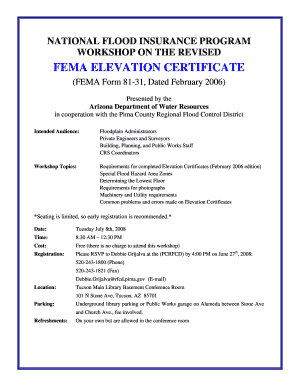
Fema Form 81 31


What is the FEMA Form 81-31?
The FEMA Form 81-31, also known as the "Request for Public Assistance," is a crucial document used by state, local, tribal, and territorial governments in the United States to request federal assistance during a disaster. This form is essential for accessing funding and resources from FEMA to aid in recovery efforts following a major disaster declaration. It outlines the specific needs of the applicant and provides a detailed account of the disaster's impact on public infrastructure and services.
How to Use the FEMA Form 81-31
Using the FEMA Form 81-31 involves several steps to ensure that the request for assistance is accurately submitted. First, applicants must gather all relevant information regarding the disaster, including the type of assistance needed and the extent of damages incurred. Next, the form must be completed with precise details about the applicant's organization, the disaster event, and the specific projects for which assistance is being requested. After filling out the form, it should be submitted to the appropriate FEMA office for review.
Steps to Complete the FEMA Form 81-31
Completing the FEMA Form 81-31 requires careful attention to detail. Here are the steps to follow:
- Gather necessary documentation related to the disaster, including damage assessments and cost estimates.
- Fill out the form with accurate information about the applicant, including contact details and the type of assistance requested.
- Clearly describe the disaster event and its impact on public infrastructure and services.
- Provide a detailed breakdown of the projects for which assistance is sought, including timelines and estimated costs.
- Review the form for accuracy and completeness before submission.
Legal Use of the FEMA Form 81-31
The legal use of the FEMA Form 81-31 is governed by federal regulations that outline the eligibility criteria for federal assistance. It is important for applicants to understand that any false information or misrepresentation on the form can lead to penalties, including disqualification from receiving assistance. Therefore, it is essential to provide truthful and accurate information throughout the application process.
Key Elements of the FEMA Form 81-31
The FEMA Form 81-31 includes several key elements that are vital for a successful application. These elements consist of:
- Applicant Information: Details about the requesting agency or organization.
- Disaster Information: Description of the disaster event, including dates and types of damages.
- Project Information: Specific projects for which funding is requested, including estimated costs.
- Signature and Certification: A section for authorized representatives to sign, certifying the accuracy of the information provided.
Form Submission Methods
The FEMA Form 81-31 can be submitted through various methods to ensure accessibility for all applicants. The primary submission methods include:
- Online Submission: Applicants can submit the form electronically through FEMA's online portal.
- Mail: The completed form can be mailed to the designated FEMA office.
- In-Person: Applicants may also choose to deliver the form in person to their local FEMA office.
Quick guide on how to complete fema form 81 31
Effortlessly Prepare fema form 81 31 on Any Device
Digital document management has gained traction among businesses and individuals alike. It serves as an ideal eco-friendly alternative to conventional printed and signed documents, allowing you to access the necessary forms and securely archive them online. airSlate SignNow equips you with all the tools needed to create, modify, and eSign your documents promptly and without hassle. Manage fema form 81 31 across any platform with the airSlate SignNow Android or iOS applications and streamline your document-related tasks today.
How to Alter and eSign fema form 81 31 with Ease
- Locate fema form 81 31 and click on Get Form to begin.
- Utilize the tools we provide to complete your document.
- Emphasize important sections of the documents or obscure sensitive information with tools that airSlate SignNow provides specifically for that purpose.
- Create your eSignature using the Sign tool, which only takes seconds and holds the same legal validity as a traditional wet ink signature.
- Verify all the details and click on the Done button to finalize your modifications.
- Choose how you want to share your form, whether by email, text message (SMS), or invitation link, or download it to your computer.
Eliminate concerns about missing or lost documents, tedious form searches, or errors that require printing new document copies. airSlate SignNow addresses all your document management needs in just a few clicks from any device you prefer. Modify and eSign fema form 81 31 to ensure outstanding communication throughout your form preparation process with airSlate SignNow.
Create this form in 5 minutes or less
Related searches to fema form 81 31
Create this form in 5 minutes!
How to create an eSignature for the fema form 81 31
How to create an electronic signature for a PDF online
How to create an electronic signature for a PDF in Google Chrome
How to create an e-signature for signing PDFs in Gmail
How to create an e-signature right from your smartphone
How to create an e-signature for a PDF on iOS
How to create an e-signature for a PDF on Android
People also ask fema form 81 31
-
What is the fema form 81 31?
The fema form 81 31 is a request form used for applying for assistance after a disaster. It is essential for individuals and businesses affected by disasters to complete this form accurately to access federal aid. Utilizing airSlate SignNow can streamline this process by allowing users to fill out, sign, and submit the fema form 81 31 electronically.
-
How can airSlate SignNow help with the fema form 81 31?
airSlate SignNow provides an efficient platform to complete the fema form 81 31 by offering tools for e-signatures and electronic submissions. Users can easily document their information and ensure that their submissions are legally binding. This helps users save time and potentially expedites the assistance process they need.
-
Is there a cost associated with using airSlate SignNow for the fema form 81 31?
Yes, airSlate SignNow offers various pricing plans that cater to different business needs, including solutions to manage the fema form 81 31. Each plan is designed to be cost-effective, especially for businesses and organizations that frequently deal with document signing and management. Users can find a plan that suits their budget while benefiting from robust features.
-
What features does airSlate SignNow offer for the fema form 81 31?
airSlate SignNow includes features such as document templates, secure signing, and automated workflows specifically useful for handling the fema form 81 31. Additionally, the platform allows real-time tracking of document status, ensuring that users are informed at every step of the submission process. These features make it easier to manage important documents without hassle.
-
Are there any integrations available for the fema form 81 31 with airSlate SignNow?
airSlate SignNow offers numerous integrations with popular applications that can enhance the completion and management of the fema form 81 31. Businesses can connect with tools such as Google Drive, Dropbox, and other enterprise applications to streamline their document workflows. This seamless integration capability helps maintain productivity while handling important documents.
-
Can I track the status of my fema form 81 31 submission with airSlate SignNow?
Yes, airSlate SignNow provides users with features that allow them to track the status of their fema form 81 31 submissions in real-time. This tracking capability ensures that users are aware of when their forms are reviewed or signed. Knowing the status keeps users informed and helps in managing deadlines effectively.
-
How secure is airSlate SignNow for submitting the fema form 81 31?
Security is a top priority at airSlate SignNow, especially when handling sensitive documents like the fema form 81 31. The platform utilizes advanced encryption methods and complies with industry standards to ensure that all data, including personal information, is securely protected. Users can trust that their submissions are safe and confidential.
Get more for fema form 81 31
Find out other fema form 81 31
- eSign Hawaii Application for University Free
- eSign Hawaii Application for University Secure
- eSign Hawaii Medical Power of Attorney Template Free
- eSign Washington Nanny Contract Template Free
- eSignature Ohio Guaranty Agreement Myself
- eSignature California Bank Loan Proposal Template Now
- Can I eSign Indiana Medical History
- eSign Idaho Emergency Contract Form Myself
- eSign Hawaii General Patient Information Fast
- Help Me With eSign Rhode Island Accident Medical Claim Form
- eSignature Colorado Demand for Payment Letter Mobile
- eSignature Colorado Demand for Payment Letter Secure
- eSign Delaware Shareholder Agreement Template Now
- eSign Wyoming Shareholder Agreement Template Safe
- eSign Kentucky Strategic Alliance Agreement Secure
- Can I eSign Alaska Equipment Rental Agreement Template
- eSign Michigan Equipment Rental Agreement Template Later
- Help Me With eSignature Washington IOU
- eSign Indiana Home Improvement Contract Myself
- eSign North Dakota Architectural Proposal Template Online