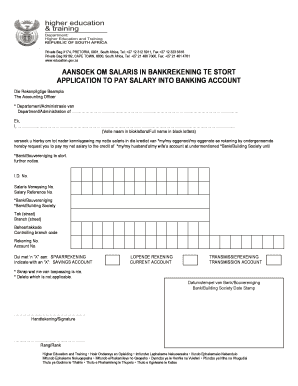
Z56 Bank Form PDF Download


What is the Z56 Bank Form PDF Download
The Z56 bank form is an official document used primarily for the purpose of directing salary payments into a banking account. It is essential for employees who wish to have their wages deposited directly into their bank accounts, ensuring timely and secure transactions. The Z56 bank form PDF download provides a convenient way for users to access and complete this form electronically, streamlining the process of salary payment management.
How to Use the Z56 Bank Form PDF Download
To effectively use the Z56 bank form PDF download, follow these steps:
- Download the Z56 bank form PDF from a reliable source.
- Open the PDF using a compatible PDF reader.
- Fill in the required fields, including personal information and bank details.
- Review the form for accuracy to avoid any errors.
- Sign the form electronically or print it out for a handwritten signature.
- Submit the completed form to your employer or the designated payroll department.
Steps to Complete the Z56 Bank Form PDF Download
Completing the Z56 bank form involves several key steps:
- Ensure you have the latest version of the Z56 bank form PDF downloaded.
- Provide your full name, address, and contact information in the designated fields.
- Input your banking information, including the bank name, account number, and routing number.
- Check the box indicating whether this is a new account or a change to an existing account.
- Sign and date the form to validate your request.
Legal Use of the Z56 Bank Form PDF Download
The Z56 bank form is legally binding when completed and submitted correctly. It must adhere to the relevant regulations governing electronic signatures and document submissions. To ensure its legality, users should follow the guidelines set forth by the ESIGN Act and UETA, which recognize electronic signatures as valid. Additionally, maintaining a record of the submission and any correspondence related to the form is advisable for future reference.
Key Elements of the Z56 Bank Form PDF Download
Understanding the key elements of the Z56 bank form is crucial for proper completion:
- Personal Information: This section requires the employee's name, address, and contact details.
- Banking Details: Accurate banking information, such as account and routing numbers, is essential for direct deposits.
- Signature: A signature, whether electronic or handwritten, is necessary to authorize the form.
- Submission Instructions: Clear guidelines on how to submit the form to the employer or payroll department.
Who Issues the Z56 Bank Form
The Z56 bank form is typically issued by employers or payroll departments to facilitate the direct deposit of salaries. It is important for employees to obtain the form directly from their employer to ensure that they are using the correct and most current version. Employers may also provide guidance on how to complete and submit the form, ensuring compliance with company policies.
Quick guide on how to complete z56 bank form pdf download
Easily Create Z56 Bank Form Pdf Download on Any Device
Digital document management has gained traction among businesses and individuals. It offers a perfect environmentally friendly substitute to traditional printed and signed papers, as you can locate the right template and securely store it online. airSlate SignNow equips you with all the tools necessary to create, modify, and eSign your documents quickly without delays. Manage Z56 Bank Form Pdf Download on any platform with airSlate SignNow's Android or iOS applications and simplify any document-related task today.
How to Modify and eSign Z56 Bank Form Pdf Download Effortlessly
- Obtain Z56 Bank Form Pdf Download and then click Get Form to begin.
- Use the tools we provide to fill out your form.
- Mark signNow sections of the documents or obscure sensitive information with tools that airSlate SignNow specifically offers for that purpose.
- Create your signature using the Sign tool, which takes just seconds and holds the same legal validity as a conventional wet ink signature.
- Review all the details and then click on the Done button to save your modifications.
- Select your preferred method of delivering your form, whether by email, text message (SMS), invitation link, or download it to your computer.
Forget about lost or misplaced documents, tedious form searching, or mistakes that require printing new document copies. airSlate SignNow meets your document management needs in just a few clicks from any device you choose. Edit and eSign Z56 Bank Form Pdf Download and ensure seamless communication at any stage of your form preparation process with airSlate SignNow.
Create this form in 5 minutes or less
Create this form in 5 minutes!
How to create an eSignature for the z56 bank form pdf download
The best way to make an eSignature for your PDF in the online mode
The best way to make an eSignature for your PDF in Chrome
The way to generate an electronic signature for putting it on PDFs in Gmail
How to generate an electronic signature from your smart phone
How to make an electronic signature for a PDF on iOS devices
How to generate an electronic signature for a PDF file on Android OS
People also ask
-
What is the z56 plan offered by airSlate SignNow?
The z56 plan is designed to provide businesses with a comprehensive eSignature solution that includes advanced features and seamless integrations. It empowers users to easily send and sign documents online, ensuring a smooth workflow. With the z56 plan, businesses can enhance productivity while maintaining compliance.
-
How does the pricing structure for the z56 plan work?
The pricing for the z56 plan is competitive and designed to fit various business needs. Users can select from monthly or annual payment options, with discounts available for longer commitments. This flexibility allows businesses to choose a pricing model that best suits their needs while maximizing the benefits of airSlate SignNow.
-
What features are included in the z56 plan?
The z56 plan includes a robust set of features such as customizable templates, automated workflows, and real-time document tracking. Users can also benefit from advanced signing options and security measures that protect sensitive information. With these features, the z56 plan stands out as an essential tool for any business.
-
Can the z56 plan integrate with other software tools?
Yes, the z56 plan offers seamless integrations with a wide range of software tools such as CRM and document management systems. This enables businesses to enhance their existing workflows and improve overall efficiency. By integrating with various applications, the z56 plan supports a more streamlined document signing process.
-
What are the benefits of using airSlate SignNow's z56 plan for businesses?
Using airSlate SignNow's z56 plan allows businesses to save time and resources by simplifying the document signing process. The easy-to-use interface ensures that team members can quickly adopt the tool. Additionally, the z56 plan's security features help protect sensitive data, giving businesses peace of mind.
-
Is customer support available for users of the z56 plan?
Absolutely, customers using the z56 plan have access to dedicated customer support. Whether you need assistance with setup or have questions about features, the support team is ready to help. This ensures that users can make the most of the airSlate SignNow platform.
-
How can I get started with the z56 plan from airSlate SignNow?
Getting started with the z56 plan is straightforward. Simply visit the airSlate SignNow website and choose the z56 plan option. After signing up, you'll gain immediate access to the platform's features and can begin sending and signing documents in no time.
Get more for Z56 Bank Form Pdf Download
- Fha refinance authorization form
- Al sagr insurance reimbursement form
- Folio clave de formato tcuhroe1 nombre del trmite
- Doculivery com abm form
- Nri declaration form for college admission
- Board pledge form
- 40 134 motor carrier violations act costs of enforcement worksheet 40 134 motor carrier violations act costs of enforcement form
- Trid fee placement and tolerance chart form
Find out other Z56 Bank Form Pdf Download
- Electronic signature New Jersey Lease Renewal Free
- Electronic signature Texas Lease Renewal Fast
- How Can I Electronic signature Colorado Notice of Intent to Vacate
- eSignature Delaware Employee Compliance Survey Later
- eSignature Kansas Employee Compliance Survey Myself
- Can I Electronic signature Colorado Bill of Sale Immovable Property
- How Can I Electronic signature West Virginia Vacation Rental Short Term Lease Agreement
- How Do I Electronic signature New Hampshire Bill of Sale Immovable Property
- Electronic signature North Dakota Bill of Sale Immovable Property Myself
- Can I Electronic signature Oregon Bill of Sale Immovable Property
- How To Electronic signature West Virginia Bill of Sale Immovable Property
- Electronic signature Delaware Equipment Sales Agreement Fast
- Help Me With Electronic signature Louisiana Assignment of Mortgage
- Can I Electronic signature Minnesota Assignment of Mortgage
- Electronic signature West Virginia Sales Receipt Template Free
- Electronic signature Colorado Sales Invoice Template Computer
- Electronic signature New Hampshire Sales Invoice Template Computer
- Electronic signature Tennessee Introduction Letter Free
- How To eSignature Michigan Disclosure Notice
- How To Electronic signature Ohio Product Defect Notice