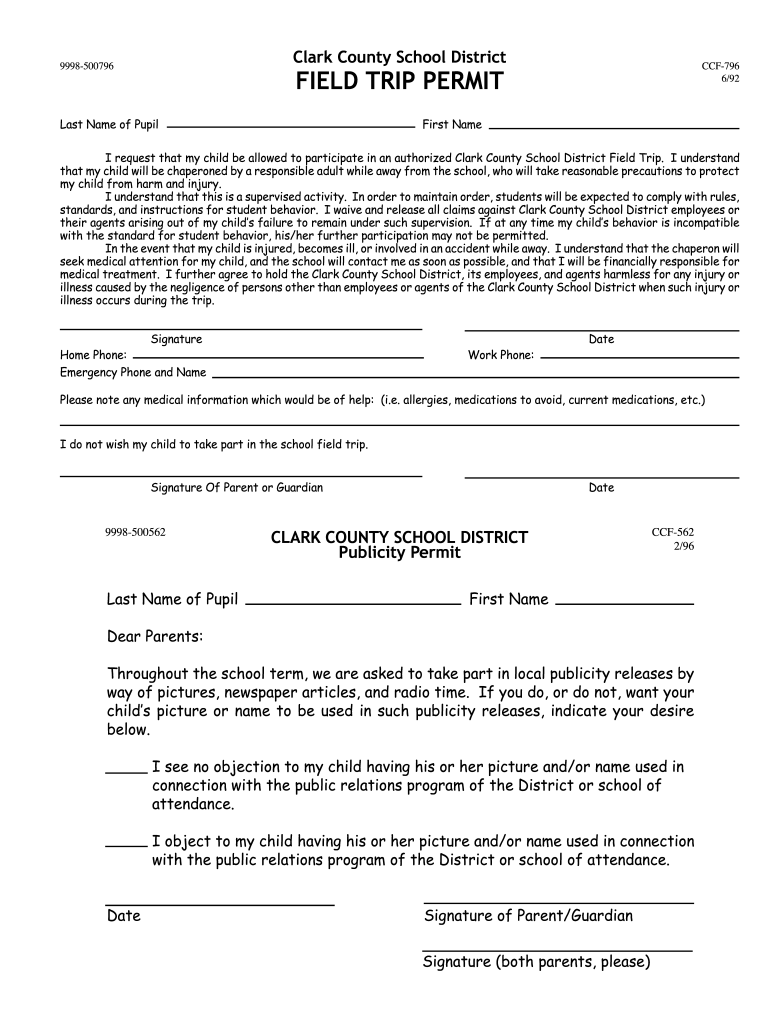
Ccsd Field Trip Forms 1992-2026


What is the CCSD Field Trip Forms
The CCSD field trip forms are essential documents used by the Clark County School District to obtain parental permission for students participating in school-organized field trips. These forms help ensure that parents are informed about the details of the trip, including its purpose, location, and any associated costs. The forms may also include sections for medical information and emergency contacts, ensuring the safety and well-being of each student during the trip.
How to Use the CCSD Field Trip Forms
Using the CCSD field trip forms involves several straightforward steps. First, parents or guardians should receive the form from the school, typically distributed through teachers or school administrators. Once the form is in hand, parents need to fill out the required fields, which may include student information, parent contact details, and any specific medical considerations. After completing the form, it should be returned to the designated school official, either electronically or in hard copy, by the specified deadline.
Steps to Complete the CCSD Field Trip Forms
Completing the CCSD field trip forms can be done efficiently by following these steps:
- Review the form carefully to understand all required information.
- Fill in the student’s name, grade, and any other necessary identification details.
- Provide accurate contact information for parents or guardians.
- Include any medical information or special considerations that may be relevant.
- Sign and date the form to confirm consent.
- Submit the completed form by the deadline outlined by the school.
Legal Use of the CCSD Field Trip Forms
The legal use of CCSD field trip forms is crucial for ensuring that parental consent is obtained in a manner compliant with educational regulations. These forms serve as a legal document indicating that parents are aware of and agree to their child's participation in the trip. By signing the form, parents acknowledge the risks involved and grant permission for their child to attend. It is important for schools to retain these forms for record-keeping and liability purposes.
Key Elements of the CCSD Field Trip Forms
Key elements of the CCSD field trip forms typically include:
- Student information (name, grade, and school).
- Details about the field trip (date, location, purpose).
- Cost associated with the trip, if applicable.
- Emergency contact information.
- Medical information or allergies.
- Parent or guardian signature to indicate consent.
Examples of Using the CCSD Field Trip Forms
Examples of using the CCSD field trip forms can vary based on the type of trip planned. For instance, a trip to a local museum may require a simple form with basic information, while an overnight trip may necessitate more detailed medical disclosures and emergency protocols. Schools often provide guidelines to help parents understand what information is necessary for different types of trips, ensuring that all bases are covered for student safety.
Quick guide on how to complete clark county school district ccf 796 field trip permit 692
The simplest method to obtain and sign Ccsd Field Trip Forms
At the level of an entire organization, ineffective procedures related to paper approval can take up a signNow amount of work hours. Signing documents such as Ccsd Field Trip Forms is an inherent aspect of operations across all sectors, which is why the effectiveness of each contract's lifecycle greatly impacts the organization’s overall productivity. With airSlate SignNow, signing your Ccsd Field Trip Forms can be as straightforward and swift as possible. You will discover with this platform the latest version of nearly any document. Even better, you can sign it instantly without needing to install external applications on your computer or printing anything out as physical copies.
How to obtain and sign your Ccsd Field Trip Forms
- Browse our collection by category or use the search bar to find the document you require.
- View the document preview by clicking Learn more to confirm it’s the correct one.
- Click Get form to begin editing immediately.
- Fill out your document and incorporate any essential details using the toolbar.
- Once finished, click the Sign tool to sign your Ccsd Field Trip Forms.
- Choose the signature method that suits you best: Draw, Create initials, or upload a photo of your handwritten signature.
- Click Done to finalize editing and move on to document-sharing options if needed.
With airSlate SignNow, you have everything necessary to handle your paperwork efficiently. You can find, fill out, modify, and even send your Ccsd Field Trip Forms within a single tab without any complications. Optimize your processes with a unified, intelligent eSignature solution.
Create this form in 5 minutes or less
Create this form in 5 minutes!
How to create an eSignature for the clark county school district ccf 796 field trip permit 692
How to create an eSignature for your Clark County School District Ccf 796 Field Trip Permit 692 online
How to create an eSignature for the Clark County School District Ccf 796 Field Trip Permit 692 in Chrome
How to make an electronic signature for putting it on the Clark County School District Ccf 796 Field Trip Permit 692 in Gmail
How to make an electronic signature for the Clark County School District Ccf 796 Field Trip Permit 692 from your smart phone
How to make an eSignature for the Clark County School District Ccf 796 Field Trip Permit 692 on iOS devices
How to generate an electronic signature for the Clark County School District Ccf 796 Field Trip Permit 692 on Android OS
People also ask
-
What are CCSD field trip forms?
CCSD field trip forms are official documents required by the Clark County School District to obtain permission for students to attend field trips. These forms ensure that parents are informed about the trip details and provide consent for their child's participation. Utilizing airSlate SignNow can simplify the process of sending and signing these forms electronically.
-
How can airSlate SignNow help with CCSD field trip forms?
airSlate SignNow streamlines the process of managing CCSD field trip forms by allowing schools and parents to fill out and sign documents digitally. This eliminates the need for physical paperwork and facilitates instant communication. With easy access on any device, the entire process becomes more efficient for both educators and parents.
-
Are there any costs associated with using airSlate SignNow for CCSD field trip forms?
Yes, airSlate SignNow offers a variety of pricing plans tailored to different needs, making it a cost-effective solution for managing CCSD field trip forms. Schools can choose a subscription that fits their budget and usage requirements, and many plans offer free trials to get started without immediate costs.
-
What features does airSlate SignNow offer for managing CCSD field trip forms?
Key features of airSlate SignNow include customizable templates, electronic signatures, document tracking, and automated reminders for signers. These tools enhance the management of CCSD field trip forms, ensuring that all necessary permissions are collected on time and in compliance with school policies.
-
Can airSlate SignNow integrate with other software for handling CCSD field trip forms?
Yes, airSlate SignNow offers integrations with various school management systems and applications, making it easier to automate workflows involving CCSD field trip forms. This ensures seamless data transfer and helps maintain accurate records, allowing educators to focus on enhancing the learning experience.
-
What are the benefits of using airSlate SignNow for CCSD field trip forms?
The benefits of using airSlate SignNow for CCSD field trip forms include improved efficiency, reduced paper usage, and faster turnaround times for obtaining signatures. Furthermore, it enhances parent engagement by providing a convenient method for reviewing and approving trip details digitally.
-
Is airSlate SignNow user-friendly for parents filling out CCSD field trip forms?
Absolutely! airSlate SignNow is designed with user experience in mind, making it easy for parents to navigate and complete CCSD field trip forms. The intuitive interface ensures that parents can quickly fill out and sign forms from any device, promoting a hassle-free experience.
Get more for Ccsd Field Trip Forms
Find out other Ccsd Field Trip Forms
- How To Sign Arizona Business Operations PDF
- Help Me With Sign Nebraska Business Operations Presentation
- How To Sign Arizona Car Dealer Form
- How To Sign Arkansas Car Dealer Document
- How Do I Sign Colorado Car Dealer PPT
- Can I Sign Florida Car Dealer PPT
- Help Me With Sign Illinois Car Dealer Presentation
- How Can I Sign Alabama Charity Form
- How Can I Sign Idaho Charity Presentation
- How Do I Sign Nebraska Charity Form
- Help Me With Sign Nevada Charity PDF
- How To Sign North Carolina Charity PPT
- Help Me With Sign Ohio Charity Document
- How To Sign Alabama Construction PDF
- How To Sign Connecticut Construction Document
- How To Sign Iowa Construction Presentation
- How To Sign Arkansas Doctors Document
- How Do I Sign Florida Doctors Word
- Can I Sign Florida Doctors Word
- How Can I Sign Illinois Doctors PPT