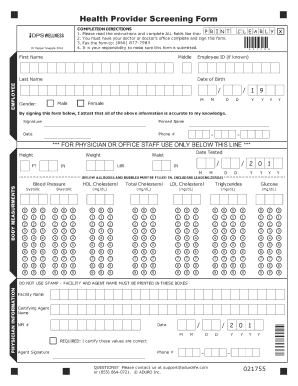
Health Provider Screening Form DPS Wellness


What is the Health Provider Screening Form DPS Wellness
The Health Provider Screening Form DPS Wellness is a crucial document designed for individuals seeking to assess their health status and eligibility for various wellness programs. This form typically collects essential information regarding an individual's medical history, current health conditions, and lifestyle choices. It serves as a foundational tool for health providers to evaluate the health needs of their patients and to tailor wellness programs accordingly.
How to use the Health Provider Screening Form DPS Wellness
To effectively use the Health Provider Screening Form DPS Wellness, individuals should begin by gathering all necessary personal health information. This includes details about past medical conditions, medications currently being taken, and any relevant family health history. Once the form is obtained, it can be filled out digitally, allowing for easy submission to the healthcare provider. Utilizing a secure eSignature solution ensures that the completed form is legally binding and properly authenticated.
Steps to complete the Health Provider Screening Form DPS Wellness
Completing the Health Provider Screening Form DPS Wellness involves several straightforward steps:
- Gather personal health information, including medical history and current medications.
- Access the digital form through a secure platform.
- Fill in the required fields accurately, ensuring all information is up to date.
- Review the completed form for any errors or omissions.
- Sign the form electronically using a trusted eSignature service.
- Submit the form to the designated health provider.
Legal use of the Health Provider Screening Form DPS Wellness
The legal use of the Health Provider Screening Form DPS Wellness is supported by compliance with eSignature laws such as the ESIGN Act and UETA. These regulations ensure that electronic signatures hold the same weight as traditional handwritten signatures, provided certain criteria are met. Using a reputable eSignature platform not only enhances the legal validity of the form but also protects personal data through encryption and secure storage.
Key elements of the Health Provider Screening Form DPS Wellness
Key elements of the Health Provider Screening Form DPS Wellness include:
- Personal identification details such as name, address, and contact information.
- Medical history, including previous illnesses and surgeries.
- Current medications and dosages.
- Family health history to identify potential hereditary conditions.
- Lifestyle factors such as diet, exercise, and smoking status.
Examples of using the Health Provider Screening Form DPS Wellness
Examples of using the Health Provider Screening Form DPS Wellness include:
- Individuals seeking enrollment in a corporate wellness program.
- Patients preparing for a health assessment prior to surgery.
- Participants in community health initiatives aimed at preventive care.
Quick guide on how to complete health provider screening form dps wellness
Complete Health Provider Screening Form DPS Wellness effortlessly on any device
Managing documents online has gained immense popularity among businesses and individuals alike. It serves as an ideal eco-friendly alternative to conventional printed and signed documents, allowing you to obtain the necessary form and securely store it in the cloud. airSlate SignNow provides all the tools you need to create, edit, and eSign your documents quickly and without hassle. Handle Health Provider Screening Form DPS Wellness on any device using airSlate SignNow apps for Android or iOS and enhance any document-centric process today.
How to edit and eSign Health Provider Screening Form DPS Wellness with ease
- Locate Health Provider Screening Form DPS Wellness and click Get Form to begin.
- Use the tools we offer to complete your document.
- Mark important sections of your documents or redact sensitive information with tools that airSlate SignNow offers specifically for that purpose.
- Generate your eSignature using the Sign tool, which takes just seconds and carries the same legal standing as a traditional wet ink signature.
- Review the information and click the Done button to save your modifications.
- Select how you wish to send your form, whether by email, text message (SMS), invite link, or download it to your computer.
Eliminate concerns about lost or misplaced files, tedious document searches, or errors that require reprinting new copies. airSlate SignNow meets your document management needs in just a few clicks from any device of your preference. Modify and eSign Health Provider Screening Form DPS Wellness and ensure excellent communication at any point in your document preparation process with airSlate SignNow.
Create this form in 5 minutes or less
Create this form in 5 minutes!
How to create an eSignature for the health provider screening form dps wellness
How to create an electronic signature for a PDF online
How to create an electronic signature for a PDF in Google Chrome
How to create an e-signature for signing PDFs in Gmail
How to create an e-signature right from your smartphone
How to create an e-signature for a PDF on iOS
How to create an e-signature for a PDF on Android
People also ask
-
What is the Health Provider Screening Form DPS Wellness?
The Health Provider Screening Form DPS Wellness is a customizable digital form designed to streamline the screening process for health providers. This form helps organizations efficiently gather essential health information while ensuring compliance with regulations and standards.
-
How can the Health Provider Screening Form DPS Wellness benefit my organization?
Utilizing the Health Provider Screening Form DPS Wellness can signNowly improve operational efficiency by automating data collection. It also enhances accuracy, reduces paperwork, and facilitates better management of health provider information, leading to improved patient care.
-
Is the Health Provider Screening Form DPS Wellness easy to integrate with other systems?
Yes, the Health Provider Screening Form DPS Wellness is designed to seamlessly integrate with various healthcare management systems and platforms. This ensures that organizations can maintain a cohesive workflow without any disruption while leveraging existing tools.
-
What are the pricing options for the Health Provider Screening Form DPS Wellness?
The pricing for the Health Provider Screening Form DPS Wellness varies based on the features and level of service required. We offer flexible plans to cater to different organization sizes and needs, providing a cost-effective solution for managing provider screenings.
-
Can I customize the Health Provider Screening Form DPS Wellness to fit my needs?
Absolutely! The Health Provider Screening Form DPS Wellness is fully customizable, allowing you to add specific fields, questions, and branding elements. This flexibility ensures that the form meets your unique screening requirements and aligns with your organization’s protocols.
-
Is the Health Provider Screening Form DPS Wellness secure and compliant?
Yes, the Health Provider Screening Form DPS Wellness prioritizes security and compliance with industry standards like HIPAA. Our solution incorporates advanced encryption and data protection measures to ensure that sensitive health information is handled securely.
-
What features are included with the Health Provider Screening Form DPS Wellness?
The Health Provider Screening Form DPS Wellness comes with features such as electronic signatures, automated reminders, and integration capabilities. These tools enhance the overall screening process, making it more efficient and user-friendly for both health providers and organizations.
Get more for Health Provider Screening Form DPS Wellness
- Risk assessment form for places of worship nacbancc
- Intyg om verklig huvudman eurocardse form
- World rugby international clearance form rugby football union
- Cif graded concussion symptom checklist cifsds form
- Ray white bundoora rental application form amazon web
- Airman compliance with treatment form
- Lapd letterhead form
- Apa itu cba untuk ps2 form
Find out other Health Provider Screening Form DPS Wellness
- eSign California Finance & Tax Accounting IOU Free
- How To eSign North Dakota Education Rental Application
- How To eSign South Dakota Construction Promissory Note Template
- eSign Education Word Oregon Secure
- How Do I eSign Hawaii Finance & Tax Accounting NDA
- eSign Georgia Finance & Tax Accounting POA Fast
- eSign Georgia Finance & Tax Accounting POA Simple
- How To eSign Oregon Education LLC Operating Agreement
- eSign Illinois Finance & Tax Accounting Resignation Letter Now
- eSign Texas Construction POA Mobile
- eSign Kansas Finance & Tax Accounting Stock Certificate Now
- eSign Tennessee Education Warranty Deed Online
- eSign Tennessee Education Warranty Deed Now
- eSign Texas Education LLC Operating Agreement Fast
- eSign Utah Education Warranty Deed Online
- eSign Utah Education Warranty Deed Later
- eSign West Virginia Construction Lease Agreement Online
- How To eSign West Virginia Construction Job Offer
- eSign West Virginia Construction Letter Of Intent Online
- eSign West Virginia Construction Arbitration Agreement Myself