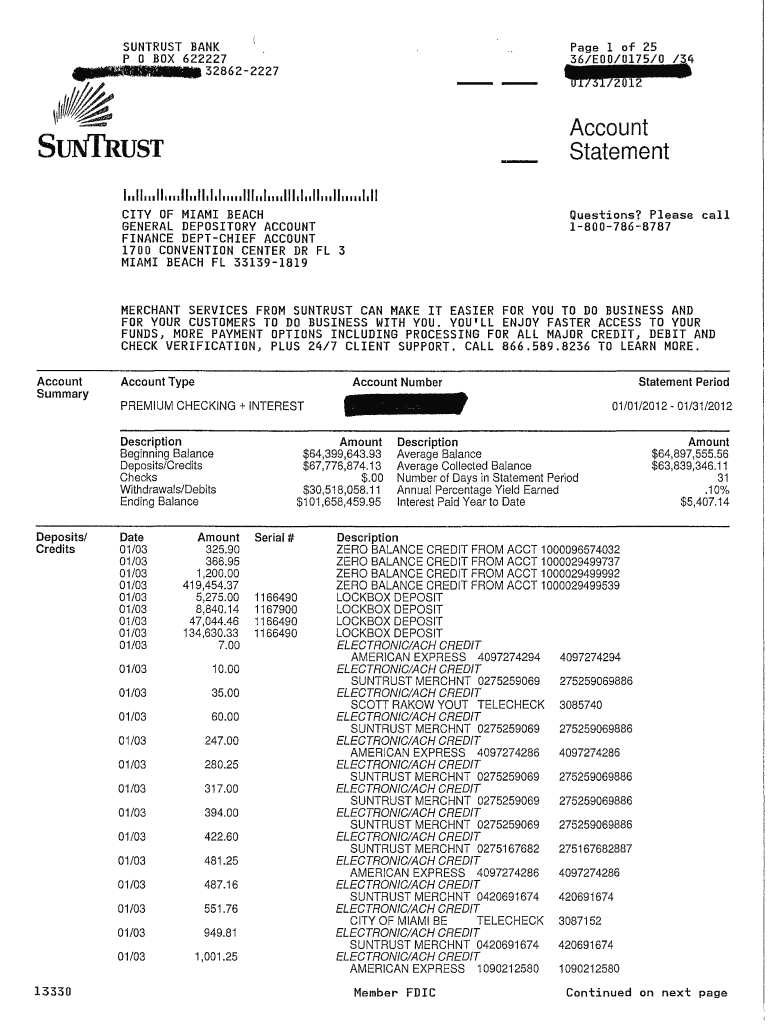
Suntrust Bank Statement Form


What is the Truist Bank Statement?
A Truist bank statement is a comprehensive record of all transactions made within a specific period for a Truist bank account. This document details deposits, withdrawals, fees, and interest earned, providing an overview of the account's activity. Bank statements are essential for personal finance management, tax preparation, and verifying account balances. They typically include the account holder's name, account number, and the bank's contact information, ensuring clarity and legitimacy.
How to Obtain the Truist Bank Statement
To obtain a Truist bank statement, account holders have several options. The most common methods include:
- Online Banking: Log into your Truist online banking account and navigate to the statements section. You can view, download, or print your statements directly from there.
- Mobile App: Use the Truist mobile app to access your bank statements on your smartphone or tablet. This method provides convenience and accessibility on the go.
- Mail Request: If you prefer a physical copy, you can request a statement to be mailed to your registered address by contacting Truist customer service.
Steps to Complete the Truist Bank Statement
Completing a Truist bank statement involves several key steps to ensure accuracy and compliance. Follow these guidelines:
- Gather Information: Collect all necessary details, including your account number, transaction history, and any relevant documentation.
- Review Transactions: Carefully review each transaction listed on the statement, ensuring all entries are accurate and match your records.
- Sign and Date: If required, sign and date the statement to validate its authenticity before submission or filing.
Legal Use of the Truist Bank Statement
The Truist bank statement serves various legal purposes, including verification of income, proof of funds, and documentation for loan applications. For a bank statement to be considered legally binding, it must meet specific criteria, such as being issued by the bank, containing accurate information, and including the account holder's signature if required. Utilizing a reliable platform for eSigning can enhance the legal standing of the document.
Key Elements of the Truist Bank Statement
A Truist bank statement includes several key elements that provide a complete overview of account activity. These elements typically consist of:
- Account Information: Name, account number, and statement period.
- Transaction Details: A detailed list of all transactions, including dates, descriptions, and amounts.
- Balance Summary: The beginning and ending balance for the statement period, along with any interest earned.
- Contact Information: Truist's customer service details for any inquiries or issues.
Examples of Using the Truist Bank Statement
Truist bank statements can be utilized in various scenarios, such as:
- Loan Applications: Banks and lenders often require recent bank statements to assess financial stability.
- Tax Preparation: Individuals may use their statements to report income and expenses accurately during tax season.
- Budgeting: Reviewing statements helps individuals track spending habits and manage their finances effectively.
Quick guide on how to complete account suntrust statement city of miami beach
Complete Suntrust Bank Statement seamlessly on any gadget
Digital document management has gained traction among companies and individuals alike. It offers an ideal environmentally friendly alternative to traditional printed and signed documents, allowing you to obtain the necessary form and securely archive it online. airSlate SignNow equips you with all the tools required to create, modify, and eSign your documents promptly without delays. Manage Suntrust Bank Statement on any gadget using airSlate SignNow's Android or iOS applications and enhance any document-based workflow today.
The easiest way to modify and eSign Suntrust Bank Statement effortlessly
- Obtain Suntrust Bank Statement and press on Get Form to begin.
- Use the tools we offer to fill out your form.
- Emphasize pertinent sections of the documents or redact sensitive information with tools specifically provided by airSlate SignNow for that purpose.
- Create your eSignature using the Sign feature, which takes mere seconds and carries the same legal validity as a conventional wet ink signature.
- Review all the information and click on the Done button to save your changes.
- Select how you wish to send your form, via email, text message (SMS), invitation link, or download it to your computer.
Say goodbye to lost or mislaid files, tedious document searches, or errors that necessitate printing new copies. airSlate SignNow meets all your document management needs in just a few clicks from a device of your choice. Modify and eSign Suntrust Bank Statement and ensure excellent communication at every stage of the form preparation process with airSlate SignNow.
Create this form in 5 minutes or less
FAQs
-
Can I use broker statements to fill out form 8949 instead of a 1099-B?
Yes you can. Should you? Perhaps, but remember that the 1099 is what the IRS is going to receive. There could be differences.You may receive a 1099 which is missing basis information. You will indicate that, and use your records to fill in the missing information.My suggestion is to use the 1099, cross-referencing to your statements.
-
How do I fill out an application form to open a bank account?
I want to believe that most banks nowadays have made the process of opening bank account, which used to be cumbersome, less cumbersome. All you need to do is to approach the bank, collect the form, and fill. However if you have any difficulty in filling it, you can always call on one of the banks rep to help you out.
-
How to decide my bank name city and state if filling out a form, if the bank is a national bank?
Somewhere on that form should be a blank for routing number and account number. Those are available from your check and/or your bank statements. If you can't find them, call the bank and ask or go by their office for help with the form. As long as those numbers are entered correctly, any error you make in spelling, location or naming should not influence the eventual deposit into your proper account.
-
How can I fill out Google's intern host matching form to optimize my chances of receiving a match?
I was selected for a summer internship 2016.I tried to be very open while filling the preference form: I choose many products as my favorite products and I said I'm open about the team I want to join.I even was very open in the location and start date to get host matching interviews (I negotiated the start date in the interview until both me and my host were happy.) You could ask your recruiter to review your form (there are very cool and could help you a lot since they have a bigger experience).Do a search on the potential team.Before the interviews, try to find smart question that you are going to ask for the potential host (do a search on the team to find nice and deep questions to impress your host). Prepare well your resume.You are very likely not going to get algorithm/data structure questions like in the first round. It's going to be just some friendly chat if you are lucky. If your potential team is working on something like machine learning, expect that they are going to ask you questions about machine learning, courses related to machine learning you have and relevant experience (projects, internship). Of course you have to study that before the interview. Take as long time as you need if you feel rusty. It takes some time to get ready for the host matching (it's less than the technical interview) but it's worth it of course.
-
How long of a flight layover in Miami is required to leave the airport by cab and go check out the beach? Which beach is feasible to visit and worthwhile?
Your closest popular beach is South Beach. You can take the 112->395->Macarthur Causeway and be there in 20min from the airport, Assuming it's not rush hour.Technically Hobie Beach on the way to Key Biscayne is closest, but not as quick or as nice. and Getting a cab back would be essentially impossible. So really unless you just want to smell sand/beach, you need a few hours. Assume 30-45min each way (getting a cab, transit, etc). Tell the cabbie to take you to Wet Willie's on the beach or Larios on the beach, grab a mojito or a caipirinha, you'll be across the street from the beach. Then you can get a cab easily right in front.Is it worth it to spend the $30 each way? Well that's your call.
-
How long does it take for Facebook to get back to you after you fill out your account form when you got locked out?
Up to 48 hrs.
-
How do I fill out the form of DU CIC? I couldn't find the link to fill out the form.
Just register on the admission portal and during registration you will get an option for the entrance based course. Just register there. There is no separate form for DU CIC.
Create this form in 5 minutes!
How to create an eSignature for the account suntrust statement city of miami beach
How to generate an electronic signature for your Account Suntrust Statement City Of Miami Beach online
How to create an electronic signature for your Account Suntrust Statement City Of Miami Beach in Google Chrome
How to make an eSignature for signing the Account Suntrust Statement City Of Miami Beach in Gmail
How to generate an eSignature for the Account Suntrust Statement City Of Miami Beach from your mobile device
How to create an electronic signature for the Account Suntrust Statement City Of Miami Beach on iOS
How to create an electronic signature for the Account Suntrust Statement City Of Miami Beach on Android devices
People also ask
-
What is a Truist bank statement template?
A Truist bank statement template is a pre-designed document that outlines transaction details for Truist bank accounts. This template simplifies the process of creating professional-looking bank statements quickly and efficiently. Using a Truist bank statement template ensures accuracy and helps maintain consistency in documentation.
-
How can I create a Truist bank statement template with airSlate SignNow?
Creating a Truist bank statement template using airSlate SignNow is easy and efficient. Simply select the template feature, customize the design with your specific data, and save it for future use. This allows for quick adaptation of the template to meet personalized banking needs without starting from scratch each time.
-
What are the benefits of using a Truist bank statement template?
Using a Truist bank statement template streamlines the documentation process, saving you time and effort. It also enhances the professionalism of your financial records and ensures that all necessary information is included consistently. Additionally, this template can help increase accuracy and reduce errors in financial reporting.
-
Is there a cost to access the Truist bank statement template on airSlate SignNow?
Accessing the Truist bank statement template through airSlate SignNow may involve a subscription cost, depending on the plans available. Pricing is competitive and provides a cost-effective solution for businesses looking to manage their documentation efficiently. For a detailed breakdown of pricing, please check our pricing page.
-
Can I integrate the Truist bank statement template with other tools?
Yes, airSlate SignNow allows for seamless integration of the Truist bank statement template with various applications and tools. This enhances productivity by automating the workflow and ensuring that your bank statements can be easily managed alongside other financial documentation. Explore our integrations section for more details.
-
What kind of customization options are available for the Truist bank statement template?
The Truist bank statement template can be extensively customized to fit your business needs. Users can adjust fields, logos, colors, and fonts to align with their branding. This level of customization ensures that your statements are not just functional but also visually appealing and reflective of your business identity.
-
How secure is my information when using the Truist bank statement template?
AirSlate SignNow prioritizes data security, ensuring that all information entered into the Truist bank statement template is protected. Features include encryption and compliance with regulatory standards, safeguarding your financial data. You can confidently create and manage bank statements without compromising security.
Get more for Suntrust Bank Statement
Find out other Suntrust Bank Statement
- How Can I Electronic signature Texas Customer Return Report
- How Do I Electronic signature Florida Reseller Agreement
- Electronic signature Indiana Sponsorship Agreement Free
- Can I Electronic signature Vermont Bulk Sale Agreement
- Electronic signature Alaska Medical Records Release Mobile
- Electronic signature California Medical Records Release Myself
- Can I Electronic signature Massachusetts Medical Records Release
- How Do I Electronic signature Michigan Medical Records Release
- Electronic signature Indiana Membership Agreement Easy
- How Can I Electronic signature New Jersey Medical Records Release
- Electronic signature New Mexico Medical Records Release Easy
- How Can I Electronic signature Alabama Advance Healthcare Directive
- How Do I Electronic signature South Carolina Advance Healthcare Directive
- eSignature Kentucky Applicant Appraisal Form Evaluation Later
- Electronic signature Colorado Client and Developer Agreement Later
- Electronic signature Nevada Affiliate Program Agreement Secure
- Can I Electronic signature Pennsylvania Co-Branding Agreement
- Can I Electronic signature South Dakota Engineering Proposal Template
- How Do I Electronic signature Arizona Proforma Invoice Template
- Electronic signature California Proforma Invoice Template Now