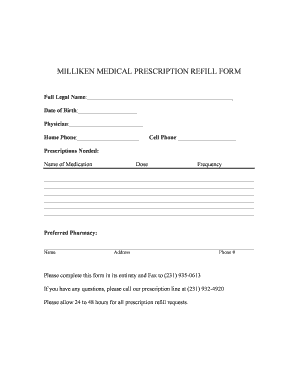
PRESCRIPTION REFILL FORM 1 Millikenmedical


What is the prescription refill request form template?
The prescription refill request form template is a standardized document used by patients to request refills for their prescribed medications. This form streamlines the process for both patients and healthcare providers, ensuring that requests are clear and organized. By utilizing a template, individuals can easily fill in their personal information, medication details, and any necessary signatures, facilitating efficient communication with pharmacies and healthcare professionals.
How to use the prescription refill request form template
To effectively use the prescription refill request form template, begin by downloading or accessing the template from a reliable source. Fill in essential fields, including your name, contact information, and the name of the prescribing physician. Specify the medication name, dosage, and any refills needed. After completing the form, review it for accuracy before submitting it to your pharmacy or healthcare provider, ensuring a smooth refill process.
Key elements of the prescription refill request form template
The key elements of the prescription refill request form template include:
- Patient Information: Name, address, and contact details.
- Medication Details: Name of the medication, dosage, and quantity requested.
- Prescribing Physician: Name and contact information of the healthcare provider.
- Signature: Patient's signature to authorize the request.
- Date: The date the request is submitted.
Steps to complete the prescription refill request form template
Completing the prescription refill request form template involves several straightforward steps:
- Obtain the template from a trusted source.
- Fill in your personal information accurately.
- Provide details about the medication, including the name and dosage.
- Include the prescribing physician’s information.
- Sign and date the form to validate your request.
- Submit the completed form to your pharmacy or healthcare provider.
Legal use of the prescription refill request form template
The legal use of the prescription refill request form template hinges on compliance with healthcare regulations. The form must be filled out accurately and submitted to licensed pharmacies or healthcare providers. By using this template, patients ensure that their requests are documented and can be processed legally. It is essential to keep a copy of the submitted form for personal records, as this serves as proof of the request.
State-specific rules for the prescription refill request form template
State-specific rules regarding the prescription refill request form template can vary significantly. Some states may have additional requirements for prescription refills, such as limits on the number of refills or specific documentation needed. It is important for patients to familiarize themselves with their state’s regulations to ensure compliance and avoid delays in obtaining their medications. Checking with local pharmacies or healthcare providers can provide clarity on these rules.
Quick guide on how to complete prescription refill form 1 millikenmedical
Prepare PRESCRIPTION REFILL FORM 1 Millikenmedical seamlessly on any device
Digital document management has gained traction among businesses and individuals alike. It offers an ideal eco-friendly substitute for conventional printed and signed documents, allowing you to retrieve the right form and safely store it online. airSlate SignNow equips you with all the resources necessary to generate, modify, and electronically sign your documents quickly and without interruptions. Manage PRESCRIPTION REFILL FORM 1 Millikenmedical on any device using airSlate SignNow's Android or iOS applications and enhance any document-centered task today.
How to modify and eSign PRESCRIPTION REFILL FORM 1 Millikenmedical effortlessly
- Locate PRESCRIPTION REFILL FORM 1 Millikenmedical and click on Get Form to begin.
- Utilize the tools we provide to fill out your document.
- Emphasize important sections of your documents or hide sensitive details with tools that airSlate SignNow specifically offers for that purpose.
- Create your signature using the Sign tool, which takes mere seconds and carries the same legal validity as a traditional handwritten signature.
- Review all the details and click on the Done button to save your modifications.
- Select how you wish to send your form, whether by email, SMS, or invite link, or download it to your computer.
Eliminate concerns about lost or misplaced files, tedious document searches, or mistakes requiring new printed copies. airSlate SignNow meets your document management needs in just a few clicks from any device you prefer. Edit and eSign PRESCRIPTION REFILL FORM 1 Millikenmedical and ensure effective communication at every stage of your document preparation process with airSlate SignNow.
Create this form in 5 minutes or less
Create this form in 5 minutes!
How to create an eSignature for the prescription refill form 1 millikenmedical
How to create an electronic signature for a PDF online
How to create an electronic signature for a PDF in Google Chrome
How to create an e-signature for signing PDFs in Gmail
How to create an e-signature right from your smartphone
How to create an e-signature for a PDF on iOS
How to create an e-signature for a PDF on Android
People also ask
-
What is a prescription refill request form template?
A prescription refill request form template is a pre-designed document that allows patients to request medication refills from their healthcare providers. This template simplifies the process, ensuring that all necessary information is captured efficiently. By using a prescription refill request form template, providers can streamline their workflow and improve patient satisfaction.
-
How can I customize the prescription refill request form template?
You can easily customize the prescription refill request form template using airSlate SignNow's intuitive editor. This allows you to add your branding, modify text fields, and adjust the layout according to your practice’s needs. Customization ensures the form reflects your unique protocols and enhances the patient experience.
-
Is there a cost associated with using the prescription refill request form template?
Yes, airSlate SignNow offers various pricing plans, which include access to the prescription refill request form template. The pricing is designed to be cost-effective, allowing businesses of all sizes to benefit from digital forms without breaking the bank. Consider choosing a plan that best fits your organization's needs.
-
What features are included with the prescription refill request form template?
The prescription refill request form template includes features such as electronic signature capabilities, secure document storage, and easy sharing options. Additionally, users can track submissions and receive notifications when forms are completed. These features enhance efficiency and compliance in your practice's patient care workflow.
-
Can the prescription refill request form template be integrated with my existing systems?
Absolutely! The prescription refill request form template can seamlessly integrate with popular healthcare management systems and other third-party applications. This integration allows for a smoother flow of information and helps maintain accurate patient records. With airSlate SignNow, you can automate processes to save time and improve accuracy.
-
How does using a prescription refill request form template benefit my practice?
Using a prescription refill request form template can signNowly reduce administrative burdens, enabling staff to focus on patient care. It enhances communication between patients and healthcare providers, resulting in quicker response times for medication requests. Overall, this leads to improved patient satisfaction and retention in your practice.
-
Is it easy to share the prescription refill request form template with patients?
Yes, sharing the prescription refill request form template with patients is easy and straightforward with airSlate SignNow. You can send the template via email, generate a shareable link, or embed it on your website. This flexibility ensures that patients can easily access and complete the form whenever they need to request a refill.
Get more for PRESCRIPTION REFILL FORM 1 Millikenmedical
- 2014 gatp student packet fcps form
- Loras college request transcript form
- School zone variance letter 2003 form
- Smyrna school district new technology initiative new hardware new software wiringnetwork webinternet database move equipment 1 form
- Baruch overnight guest form
- D3 self release form 2010
- Volunteer participation roster fiu hr fiu form
- Goose creek cisd local scholarships 2015 2016 gccisd form
Find out other PRESCRIPTION REFILL FORM 1 Millikenmedical
- How To eSignature Kansas High Tech Business Plan Template
- eSignature Kansas High Tech Lease Agreement Template Online
- eSignature Alabama Insurance Forbearance Agreement Safe
- How Can I eSignature Arkansas Insurance LLC Operating Agreement
- Help Me With eSignature Michigan High Tech Emergency Contact Form
- eSignature Louisiana Insurance Rental Application Later
- eSignature Maryland Insurance Contract Safe
- eSignature Massachusetts Insurance Lease Termination Letter Free
- eSignature Nebraska High Tech Rental Application Now
- How Do I eSignature Mississippi Insurance Separation Agreement
- Help Me With eSignature Missouri Insurance Profit And Loss Statement
- eSignature New Hampshire High Tech Lease Agreement Template Mobile
- eSignature Montana Insurance Lease Agreement Template Online
- eSignature New Hampshire High Tech Lease Agreement Template Free
- How To eSignature Montana Insurance Emergency Contact Form
- eSignature New Jersey High Tech Executive Summary Template Free
- eSignature Oklahoma Insurance Warranty Deed Safe
- eSignature Pennsylvania High Tech Bill Of Lading Safe
- eSignature Washington Insurance Work Order Fast
- eSignature Utah High Tech Warranty Deed Free