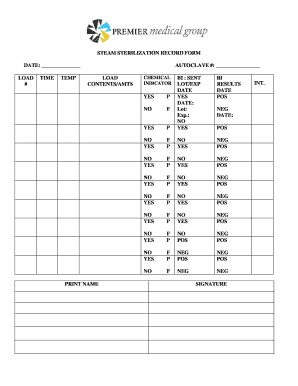
Sterilization Record Log Form


What is the sterilization record log?
The sterilization record log is a crucial document used in healthcare and dental settings to track the sterilization process of instruments and equipment. This log ensures that all items have undergone proper sterilization procedures, which is essential for patient safety and compliance with health regulations. It typically includes details such as the date of sterilization, the type of sterilizer used, the cycle parameters, and the operator's initials. Maintaining an accurate sterilization record log is vital for demonstrating adherence to sterilization protocols and for quality assurance purposes.
How to use the sterilization record log
Using the sterilization record log involves several key steps. First, ensure that the log is readily accessible in the sterilization area. Each time instruments are sterilized, the operator should fill in the log with relevant information, including the date, time, and sterilization cycle details. It is important to document the results of any biological indicators used to verify the effectiveness of the sterilization process. After completing the log, it should be stored securely for future reference and audits. Regular reviews of the log can help identify trends or issues in the sterilization process.
Key elements of the sterilization record log
A comprehensive sterilization record log should include several key elements to ensure its effectiveness and compliance with regulations. These elements typically consist of:
- Date and time: When the sterilization cycle was performed.
- Type of sterilizer: The specific equipment used for sterilization.
- Cycle parameters: Details such as temperature, pressure, and duration of the cycle.
- Biological indicators: Results from tests that confirm the effectiveness of the sterilization process.
- Operator's initials: The person responsible for conducting the sterilization.
Including these elements helps maintain a clear and thorough record, which is essential for compliance and quality assurance.
Steps to complete the sterilization record log
Completing the sterilization record log involves a systematic approach to ensure accuracy and compliance. Follow these steps:
- Gather necessary materials, including the sterilization log sheet and any biological indicators.
- Prepare the instruments and place them in the sterilizer according to the manufacturer's instructions.
- Start the sterilization cycle and monitor the process as required.
- Once the cycle is complete, record the date, time, and cycle parameters in the log.
- Document the results of any biological indicators used, including the date of testing.
- Initial the log to verify that the information is accurate and complete.
Following these steps ensures that the sterilization record log is filled out correctly, supporting compliance and safety standards.
Legal use of the sterilization record log
The legal use of the sterilization record log is governed by various health regulations and standards that require accurate documentation of sterilization processes. Compliance with these regulations is essential for healthcare facilities, as failure to maintain proper records can lead to penalties or legal issues. The log serves as evidence that sterilization protocols have been followed, which is critical in the event of an audit or investigation. It is important to keep the log for a specified period, as outlined by state and federal regulations, to ensure that records are available for review when necessary.
Examples of using the sterilization record log
There are various scenarios in which the sterilization record log is utilized effectively. For instance, in a dental office, the log may be used to track the sterilization of handpieces and other instruments after each patient. In a surgical center, the log could document the sterilization of surgical tools before procedures. Additionally, laboratories may use the log to record the sterilization of equipment used in microbiological testing. Each of these examples highlights the importance of maintaining accurate records to ensure compliance and patient safety.
Quick guide on how to complete sterilization record log
Complete Sterilization Record Log effortlessly on any device
Online document management has become increasingly popular among firms and individuals. It offers an excellent eco-friendly alternative to traditional printed and signed paperwork, as you can access the correct form and securely keep it online. airSlate SignNow provides you with all the tools necessary to create, modify, and eSign your documents swiftly without delays. Handle Sterilization Record Log on any platform with airSlate SignNow's Android or iOS applications and streamline any document-related process today.
How to edit and eSign Sterilization Record Log effortlessly
- Find Sterilization Record Log and click Get Form to begin.
- Use the tools we offer to complete your document.
- Highlight important sections of your documents or redact sensitive information with tools that airSlate SignNow provides specifically for that purpose.
- Create your eSignature using the Sign tool, which takes seconds and holds the same legal validity as a traditional handwritten signature.
- Review all the details and then click the Done button to save your changes.
- Select your preferred method to send your form, via email, SMS, or invite link, or download it to your computer.
Eliminate concerns about lost or misplaced documents, lengthy form searches, or errors that necessitate printing new copies. airSlate SignNow meets all your document management needs within several clicks from any device of your choice. Edit and eSign Sterilization Record Log and ensure excellent communication at any stage of the form preparation process with airSlate SignNow.
Create this form in 5 minutes or less
Create this form in 5 minutes!
How to create an eSignature for the sterilization record log
How to create an electronic signature for a PDF online
How to create an electronic signature for a PDF in Google Chrome
How to create an e-signature for signing PDFs in Gmail
How to create an e-signature right from your smartphone
How to create an e-signature for a PDF on iOS
How to create an e-signature for a PDF on Android
People also ask
-
What is a sterilization log sheet PDF and why is it important?
A sterilization log sheet PDF is a crucial document used to record the details of sterilization processes in various industries, particularly in healthcare. This log ensures compliance with safety standards and helps maintain an accurate record for audits and inspections.
-
How can I create a sterilization log sheet PDF using airSlate SignNow?
Creating a sterilization log sheet PDF with airSlate SignNow is simple and efficient. You can customize existing templates or start from scratch, ensuring that all necessary fields are included for recording your sterilization processes.
-
What features does airSlate SignNow offer for sterilization log sheet PDFs?
airSlate SignNow provides features such as electronic signatures, template creation, and easy document sharing to streamline the management of your sterilization log sheet PDF. These tools enhance efficiency and ensure that important documentation is handled securely.
-
Is airSlate SignNow cost-effective for managing sterilization log sheets?
Yes, airSlate SignNow is designed as a cost-effective solution for businesses looking to manage sterilization log sheets. With various pricing plans available, you can choose a plan that fits your budget while accessing essential features for document management.
-
Can I integrate airSlate SignNow with other software for sterilization log sheets?
Absolutely! airSlate SignNow offers seamless integrations with various software platforms, allowing you to enhance your sterilization log sheet PDF management process. This ensures that all your documents are connected and workflows remain efficient across different systems.
-
How does using a sterilization log sheet PDF improve compliance?
Utilizing a sterilization log sheet PDF helps ensure compliance with industry regulations by providing a detailed record of sterilization activities. This documentation can be vital during inspections, helping businesses demonstrate adherence to safety standards.
-
What are the benefits of using airSlate SignNow for sterilization log sheets?
Using airSlate SignNow for your sterilization log sheets offers numerous benefits, such as improved accuracy, time savings, and enhanced accessibility. The ability to easily share and track documents online increases accountability and makes record-keeping more manageable.
Get more for Sterilization Record Log
Find out other Sterilization Record Log
- Sign Maine Construction Business Letter Template Secure
- Can I Sign Louisiana Construction Letter Of Intent
- How Can I Sign Maryland Construction Business Plan Template
- Can I Sign Maryland Construction Quitclaim Deed
- Sign Minnesota Construction Business Plan Template Mobile
- Sign Construction PPT Mississippi Myself
- Sign North Carolina Construction Affidavit Of Heirship Later
- Sign Oregon Construction Emergency Contact Form Easy
- Sign Rhode Island Construction Business Plan Template Myself
- Sign Vermont Construction Rental Lease Agreement Safe
- Sign Utah Construction Cease And Desist Letter Computer
- Help Me With Sign Utah Construction Cease And Desist Letter
- Sign Wisconsin Construction Purchase Order Template Simple
- Sign Arkansas Doctors LLC Operating Agreement Free
- Sign California Doctors Lease Termination Letter Online
- Sign Iowa Doctors LLC Operating Agreement Online
- Sign Illinois Doctors Affidavit Of Heirship Secure
- Sign Maryland Doctors Quitclaim Deed Later
- How Can I Sign Maryland Doctors Quitclaim Deed
- Can I Sign Missouri Doctors Last Will And Testament